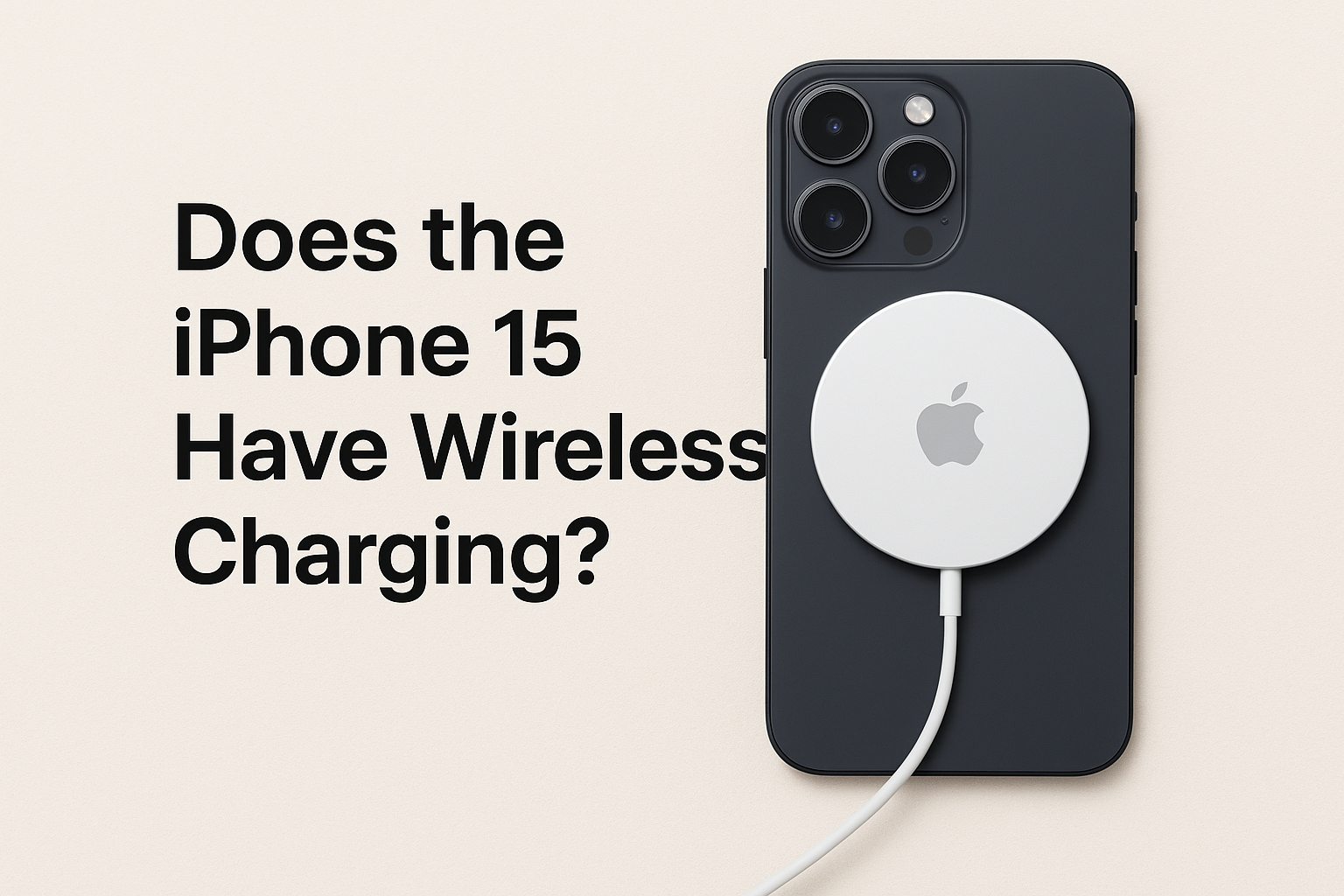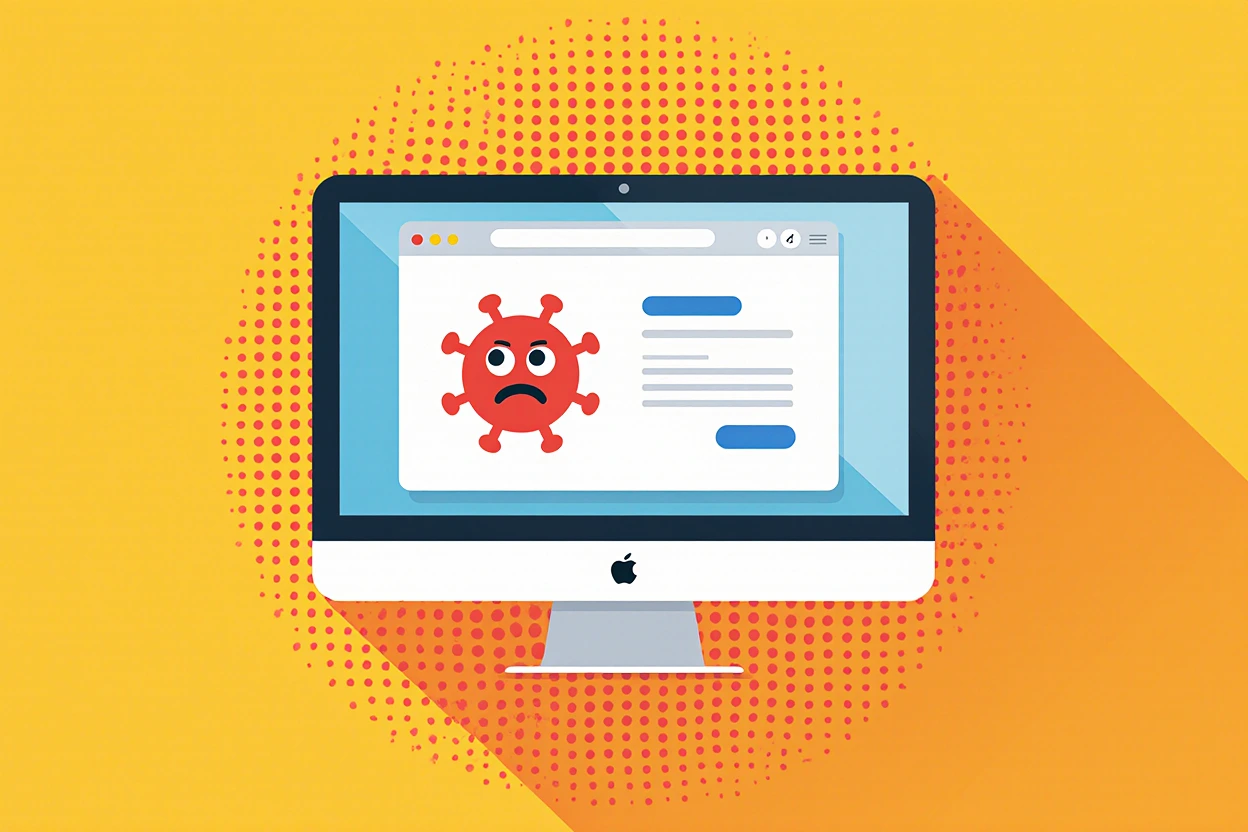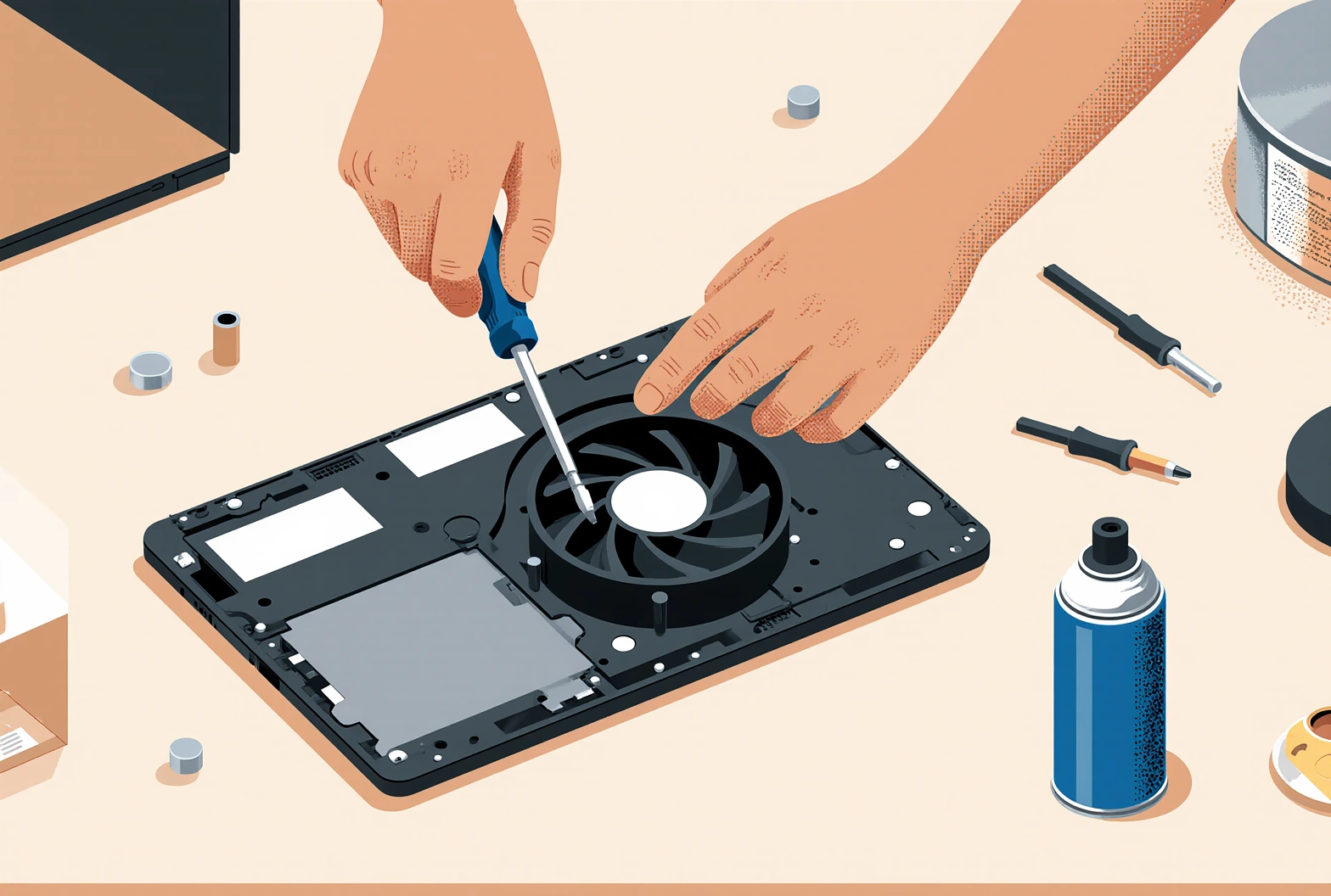CVC Buys Majority Stake in Namecheap for $1.5 Billion
Private equity giant CVC Capital Partners has struck a deal to acquire a majority stake in Namecheap, one of the world’s largest independent domain registrars and a direct rival to GoDaddy. The transaction is valued at around \$1.5 billion, including debt, marking one of the biggest deals in the web-hosting and domain industry this year. Namecheap: From Domain Startup to …