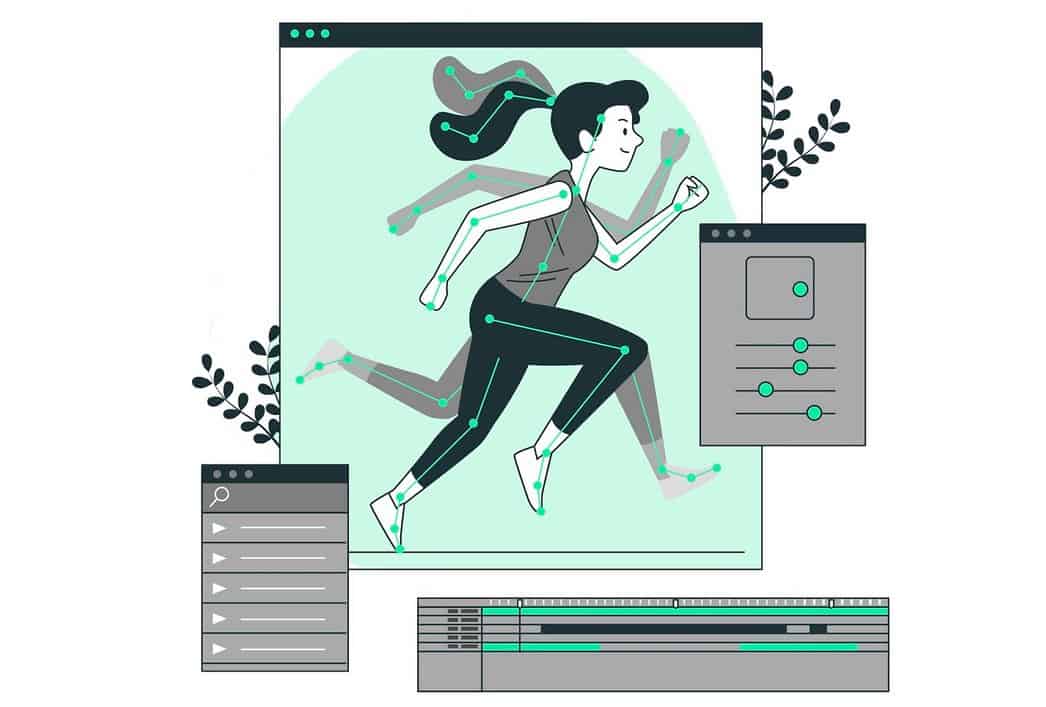What is motion graphics? What is animation vs motion graphics? Indeed, these terms are often used interchangeably, and the distinction is not always completely obvious at first glance. But this is not for the specialists of the 2D animation agency. They deal with a variety of projects in which animation and motion graphics are applicable.
There has been a moment in everyone’s life when animation was just the coolest thing you’ve ever seen. Whether it was a Disney movie as a kid or maybe a 3D game cut-scene that amazed you, there has always been something impressive when imaginary characters move and act like in real life.
In this article, we will define motion graphics and animation separately. You’ll see how they differ from each other based on real use cases.
What is animation?
This is a visual display of changes in the properties of one object, such as rotation, movement, disappearance, etc. But let’s dive into this term deeper. It comes from the Latin “animare” – “to revive, fill with breath, give life” and “anima” – “soul”. That is, in the process when characters are animated, they acquire personal qualities. So, animation as such is not only about creating the illusion of movement.
In fact, animation is a general term for the entire field of moving objects, including everything from cartoons to games and other types of creative projects. Since the introduction of the simplest animation, a wide variety of types have been invented:
- Traditional animation;
- 2D vector animation;
- 3D computer animation;
- Motion graphics, etc.
You’ve probably seen images that look like fast-changing frames drawn on sheets of paper. This type of animation is called traditional. It was used in the first Disney cartoons, but can still be used for preliminary character sketches. The animator draws each frame to create a sequence of movements; successive drawings, quickly exposed one after another. This way, the illusion of movement is created.
Modern animators can give up drawing characters and freehand frames. Instead, they use computers, tablets, special digital tools – Moho, Blender, Adobe Animate, Spine, Maya, and others. The artist’s technical skill set is different from project to project. But it requires a full understanding of the principles of movement and composition.
What is motion graphics?
As you can see, motion graphics is a type of animation. The same illusion of movement is present here. But there are some differences from the general term. With the help of motion graphics, you can not only make objects more lively and effective but also focus the audience’s attention on some important fragments during presentations, advertisements, videos, etc.
Motion graphics is based on graphic designs that would otherwise be static, but are completely dynamic with special effects – spinning, fading, movement, etc. Usually, it goes without much narrative, just motion.
Motion graphics vs. animation: real use cases
While motion graphics is about moving or animated graphic design, animation is a generic term used for the entire field of creating moving objects like in cartoons and games. In its turn, motion graphics focuses on providing movement to graphic design elements like shapes, objects or texts. It tends to have less specific narrative aspects than other types of animation. Let’s stop on the real use cases:
Motion graphics is used for:
|
Animation is used for:
|
When choosing a specific type of animation, focus on what best suits your business goals and needs. You can address a concept art company to come up with the most relevant concepts for your project, only then animate a full-fledged character or environment.
Conclusions
Creating motion graphics requires less effort than animating cartoons or games. However, the difficulty level is always determined by a set of technical requirements and differs from project to project. A special computer program will simplify the work of animators in both cases, especially if they are experienced specialists. It is with their help that static objects become dynamic, and intermediate scenes seem to viewers more vivid with visual effects.
Need an animated video or motion graphics? Find the perfect designer to create it for you and reap the benefit of high-quality animation services!