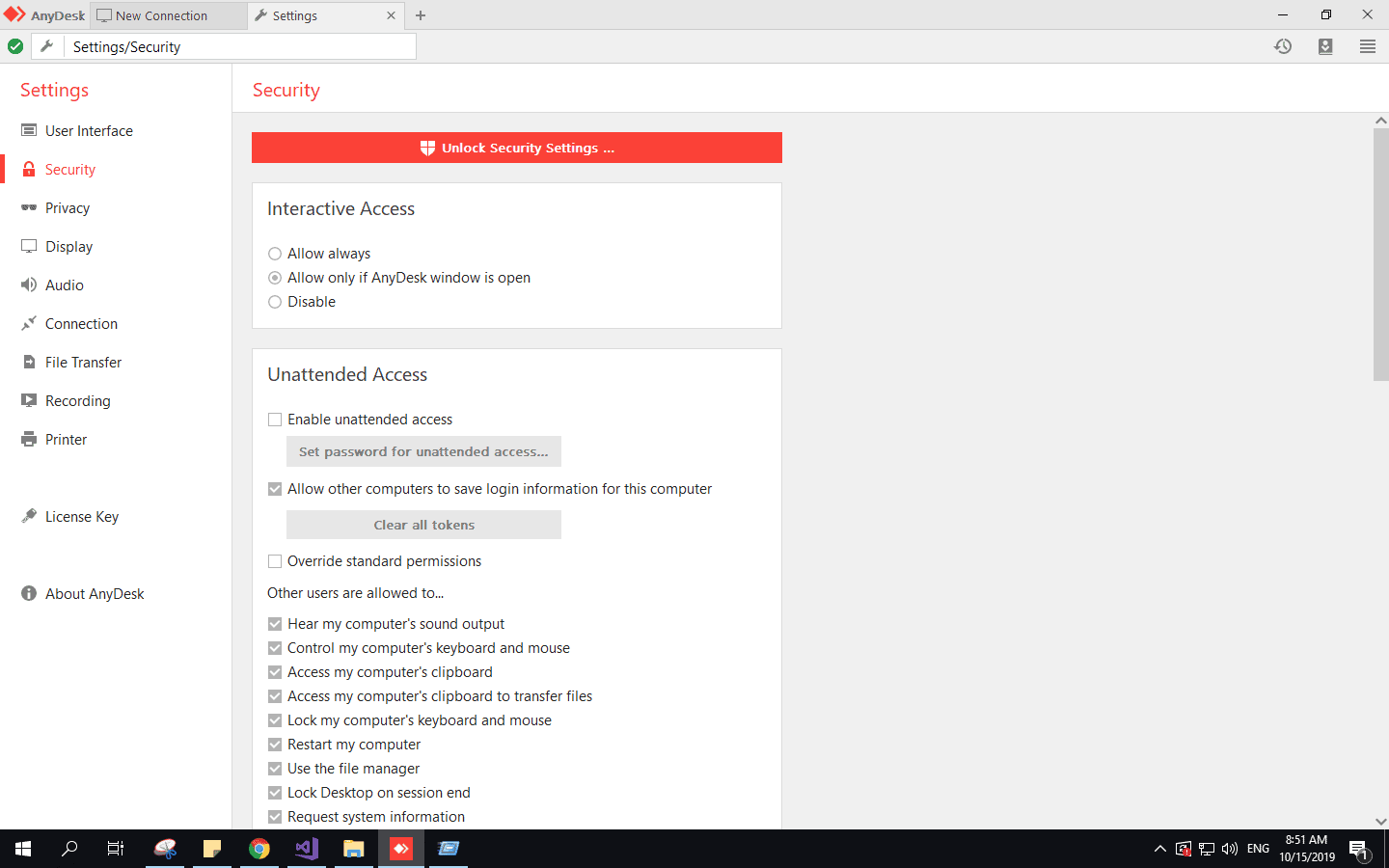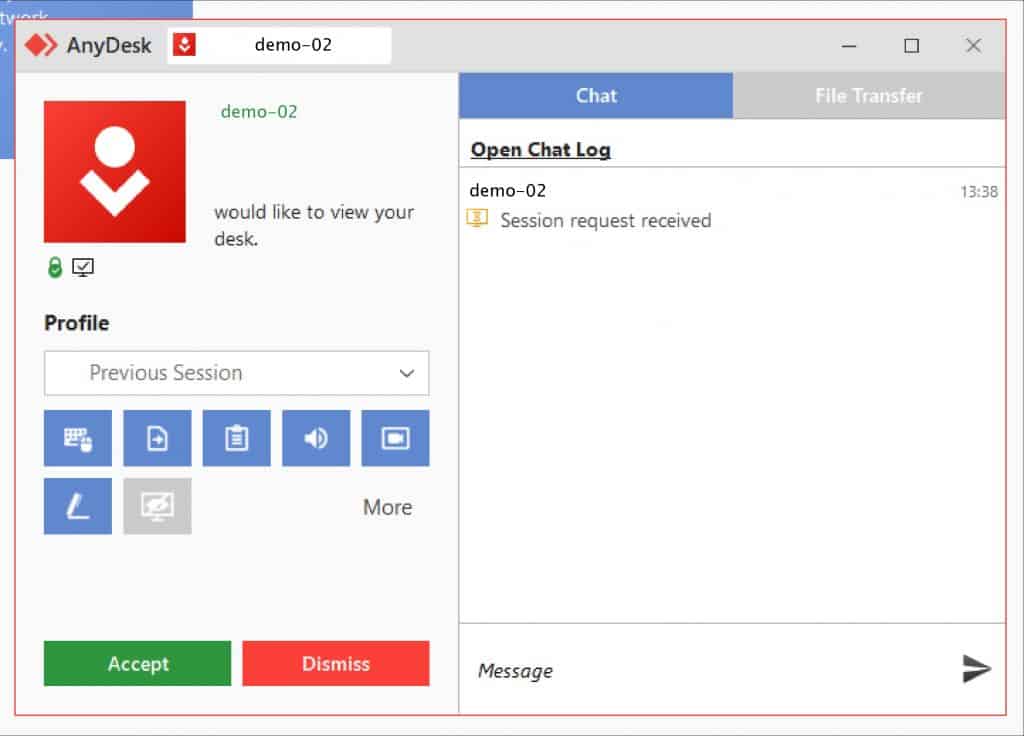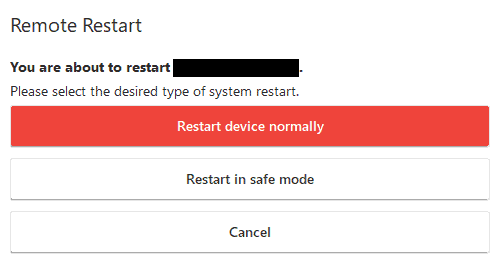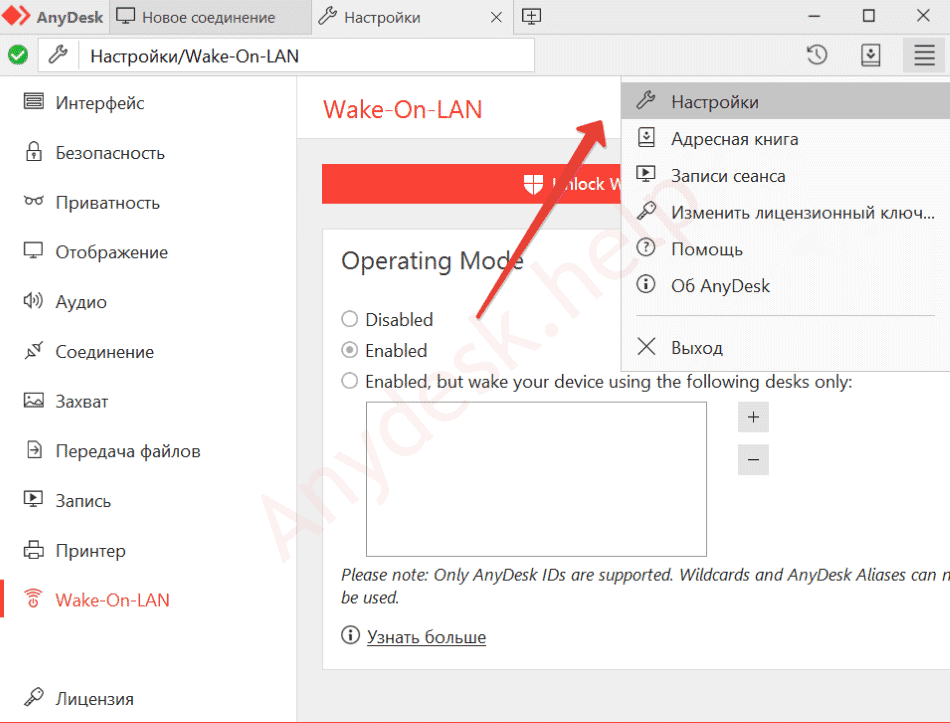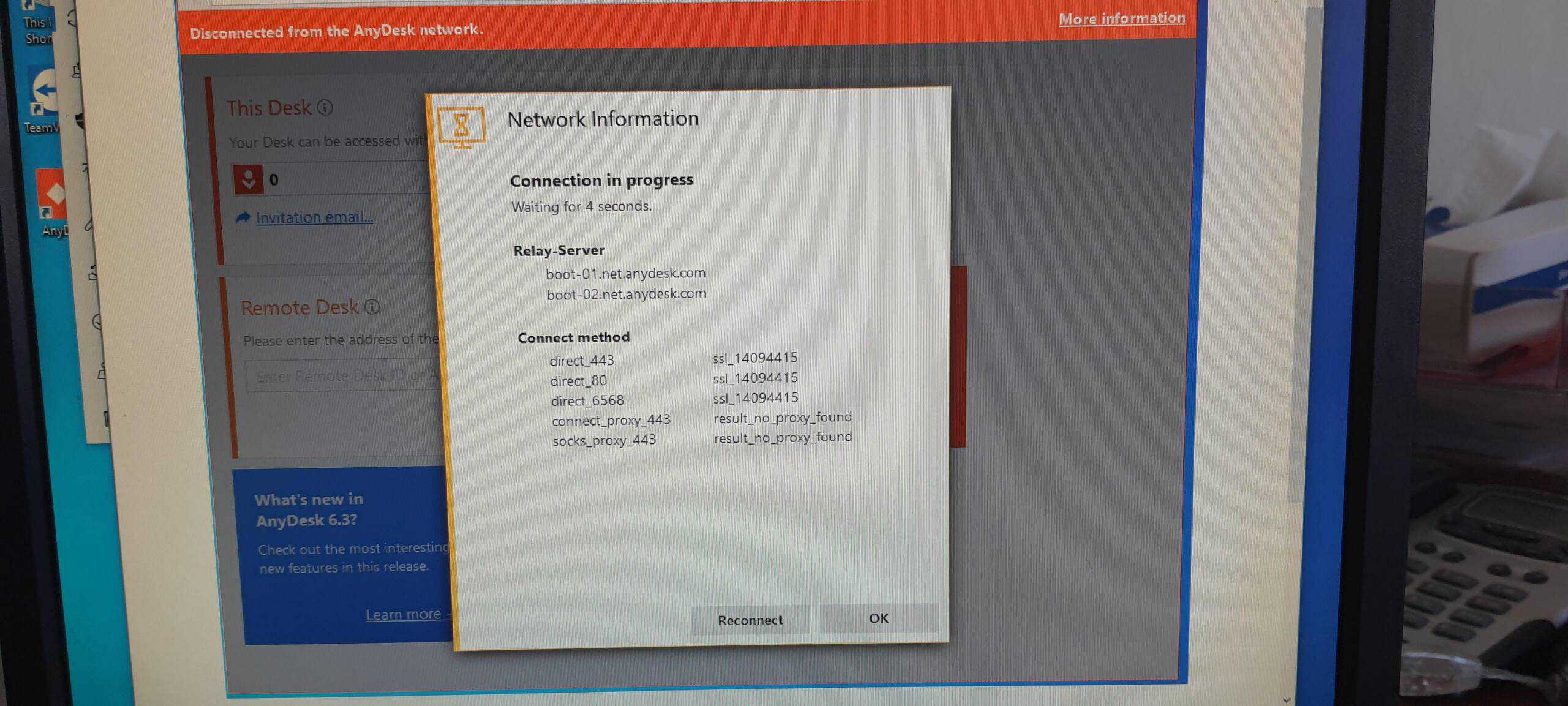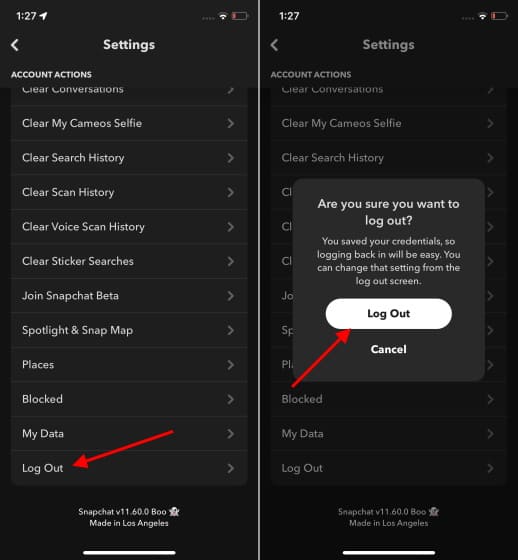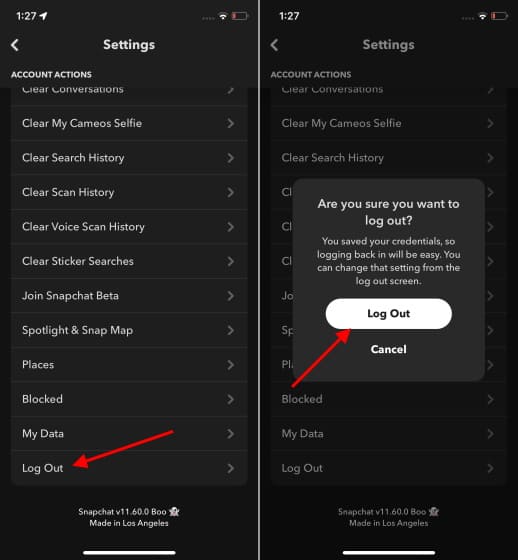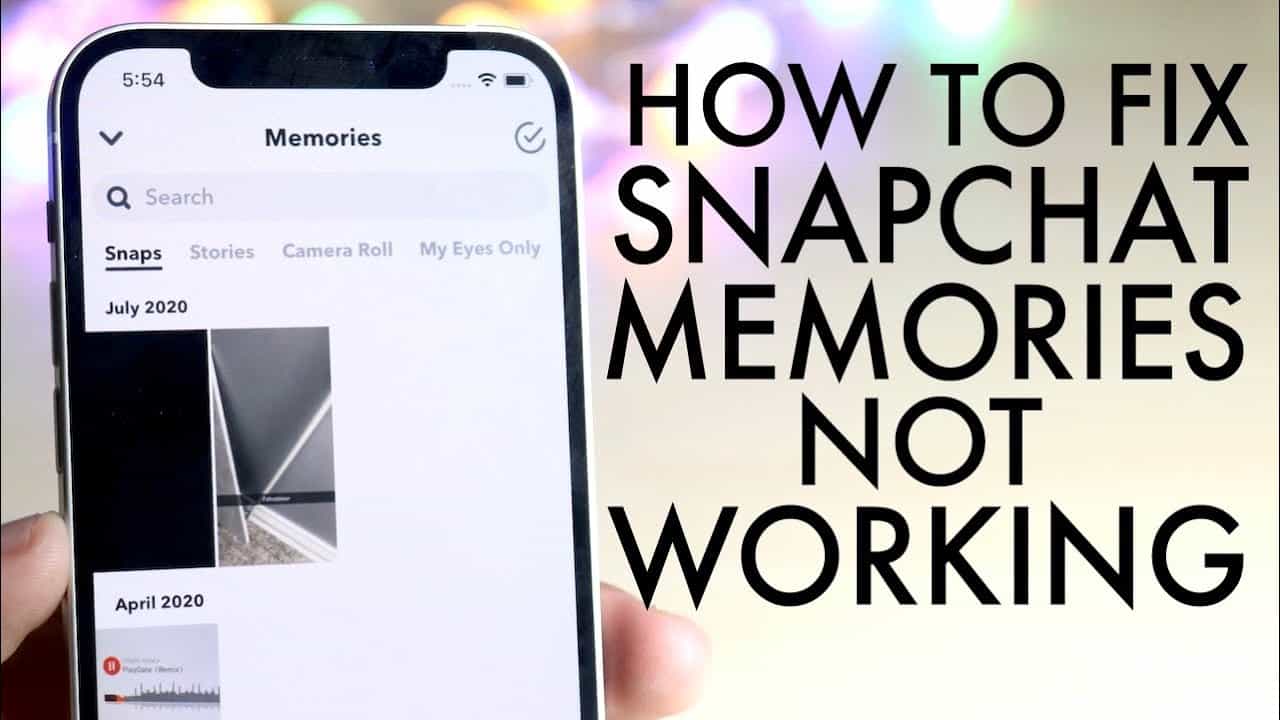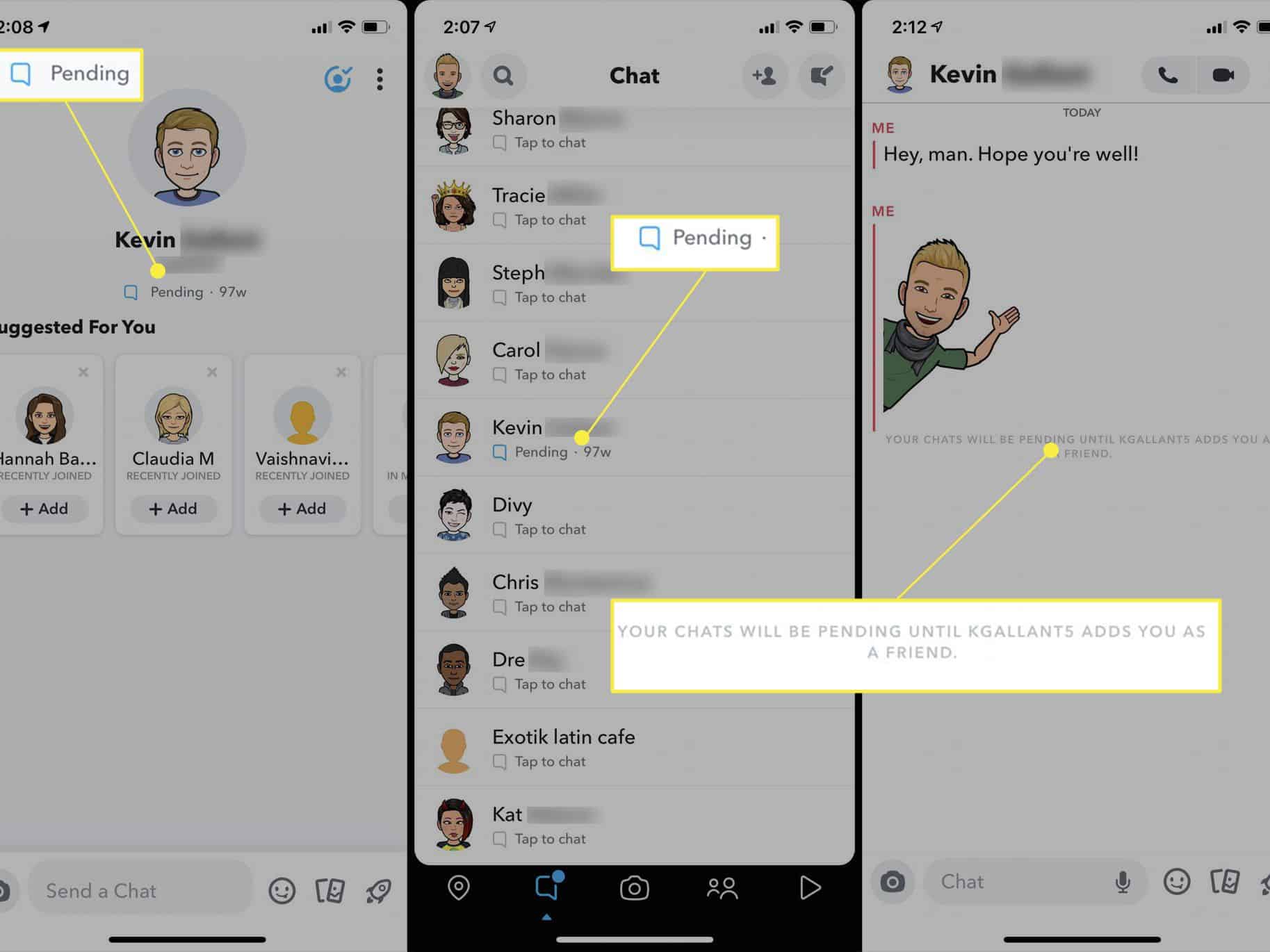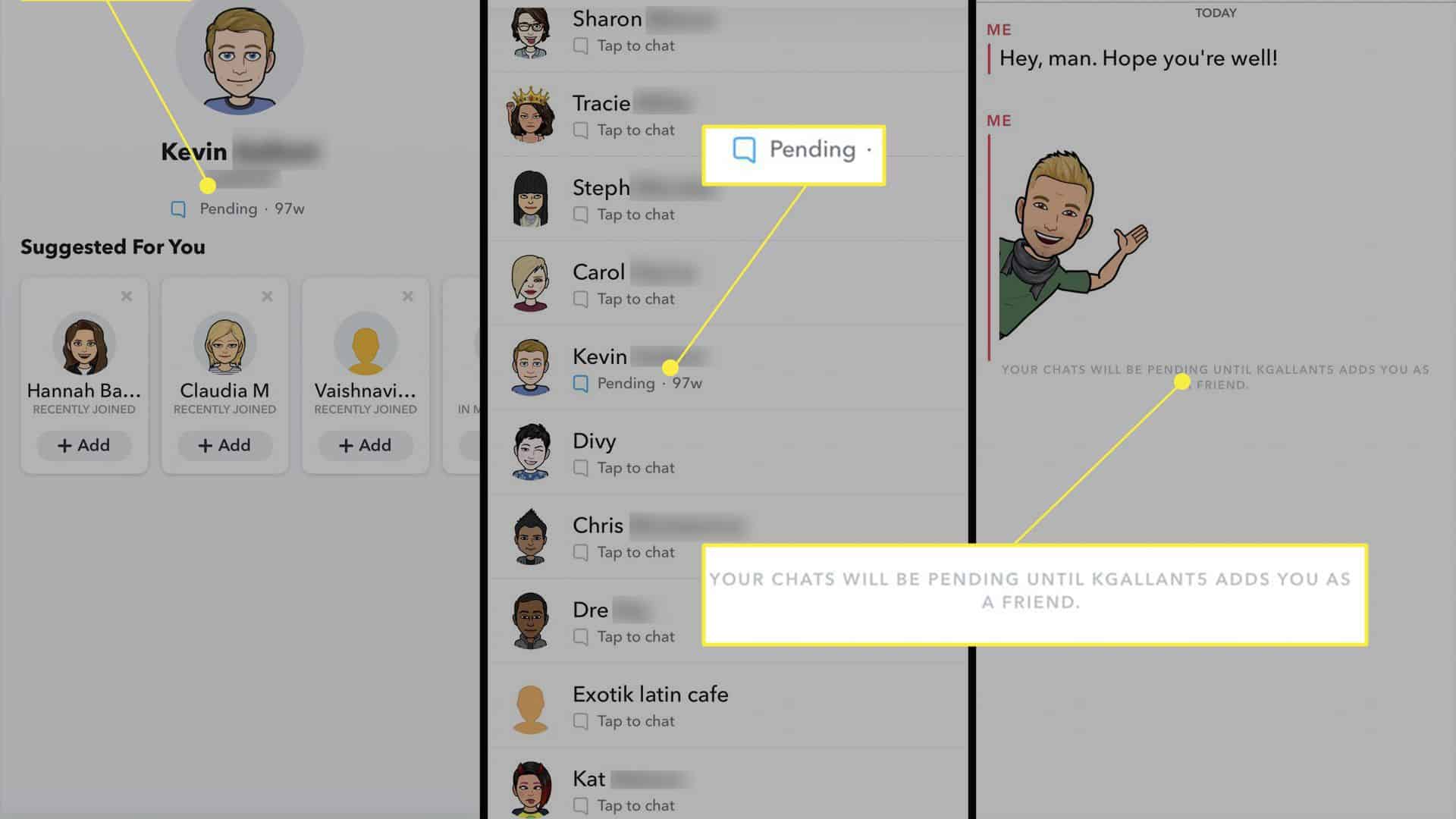How to fix slow internet connection on AnyDesk?
This Anydesk error message occurs when you have a slow or weak internet connection. It can also occur due to an improperly configured firewall or just any other network issue. The first fix for this error would be checking your internet connection. Try shifting closer to the router for a better connection. Solving Slow Connection when Using Scarica Anydesk App …