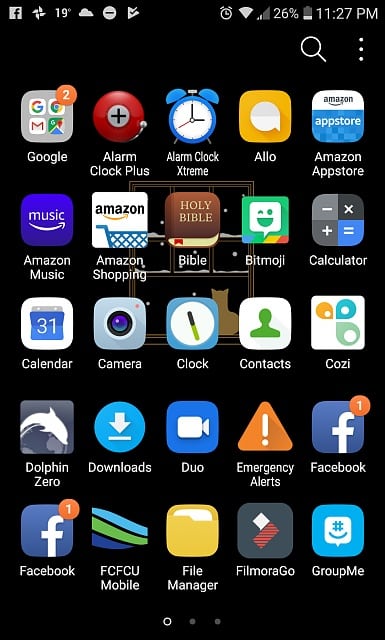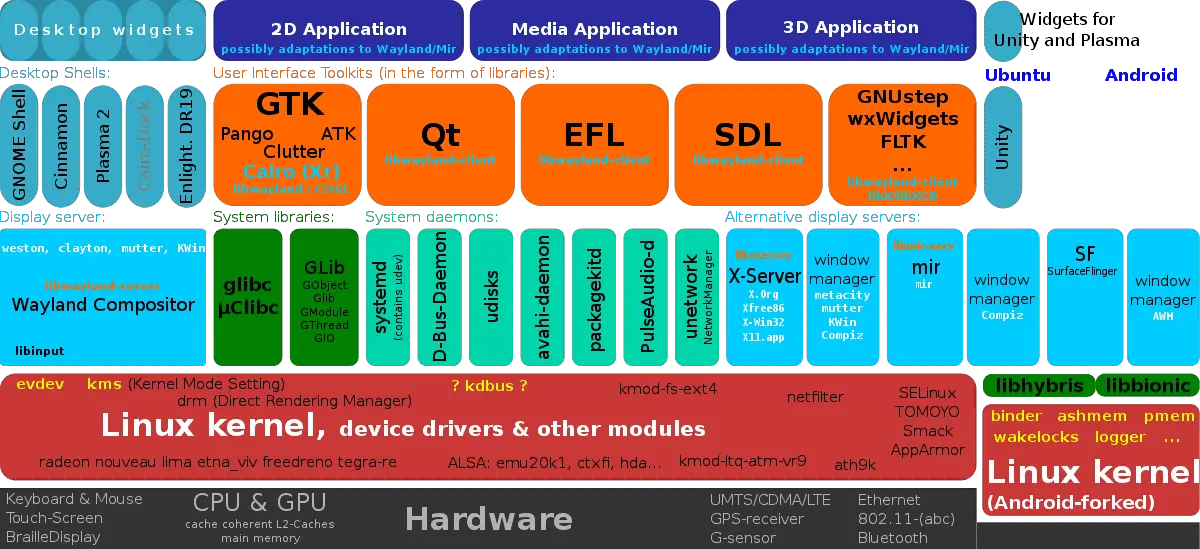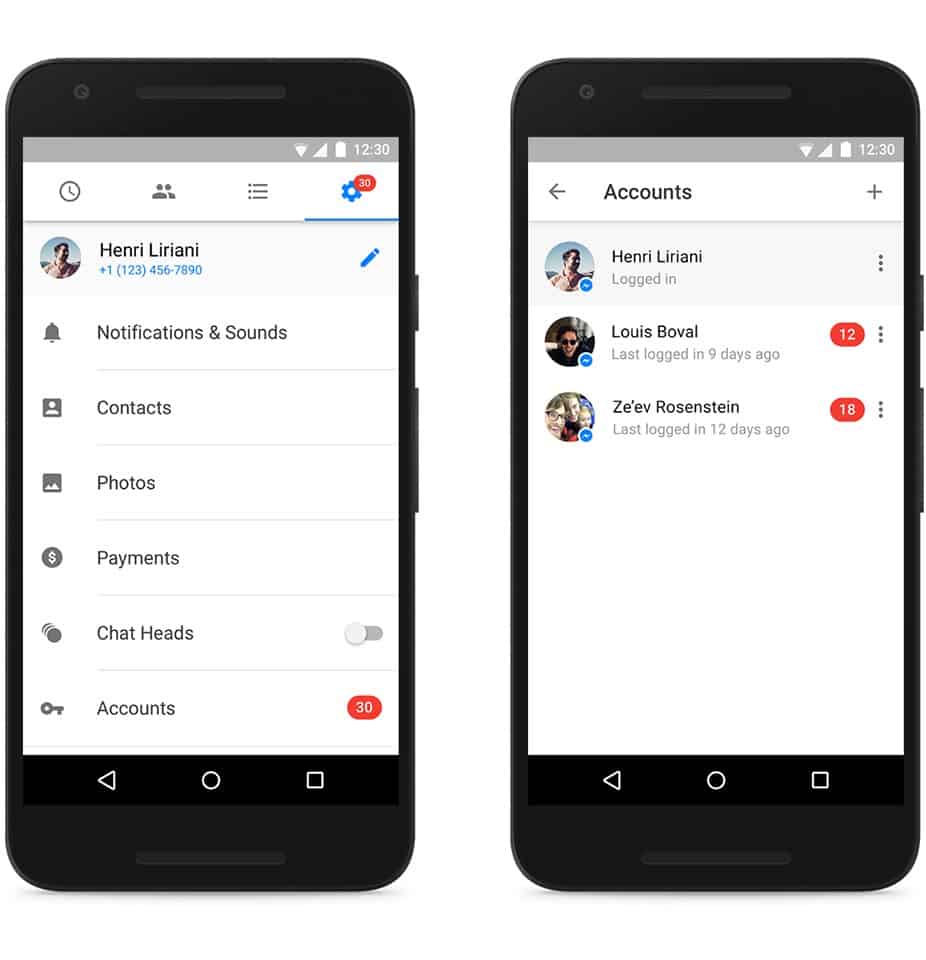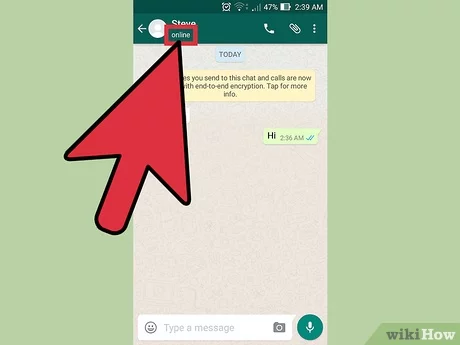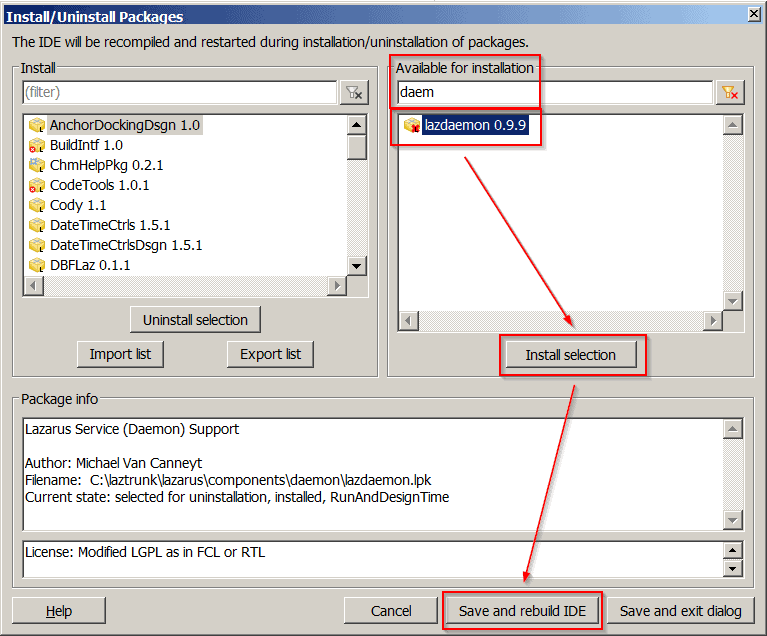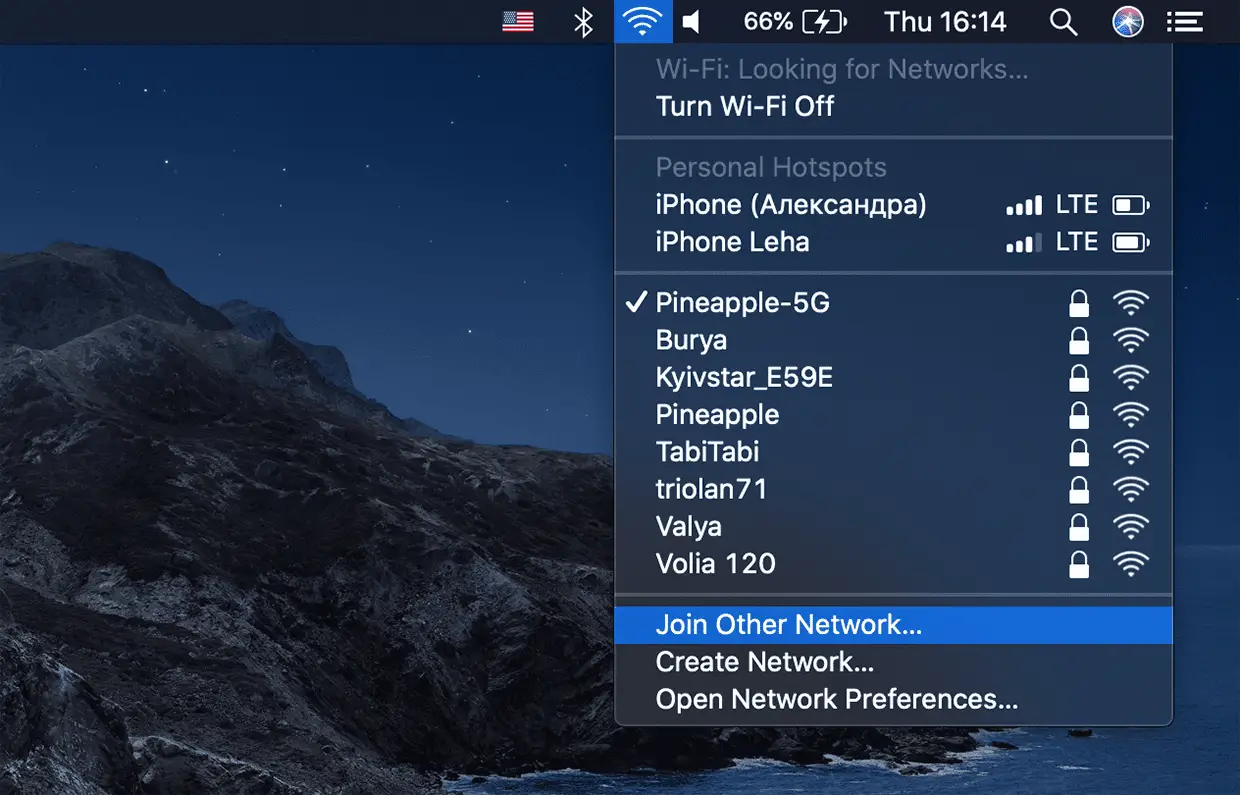What is the use of dual apps?
Companies like Xiaomi, Samsung, Vivo, Oppo, Huawei and Honor now offer ‘Dual Apps’ or ‘Dual Mode’ feature (the name may differ from brand to brand) which allows users to run two different accounts of the same chat app. This means you need not carry two smartphones just to use two WhatsApp accounts.How to Enable Dual Apps in MIUI 8 Open …