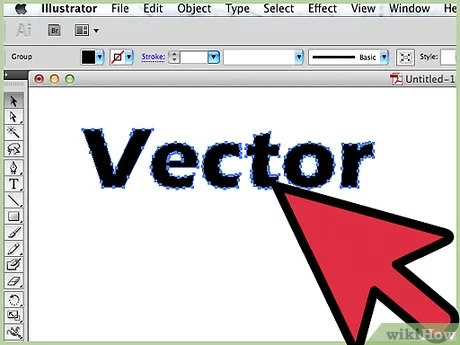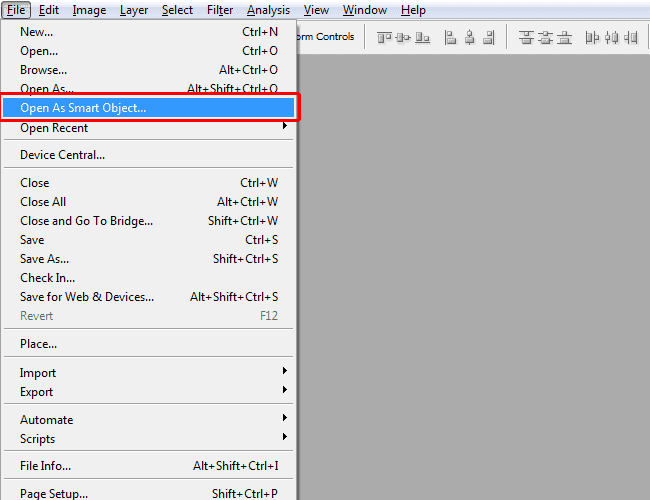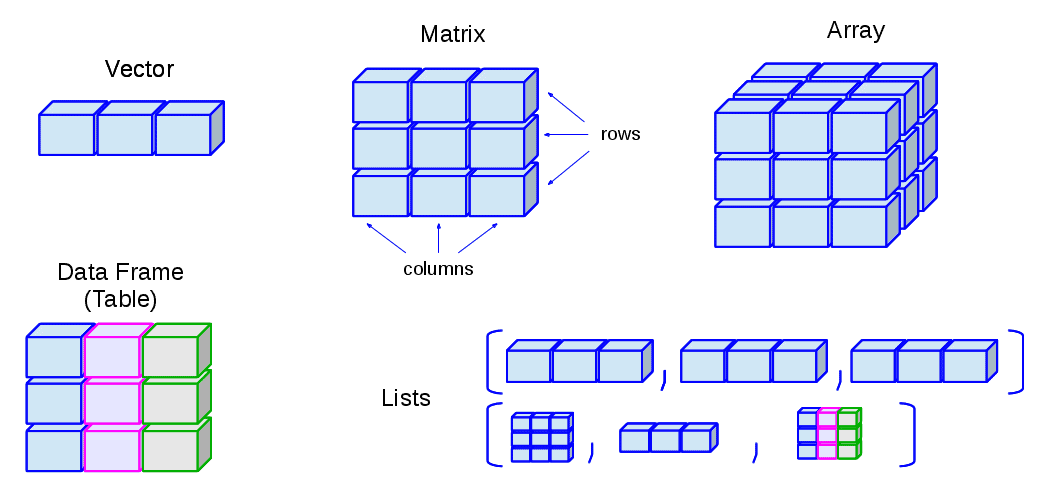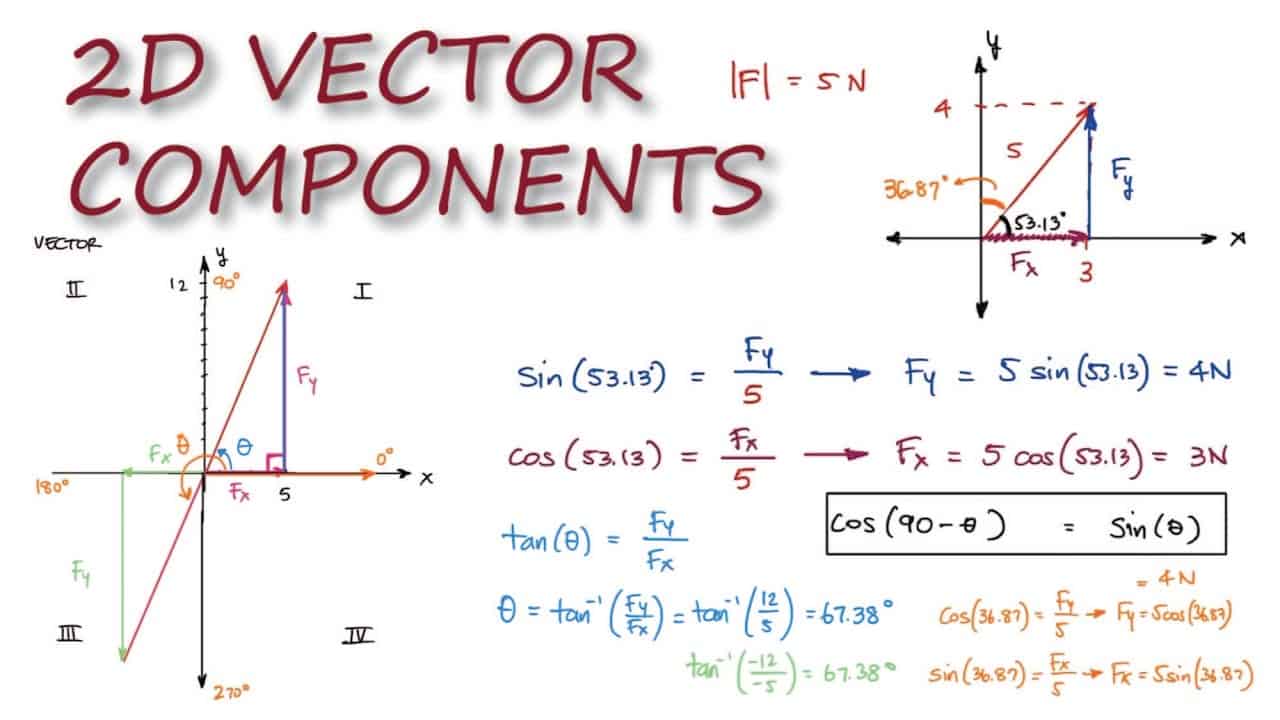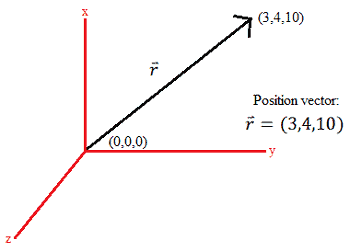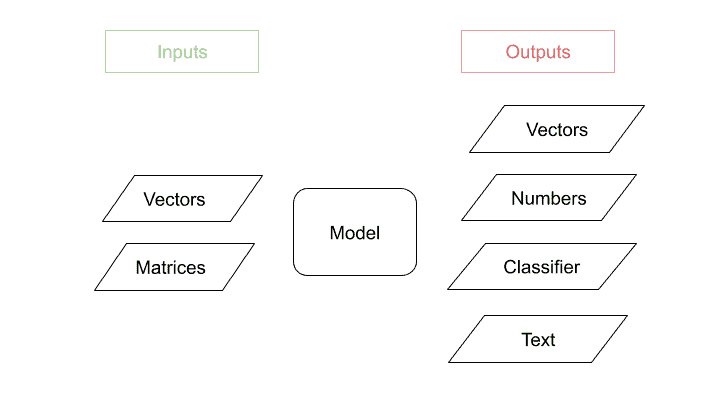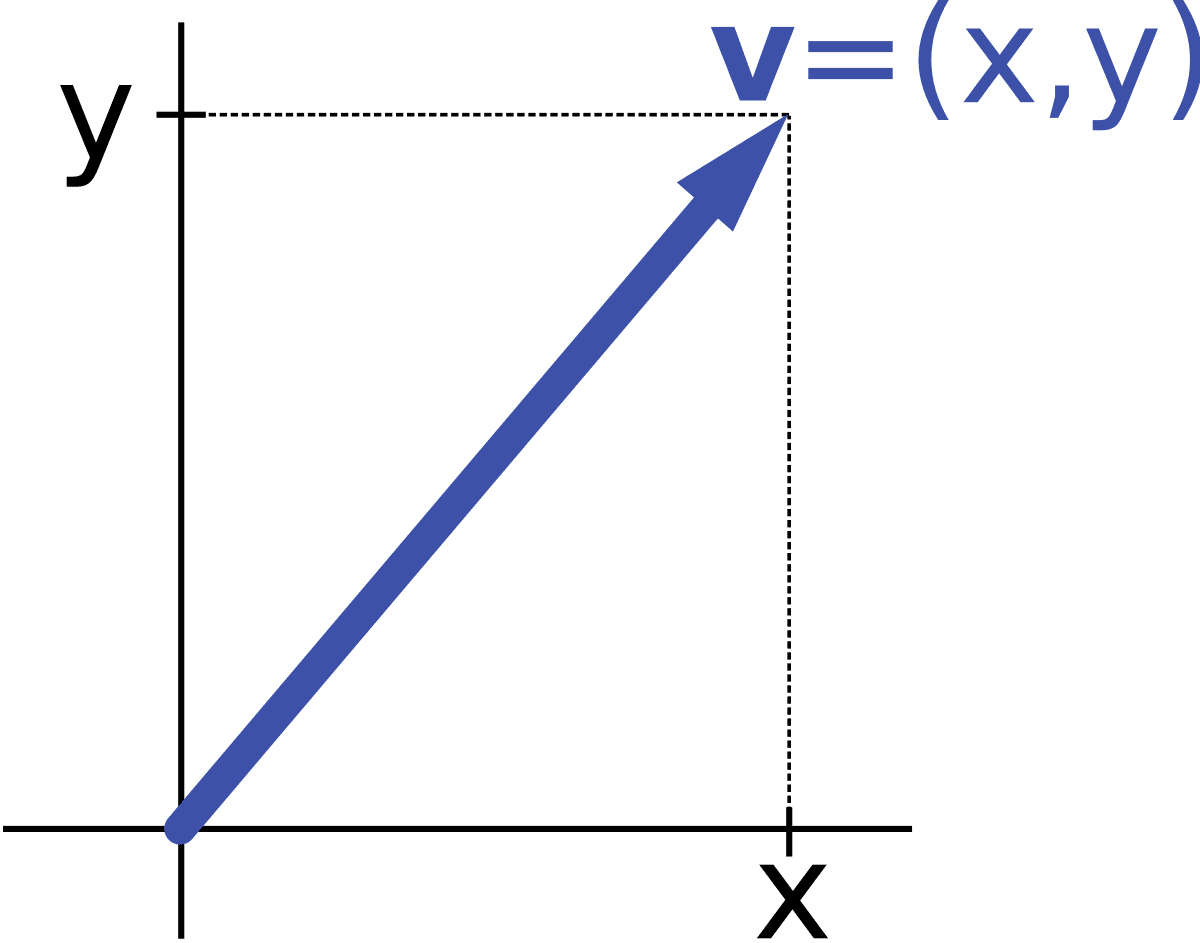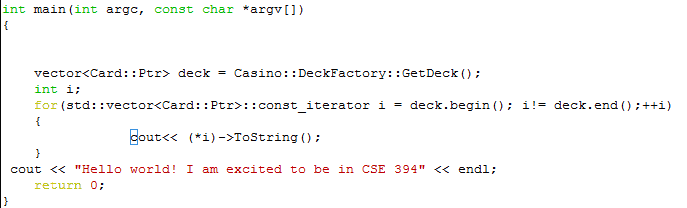How do I create a vector file in illustrator?
Unlike bitmap images, vector graphics are mathematically generated and retain detail when resized. Because of this precision, vector processes are often used to create business images, such as logos and banners. You can have Adobe Illustrator vectorize existing images using Illustrator’s Image Trace function.There are many ways to create vector graphics through illustrator, one way is to start with the …