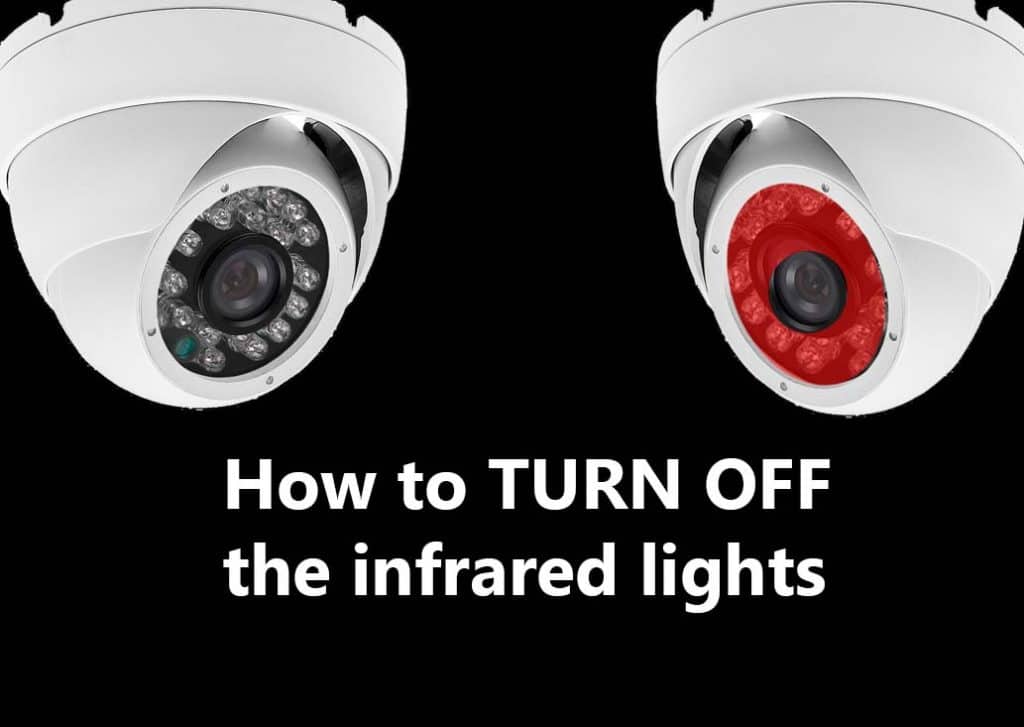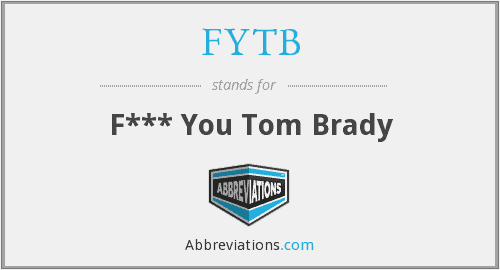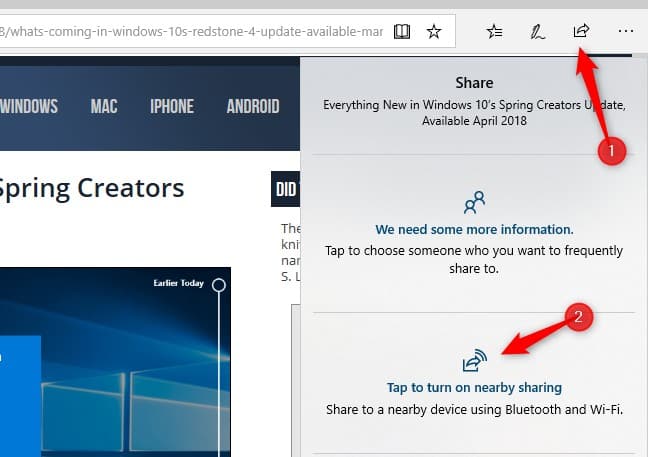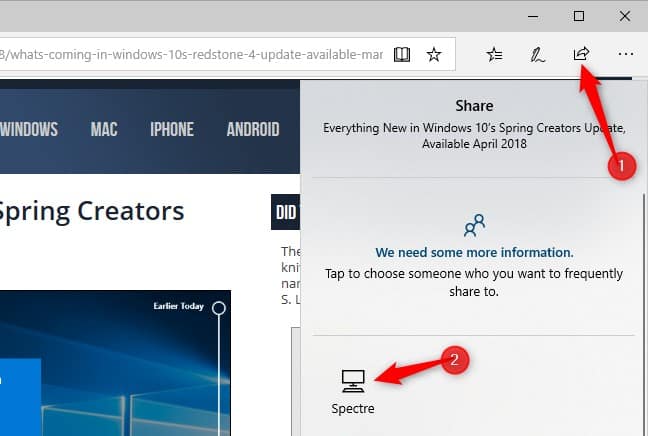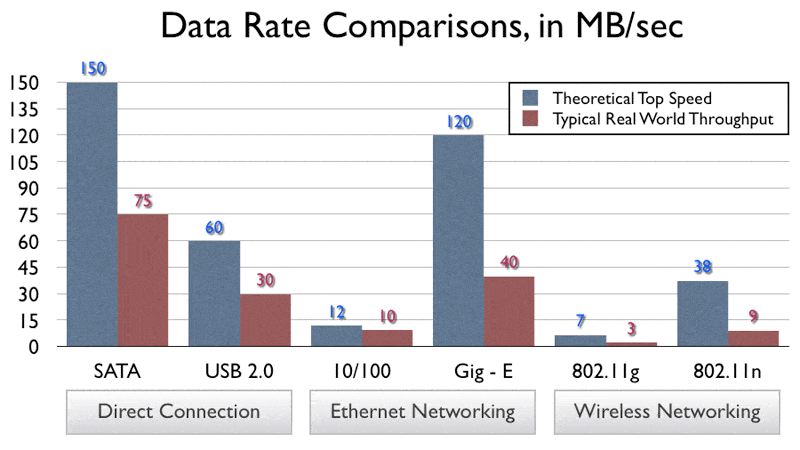Why do security cameras have red lights?
Security Cameras have small Red Lights (sometimes Other Colors) to indicate that there is a recording in progress. For cameras that are constantly on, that light will also be on 24/7. For other Cameras, like the Blink, the light will only come on when motion is detected and a clip is recorded. What is the Purpose of Red Light in …