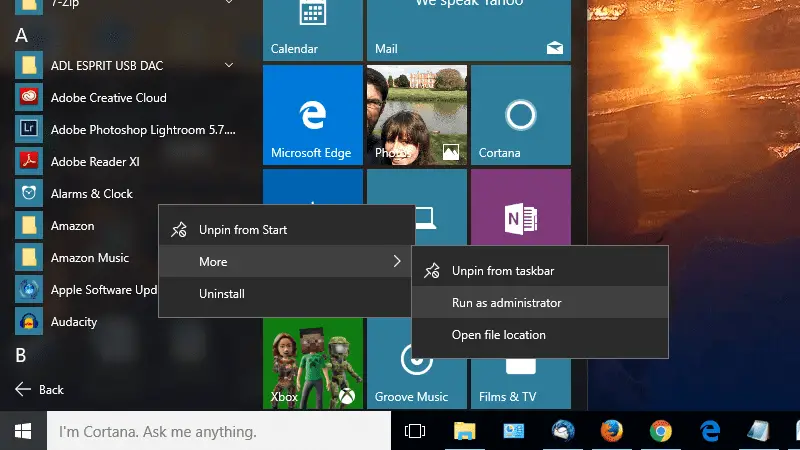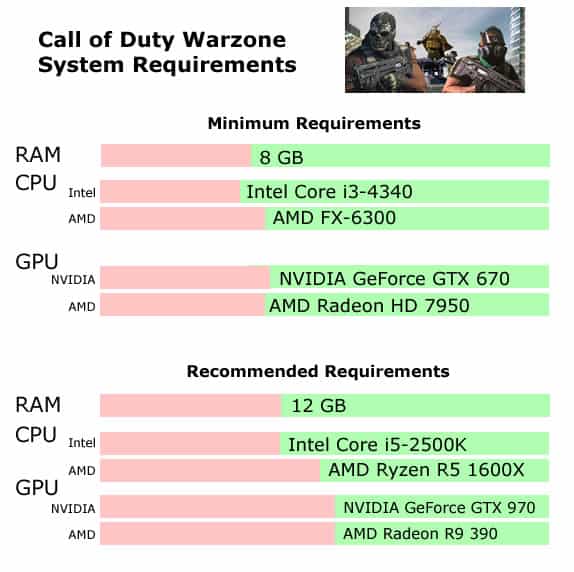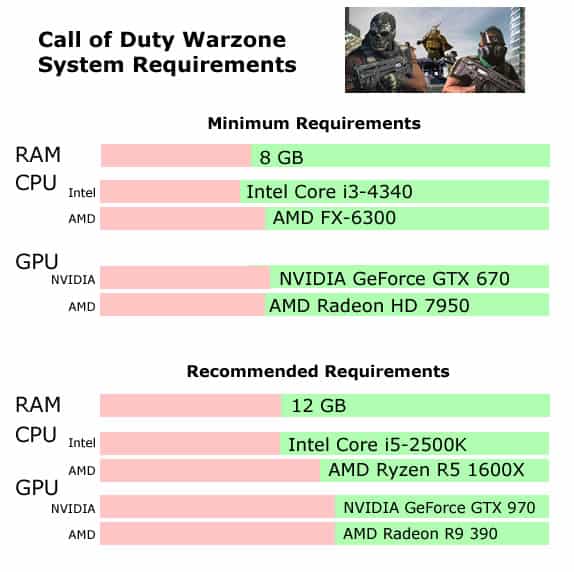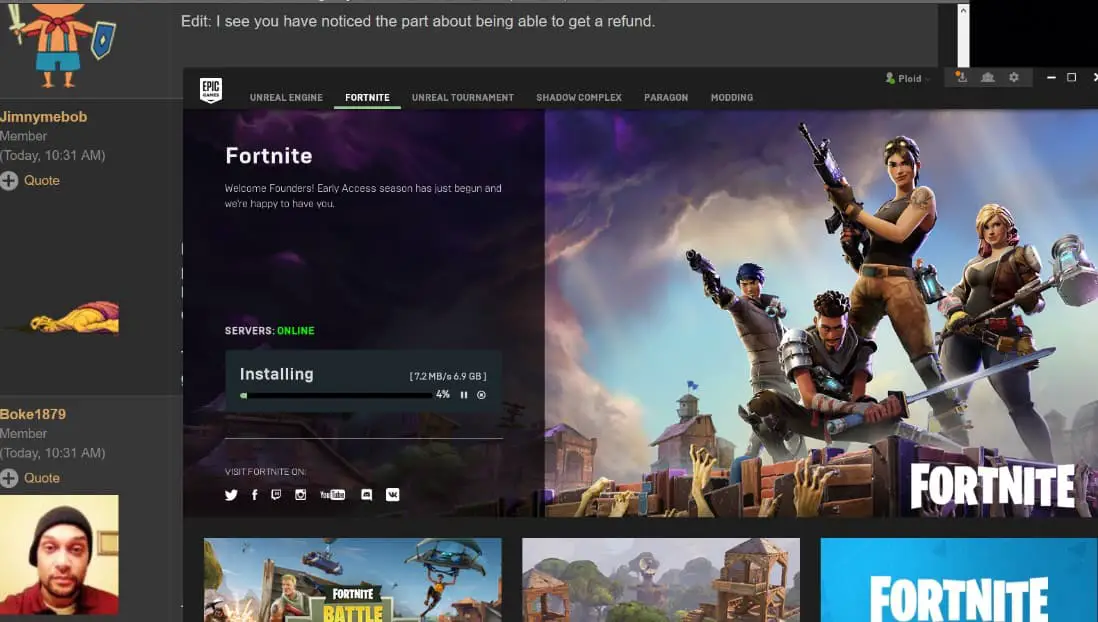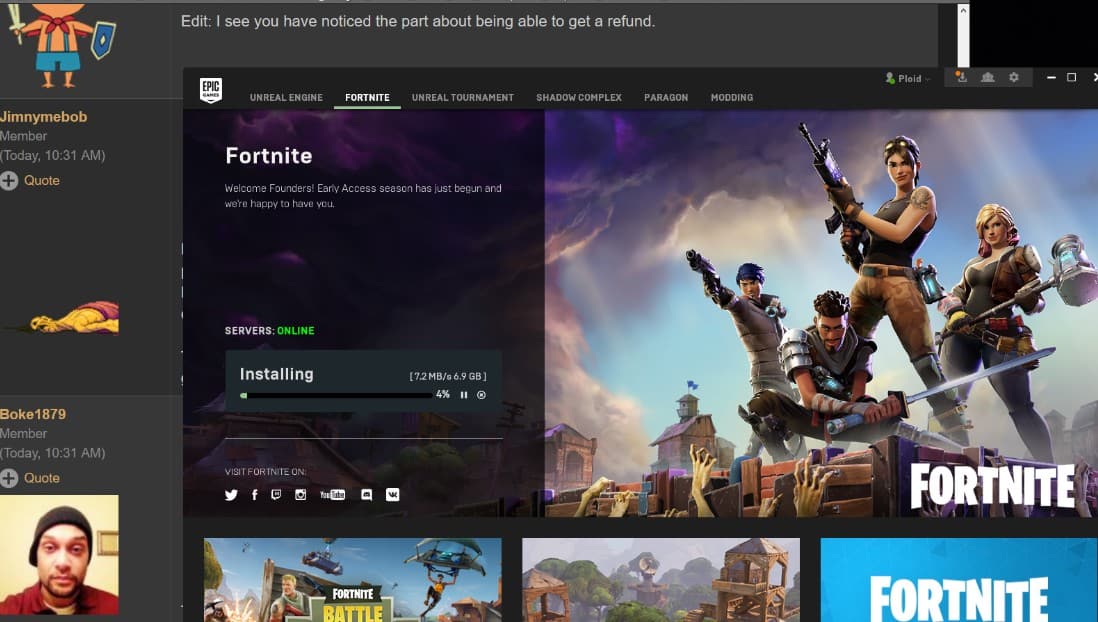Is building a PC hard?
Building a PC isn’t a difficult task. It may seem intimidating but it is generally quite logical and straight forward. The chances of accidents are low to nil if you just have a general idea of what you are doing. But the fact of the matter is that to build a PC, you do not have to be a tech …