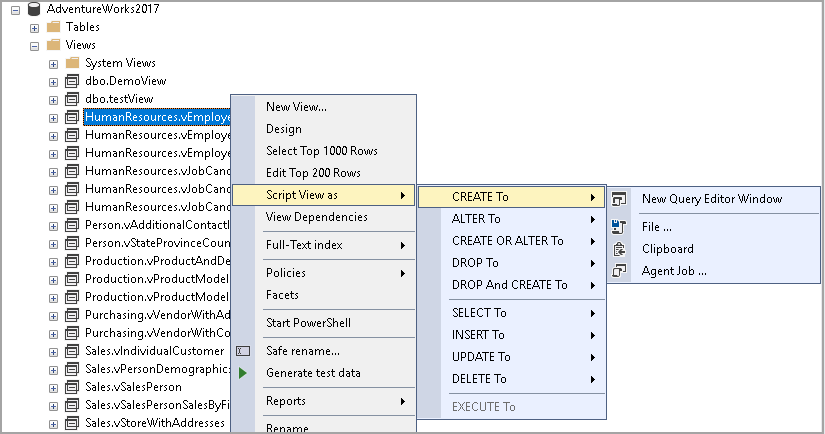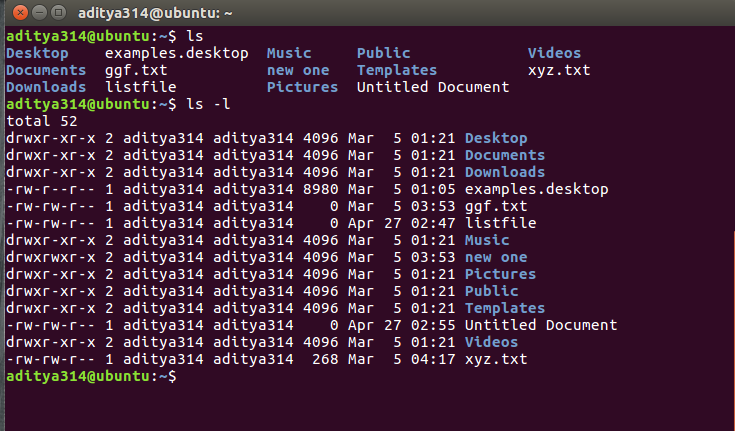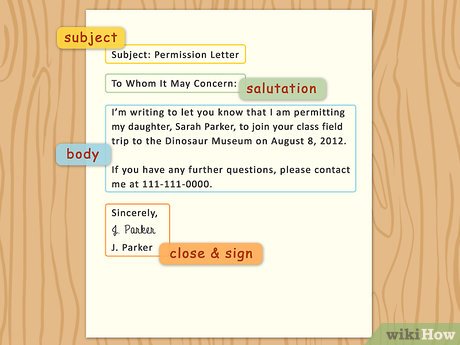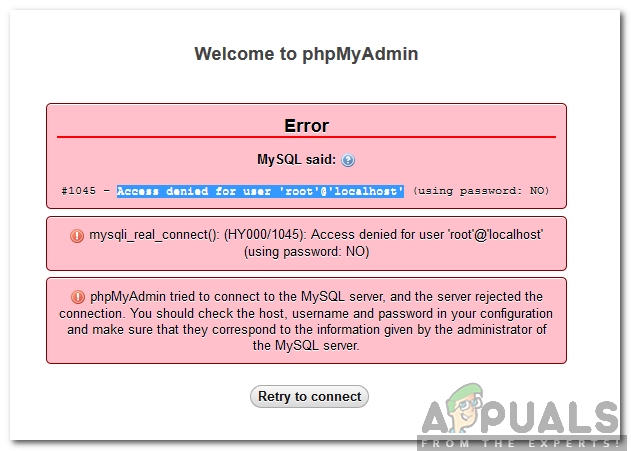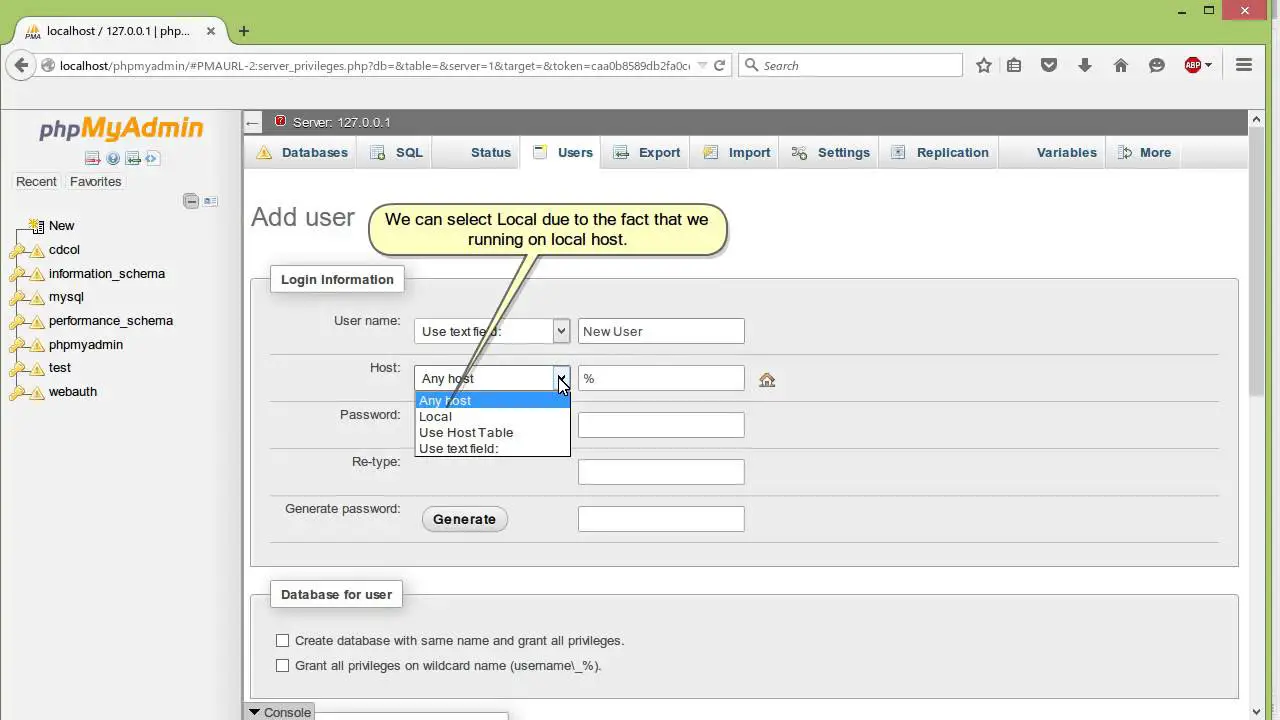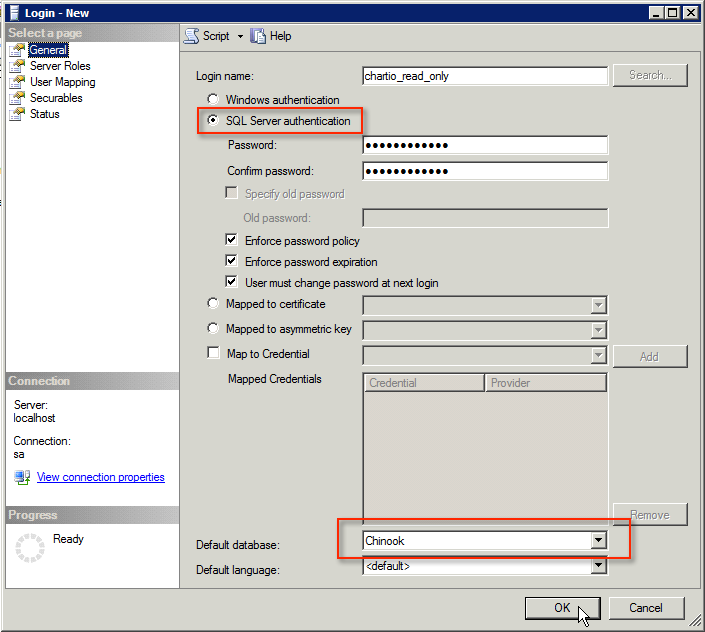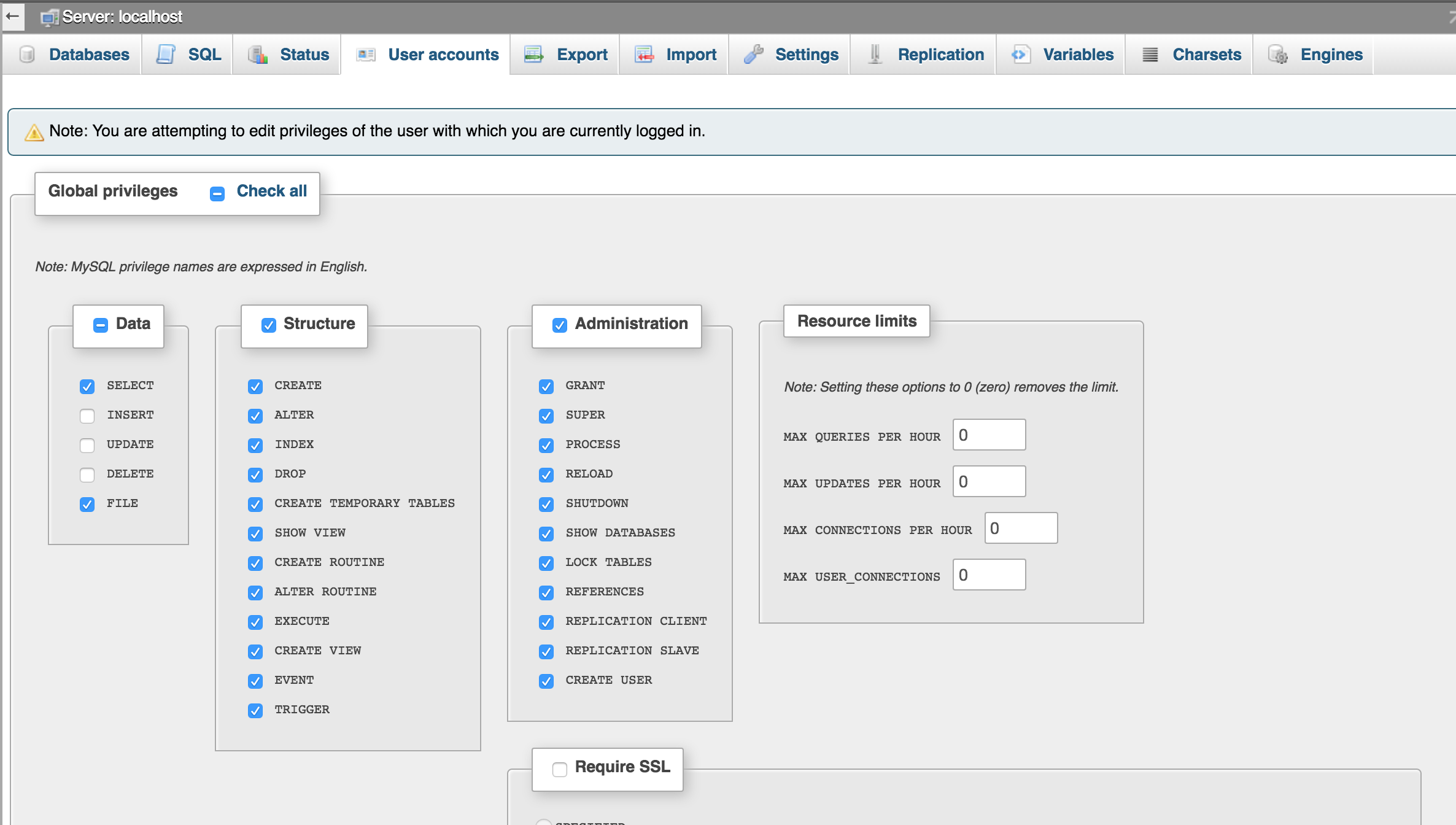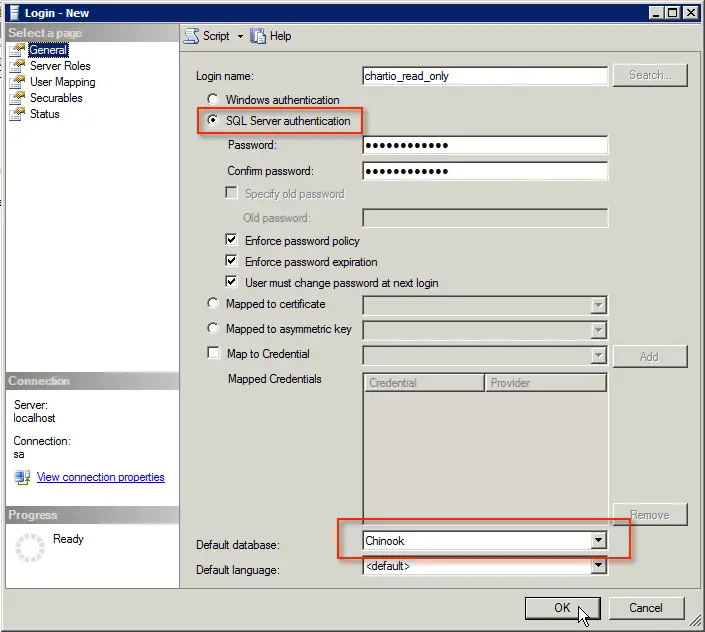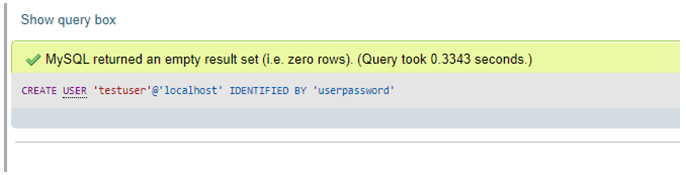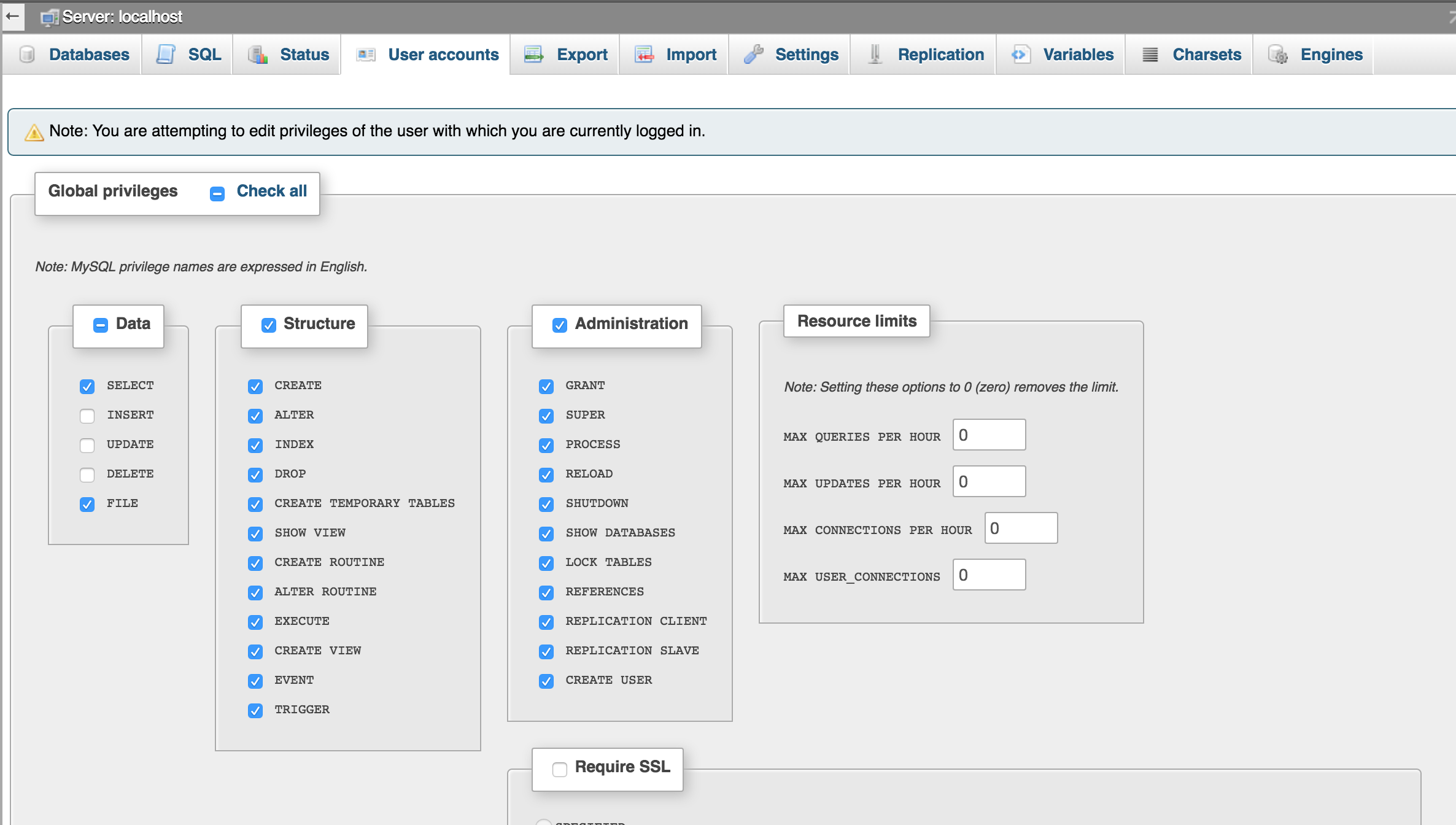How do I view SQL permissions?
Using SQL Server management studio: In the object explorer window, right click on the view and click on Properties. Navigate to the Permissions tab. Here you can see the list of users or roles who has access to the view. Also, you can see the type of access the user or role has. How do I check SQL database Permissions? …