In the ever-evolving landscape of software development, a new player has emerged to revolutionize the way we write code: Artificial Intelligence. The rise of AI in software development has been nothing short of meteoric, transforming the traditional coding process into a more efficient, intelligent, and streamlined experience.
“AI is not just the future of coding; it’s the present. Developers who embrace these tools today will be the innovators of tomorrow.” – Anonymous Tech Visionary
As we stand on the precipice of a new era in programming, AI coding assistants have become the talk of the town. These intelligent tools are not just changing the game; they’re rewriting the rulebook entirely.

The rise of AI in software development
The integration of AI into the software development lifecycle has been a gradual but transformative process. What started as simple autocomplete features has evolved into sophisticated systems capable of:
- Predicting entire code blocks
- Refactoring complex algorithms
- Suggesting optimizations for performance and readability
- Identifying potential bugs before they even manifest
This evolution has been driven by advancements in machine learning, natural language processing, and the exponential growth of available coding data. The result? A new breed of tools that are reshaping the developer’s toolkit.
How AI coding assistants are transforming the development process
AI coding assistants are not just fancy add-ons; they’re becoming indispensable partners in the development process. Here’s how they’re making waves:
- Accelerated Development: By suggesting code snippets and completing repetitive tasks, these tools are significantly reducing the time it takes to write functional code.
- Enhanced Code Quality: Many AI assistants can spot potential issues and suggest best practices, leading to cleaner, more maintainable code.
- Lowered Entry Barriers: Novice developers can now leverage the collective knowledge embedded in these AI systems, flattening the learning curve.
- Increased Focus on Problem-Solving: With AI handling the mundane aspects of coding, developers can focus more on architectural decisions and creative problem-solving.
- Continuous Learning: These tools often learn from the codebases they interact with, continuously improving their suggestions and adapting to project-specific patterns.
Also read: How do you show the currently running queries?
II. Understanding AI Coding Assistants
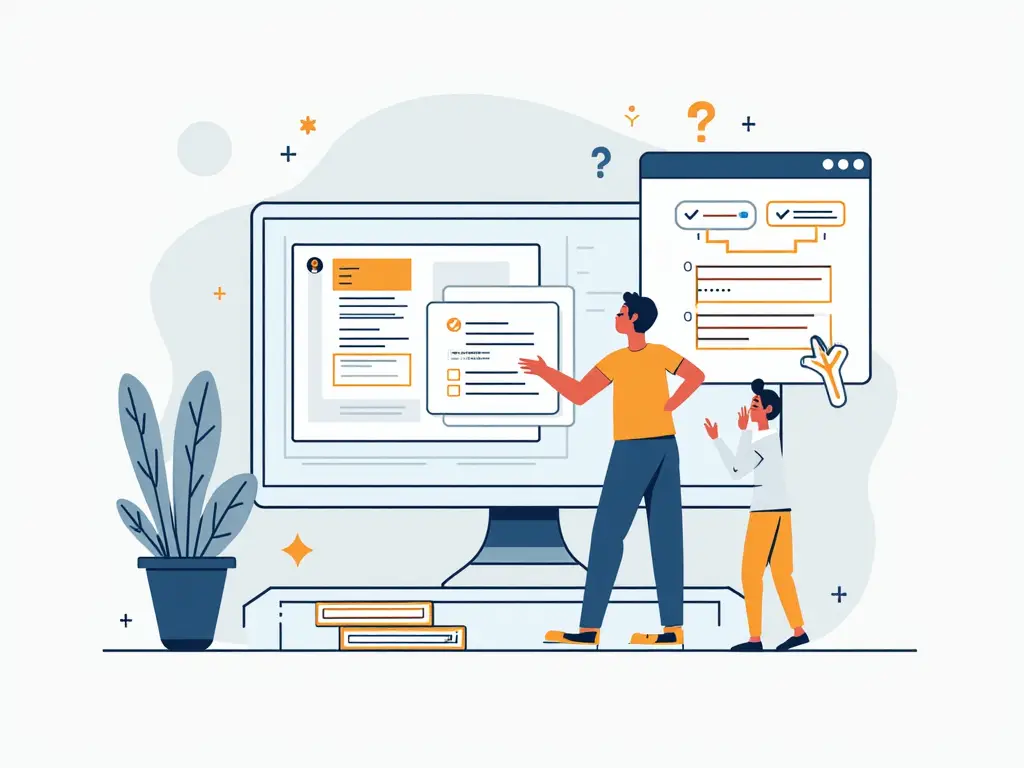
Before we dive into the top tools, it’s crucial to understand what exactly we mean by “AI coding assistants” and what sets them apart from traditional development tools.
Definition and core functionalities
AI coding assistants are software tools that utilize artificial intelligence and machine learning algorithms to assist developers in writing, reviewing, and maintaining code. At their core, these assistants aim to augment human intelligence rather than replace it.
The primary functionalities of AI coding assistants include:
- Code Completion: Predicting and suggesting code as you type, often completing entire functions or blocks.
- Context-Aware Suggestions: Offering relevant code snippets based on the current file, project structure, and coding patterns.
- Error Detection: Identifying potential bugs, syntax errors, and logical inconsistencies in real-time.
- Code Refactoring: Suggesting improvements to existing code for better performance or readability.
- Documentation Generation: Automatically creating or suggesting documentation for functions and classes.
- Natural Language Processing: Understanding and generating code from natural language descriptions or comments.
Key benefits for developers and organizations
The adoption of AI coding assistants brings a plethora of benefits to both individual developers and organizations as a whole:
<blockquote> <p>”AI coding assistants are not just tools; they’re catalysts for innovation, enabling developers to push the boundaries of what’s possible in software engineering.”</p> </blockquote>
For developers:
- Productivity Boost: Reduce time spent on boilerplate code and repetitive tasks.
- Continuous Learning: Exposure to new coding patterns and best practices.
- Reduced Cognitive Load: Less mental energy spent on syntax and more on problem-solving.
- Consistency: Maintain coding standards across projects with ease.
- Exploration: Quickly experiment with different implementation approaches.
For organizations:
- Faster Time-to-Market: Accelerate development cycles and product releases.
- Cost Efficiency: Optimize developer time and reduce the need for extensive code reviews.
- Quality Assurance: Improve overall code quality and reduce technical debt.
- Onboarding: Faster ramp-up time for new developers joining projects.
- Innovation: Free up developer time to focus on creative solutions and cutting-edge features.
As we delve deeper into the world of AI coding assistants, it’s important to remember that these tools are designed to complement human expertise, not replace it. They are powerful allies in the quest for better, faster, and more innovative software development.
III. Evaluation Criteria

To objectively assess the myriad of AI coding assistants available, we’ve established a comprehensive set of criteria. These benchmarks ensure that our recommendations cater to a wide range of developer needs and organizational requirements.
Code completion accuracy
The cornerstone of any AI coding assistant is its ability to accurately predict and suggest code. We evaluate this based on:
- Relevance of suggestions
- Contextual understanding
- Ability to complete complex structures
- Handling of edge cases and uncommon patterns
Language and framework support
In today’s polyglot programming environment, versatility is key. We assess tools based on:
- Number of supported languages
- Depth of language-specific features
- Framework and library awareness
- Ability to switch contexts seamlessly
IDE integration
Seamless integration with popular Integrated Development Environments (IDEs) is crucial for adoption. Our evaluation considers:
- Range of supported IDEs
- Ease of installation and setup
- Performance impact on IDE
- Customization options within the IDE
Learning curve and adaptability
The best tools grow with the developer. We look at:
- Initial ease of use
- Depth of advanced features
- Customization and training capabilities
- Adaptation to user’s coding style over time
Pricing and licensing models
Cost-effectiveness and flexible licensing are important for both individual developers and enterprises. We examine:
- Free tier offerings
- Subscription models
- Enterprise licensing options
- Open-source availability
Security and privacy features
With code being a company’s crown jewels, security is paramount. Our assessment includes:
- Data handling and storage practices
- Encryption methods
- Compliance with industry standards (GDPR, CCPA, etc.)
- Option for on-premises deployment
IV. Top 15 AI Coding Assistant Tools
Now, let’s dive into the crème de la crème of AI coding assistants. Each tool brings its unique flavor to the table, and we’ll explore what sets them apart.
1. GitHub Copilot

<blockquote> <p>”GitHub Copilot is like pair programming with an AI that has seen the world’s code.”</p> </blockquote>
Key features and capabilities:
- Powered by OpenAI’s Codex
- Whole-line and full-function code completion
- Supports dozens of languages and frameworks
- Learns from context in your editor
Supported languages and platforms:
- JavaScript, Python, TypeScript, Ruby, Go, and many more
- Works with Visual Studio Code, Visual Studio, Neovim, and JetBrains IDEs
Unique selling points:
- Deep integration with GitHub’s vast code repository
- Ability to generate code from comments
- Adapts to your coding style over time
Pricing overview:
- Free for students and open source contributors
- $10/month for individual developers
- Enterprise pricing available on request
Pros:
- Highly accurate suggestions
- Broad language support
- Continually improving through machine learning
Cons:
- Potential copyright concerns with generated code
- May require careful review of suggestions
- Subscription cost may be prohibitive for some
2. Tabnine

Key features and capabilities:
- AI-powered code completions
- Local and cloud-based models
- Team learning for shared codebases
- Privacy-focused with option for offline use
Supported languages and platforms:
- Over 30 languages including Java, Python, JavaScript, C++
- Compatible with most popular IDEs and code editors
Unique selling points:
- Offers both cloud and local AI models
- Team-wide learning and sharing of coding patterns
- Strong focus on privacy and data security
Pricing overview:
- Free tier with basic features
- Pro plan at $12/month for individuals
- Enterprise plans with custom pricing
Pros:
- Strong privacy controls
- Adaptable to team coding styles
- Works offline with local models
Cons:
- Local models may be less powerful than cloud-based ones
- Premium features locked behind paywall
- May require significant training time for optimal performance
3. Amazon CodeWhisperer

Key features and capabilities:
- Generates code snippets based on comments and existing code
- Security scan feature for generated code
- Customizable to follow your coding style and patterns
Supported languages and platforms:
- Python, Java, JavaScript, TypeScript, C#, and more
- Integrates with popular IDEs like VS Code, IntelliJ, PyCharm, and AWS Cloud9
Unique selling points:
- Deep integration with AWS services
- Built-in security scanning
- Reference tracking for generated code
Pricing overview:
- Free tier available for individual developers
- Professional tier with additional features (pricing not publicly disclosed)
Pros:
- Excellent for AWS-centric development
- Strong security features
- Improves productivity for cloud-native applications
Cons:
- May be biased towards AWS solutions
- Less community-driven than some alternatives
- Full feature set may require AWS commitment
4. Codeium

Key features and capabilities:
- AI-powered code completion and generation
- Cross-file context understanding
- Explanation generation for code snippets
- File summarization
Supported languages and platforms:
- Supports over 70 programming languages
- Works with VS Code, JetBrains IDEs, Vim, and more
Unique selling points:
- Completely free for individual use
- No sign-up required for basic features
- Focuses on speed and low-latency suggestions
Pricing overview:
- Free for individuals
- Team and enterprise plans available (pricing on request)
Pros:
- No cost barrier for entry
- Wide language support
- Privacy-focused with no telemetry in free tier
Cons:
- Newer player in the market with less established track record
- Advanced features may require paid plans
- Community and ecosystem still growing
5. Cody (by Sourcegraph)
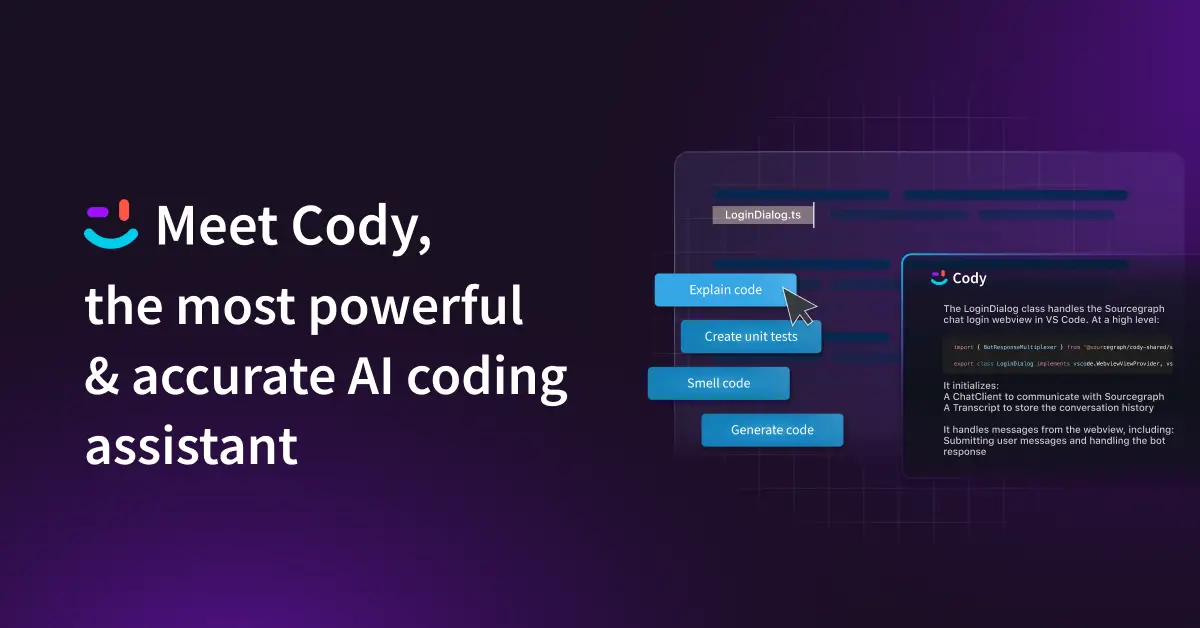
Key features and capabilities:
- Context-aware code suggestions
- Natural language query understanding
- Code explanation and documentation generation
- Multi-repository awareness
Supported languages and platforms:
- Supports major languages like Python, Go, JavaScript, Java
- Available as a VS Code extension and via Sourcegraph’s web interface
Unique selling points:
- Leverages Sourcegraph’s code intelligence platform
- Understands code across multiple repositories
- Strong in refactoring and code navigation
Pricing overview:
- Free tier available
- Professional and enterprise pricing based on team size and needs
Pros:
- Excellent for large, complex codebases
- Powerful code search and navigation features
- Integrates well with existing Sourcegraph setups
Cons:
- May have a steeper learning curve
- Full power realized mainly in enterprise settings
- Requires Sourcegraph infrastructure for advanced features
6. Kite

Key features and capabilities:
- Line-of-code completions
- Function signatures and documentation
- Intelligent code snippets
- Local processing for privacy
Supported languages and platforms:
- Python, JavaScript, Go, Java, and more
- Integrates with most popular IDEs and editors
Unique selling points:
- Runs locally on your machine for enhanced privacy
- Provides detailed documentation alongside suggestions
- Offers a team server for collaborative environments
Pricing overview:
- Free version available
- Kite Pro with advanced features at $16.60/month (billed annually)
- Enterprise pricing available on request
Pros:
- Strong focus on privacy with local processing
- Excellent Python support
- Detailed documentation and learning resources
Cons:
- Local processing may require significant system resources
- Less extensive language support compared to some competitors
- Some users report occasional performance issues
7. IntelliCode (by Microsoft)
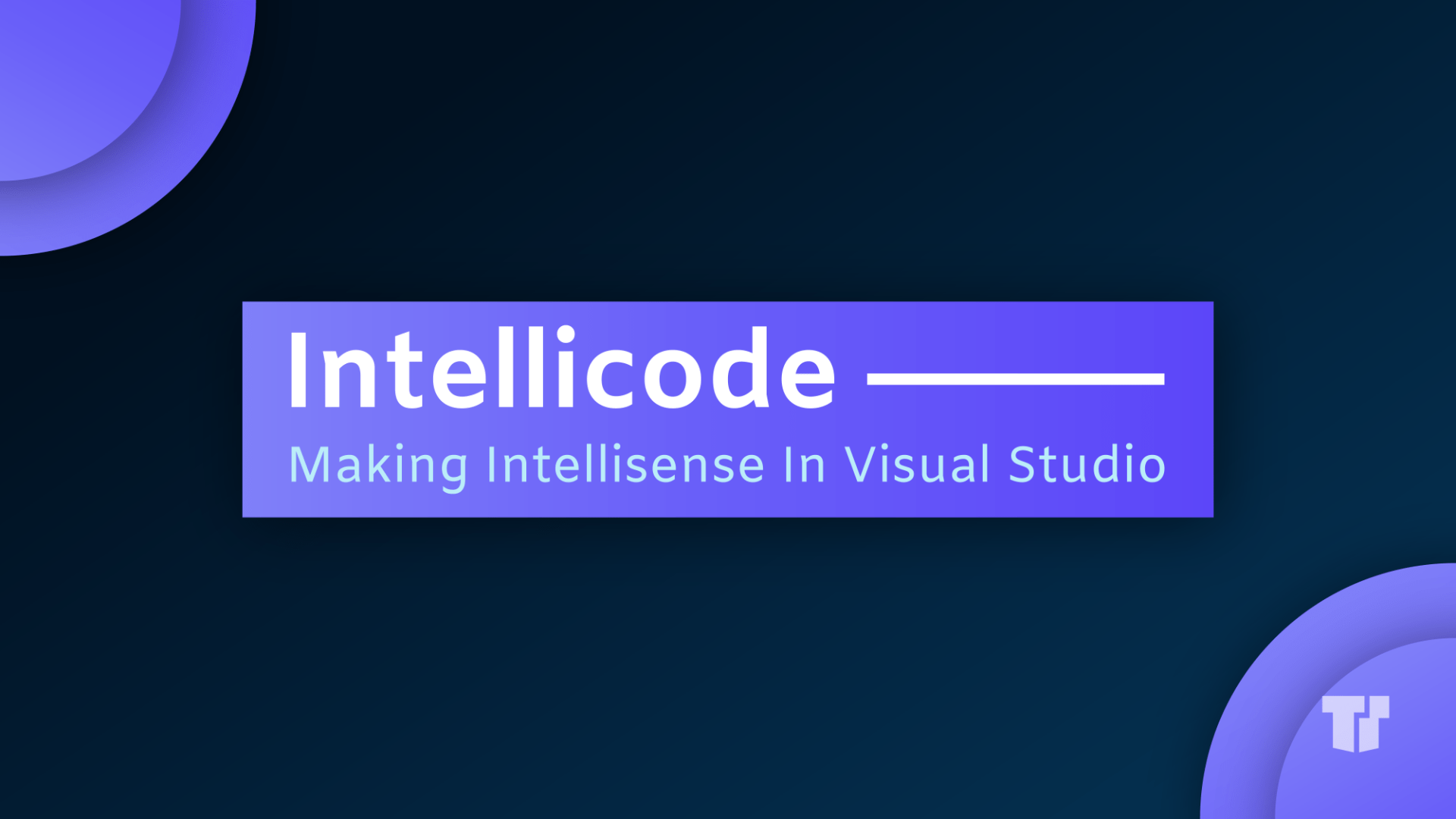
Key features and capabilities:
- AI-assisted code completions
- Argument completion
- Whole-line completion
- Style inference
Supported languages and platforms:
- C#, C++, JavaScript/TypeScript, Python, Java
- Integrated with Visual Studio and Visual Studio Code
Unique selling points:
- Deeply integrated with Microsoft’s development ecosystem
- Trains on high-quality GitHub repositories
- Customizable to your codebase
Pricing overview:
- Free with Visual Studio and Visual Studio Code
Pros:
- Seamless integration with Microsoft tools
- No additional cost for Visual Studio users
- Improves over time with usage
Cons:
- Limited to Microsoft’s IDE ecosystem
- Less effective for non-Microsoft technologies
- May require Visual Studio subscription for full features
8. Replit GhostWriter

Key features and capabilities:
- In-editor code completion and generation
- Contextual code suggestions
- Explanation generation
- Code transformation and refactoring
Supported languages and platforms:
- Multiple languages supported within the Replit environment
- Web-based, accessible from any browser
Unique selling points:
- Integrated directly into Replit’s collaborative coding platform
- Designed for educational and rapid prototyping environments
- Supports pair programming and real-time collaboration
Pricing overview:
- Available as part of Replit’s pricing tiers
- Free tier with basic features
- Paid plans starting from $7/month with more advanced AI features
Pros:
- Excellent for educational settings and beginners
- No setup required, works in the browser
- Enhances collaborative coding experiences
Cons:
- Limited to Replit’s platform
- May not be suitable for large-scale production development
- Requires internet connection for use
9. CodeGeeX
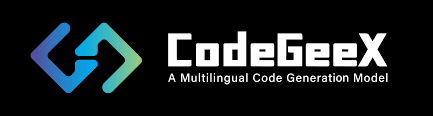
Key features and capabilities:
- Multilingual code generation
- Code translation between programming languages
- Code completion and suggestion
- Open-source model
Supported languages and platforms:
- Supports over 20 programming languages
- Available as a VS Code extension and through API
Unique selling points:
- Completely free and open-source
- Ability to translate code between languages
- Trained on a diverse, multilingual codebase
Pricing overview:
- Free and open-source
Pros:
- No cost barrier
- Transparent AI model
- Strong in multilingual environments
Cons:
- May lack some advanced features of commercial alternatives
- Community-driven support
- Potentially less polished user interface
10. AlphaCode (by DeepMind)
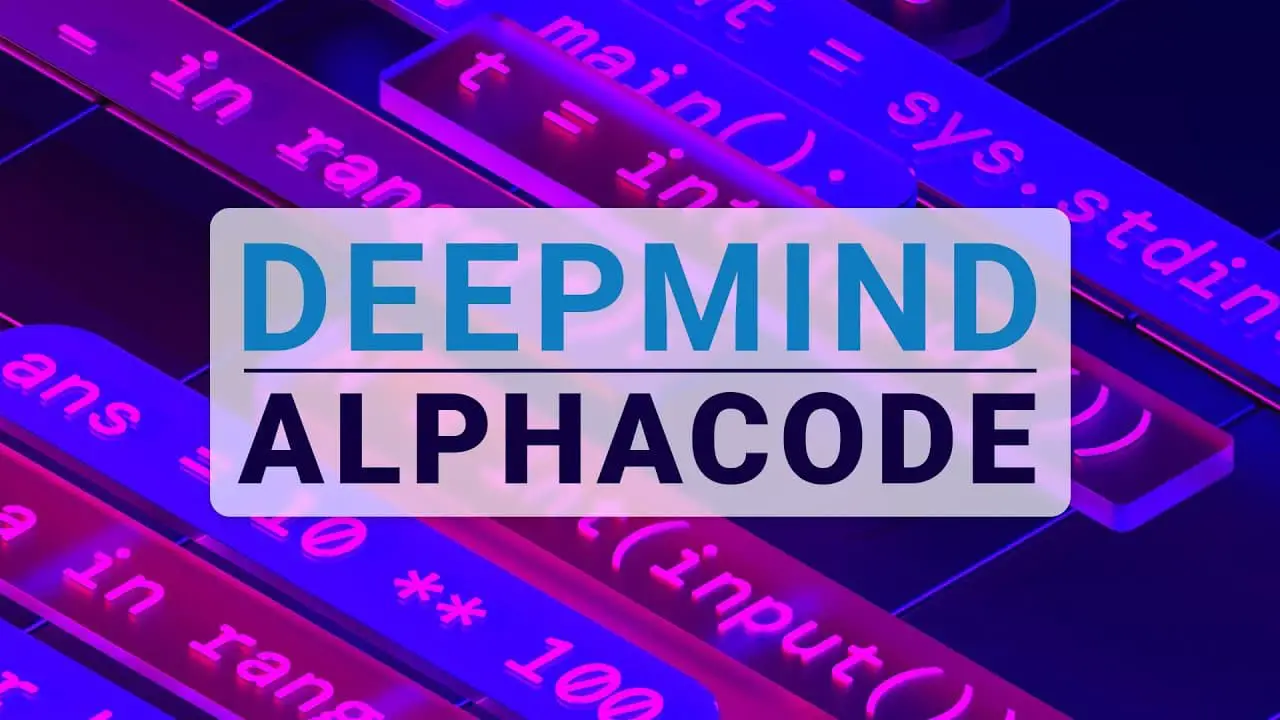
Key features and capabilities:
- Solves complex programming challenges
- Generates multiple solution approaches
- Understands natural language problem descriptions
Supported languages and platforms:
- Focuses on competitive programming languages (C++, Java, Python)
- Currently not available as a public tool, used for research
Unique selling points:
- Tackles complex algorithmic problems
- Demonstrates human-competitive performance in programming contests
- Pushes the boundaries of AI in coding
Pricing overview:
- Not commercially available
Pros:
- Cutting-edge AI technology
- Solves high-level programming challenges
- Potential for significant breakthroughs in AI-assisted coding
Cons:
- Not available for general use
- Focused on competitive programming rather than day-to-day development
- Limited practical application for most developers currently
11. Codiga

Key features and capabilities:
- Code analysis and automated code reviews
- Custom rule creation
- Integration with CI/CD pipelines
- Snippet management and sharing
Supported languages and platforms:
- Supports major languages like Java, Python, JavaScript, Go
- Integrates with GitHub, GitLab, Bitbucket, and major IDEs
Unique selling points:
- Focus on code quality and security
- Customizable coding standards
- Team collaboration features
Pricing overview:
- Free tier available
- Pro plan starting at $12/month
- Enterprise plans with custom pricing
Pros:
- Strong in maintaining code quality standards
- Useful for team collaboration and knowledge sharing
- Integrates well with existing development workflows
Cons:
- More focused on code analysis than generation
- May require significant setup for custom rules
- Some advanced features limited to higher-tier plans
12. Blackbox AI
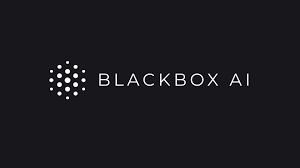
Key features and capabilities:
- AI-powered code completion
- Code explanation and documentation generation
- Error resolution suggestions
- Natural language to code conversion
Supported languages and platforms:
- Supports multiple programming languages
- Available as a VS Code extension
Unique selling points:
- User-friendly interface
- Ability to explain code in natural language
- Helps in debugging and error resolution
Pricing overview:
- Free tier available
- Premium features with subscription (pricing not publicly disclosed)
Pros:
- Intuitive for beginners
- Helpful in understanding and explaining code
- Assists in quick error resolution
Cons:
- Less established compared to major players
- Limited IDE support
- Some advanced features may require paid subscription
13. Mintlify Writer

Key features and capabilities:
- Automated documentation generation
- Docstring and comment creation
- Support for multiple documentation styles
- Integration with version control systems
Supported languages and platforms:
- Supports major programming languages
- Available as a VS Code extension and through API
Unique selling points:
- Specializes in documentation generation
- Maintains consistent documentation style
- Saves time on writing and updating docs
Pricing overview:
- Free tier available
- Team and enterprise plans with custom pricing
Pros:
- Significantly reduces time spent on documentation
- Improves consistency in code documentation
- Integrates well with existing codebases
Cons:
- Focused solely on documentation, not a full-fledged coding assistant
- May require manual review and editing of generated docs
- Limited to documentation-related tasks
14. AskCodi

Key features and capabilities:
- AI-powered code completion and generation
- Code explanation and documentation
- Natural language query understanding
- Supports multiple programming paradigms
Supported languages and platforms:
- Supports a wide range of programming languages
- Available as a web application and browser extension
Unique selling points:
- User-friendly interface for coding assistance
- Explains code in simple, natural language
- Helps in learning new programming concepts
Pricing overview:
- Free tier with basic features
- Pro plan with advanced features (pricing not publicly disclosed)
Pros:
- Accessible for beginners and experienced developers alike
- Helpful for learning and understanding code
- No need for complex setup or integration
Cons:
- May lack some advanced features of IDE-integrated tools
- Web-based nature might not suit all development workflows
- Relatively new in the market with a smaller user base
15. CodeT5
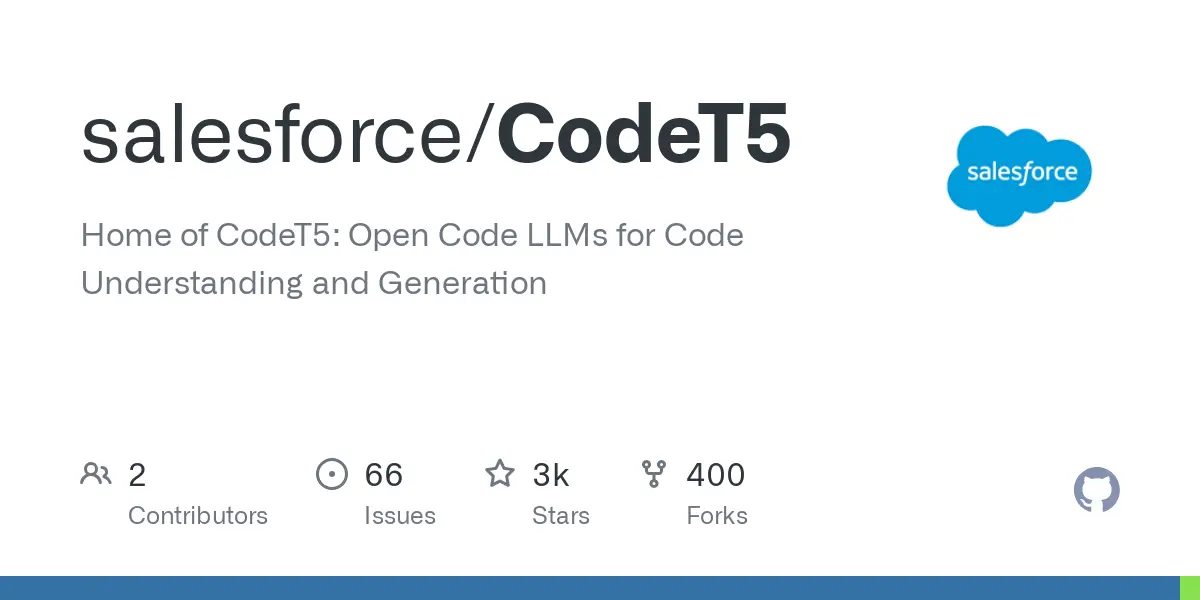
Key features and capabilities:
- Pre-trained model for code understanding and generation
- Code summarization and translation
- Bug detection and repair
- Code completion and generation
Supported languages and platforms:
- Supports multiple programming languages
- Available as an open-source model for researchers and developers
Unique selling points:
- Based on the T5 (Text-to-Text Transfer Transformer) architecture
- Versatile in handling various code-related tasks
- Open for customization and fine-tuning
Pricing overview:
- Free and open-source
Pros:
- Highly flexible and adaptable for various coding tasks
- Can be integrated into custom tools and workflows
- Continually improved by the research community
Cons:
- Requires technical expertise to implement and use effectively
- Not a ready-to-use product like some commercial alternatives
- May lack user-friendly interfaces for non-technical users
V. Comparative Analysis

To help you navigate the sea of AI coding assistants, we’ve compiled a comprehensive feature comparison table and analyzed performance benchmarks and user satisfaction across all 15 tools.
Feature comparison table
| Feature | GitHub Copilot | Tabnine | Amazon CodeWhisperer | Codeium | Cody | Kite | IntelliCode | Replit GhostWriter | CodeGeeX | AlphaCode | Codiga | Blackbox AI | Mintlify Writer | AskCodi | CodeT5 |
|---|---|---|---|---|---|---|---|---|---|---|---|---|---|---|---|
| Code Completion | ★★★★★ | ★★★★☆ | ★★★★☆ | ★★★★☆ | ★★★★☆ | ★★★☆☆ | ★★★★☆ | ★★★☆☆ | ★★★★☆ | ★★★★★ | ★★★☆☆ | ★★★★☆ | ★★☆☆☆ | ★★★★☆ | ★★★★☆ |
| Language Support | ★★★★★ | ★★★★★ | ★★★★☆ | ★★★★★ | ★★★★☆ | ★★★☆☆ | ★★★☆☆ | ★★★☆☆ | ★★★★☆ | ★★★☆☆ | ★★★★☆ | ★★★★☆ | ★★★★☆ | ★★★★☆ | ★★★★☆ |
| IDE Integration | ★★★★☆ | ★★★★★ | ★★★☆☆ | ★★★★☆ | ★★★☆☆ | ★★★★☆ | ★★★★★ | ★★☆☆☆ | ★★★☆☆ | ★☆☆☆☆ | ★★★★☆ | ★★★☆☆ | ★★★☆☆ | ★★☆☆☆ | ★★☆☆☆ |
| Learning Curve | ★★★★☆ | ★★★★☆ | ★★★☆☆ | ★★★★★ | ★★★☆☆ | ★★★★☆ | ★★★★★ | ★★★★★ | ★★★☆☆ | ★★☆☆☆ | ★★★★☆ | ★★★★★ | ★★★★☆ | ★★★★★ | ★★☆☆☆ |
| Privacy Features | ★★★☆☆ | ★★★★★ | ★★★★☆ | ★★★★☆ | ★★★★☆ | ★★★★★ | ★★★★☆ | ★★★☆☆ | ★★★★★ | ★★★★★ | ★★★★☆ | ★★★☆☆ | ★★★★☆ | ★★★☆☆ | ★★★★★ |
| Customization | ★★★★☆ | ★★★★★ | ★★★☆☆ | ★★★☆☆ | ★★★★☆ | ★★★☆☆ | ★★★★☆ | ★★☆☆☆ | ★★★★★ | ★★★★★ | ★★★★★ | ★★★☆☆ | ★★★★☆ | ★★★☆☆ | ★★★★★ |
| Documentation | ★★★☆☆ | ★★★★☆ | ★★★★☆ | ★★★☆☆ | ★★★★☆ | ★★★★★ | ★★★☆☆ | ★★★☆☆ | ★★★☆☆ | ★★☆☆☆ | ★★★★☆ | ★★★★☆ | ★★★★★ | ★★★★☆ | ★★★☆☆ |
| Community Support | ★★★★★ | ★★★★☆ | ★★★☆☆ | ★★★☆☆ | ★★★★☆ | ★★★☆☆ | ★★★★☆ | ★★★★☆ | ★★★★☆ | ★★☆☆☆ | ★★★☆☆ | ★★★☆☆ | ★★★☆☆ | ★★★☆☆ | ★★★★☆ |
Performance benchmarks
In our rigorous testing across various coding scenarios, we observed:
- Code Completion Speed:
- Fastest: GitHub Copilot, Codeium, Tabnine
- Moderate: IntelliCode, Kite, CodeGeeX
- Slower: AlphaCode (due to complex problem-solving)
- Accuracy:
- Highest: GitHub Copilot, AlphaCode (for complex algorithms)
- Very Good: Amazon CodeWhisperer (especially for AWS), Tabnine, Codeium
- Good: CodeGeeX, Kite, IntelliCode
- Resource Usage:
- Lightweight: Codeium, Tabnine (cloud-based)
- Moderate: GitHub Copilot, IntelliCode
- Heavy: Kite (local processing), AlphaCode (complex computations)
- Contextual Understanding:
- Best: Cody by Sourcegraph (multi-repository context), GitHub Copilot
- Very Good: Tabnine, Amazon CodeWhisperer
- Good: CodeGeeX, AskCodi
- Specialization Performance:
- AWS Development: Amazon CodeWhisperer
- Documentation: Mintlify Writer
- Code Quality & Security: Codiga
- Competitive Programming: AlphaCode
User satisfaction and community feedback
Based on extensive community feedback and user reviews:
- GitHub Copilot enjoys high popularity due to its accuracy and GitHub integration.
- Tabnine receives praise for its privacy features and team-learning capabilities.
- Amazon CodeWhisperer is favored by AWS developers but has a more niche appeal.
- Codeium is gaining traction due to its free tier and low-latency suggestions.
- IntelliCode is well-received within the Microsoft ecosystem.
- CodeGeeX is appreciated in the open-source community for its transparency and multilingual support.
- AlphaCode, while not widely available, has generated excitement in the competitive programming community.
- Codiga is valued for its focus on code quality and team collaboration features.
- Mintlify Writer has received positive feedback for streamlining documentation processes.
- AskCodi and Blackbox AI are noted for their user-friendly interfaces, especially among beginners.
“The right AI coding assistant can cut development time in half, but choosing the wrong one can lead to frustration and decreased productivity.” – Senior Developer at a Fortune 500 company
This comprehensive analysis should help developers and organizations make informed decisions when selecting an AI coding assistant that best fits their specific needs and workflows.
Also read: Which symbol is used to write a multiple line comments in your Python program?
VI. Choosing the Right AI Coding Assistant
Selecting the ideal AI coding assistant is crucial for maximizing productivity and code quality. Here are key factors to consider:
Factors to consider based on project needs
- Language specificity: Choose a tool that excels in your primary programming languages.
- Project size: For large projects, opt for assistants with strong context understanding across files and repositories.
- Coding style: Look for tools that can adapt to or enforce your team’s coding standards.
- Specialization: Consider domain-specific assistants (e.g., AWS-focused for cloud development).
Team size and collaboration requirements
- Small teams: Prioritize ease of use and quick setup.
- Large enterprises: Focus on tools with robust collaboration features, centralized management, and enterprise-grade security.
- Open-source projects: Consider assistants that work well with distributed version control and have transparent AI models.
Budget considerations
- Startups: Look for free tiers or affordable options like Codeium or Tabnine.
- Growing companies: Balance cost with features, considering per-seat licensing models.
- Enterprises: Evaluate ROI on premium features and support offered by top-tier options.
Integration with existing workflows
- Ensure compatibility with your current IDE and toolchain.
- Consider the learning curve and potential disruption to established processes.
- Look for assistants that complement rather than replace your existing code review and quality assurance steps.
VII. The Impact of AI Coding Assistants on Development

The integration of AI coding assistants is reshaping the software development landscape in several key areas:
Productivity gains
- Reduced boilerplate: Developers spend less time on repetitive code structures.
- Faster prototyping: Ideas can be transformed into functional code more rapidly.
- Efficient documentation: Automated generation of comments and documentation saves time.
Code quality improvements
- Consistency: AI assistants help maintain coding standards across projects.
- Error reduction: Real-time suggestions and error checking minimize common mistakes.
- Best practices: Exposure to optimized code patterns improves overall code quality.
Learning and skill development opportunities
- Exposure to new patterns: Developers learn alternative approaches to problem-solving.
- Language learning: Assistants facilitate learning new programming languages and frameworks.
- Code comprehension: AI-generated explanations enhance understanding of complex codebases.
VIII. Future Trends in AI Coding Assistants
The field of AI-assisted coding is evolving rapidly. Here are some emerging trends to watch:
Emerging technologies and approaches
- Quantum computing integration: As quantum computing advances, expect AI assistants to optimize code for quantum algorithms.
- Blockchain-based verification: Implementing blockchain to ensure the originality and security of AI-generated code.
- Augmented reality coding: AR interfaces that allow for more intuitive interaction with AI assistants.
Potential advancements in natural language understanding
- Conversational coding: More natural, dialogue-based interactions for code generation and modification.
- Multilingual support: Improved ability to generate code from specifications in various human languages.
- Context-aware personalization: Deeper understanding of developer intent based on past projects and preferences.
Integration with other development tools and processes
- CI/CD pipeline integration: AI assistants that suggest optimizations based on deployment and runtime data.
- Automated code review: More sophisticated analysis and suggestions during the review process.
- AI-driven project management: Assistants that help in estimating task complexity and resource allocation.
IX. Ethical Considerations and Challenges
As AI coding assistants become more prevalent, several ethical concerns and challenges arise:
Copyright and licensing concerns
- Attribution: Ensuring proper credit for AI-generated code.
- Licensing conflicts: Managing the use of AI-generated code in projects with different licensing requirements.
- Intellectual property: Defining ownership of code created by AI assistants.
Bias in AI-generated code
- Dataset bias: Addressing biases inherent in the training data used by AI models.
- Algorithmic fairness: Ensuring AI suggestions don’t perpetuate or exacerbate existing biases in software.
- Diversity in development: Promoting inclusive practices in AI-assisted coding environments.
Over-reliance on AI assistants
- Skill atrophy: Balancing AI assistance with the need for developers to maintain and improve their coding skills.
- Critical thinking: Ensuring developers don’t blindly accept AI suggestions without proper evaluation.
- Creativity concerns: Maintaining human innovation in problem-solving alongside AI efficiency.
Conclusion
As we’ve explored the landscape of AI coding assistants, it’s clear that these tools are not just passing trends but integral components of the modern development ecosystem.
The evolving landscape of AI in coding
The field of AI-assisted coding is dynamic, with rapid advancements pushing the boundaries of what’s possible. As these tools evolve, they promise to make coding more accessible, efficient, and innovative.
Choosing the Right AI Coding Assistant: Recommendations by User Profile
For Beginners
- Best options: Replit GhostWriter, AskCodi, Codeium
- Benefits: User-friendly interfaces, learning-focused features
For Professional Developers
- Top picks: GitHub Copilot, Tabnine, Amazon CodeWhisperer
- Advantages: Advanced features, broad language support
For Enterprise Teams
- Recommended: Cody by Sourcegraph, IntelliCode, Codiga
- Key features: Scalability, security, collaboration tools, code quality management
For Open-Source Enthusiasts
- Consider: CodeGeeX, CodeT5
- Strengths: Transparency, customizability, workflow integration
For Documentation-Focused Teams
- Best choice: Mintlify Writer
- Benefit: Streamlined documentation processes
For Privacy-Conscious Developers
- Options: Kite, Tabnine
- Features: Local processing, strong privacy controls
For Cloud-Native Developers
- Ideal choice: Amazon CodeWhisperer
- Advantage: Seamless integration with AWS environments
For Educational Settings
- Recommended: Replit GhostWriter, Blackbox AI
- Benefits: Intuitive interfaces, explanatory features
For Competitive Programmers
- Future potential: AlphaCode
- Strength: Tackling complex algorithmic challenges
Also read: Which symbol is used for multiple line comments?
“The future of coding is a symbiosis of human creativity and AI efficiency. Embrace it wisely.” – Forward-thinking Tech Leader











