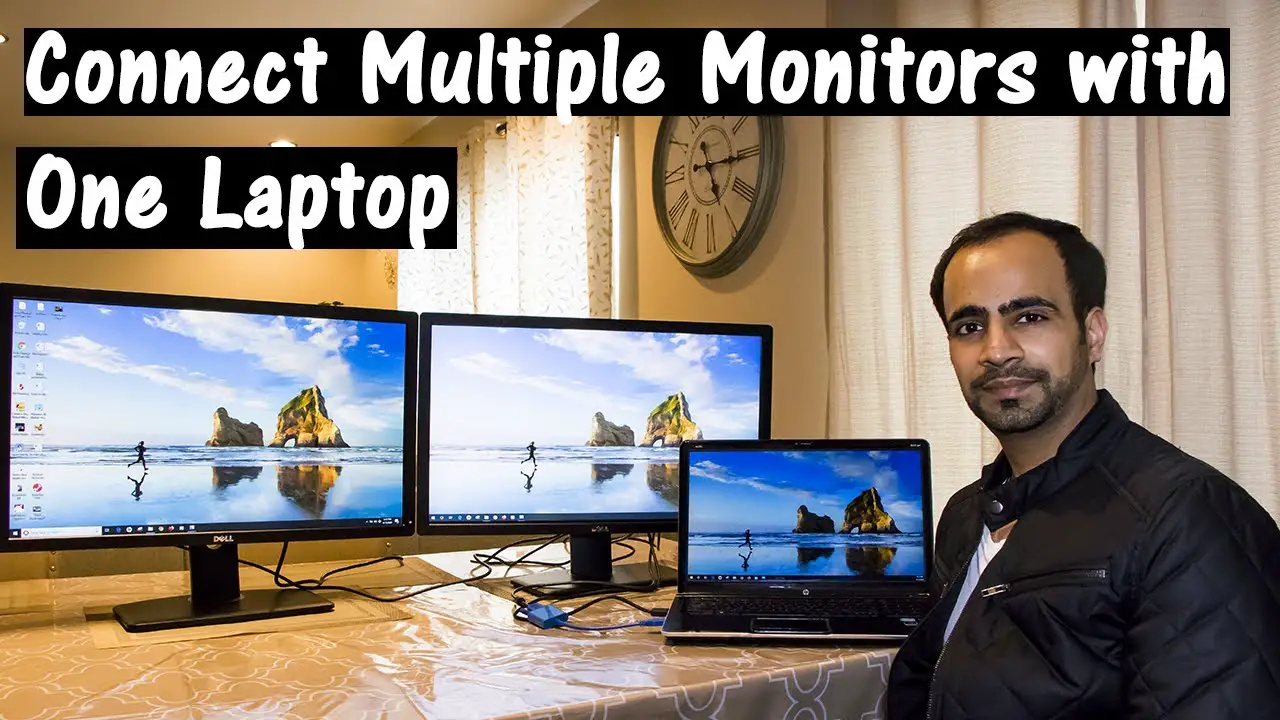Any modern desktop or laptop PC has the graphics capability to run dual displays. All that’s required is a second monitor. Today’s monitors typically come with some combination of VGA, DVI, HDMI, and DisplayPort ports.
Can you connect 2 monitors to one PC with HDMI?
You’ll need two monitors and an HDMI cable for each to get started. You can use standard HDMI cables if your computer has two HDMI outputs and both monitors have HDMI inputs. However, if your computer has two different video outputs (e.g., HDMI and DisplayPort or DVI), you may need an adapter cable.
How many monitors can be connected to a single PC?
Most graphics cards can support two monitors—for desktops, that typically means two independent screens can plug into the back of the PC. For laptops, the card can drive both the integrated display and one outside monitor.