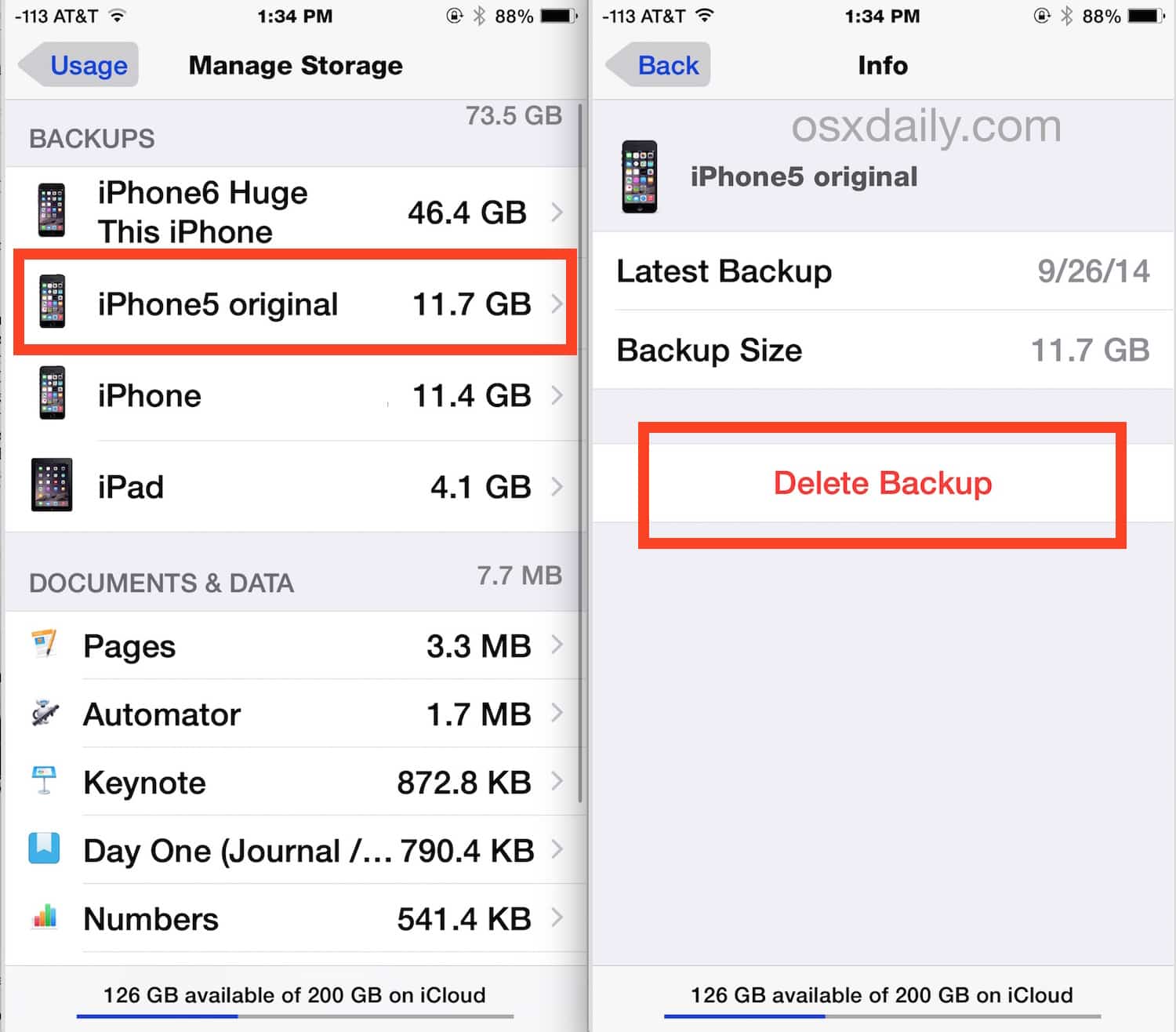Choose Apple menu > System Preferences > Apple ID, then click iCloud. Click Manage and select Backups. Select one of the device backups, then click — to delete. If you want to turn off Backup and remove all backups for that device from iCloud, choose Delete when you’re asked to confirm.