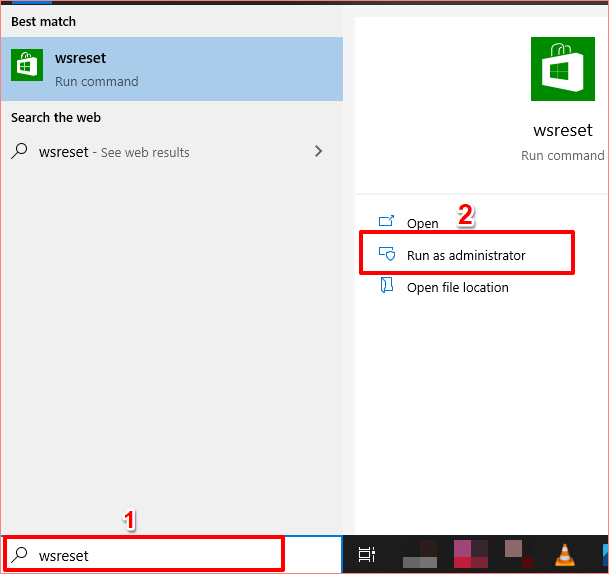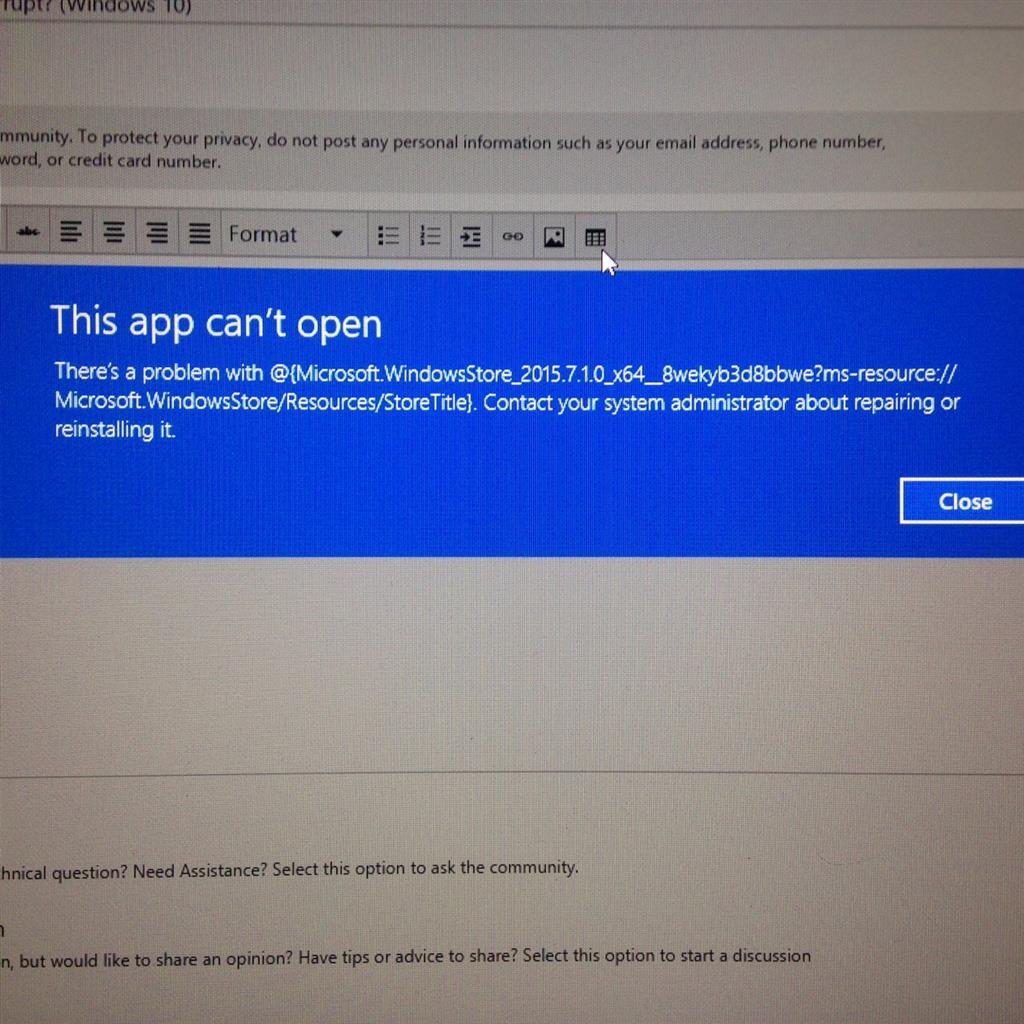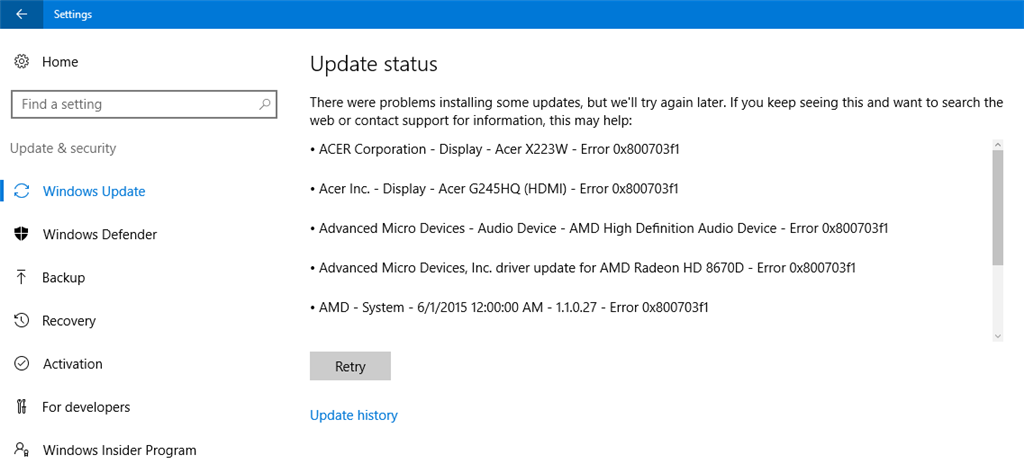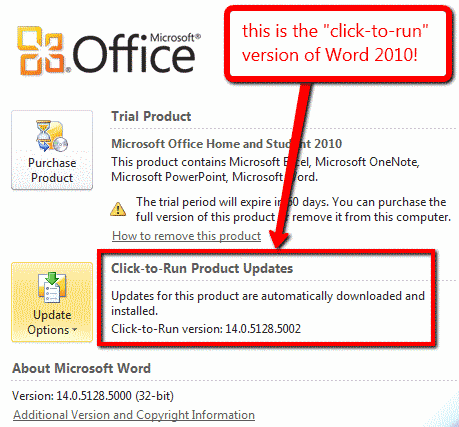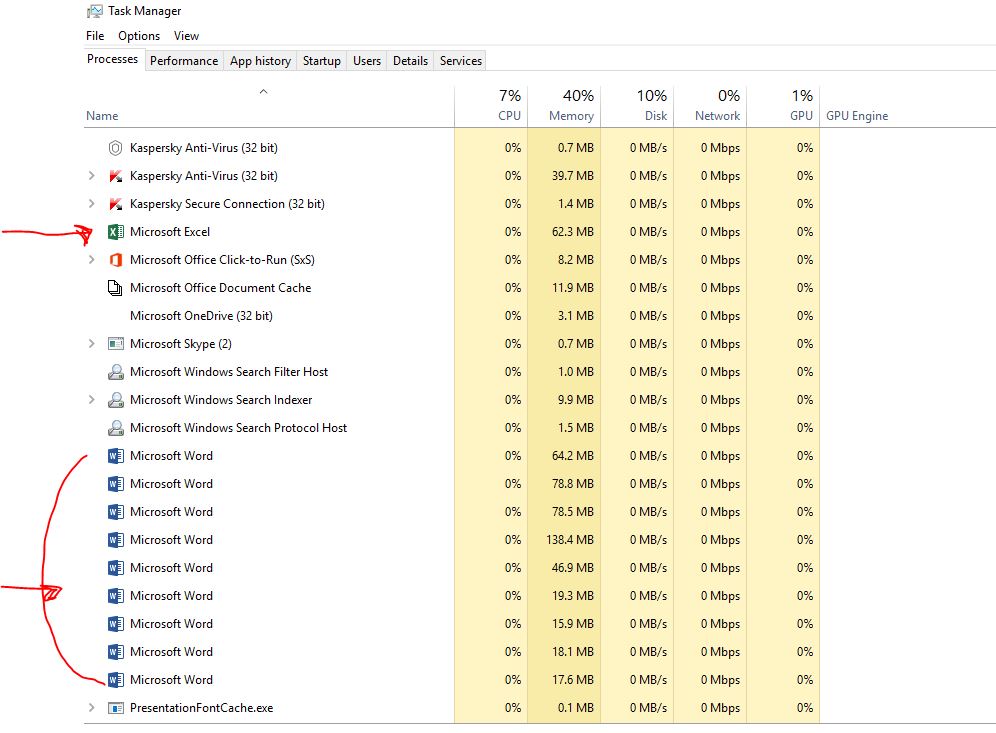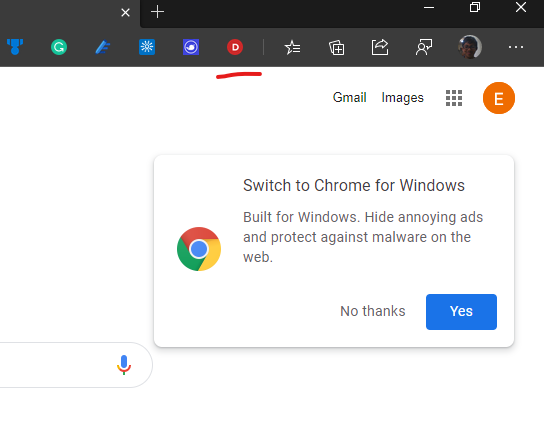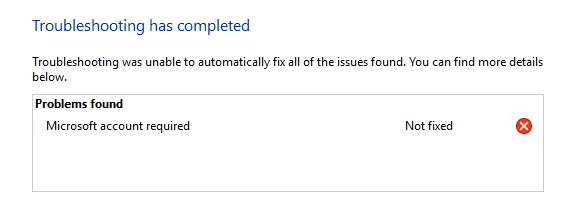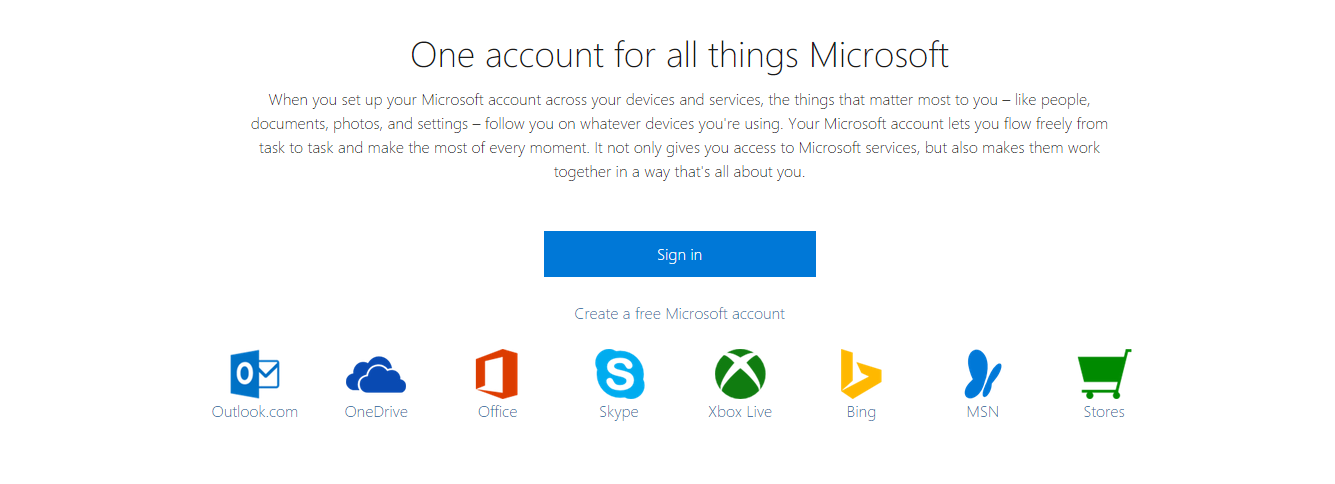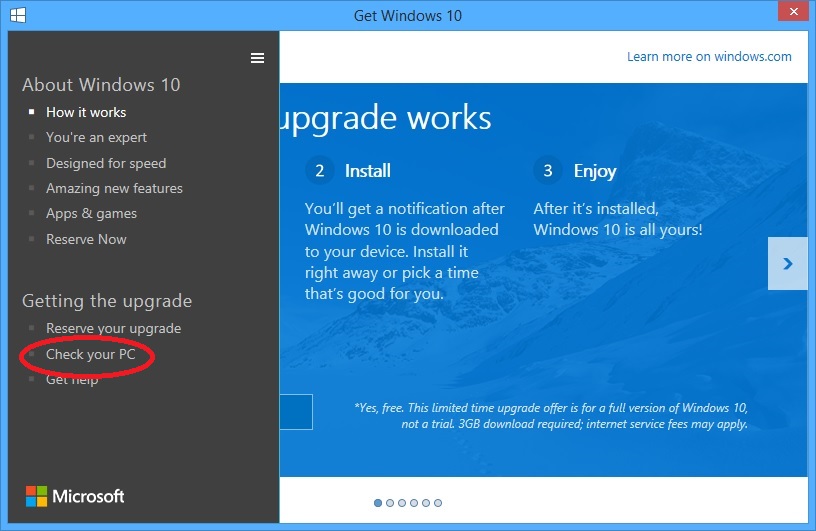Why can I not download Apps from Microsoft Store?
Make sure Windows has the latest update: Select check for updates now, and then select Check for updates. Or, select the Start button, then select Settings > Update & Security > Windows Update > Check for Updates. If there is an available update, select Install now. Why is the Microsoft Store Not Working? If you’re having trouble launching Microsoft Store, …