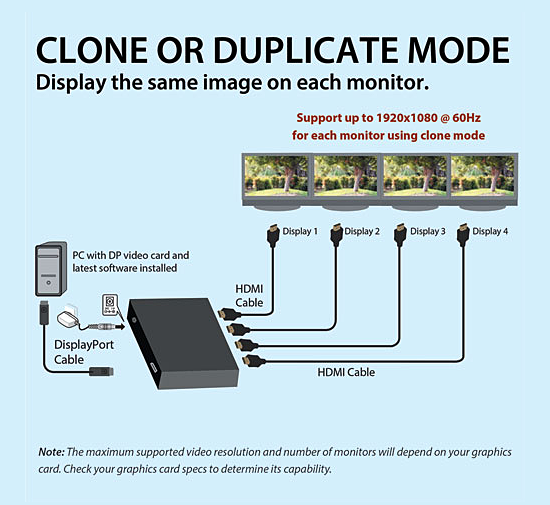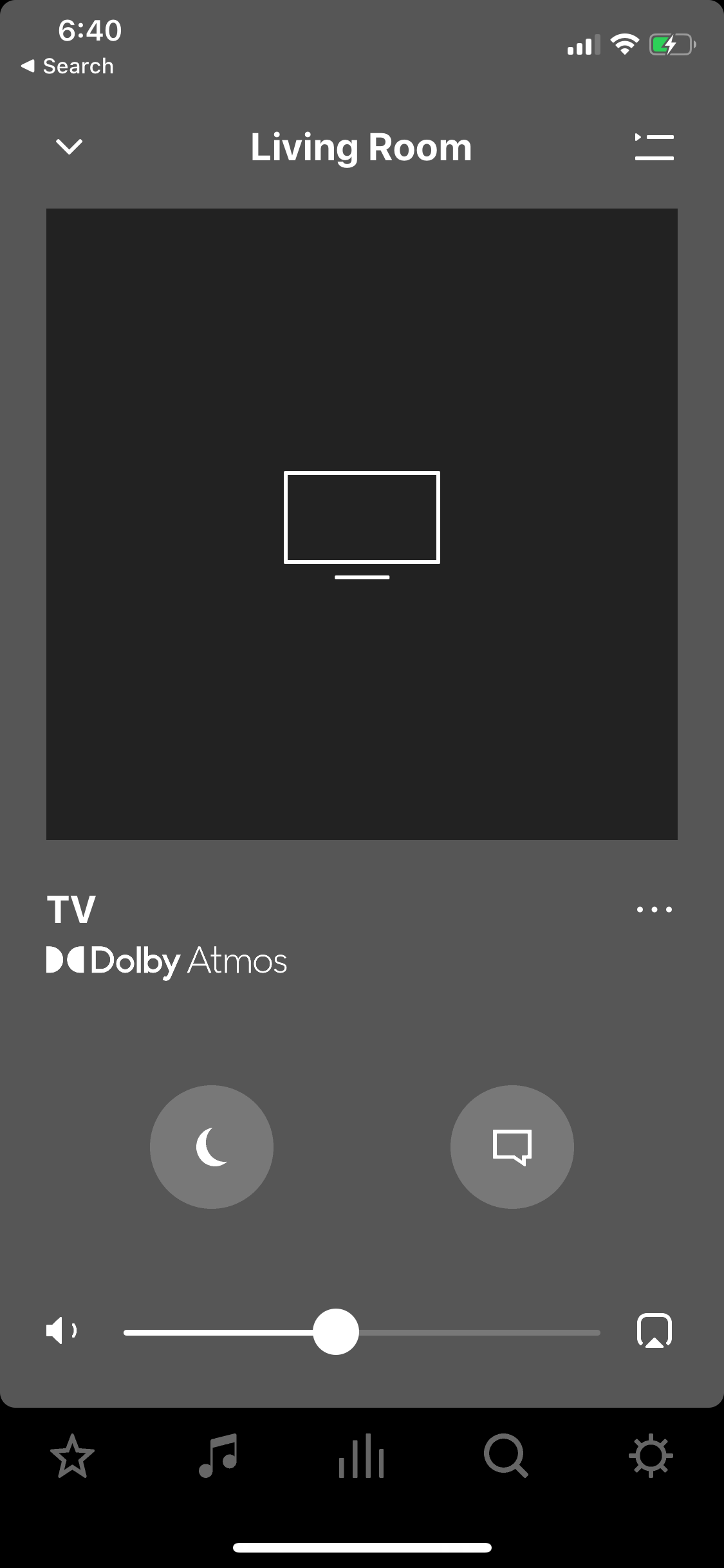What causes a computer not to boot up?
A defective motherboard, video card, or piece of RAM could cause Windows not to boot properly. To test for hardware issues, you can create and use an Ultimate Boot CD, which contains a collection of troubleshooting utilities to try and identify and sometimes fix hardware problems. Why is my computer not turning on but the fan is on? Bad Power …