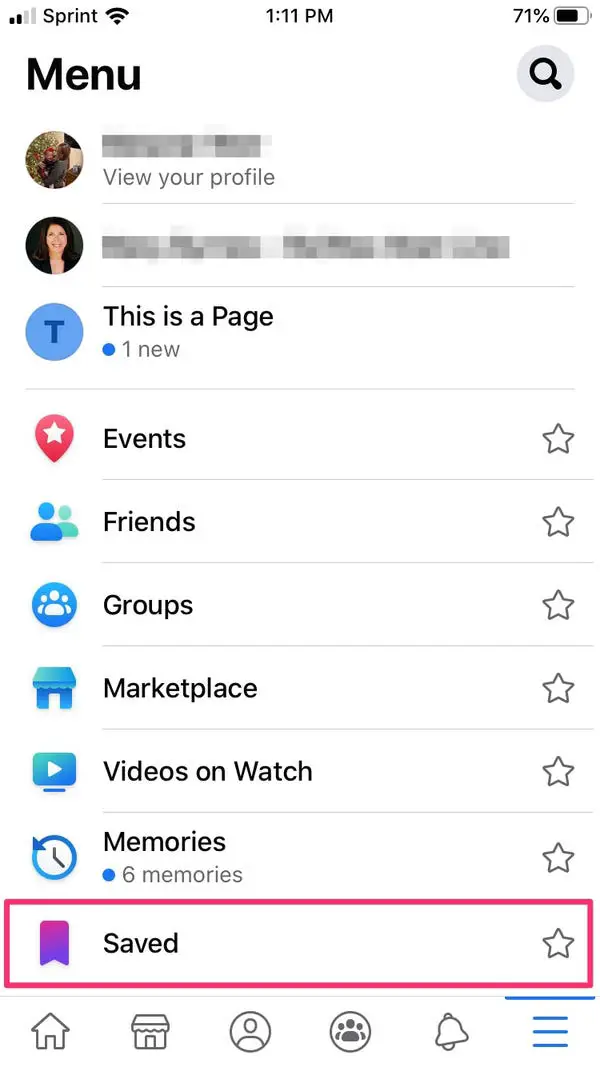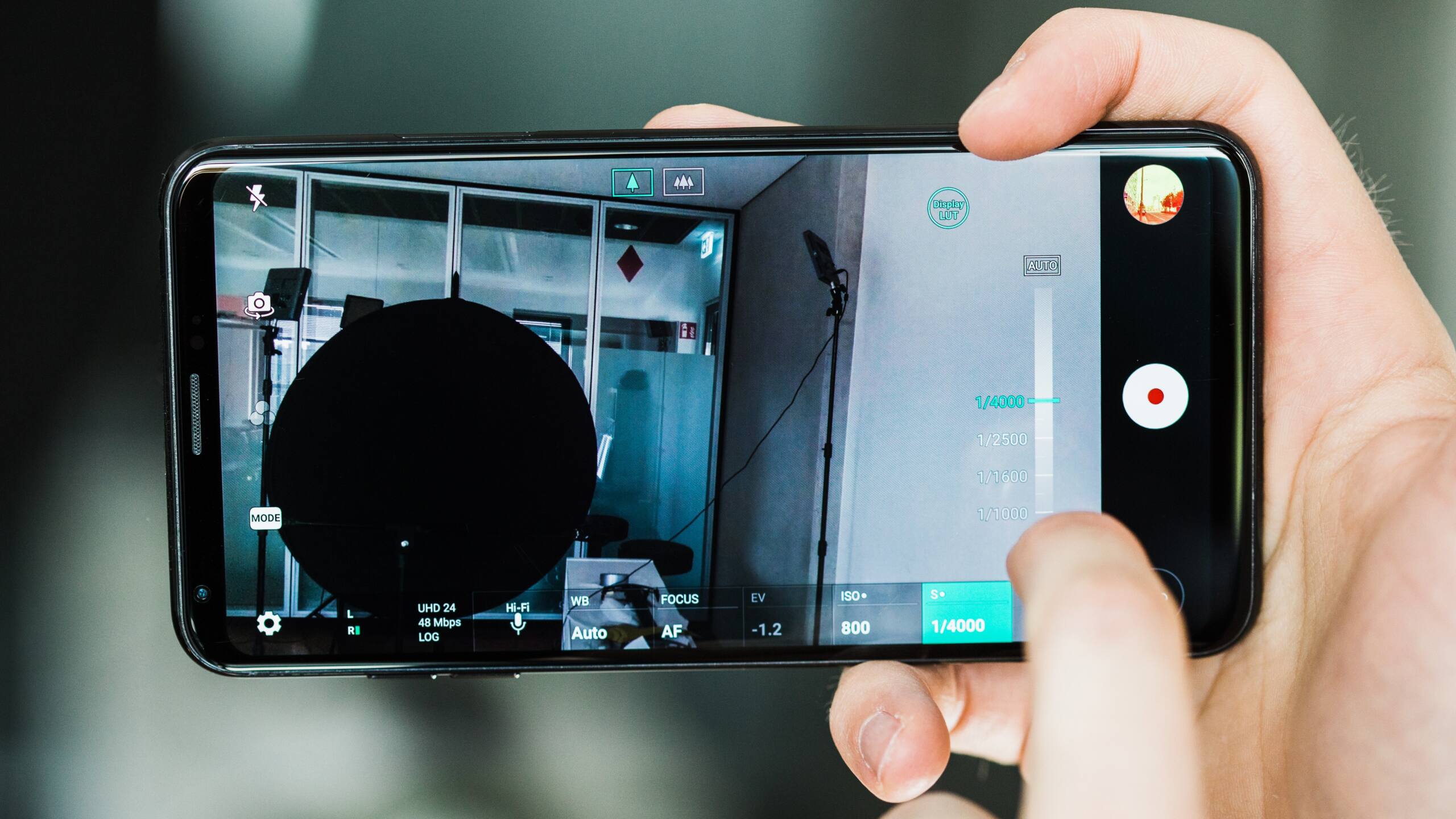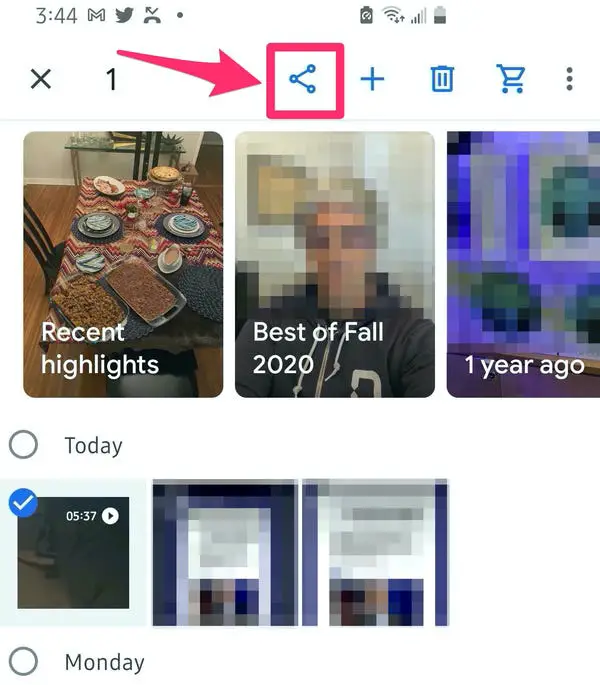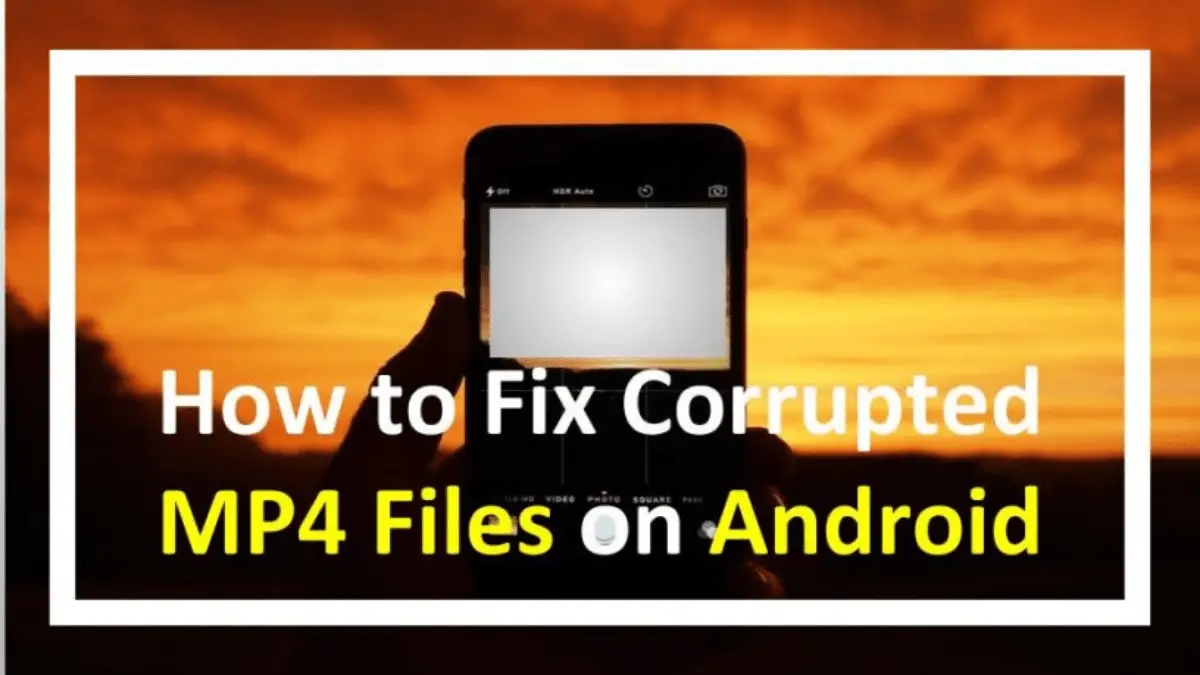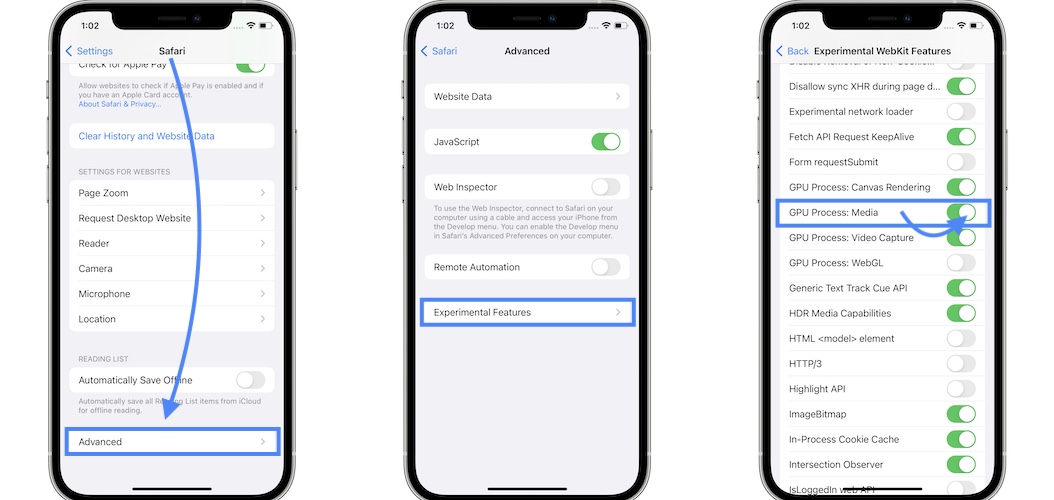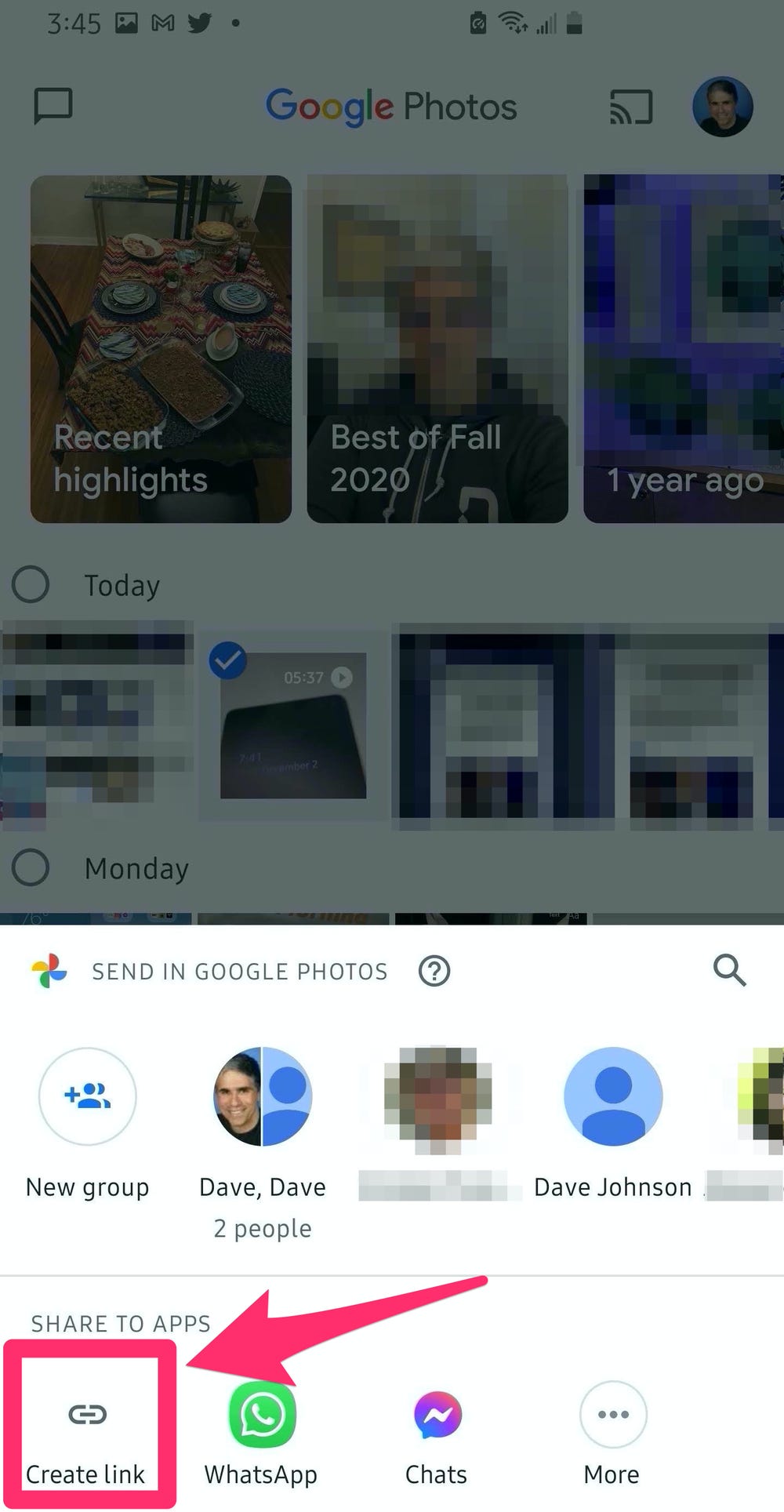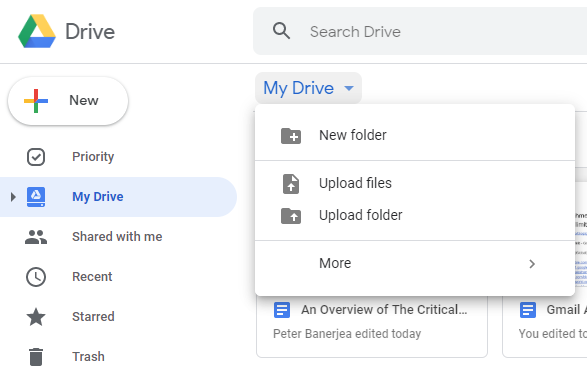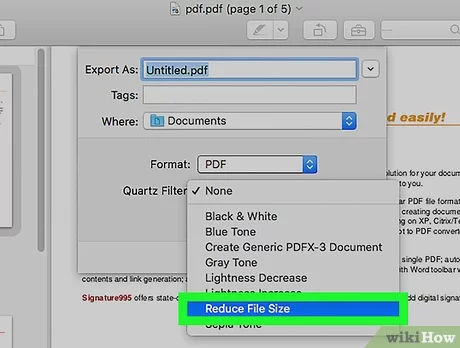How do I reduce the size of a video on Android?
Almost all premium Android smartphones offer this video encoding option under the camera settings. In fact modern mid-range phones also offer this feature. So, switching to this mode will reduce the file size of the recorded video. Can you compress video on Android? Almost all premium Android smartphones offer this video encoding option under the camera settings. In fact modern …