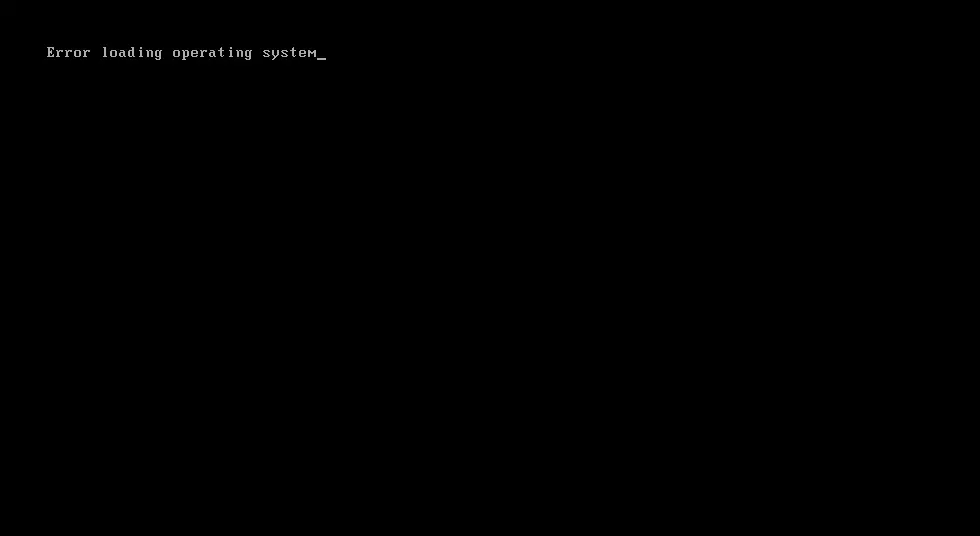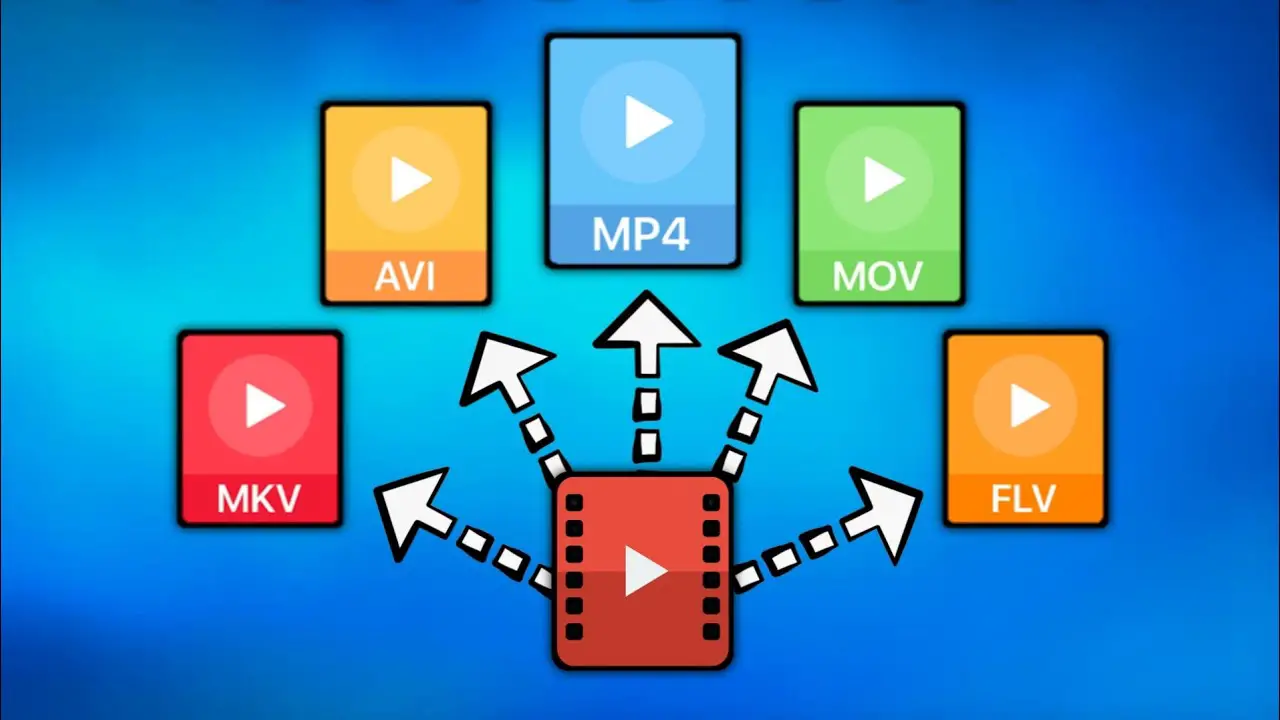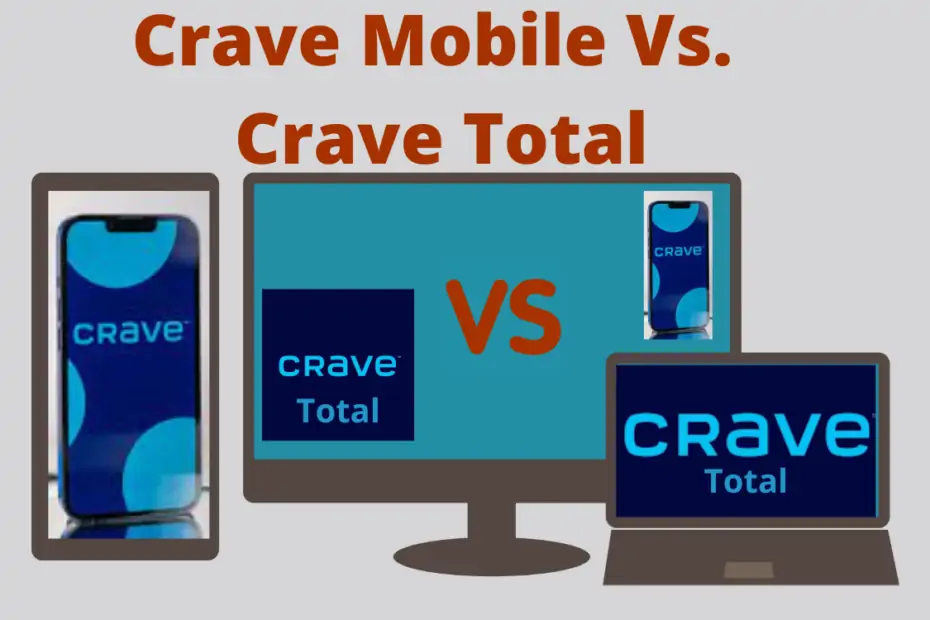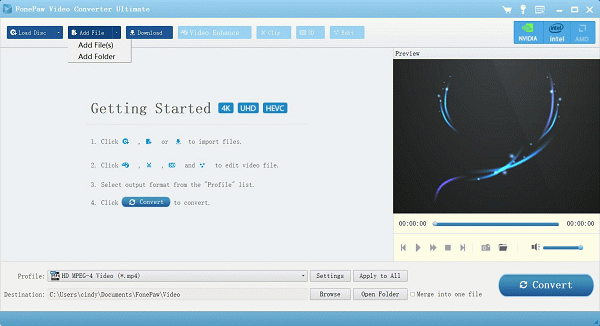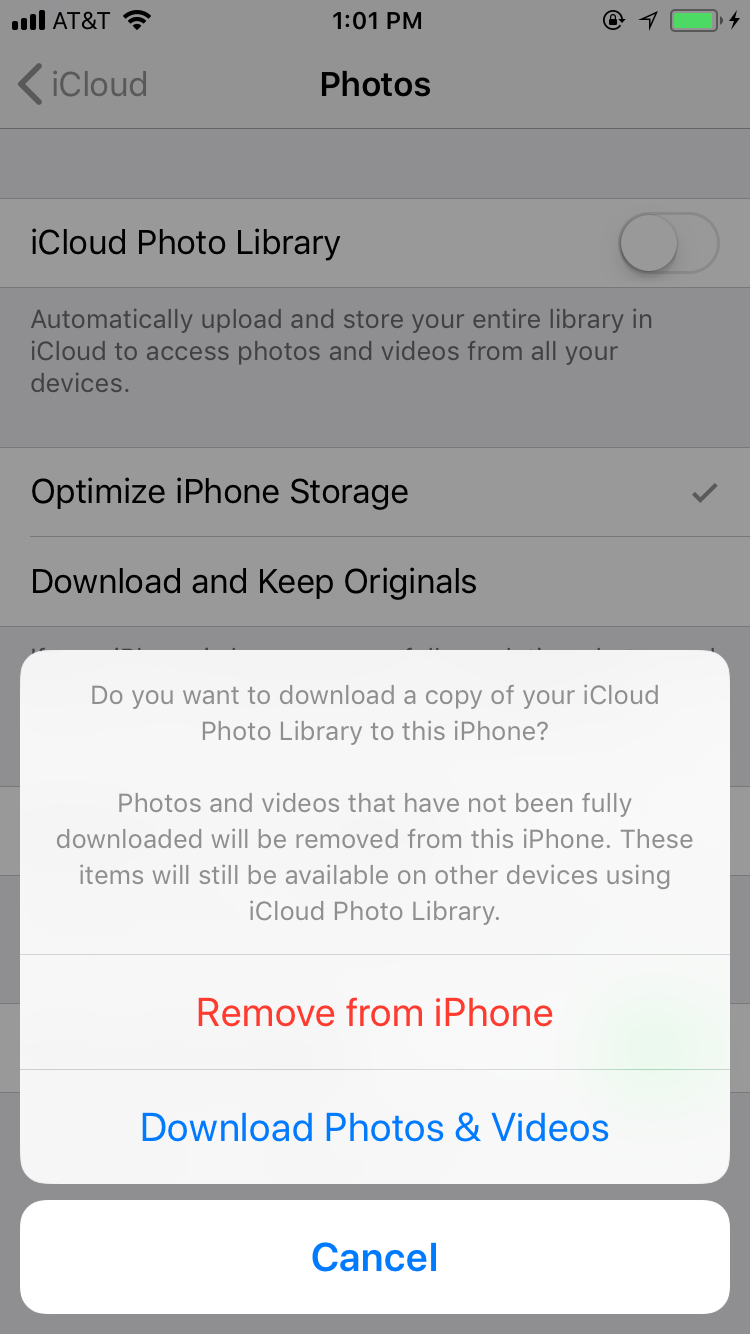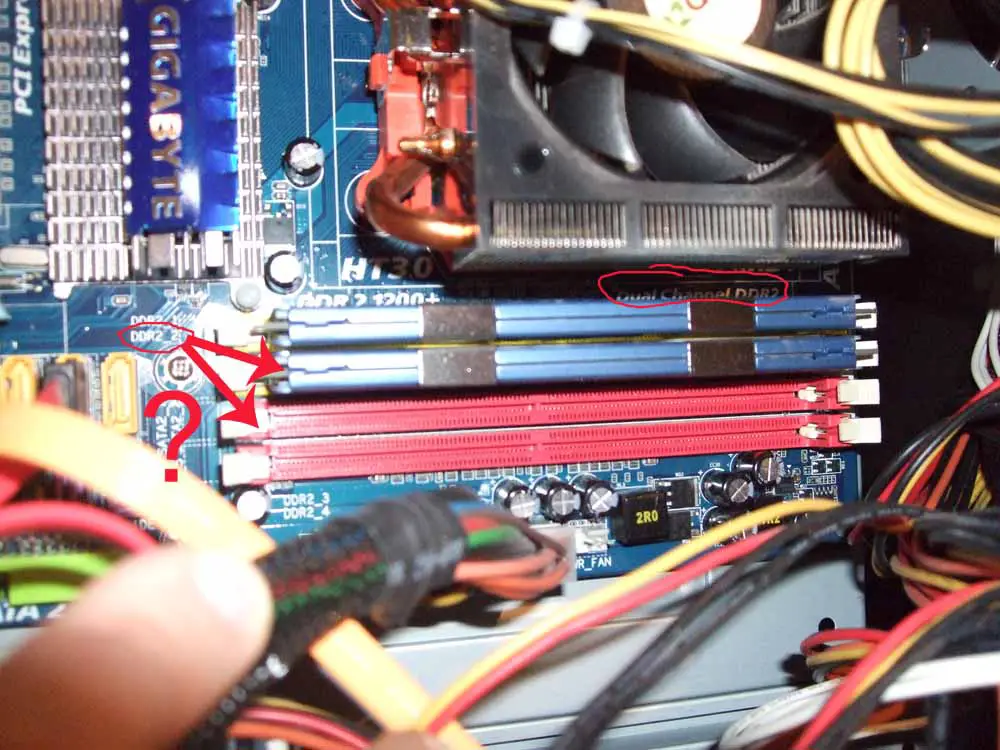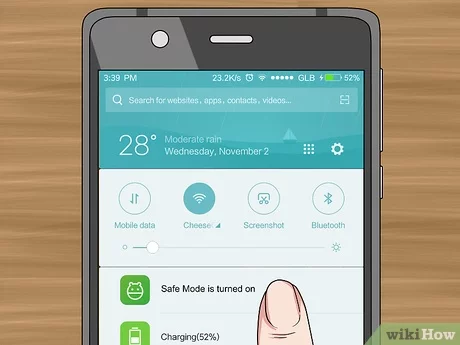What causes error Loading operating system?
The Reasons for Error Loading Operating System Issue The computer’s BIOS does not support the computer hard drive’s size or settings. The hard drive’s system partition may become damaged due to disk write errors, power outages or virus attacks. The system files are damaged or corrupted. What does it mean error Loading operating system? Symptom 1: “Error loading operating system” …