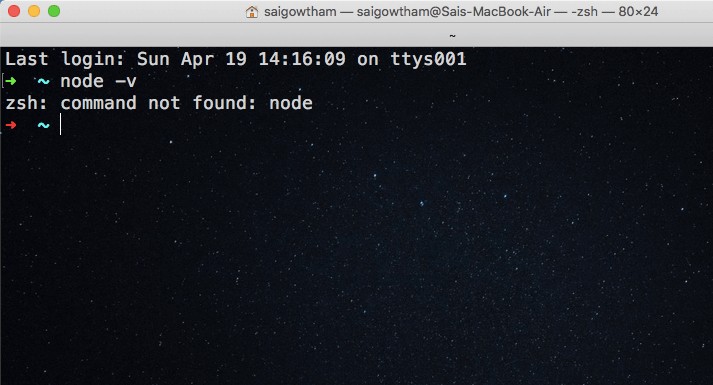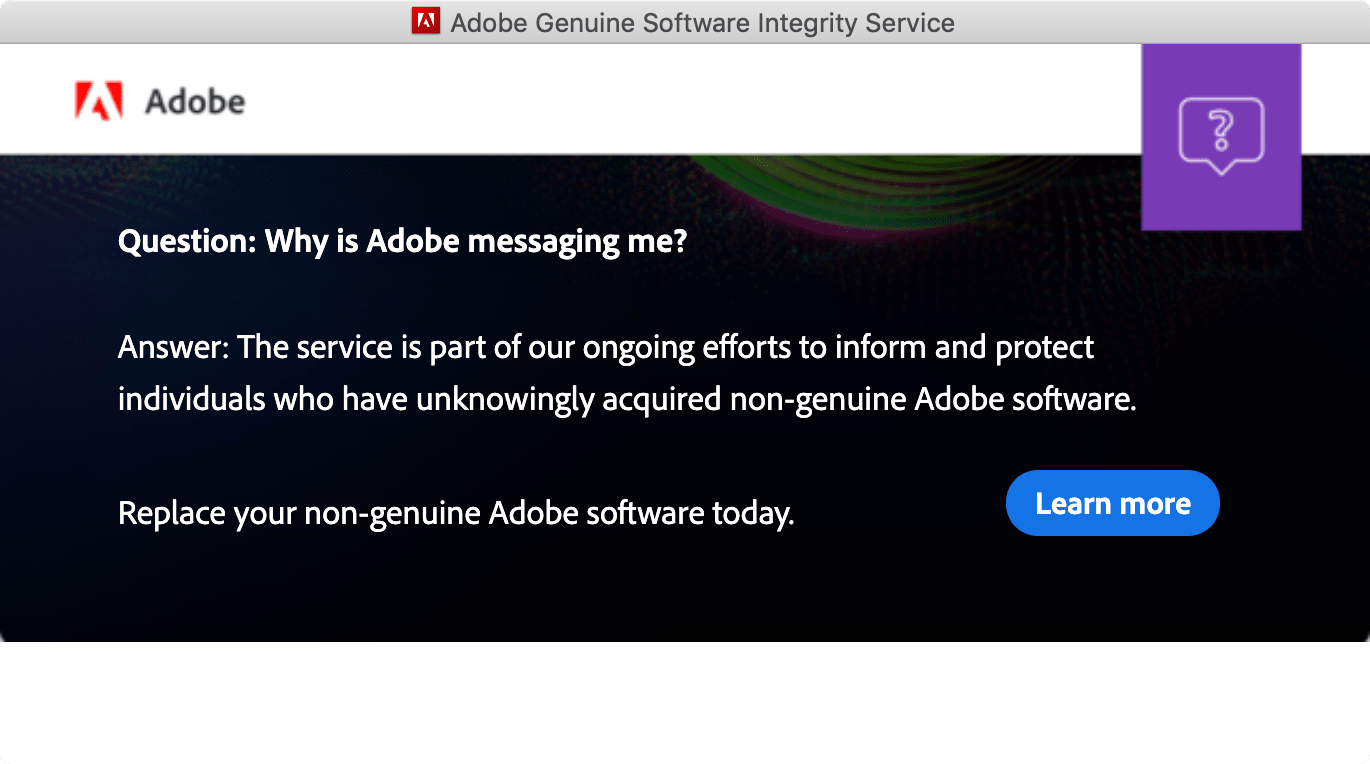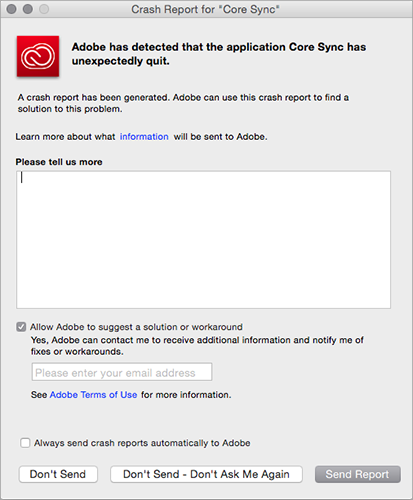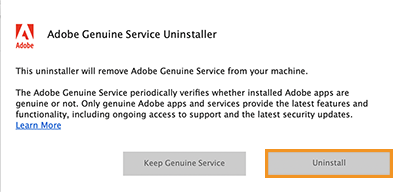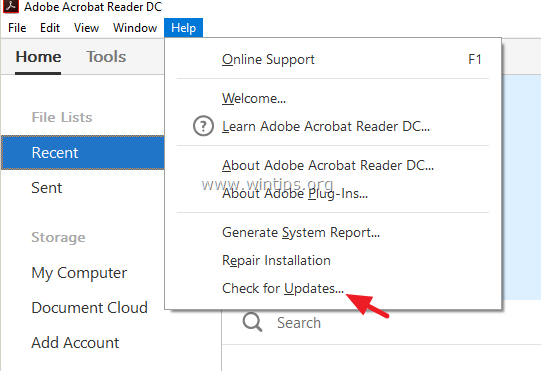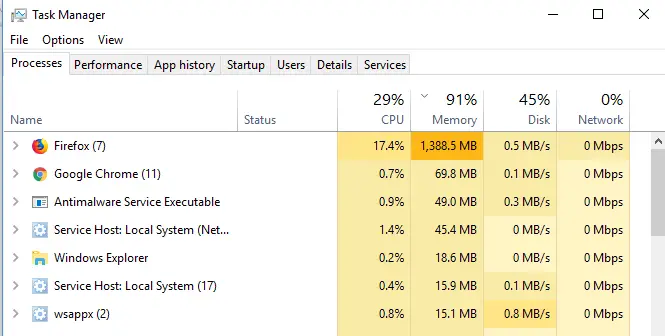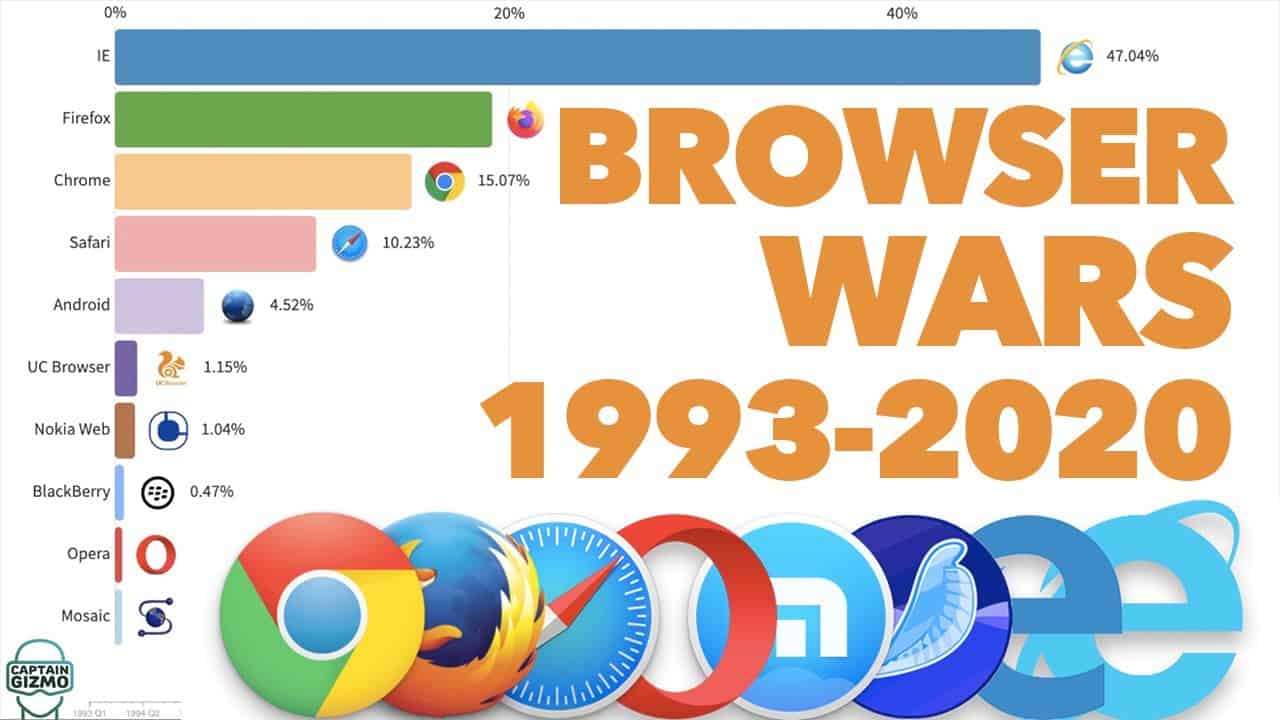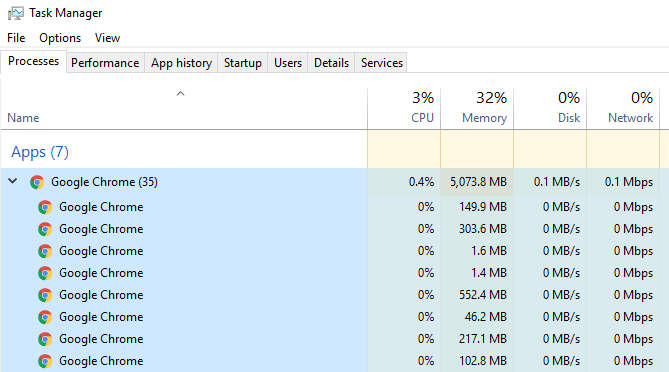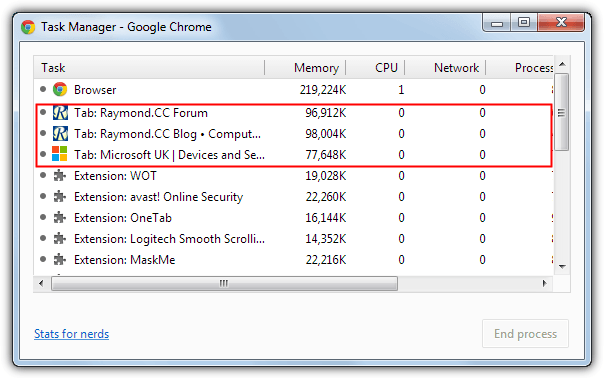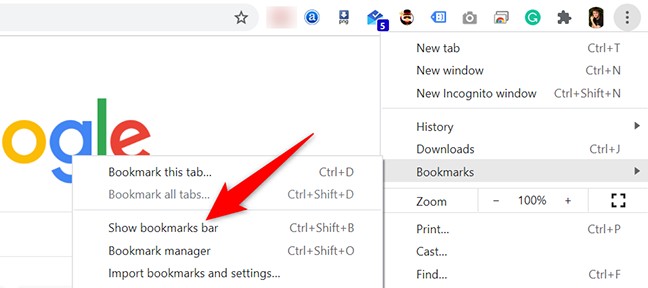How do I uninstall Node using NVM?
NVM allows you to uninstall Node versions that are no longer required. Run the command nvm uninstall with the version of Node you’d like to remove. You cannot remove a version you are currently using, so you must switch to a different version first. NVM confirms the Node version has been removed. How do I uninstall a specific Node using …