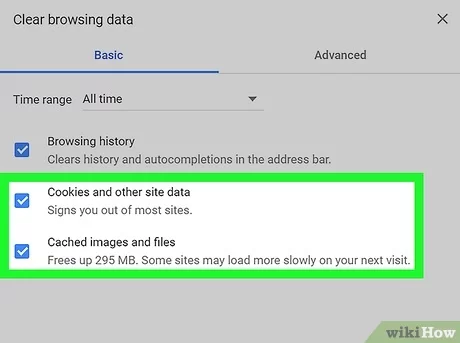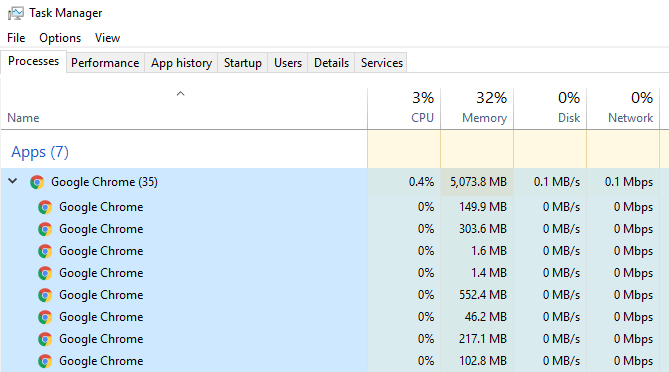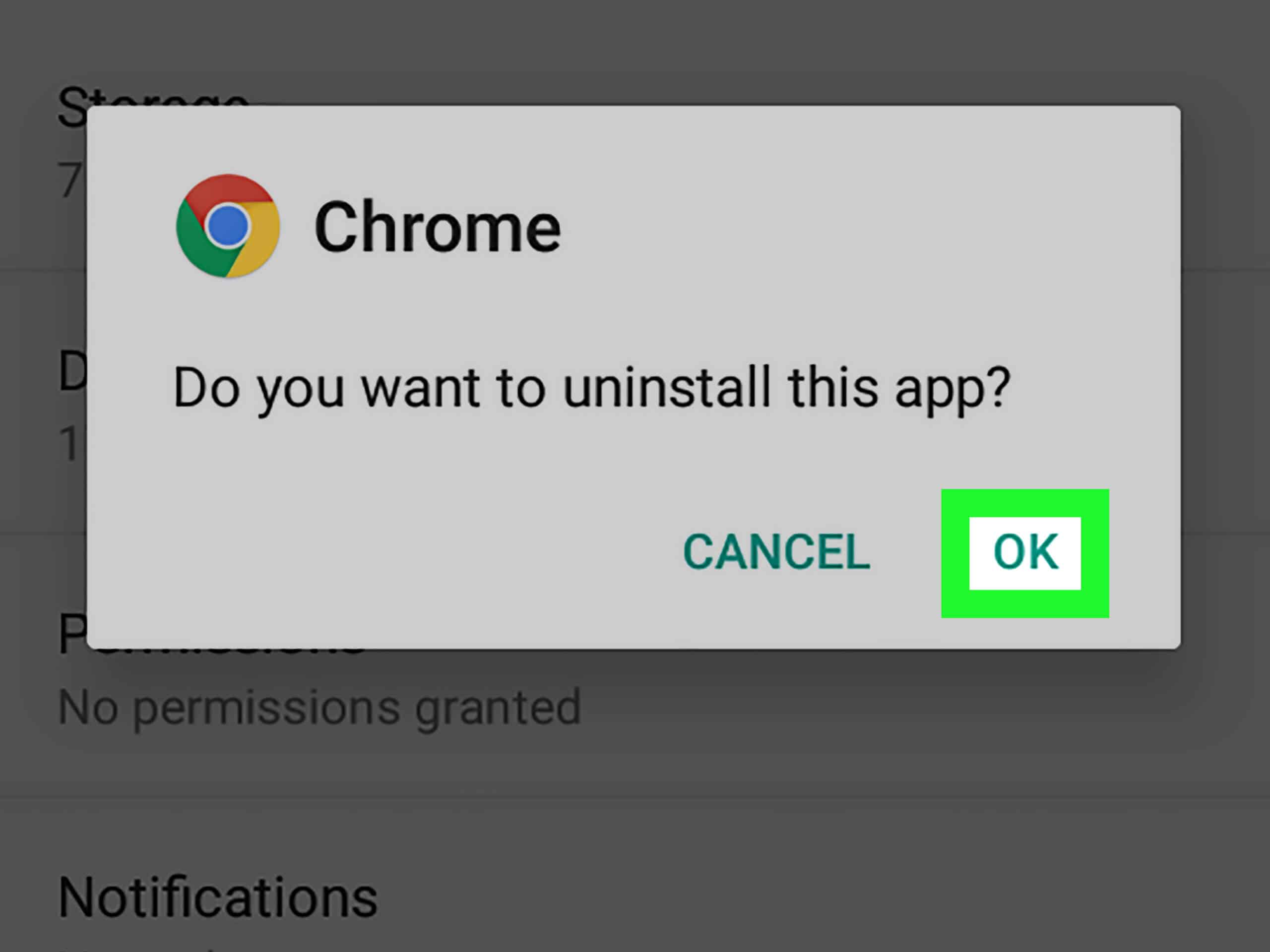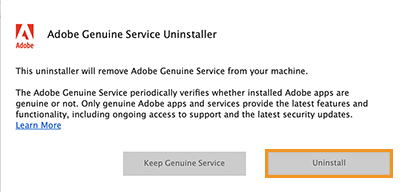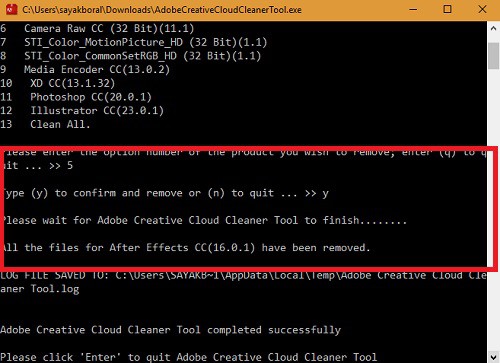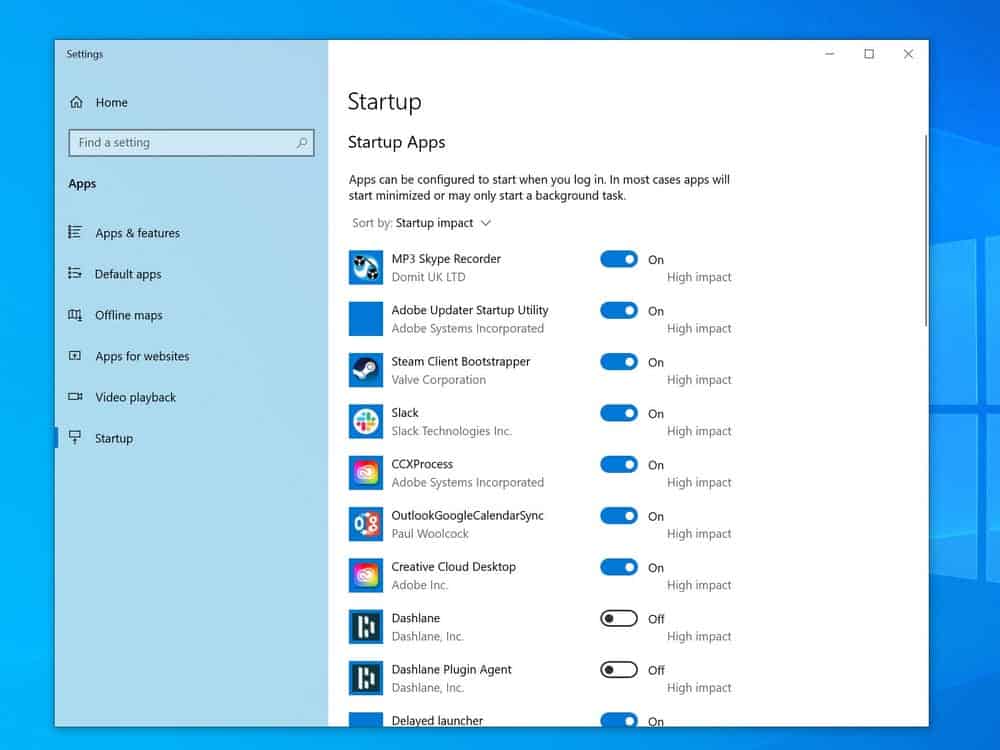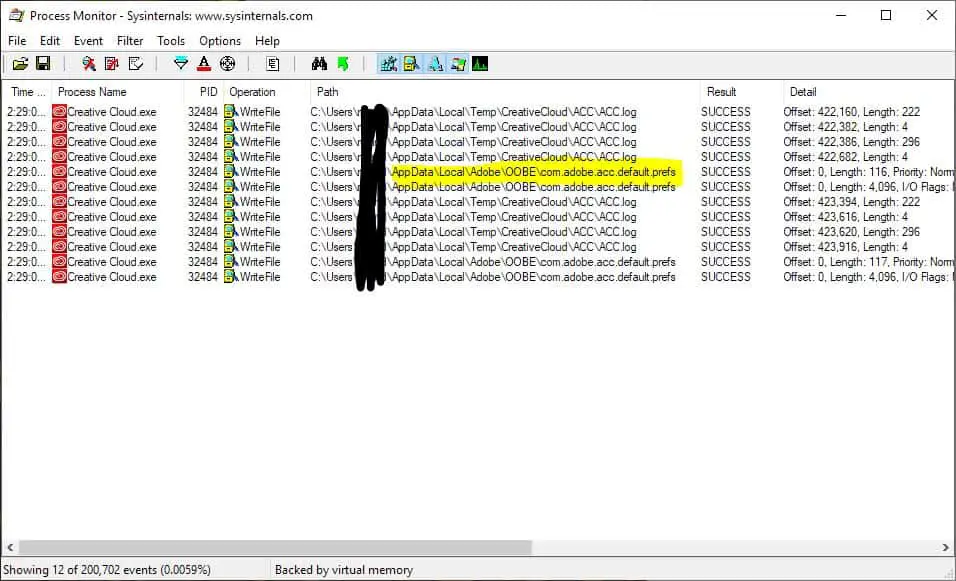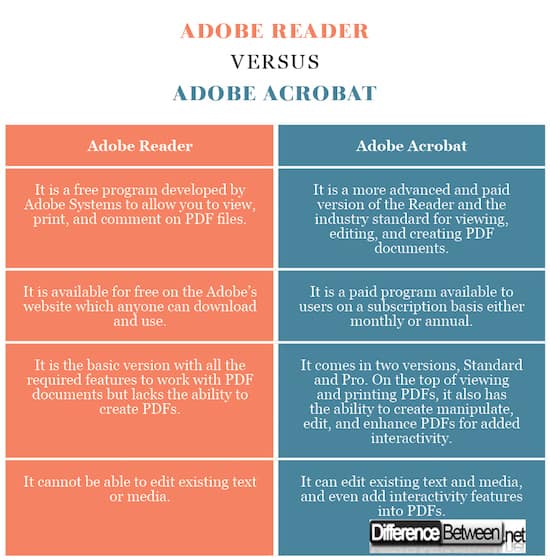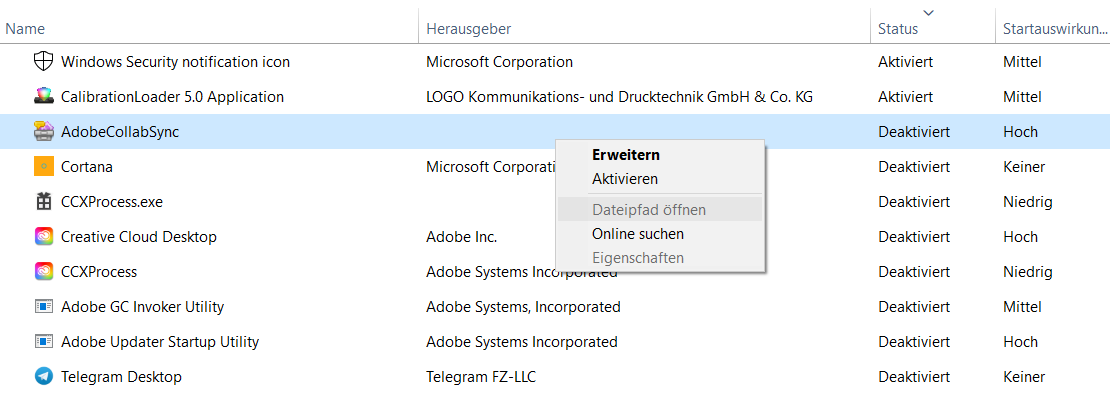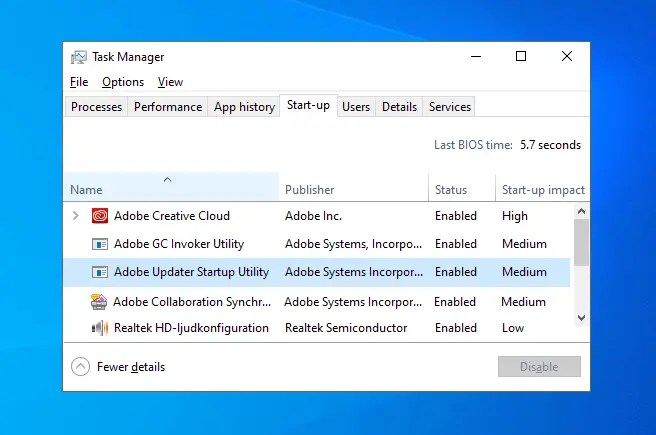How often should I clear cache and cookies?
So how often should you clean these cookies? If you’re using a public computer, you should delete them and other data, such as browsing history, right after your session. If it’s your personal device, it’s a good idea to remove all cookies at least once a month to keep your device neat. How often should I clear cache? How often …