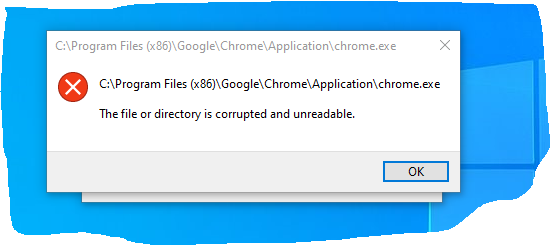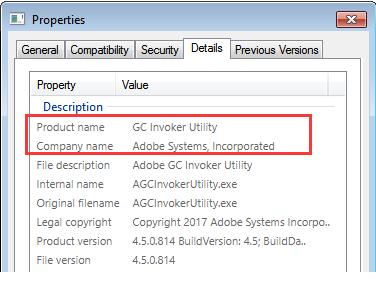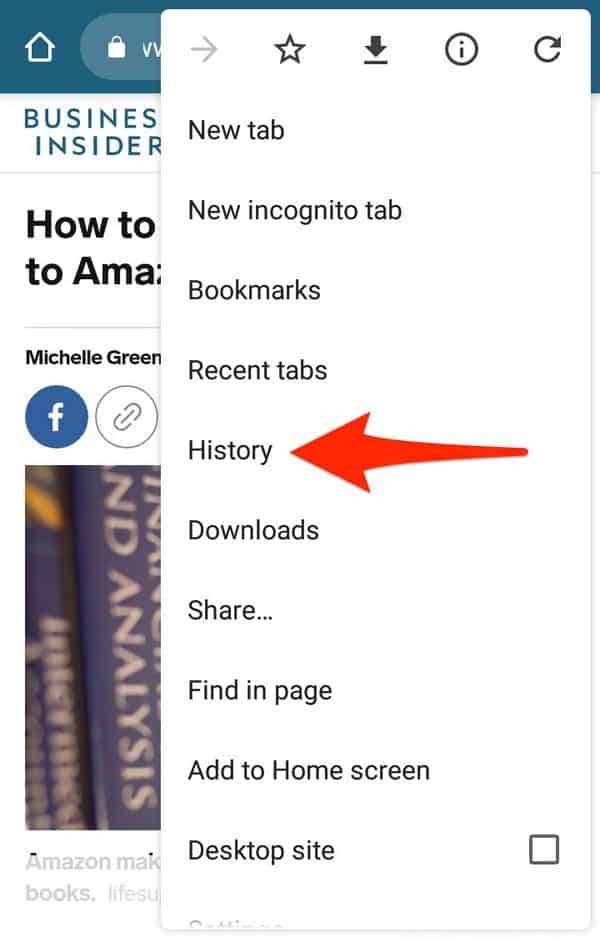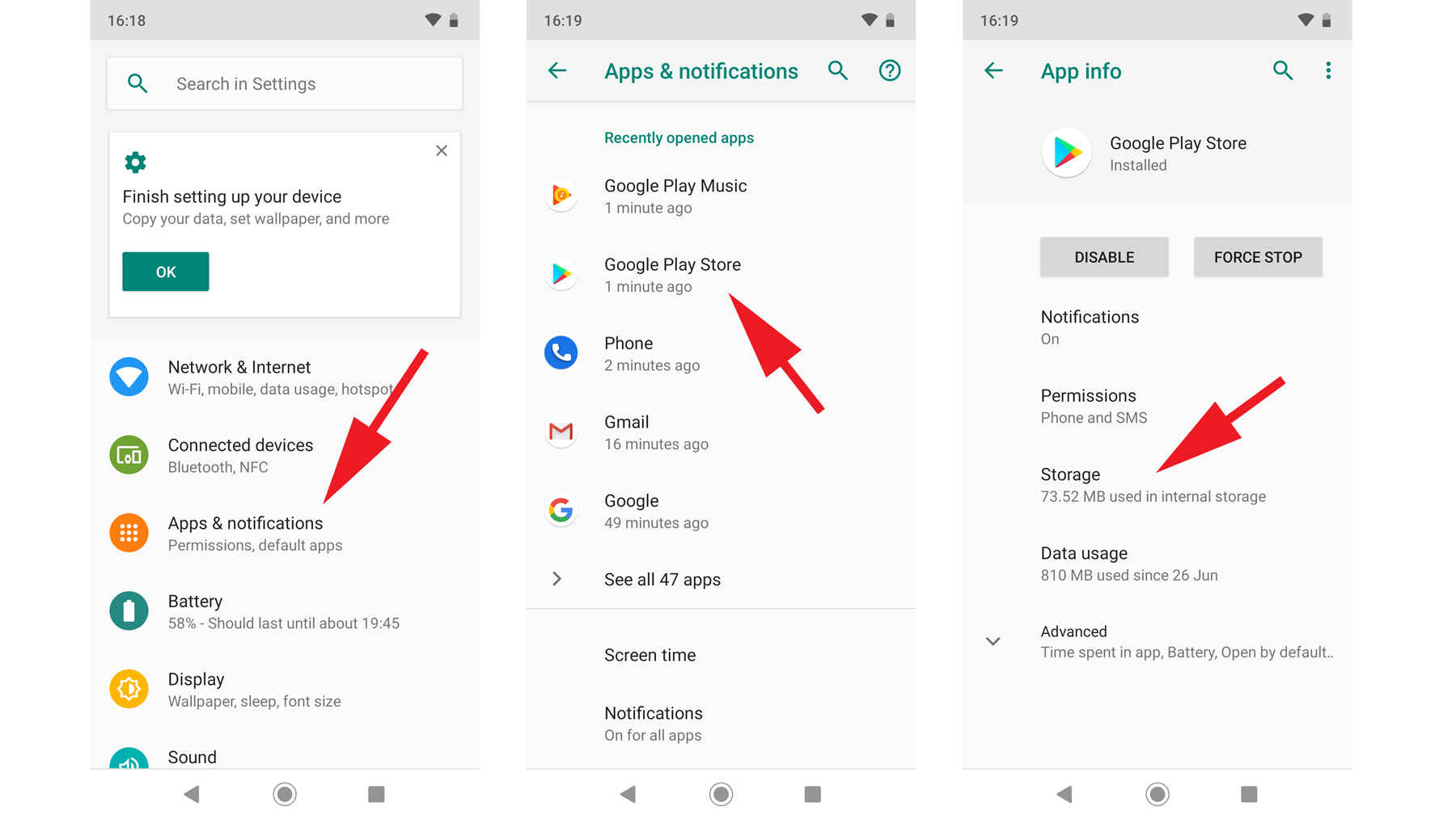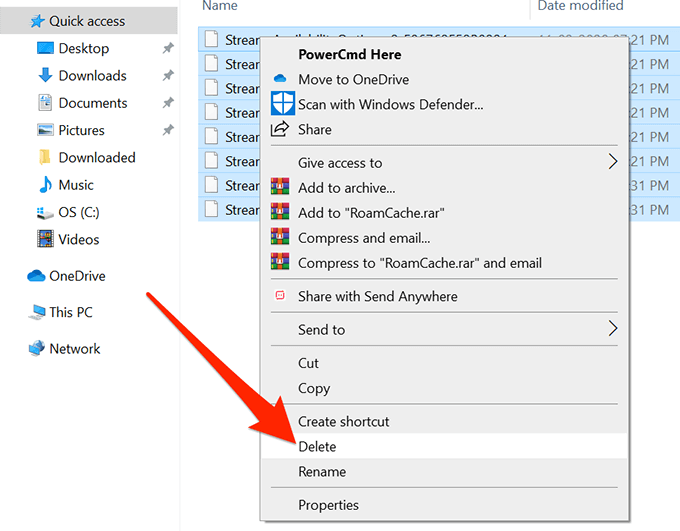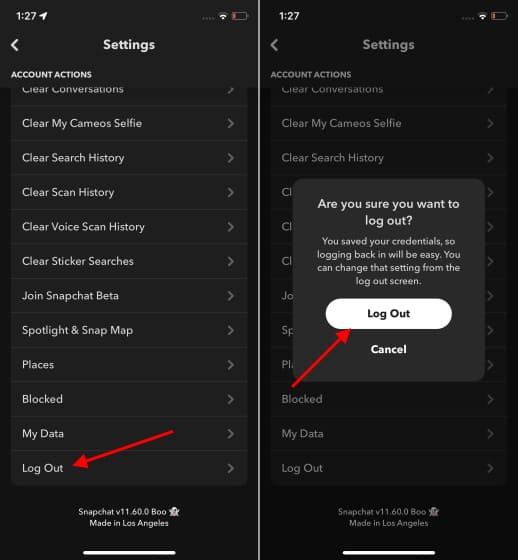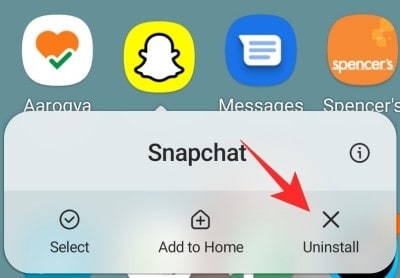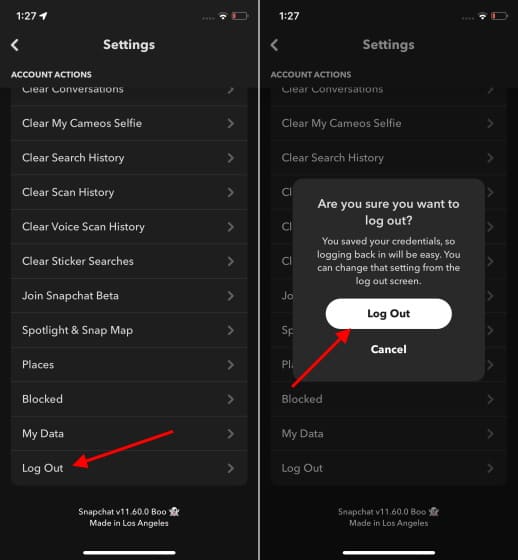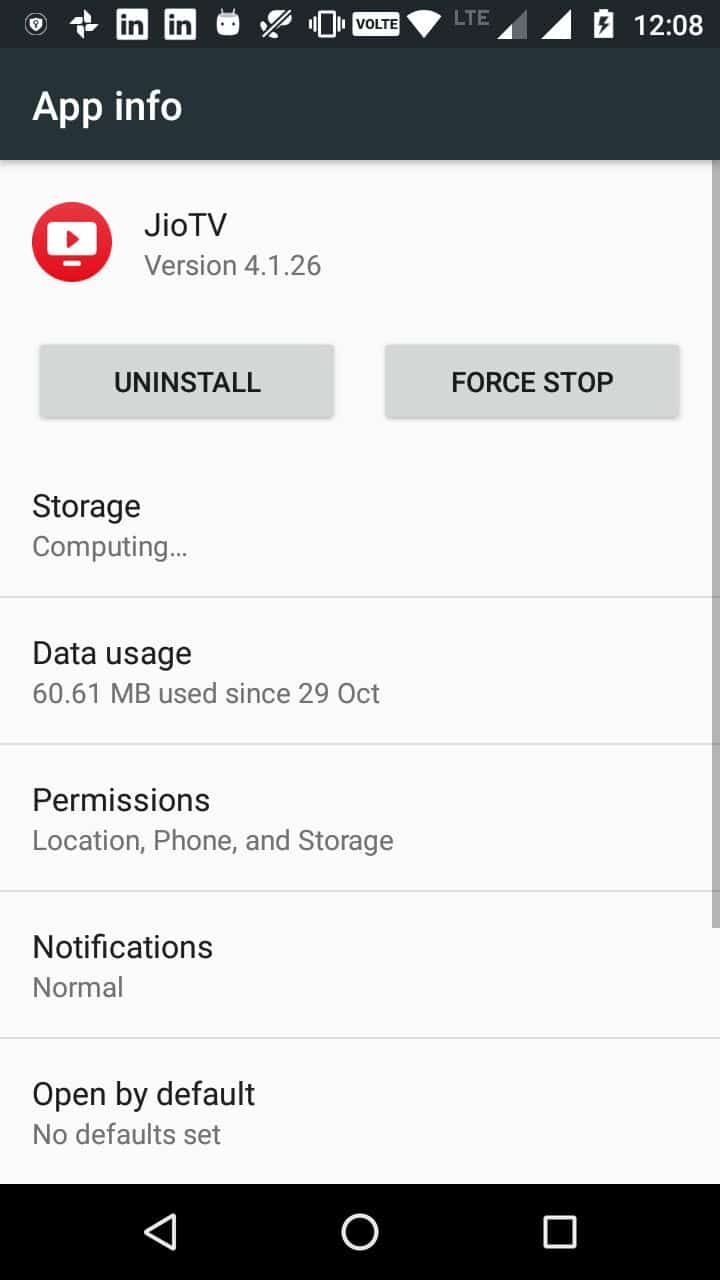Why is my Google Chrome corrupted?
Google Chrome is corrupted and unreadable. An overly defensive antivirus application. Incompatible computer apps. Ad-filtering software or bugs in your user account. Why is my Chrome glitched? Possible Causes. If you experience screen flickers when using Google Chrome, your primary suspect should be your display drivers. This issue often comes up when your drivers are incompatible with your system. Another …