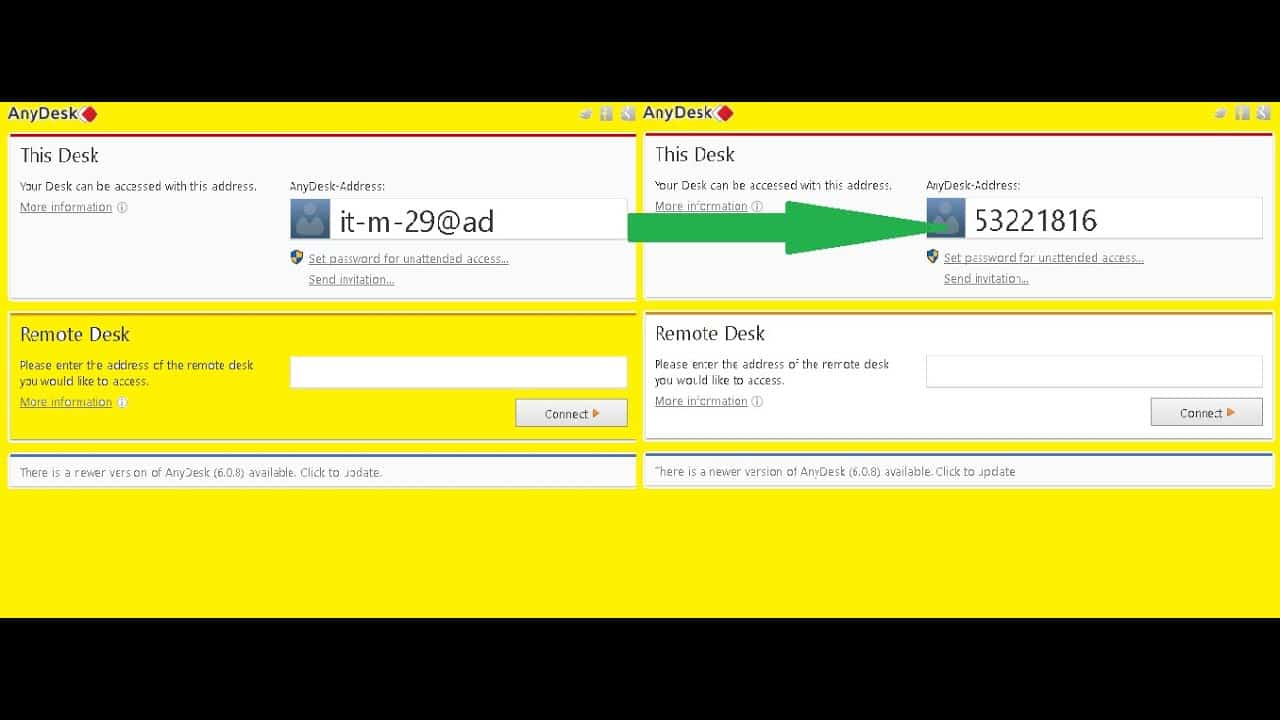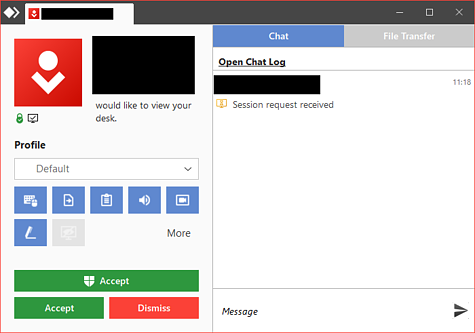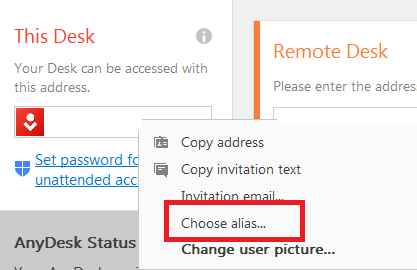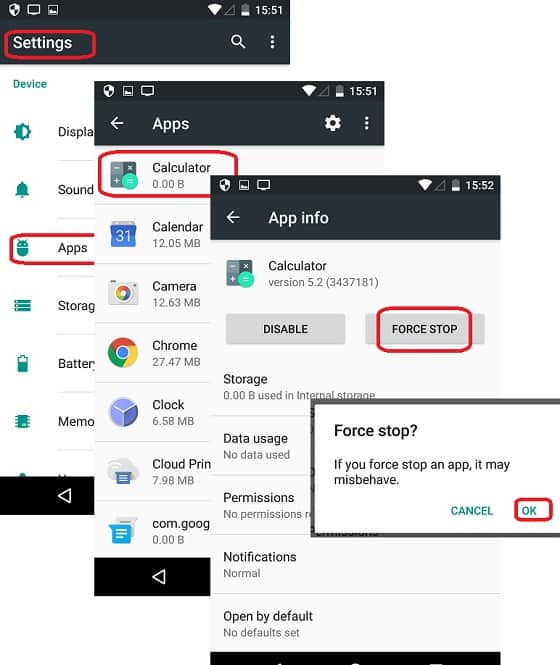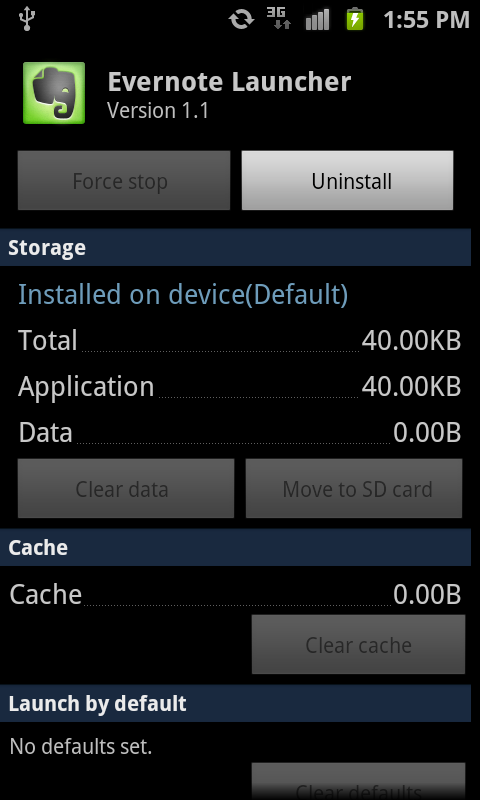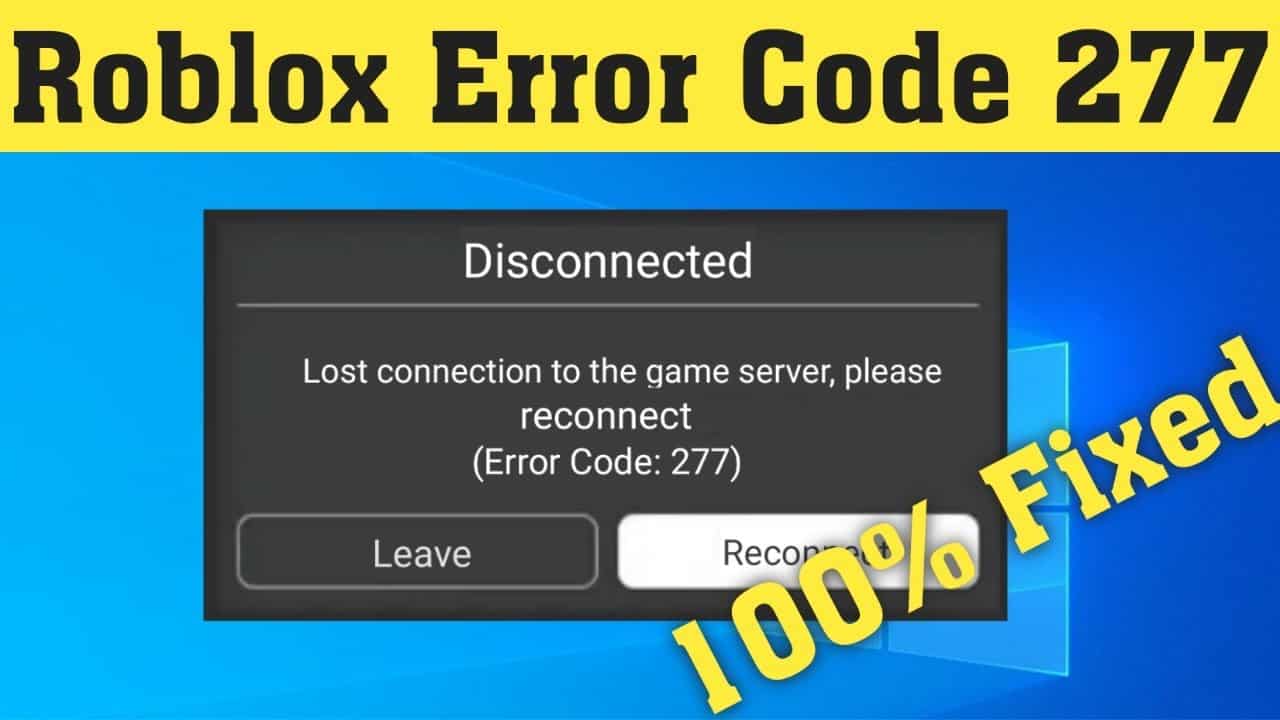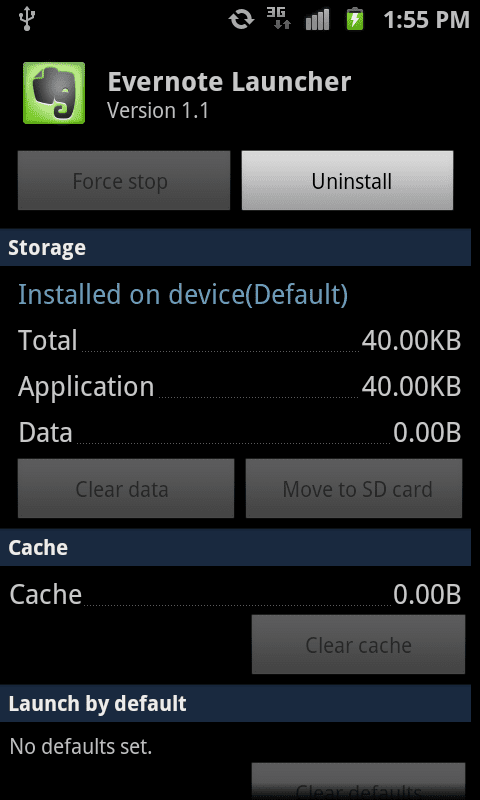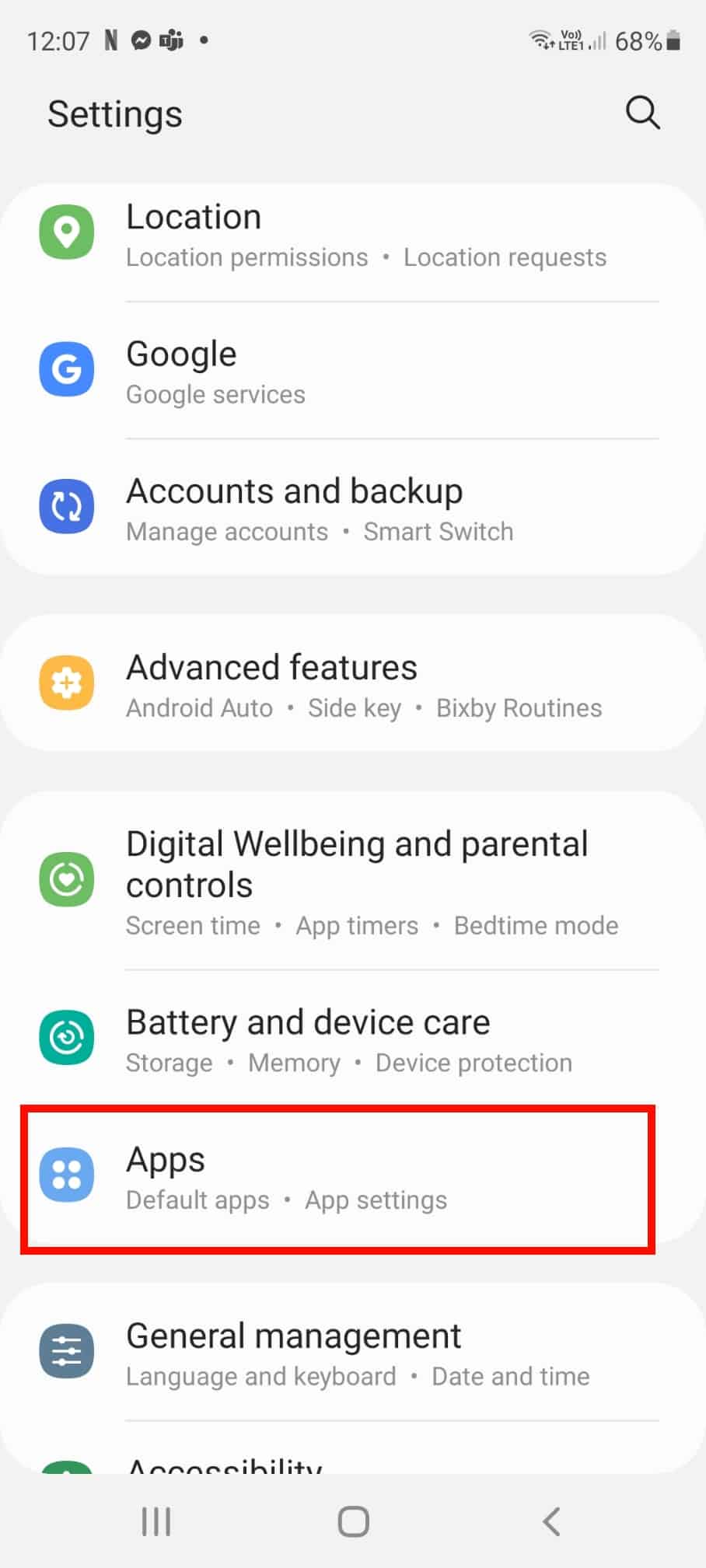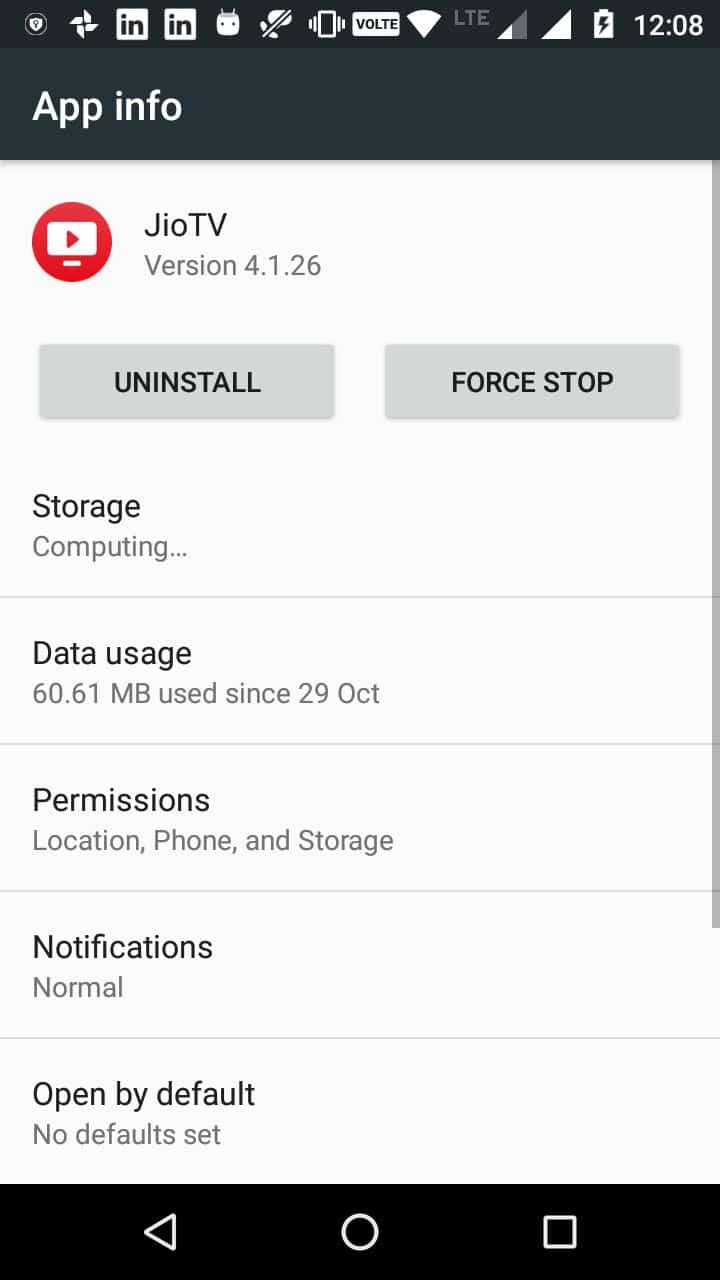How do I Change my AnyDesk ID?
When you open up the AnyDesk app on your computer, head over to the Settings section. In the settings section, find the ID and Alias settings and click on them in order to expand those settings. You will be able to see the “Choose Alias” settings there or click on the “Change License” key. Can we change AnyDesk name? Setting/Changing …