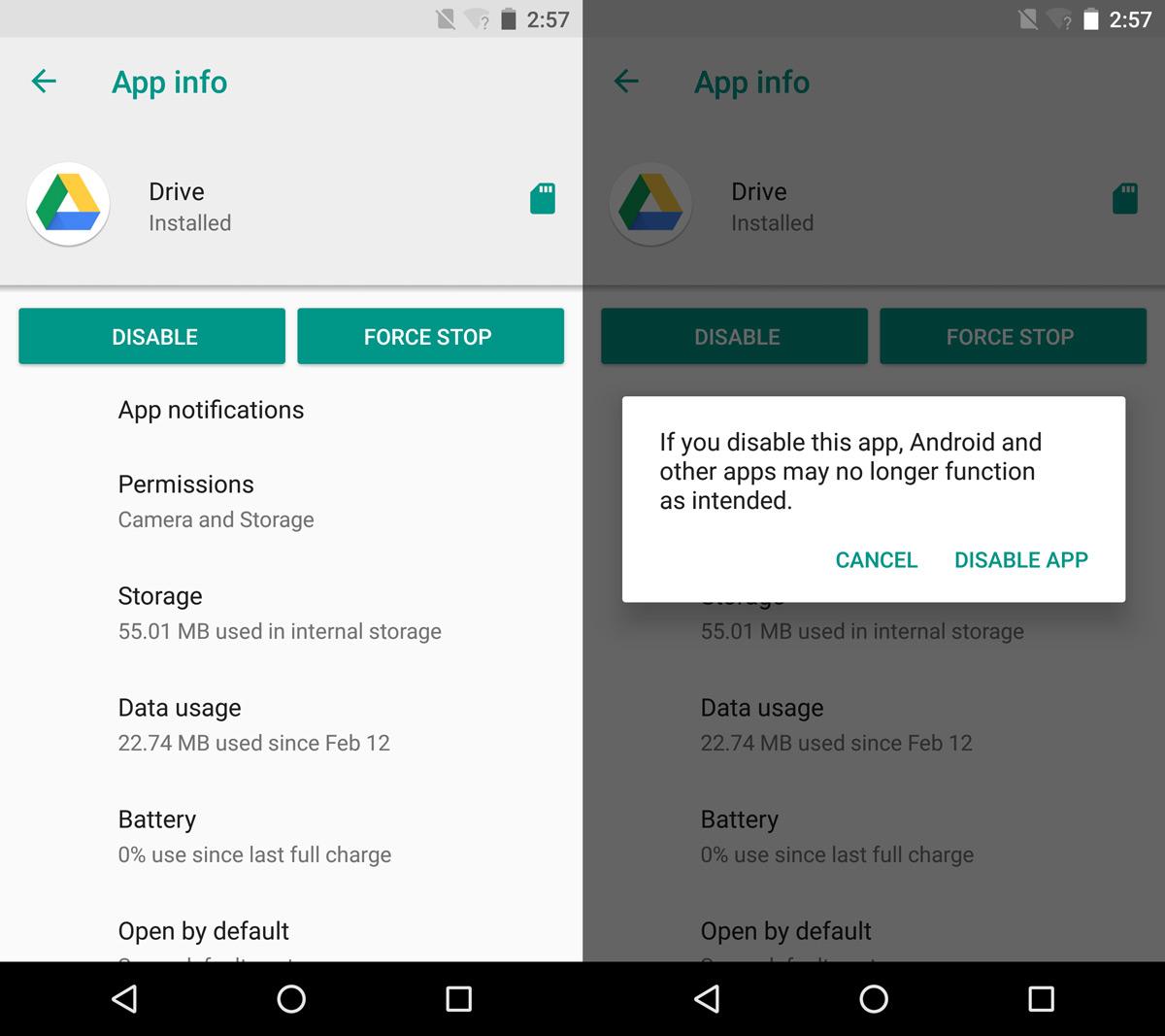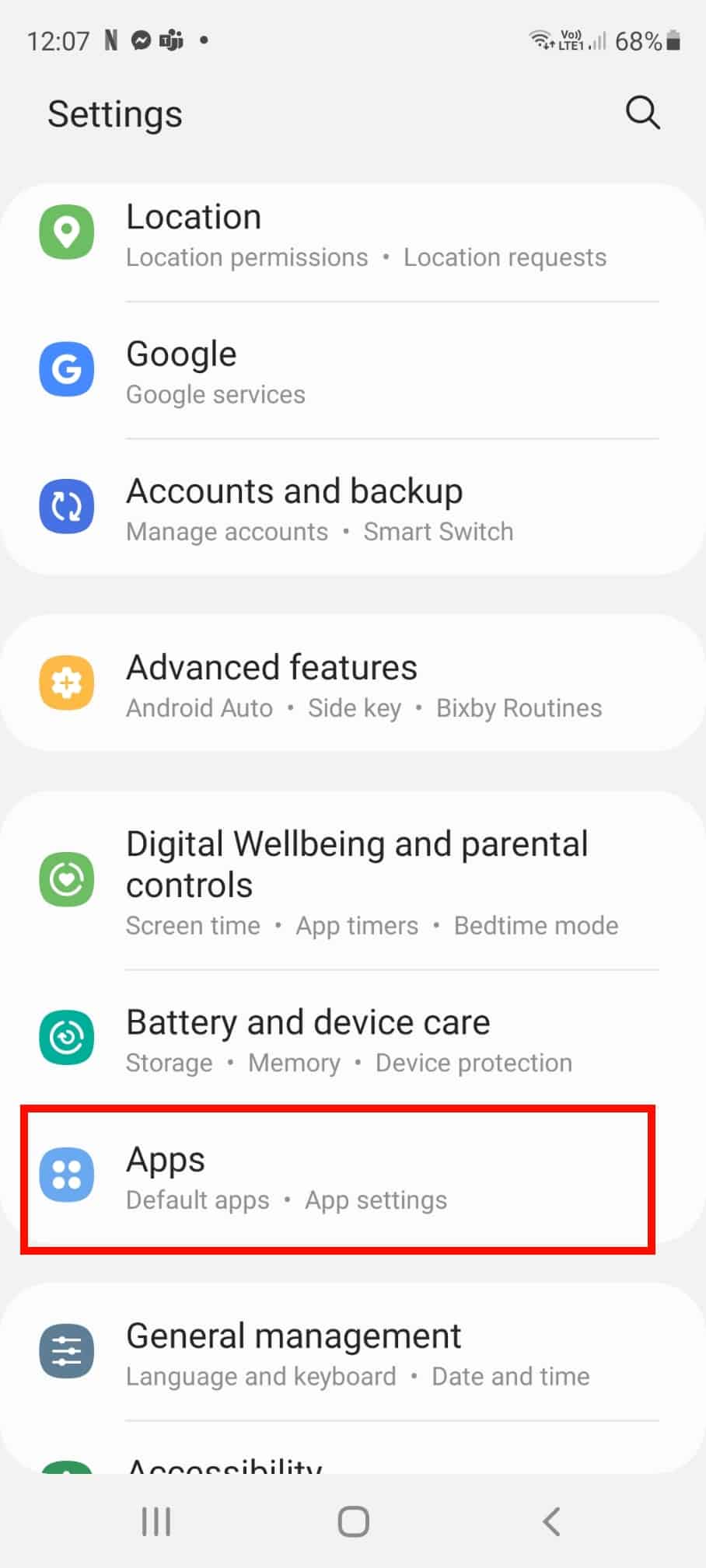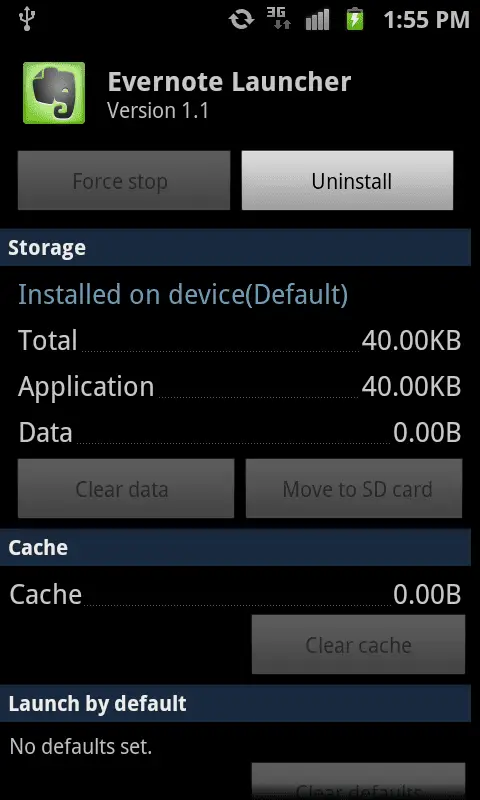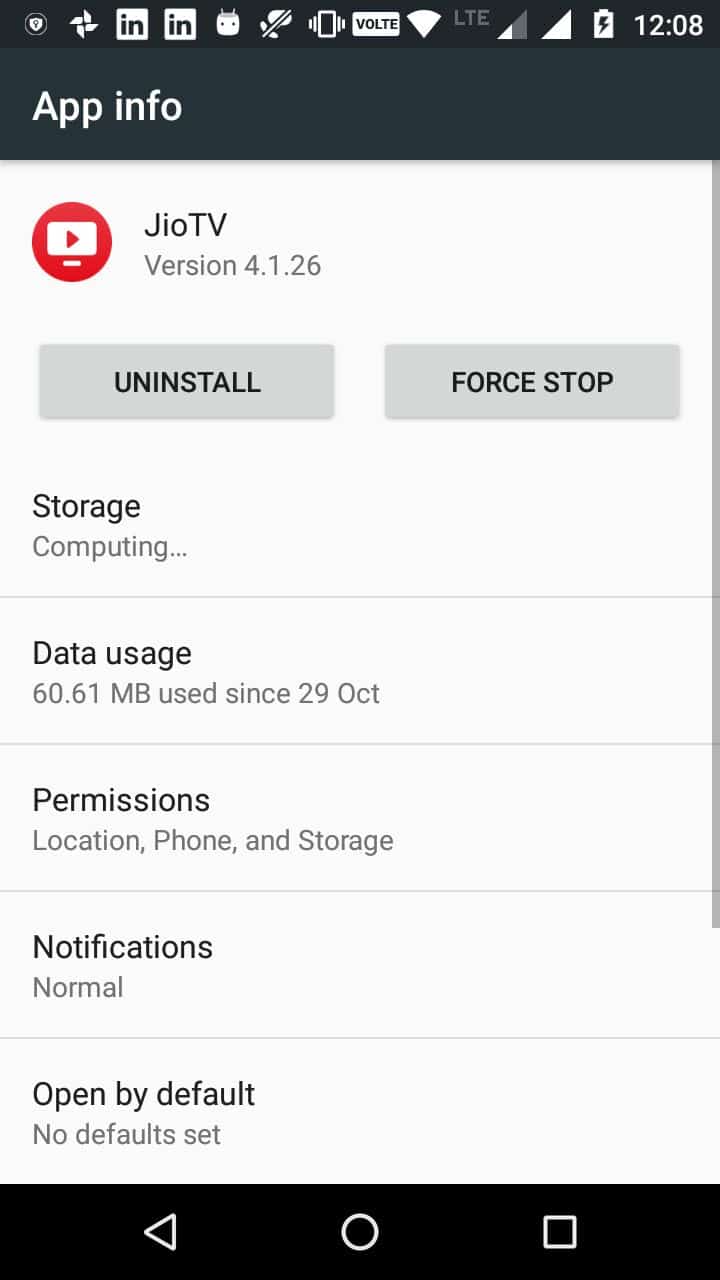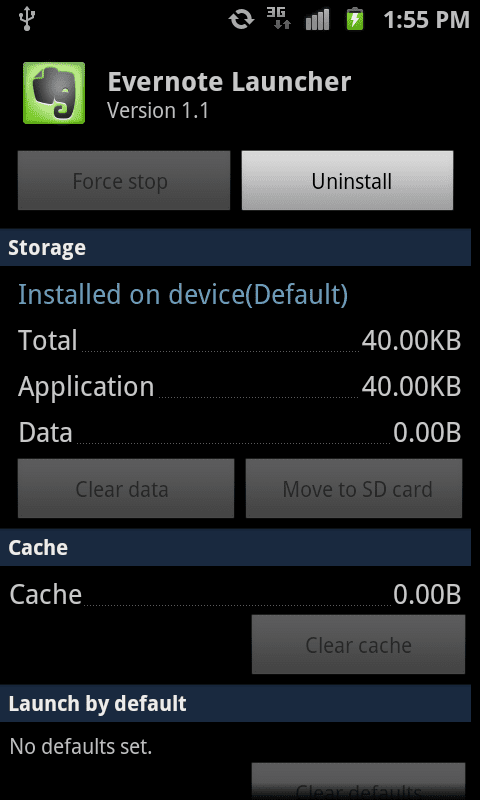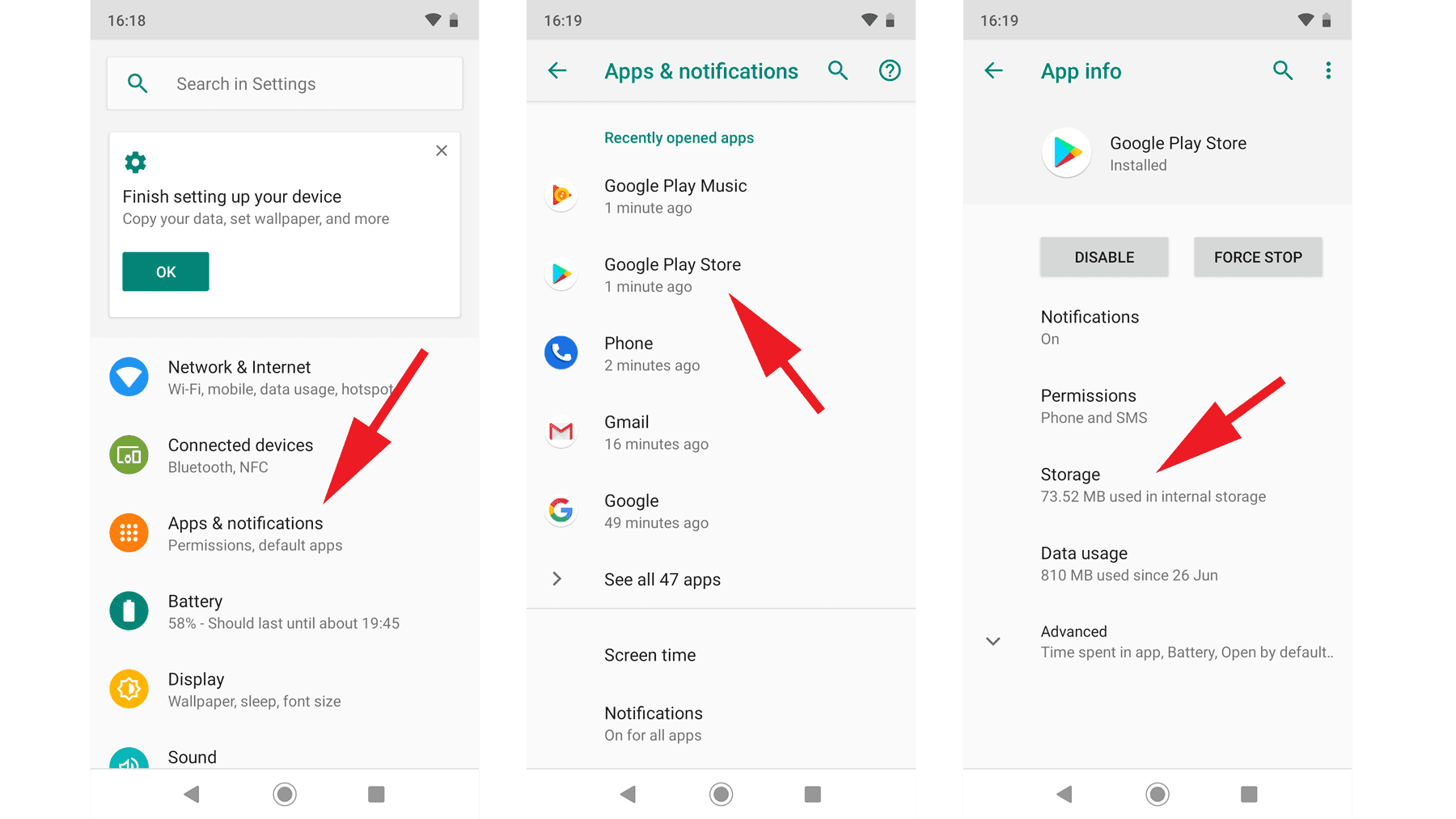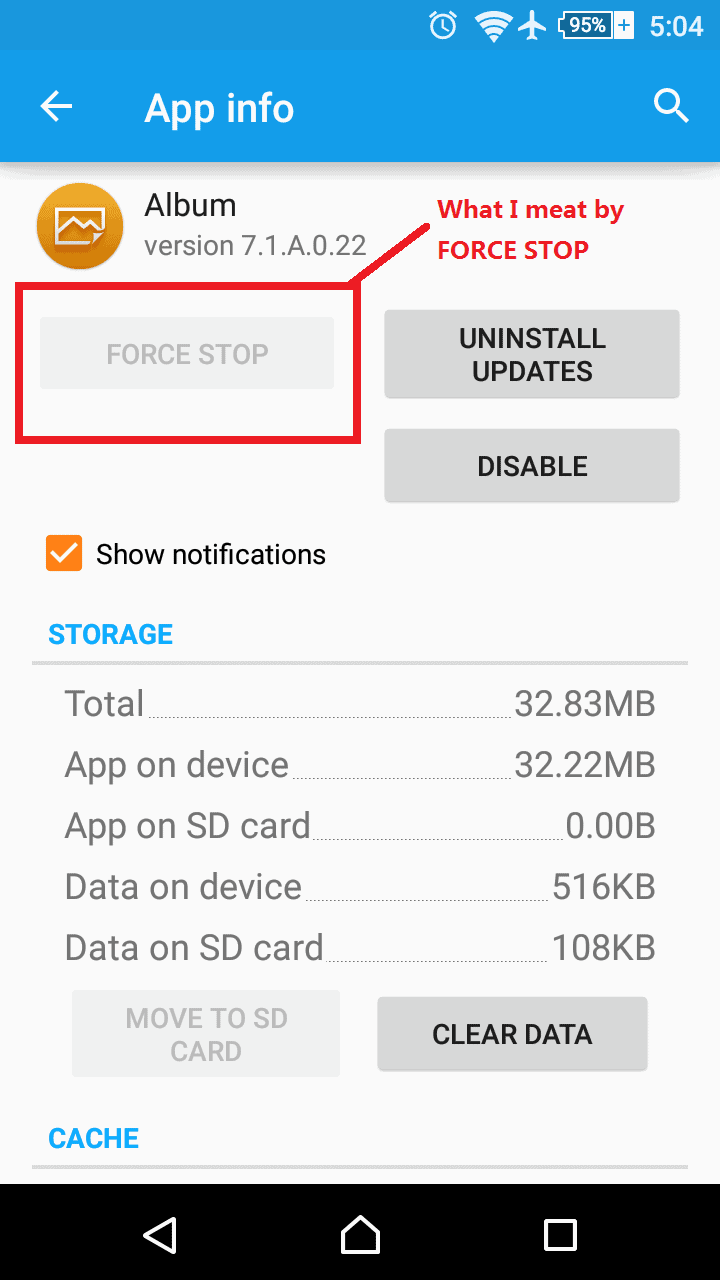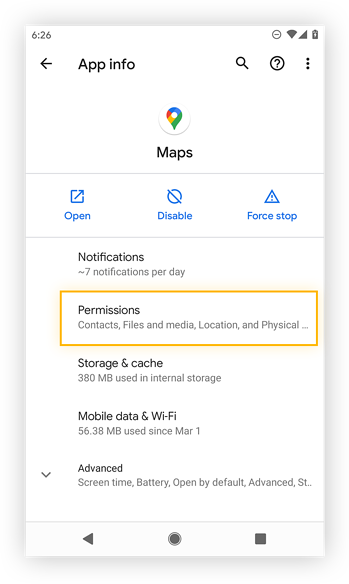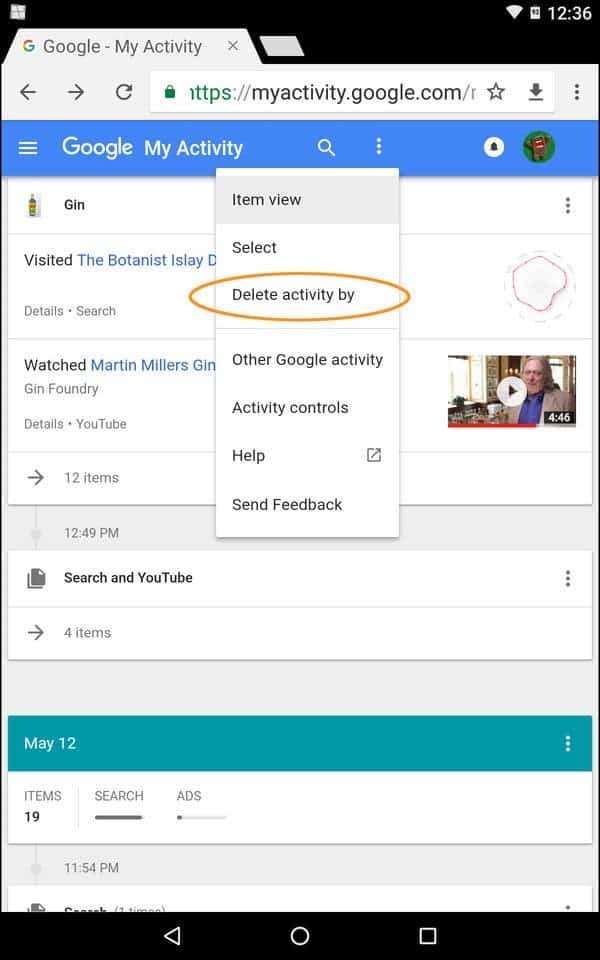What is disable app in Android?
The app and its data will be removed from your phone. If an app shows an option for Disable that means it is a pre-installed app that cannot be deleted entirely from your system. However, there are still advantages to disabling an app as it will no longer show in your App Drawer and it won’t run in the background.How …