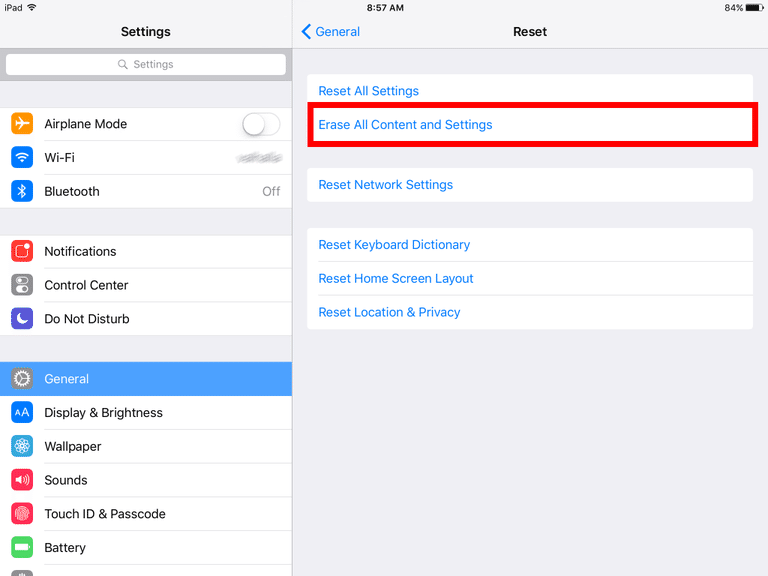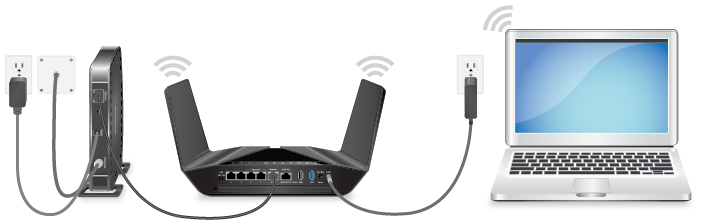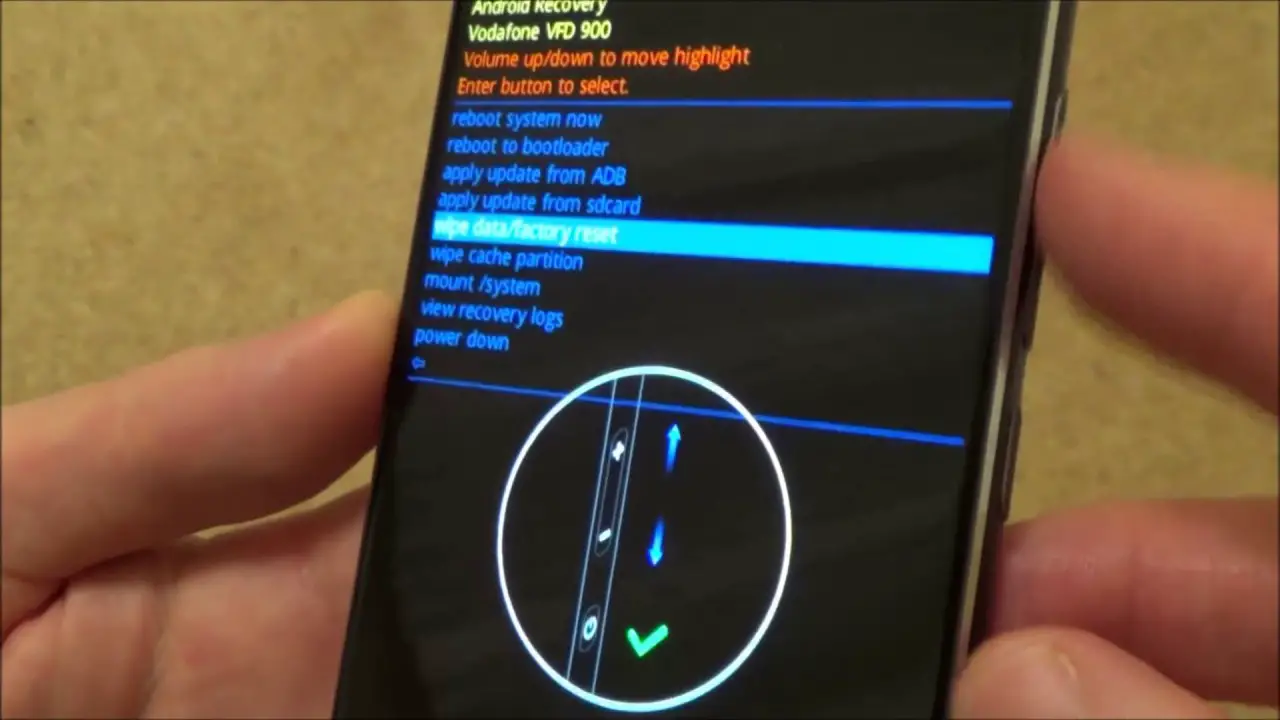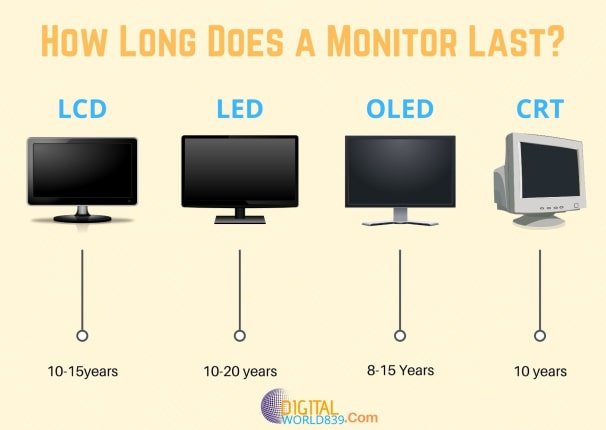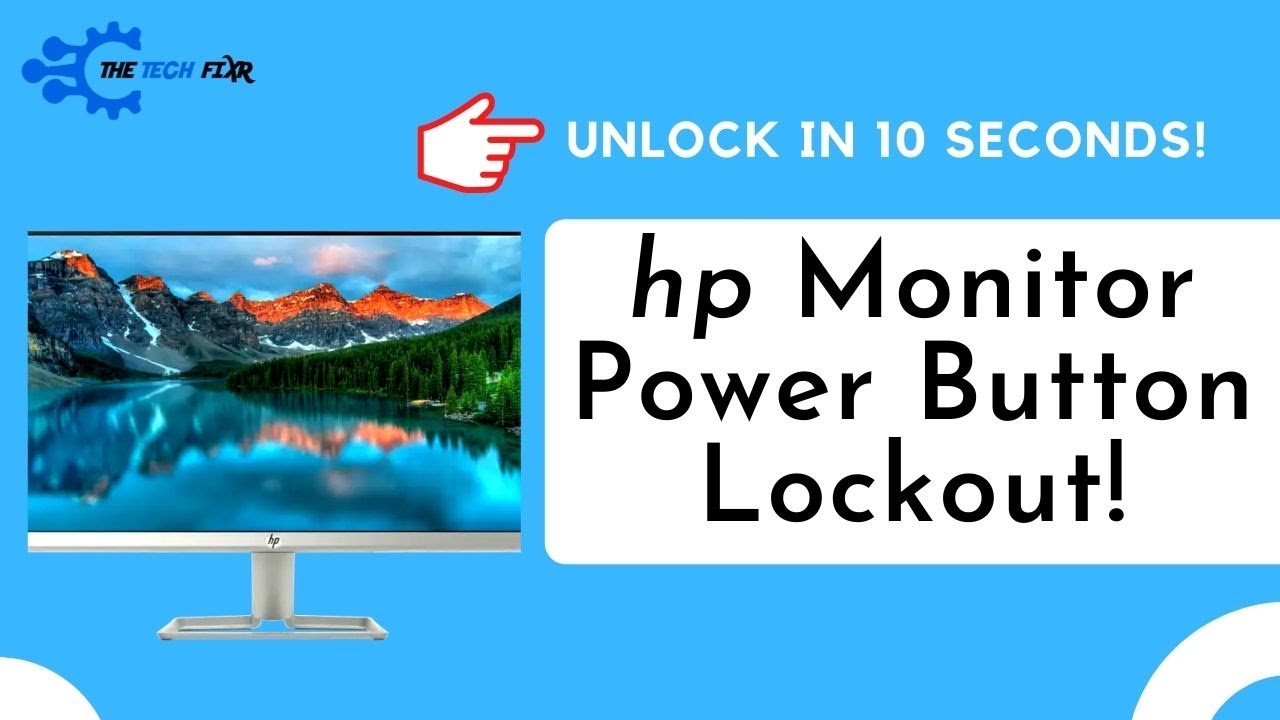How do I do a soft reset on my Android?
To perform a soft reset, you power off your phone and turn it back on. Restarting your phone closes all the processes and apps running on your phone and loads all the system files from scratch. A soft reset does not come with the risk of losing your data. How do I soft reset my Samsung Android phone? If your …