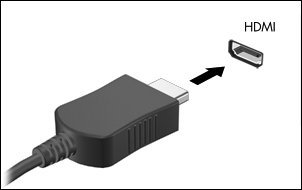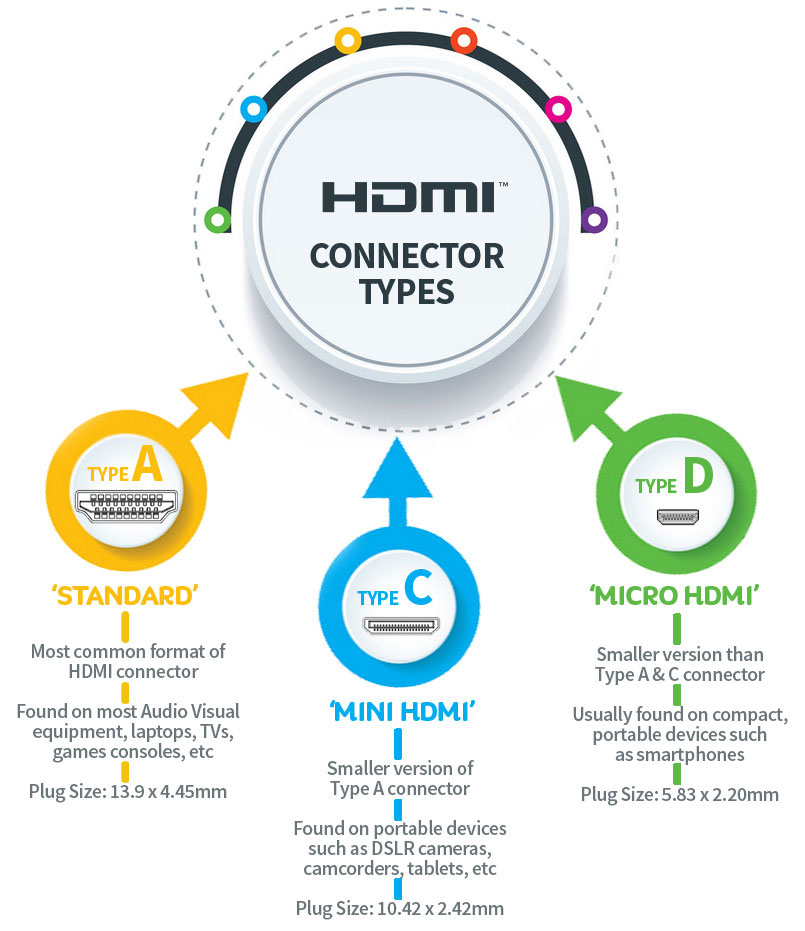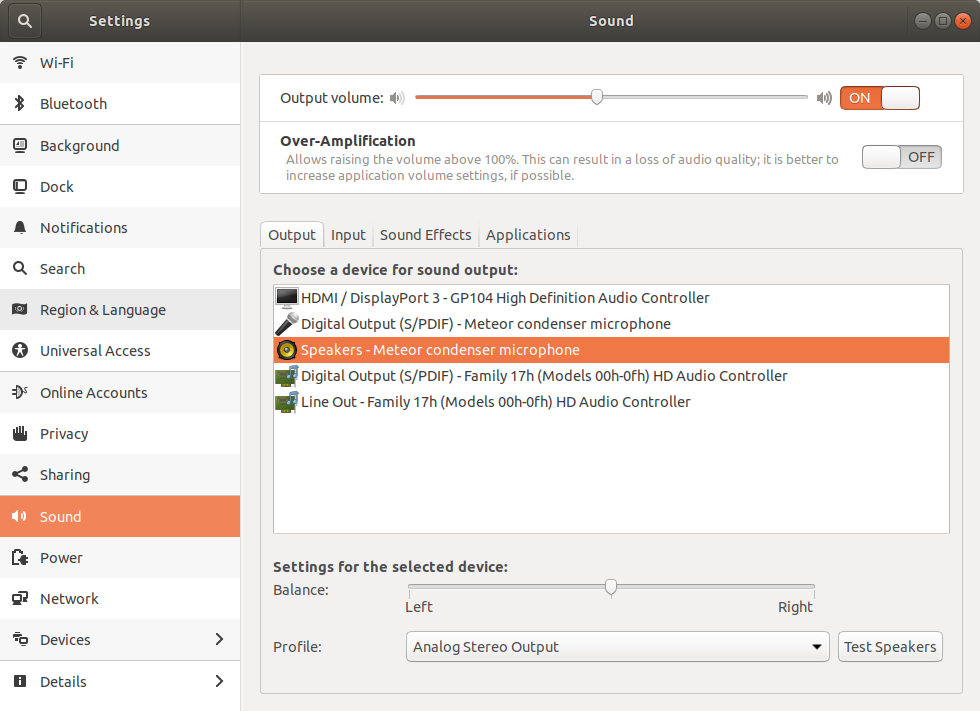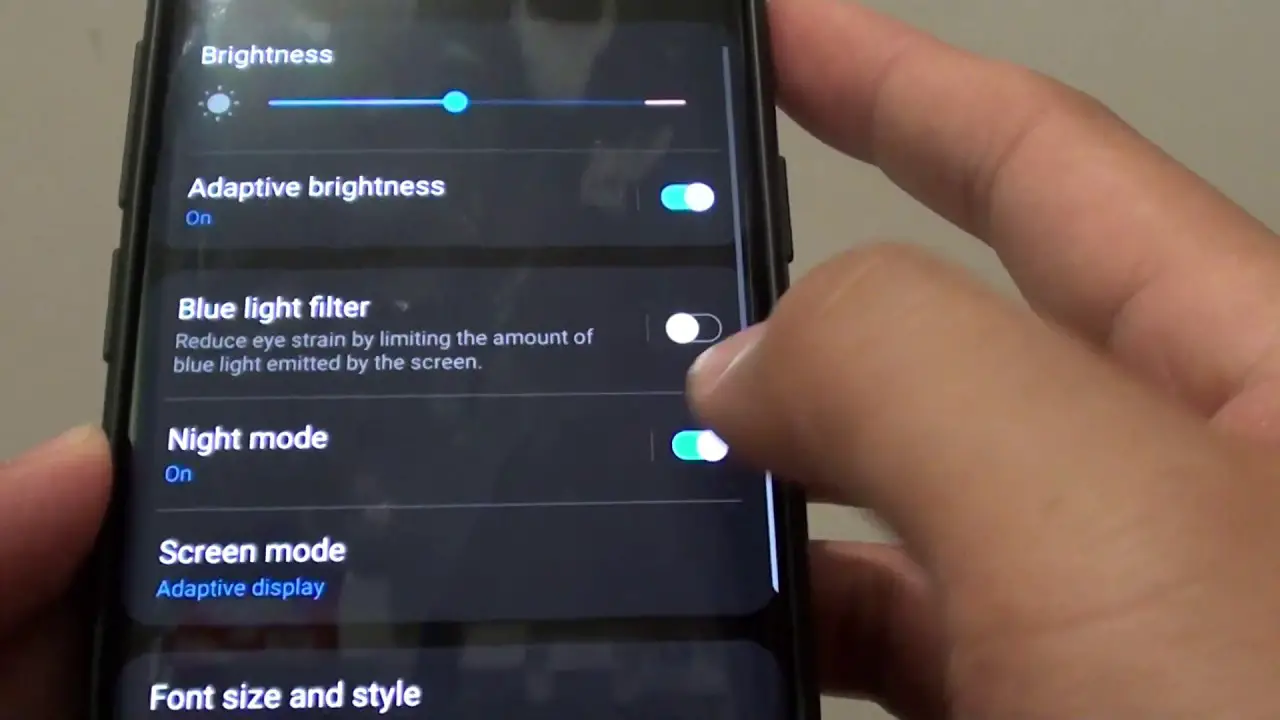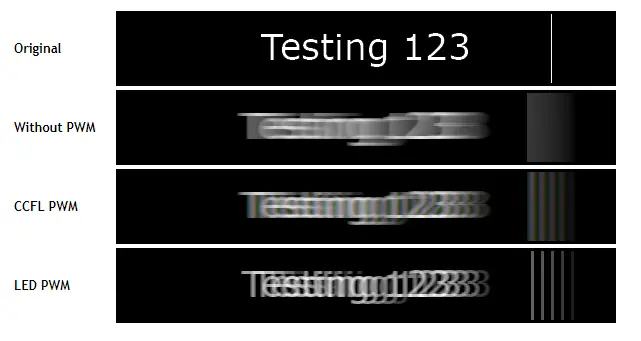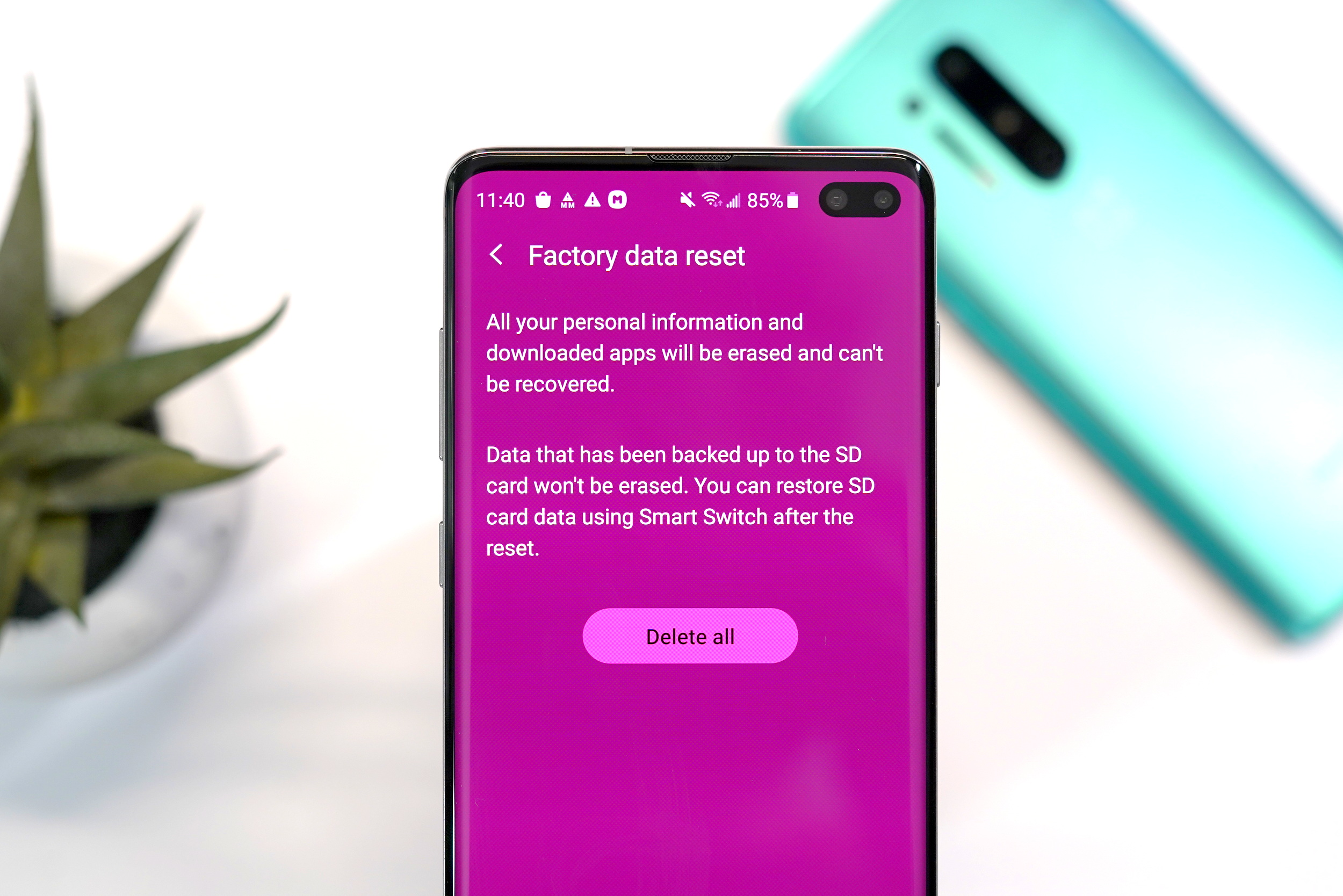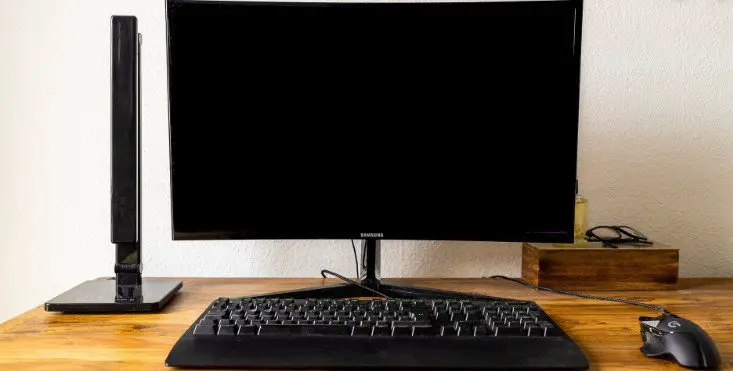How do I use the HDMI port on my HP laptop?
Connect one end of the HDMI cable to port on the TV. Connect the other end of the HDMI cable to the HDMI port on your computer. Using your TV remote, select the HDMI input corresponding to the port where you connected the cable. Press the power button to start the computer and allow it to boot into Windows. How …