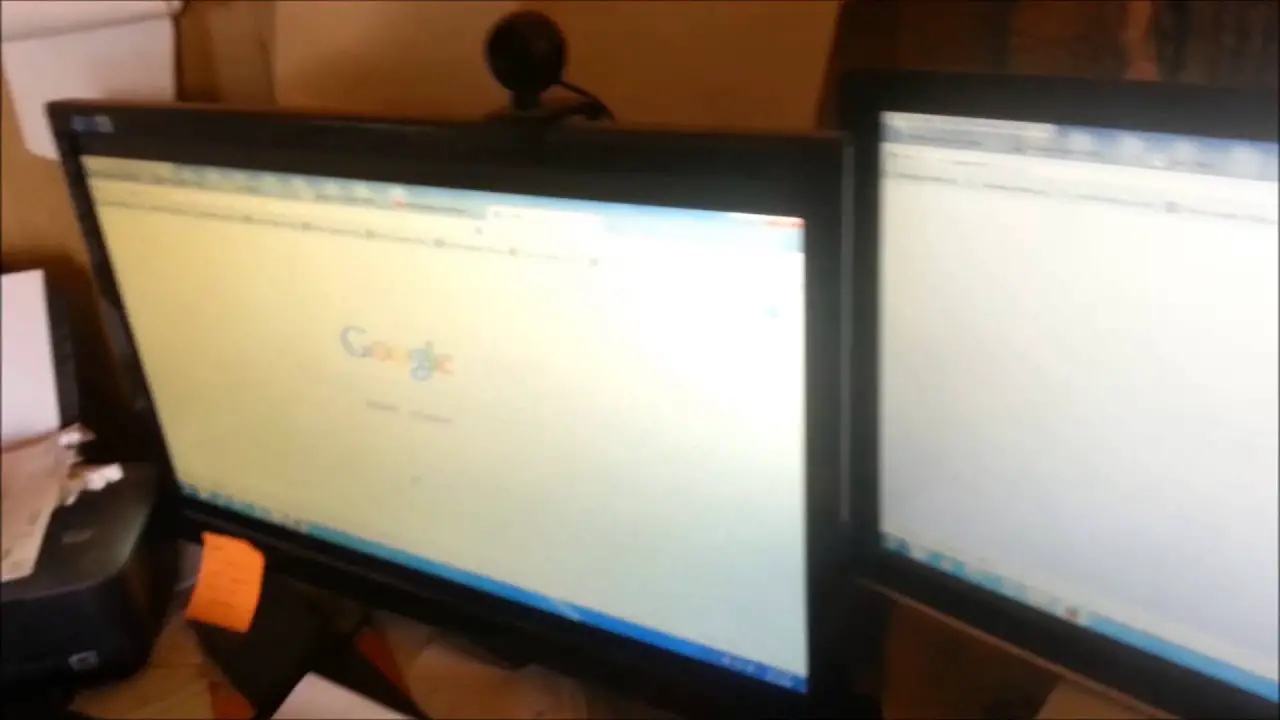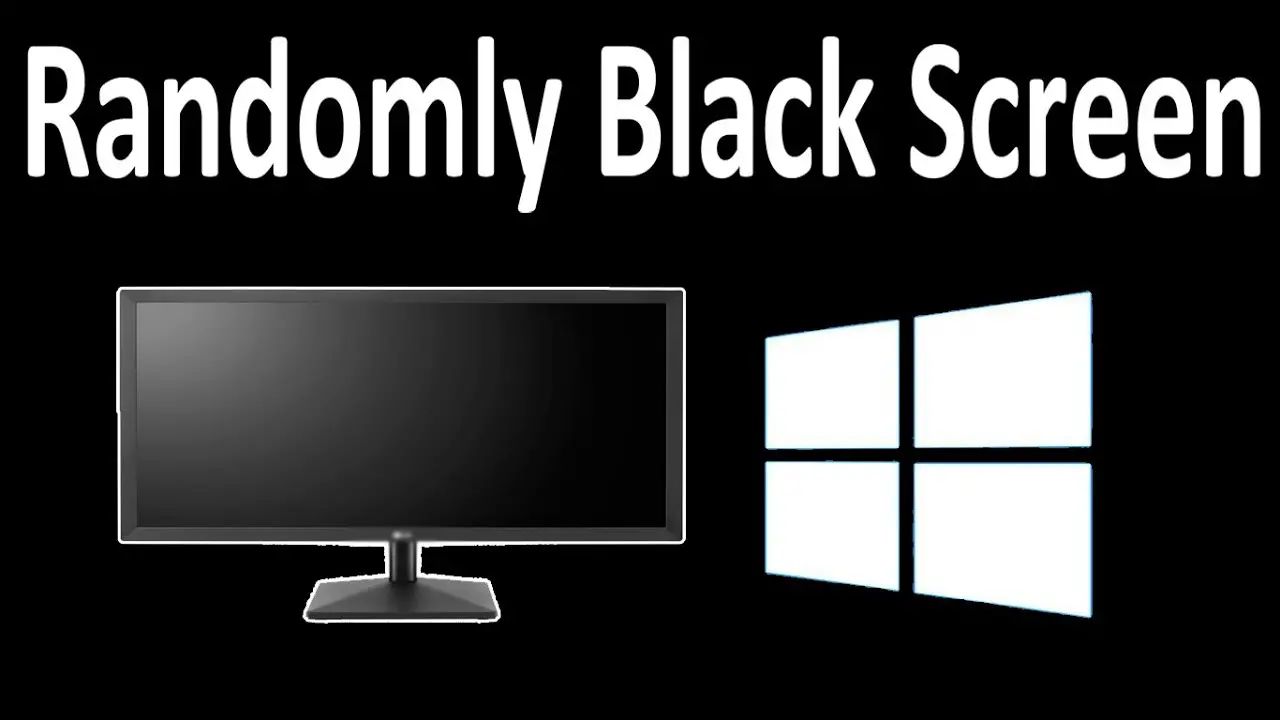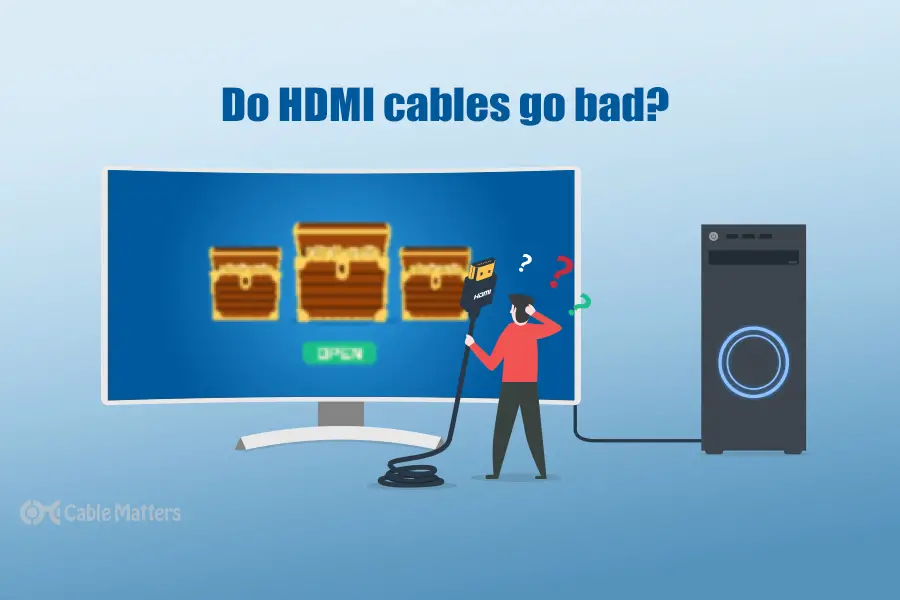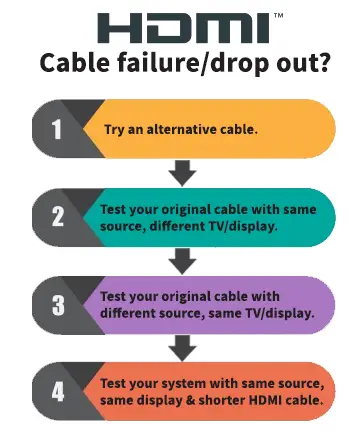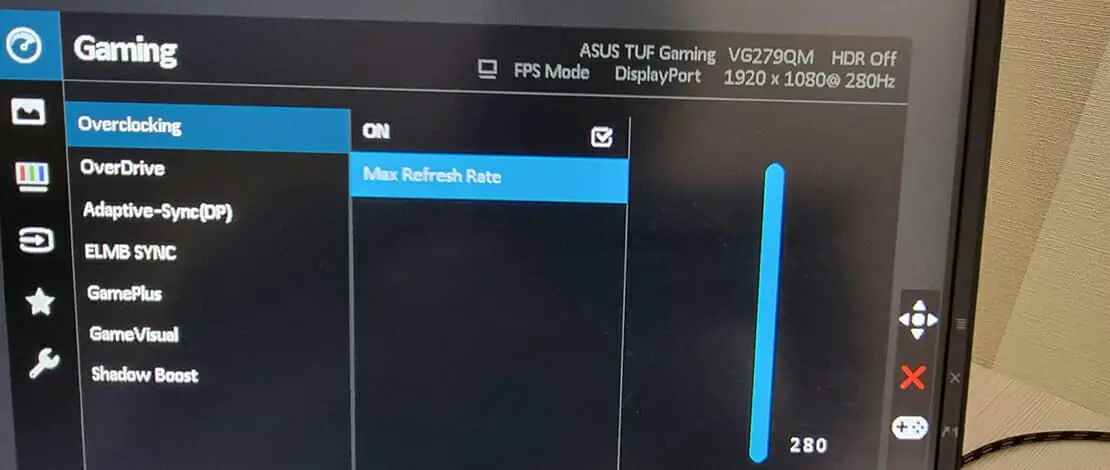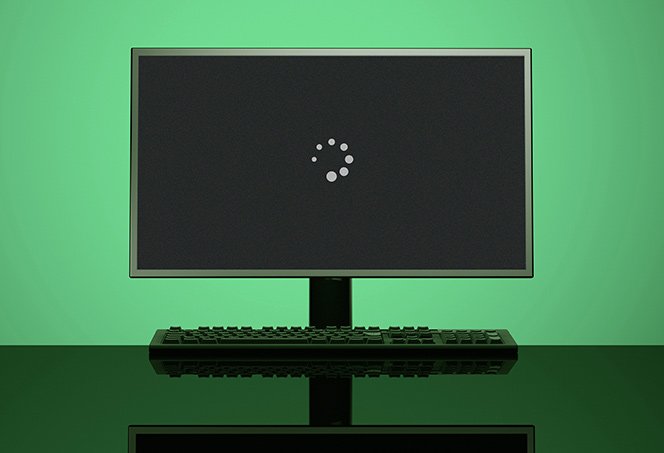Can I use an HDMI splitter for 3 monitors?
We know that you might be wondering whether it’s really possible to extend the display with an HDMI splitter. You can use an HDMI splitter to extend the display to several monitors at a time, but each of the monitors connected to the HDMI splitter will share the same signal. Can you use a HDMI splitter for multiple monitors? An …