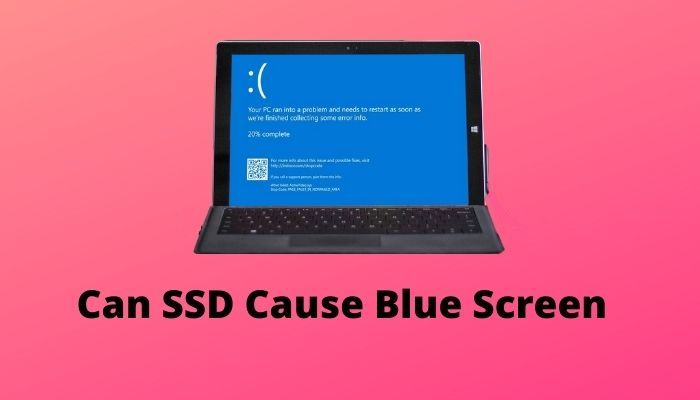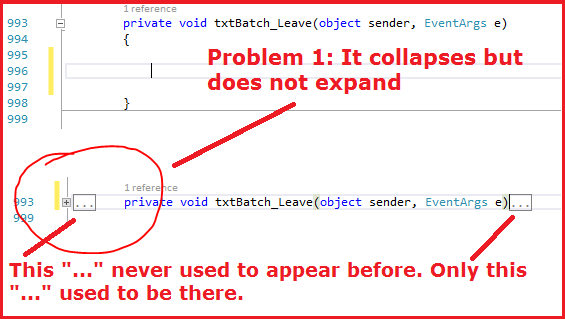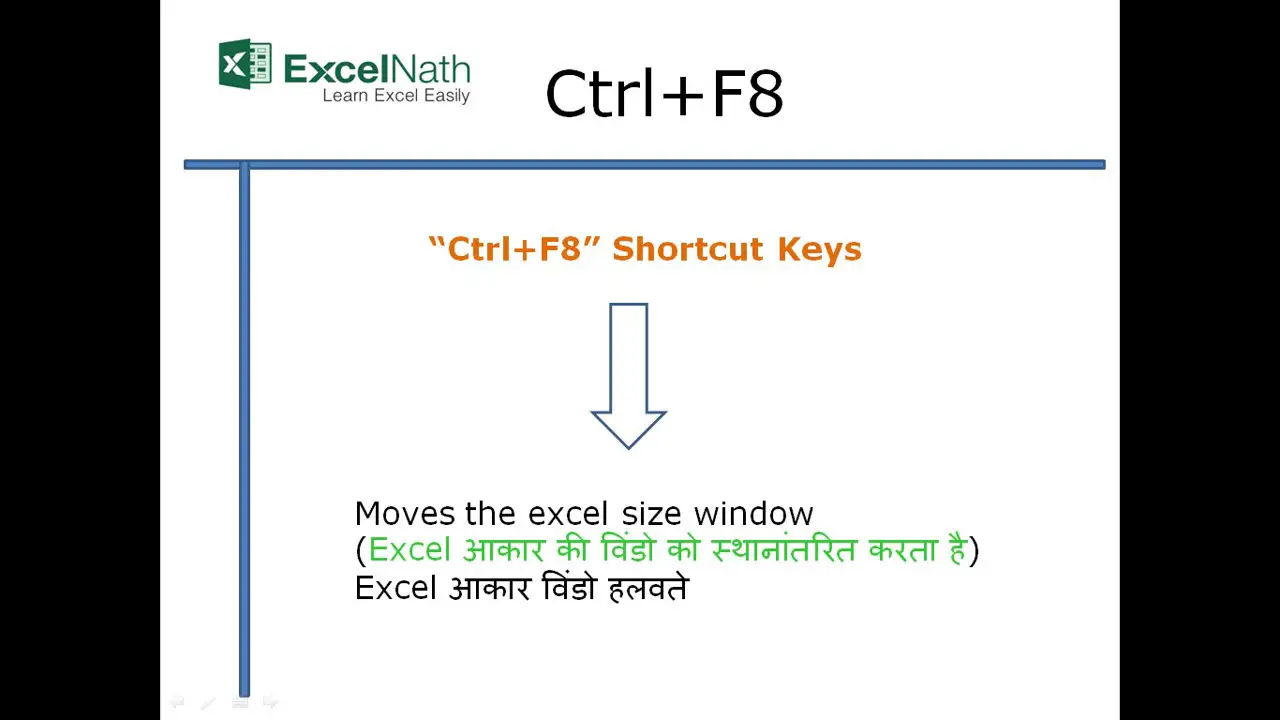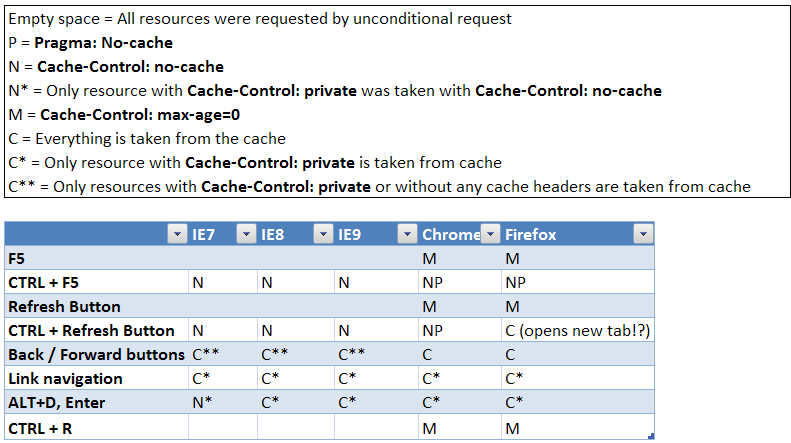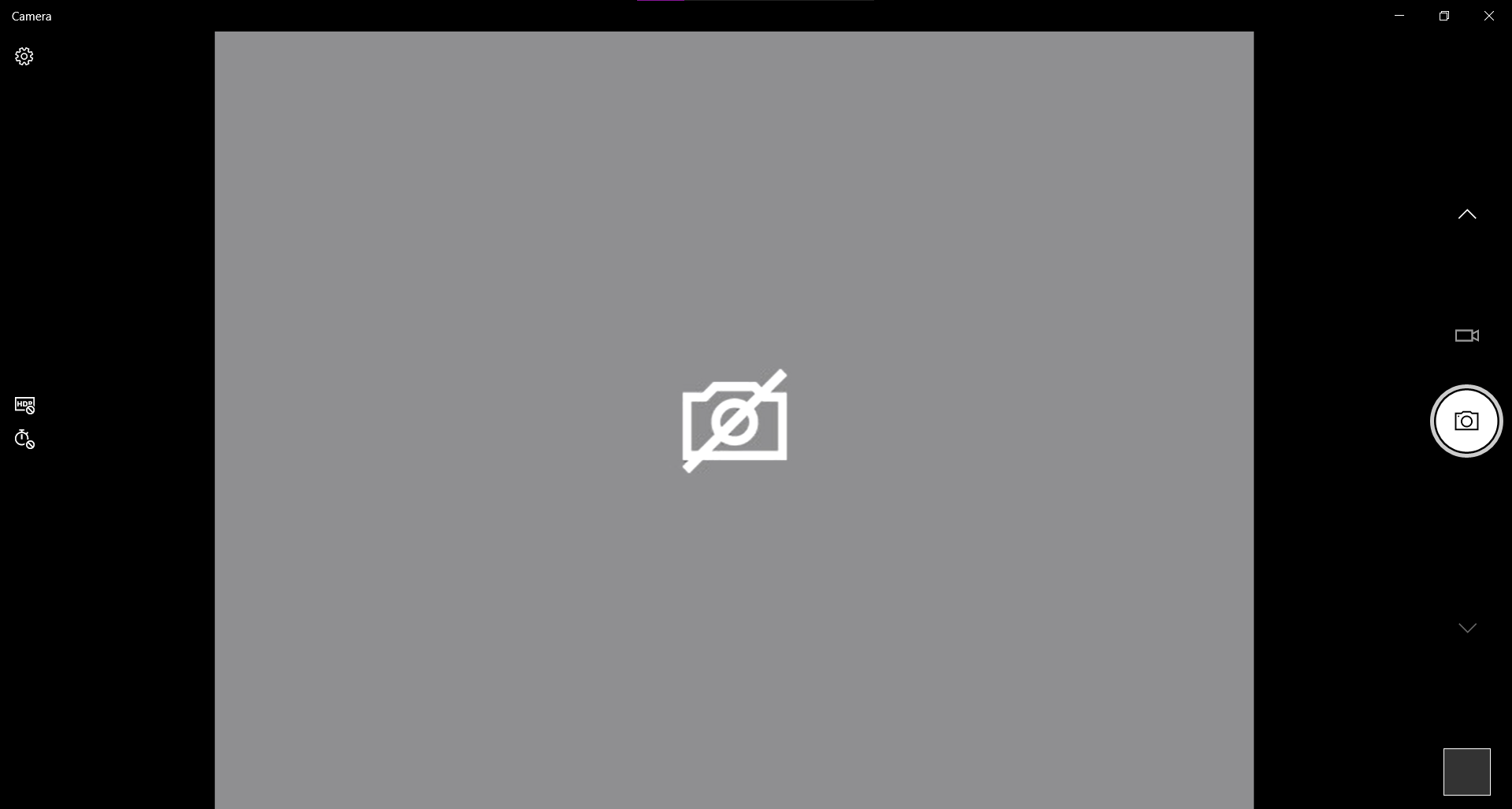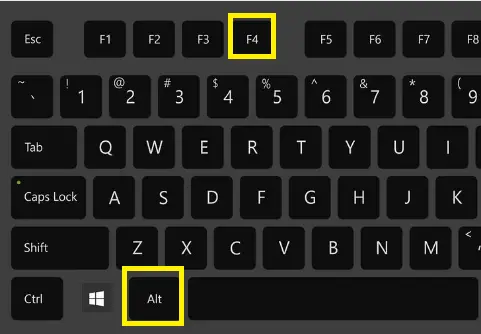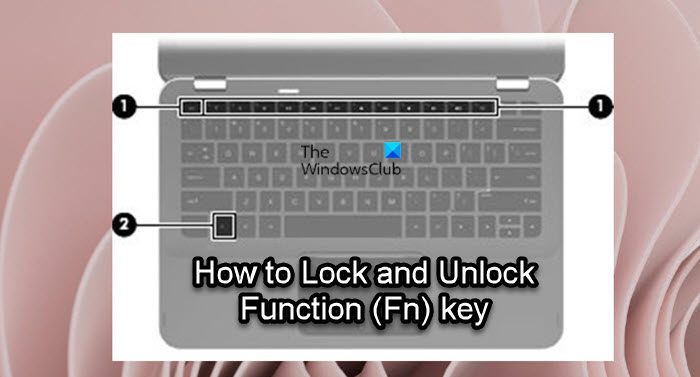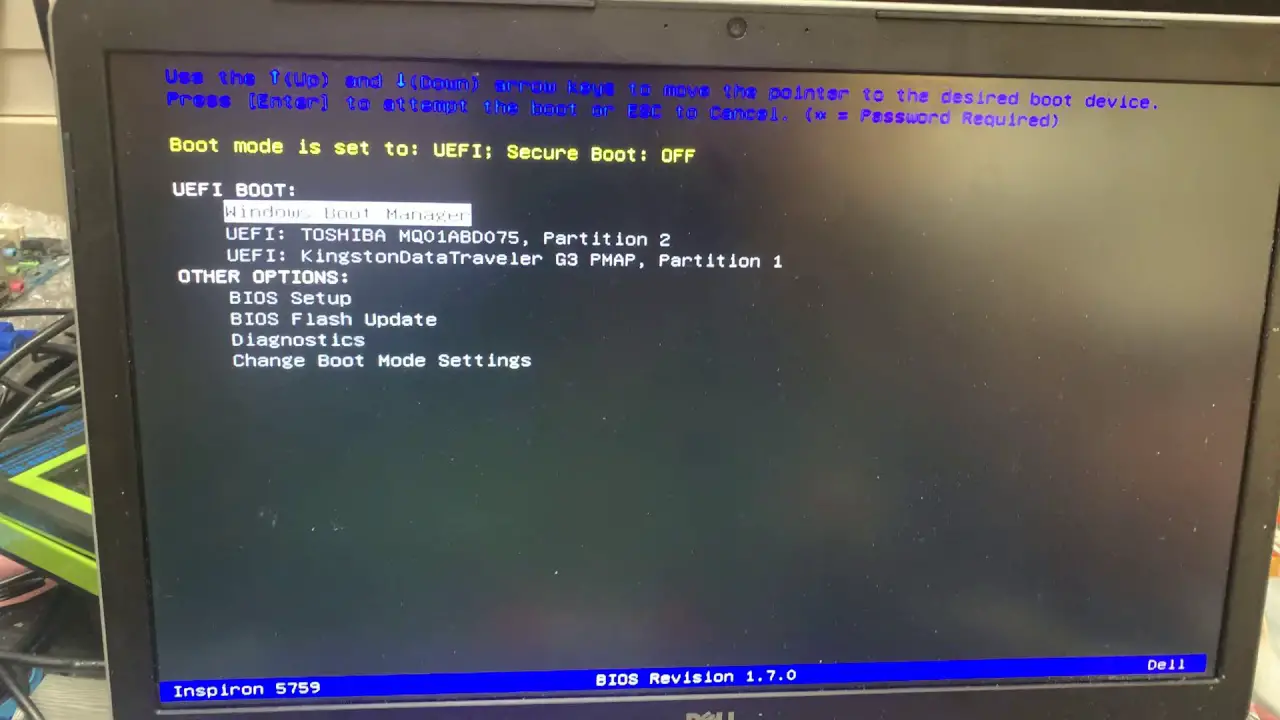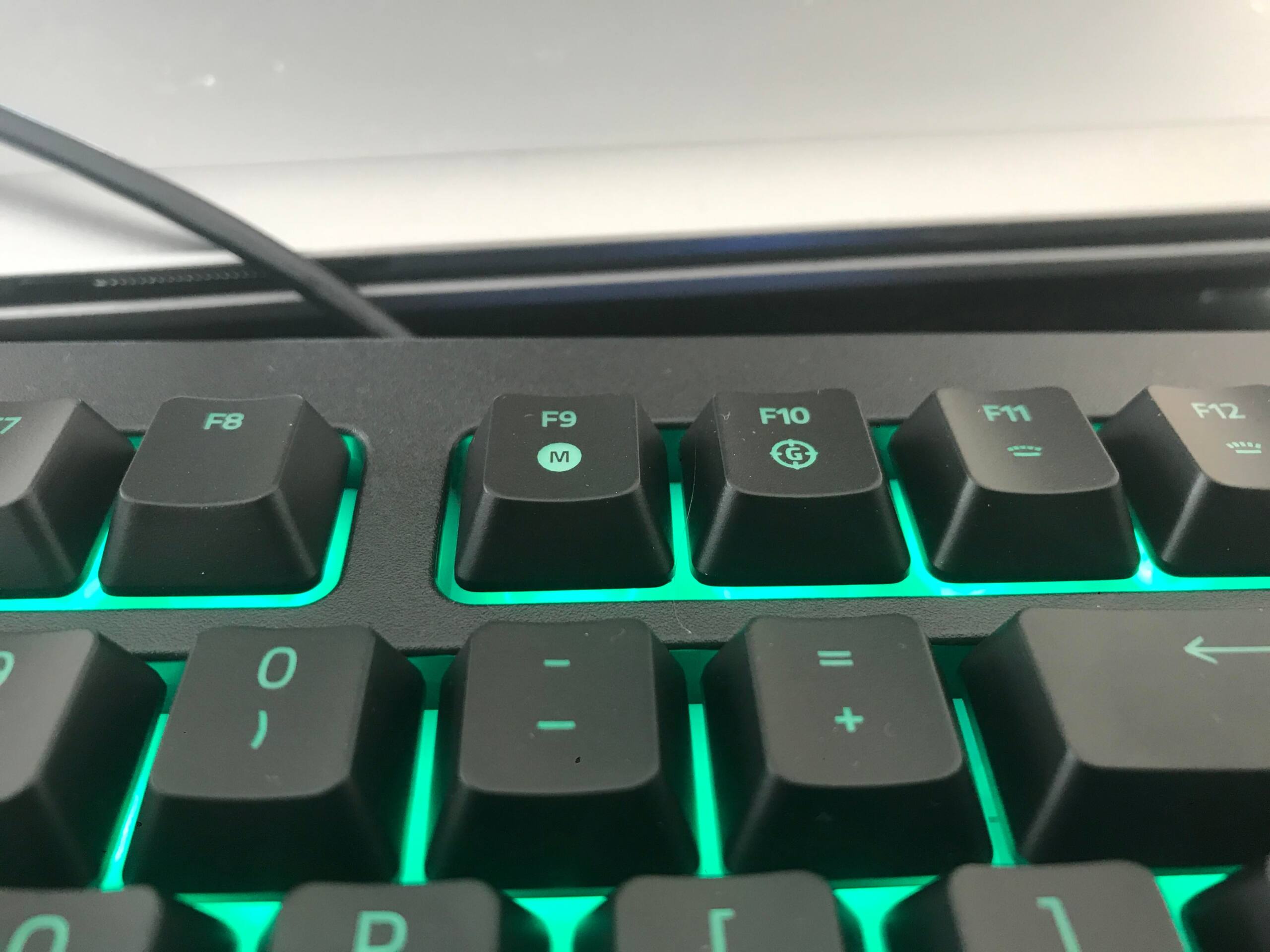Can a faulty SSD cause BSoD?
SSD gets a Blue Screen of Death (BSOD) error: c000021a {Fatal system Error} when Windows 10 failed to boot. This error can occur if Winlogon.exe or Csrss.exe stops working. Can bad SSD cause blue screen? Out-of-date SSD Firmware Can Cause Blue Screen Errors and Boot Issues. Can a new SSD fix BSOD? There are two kinds of failures to cause …