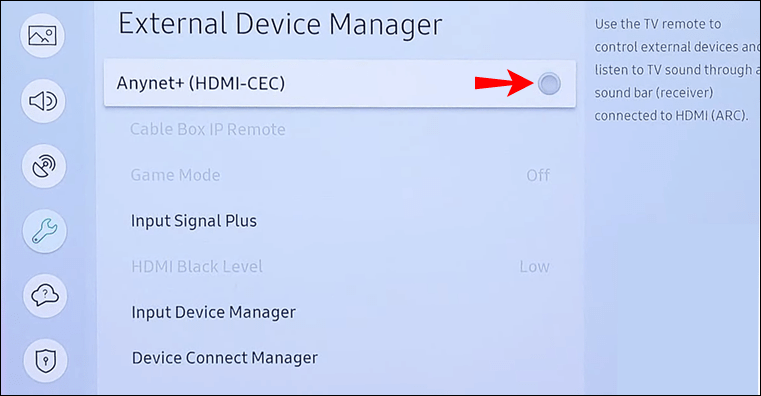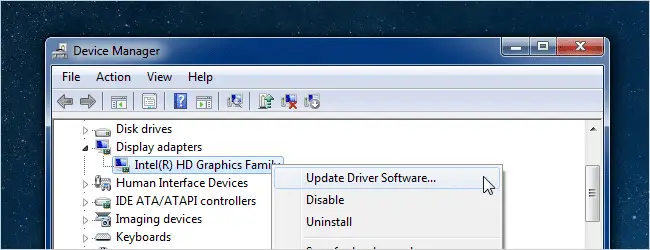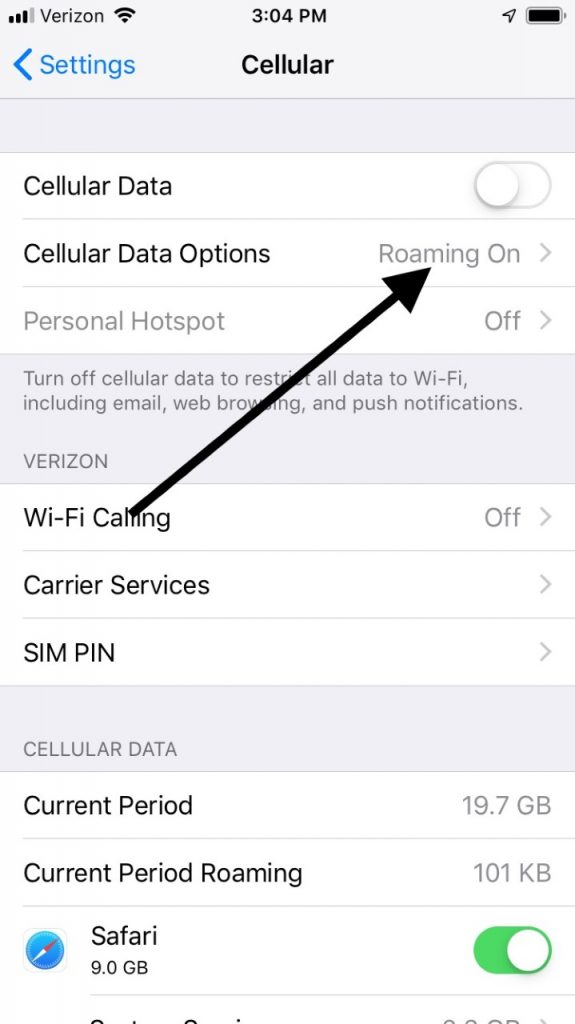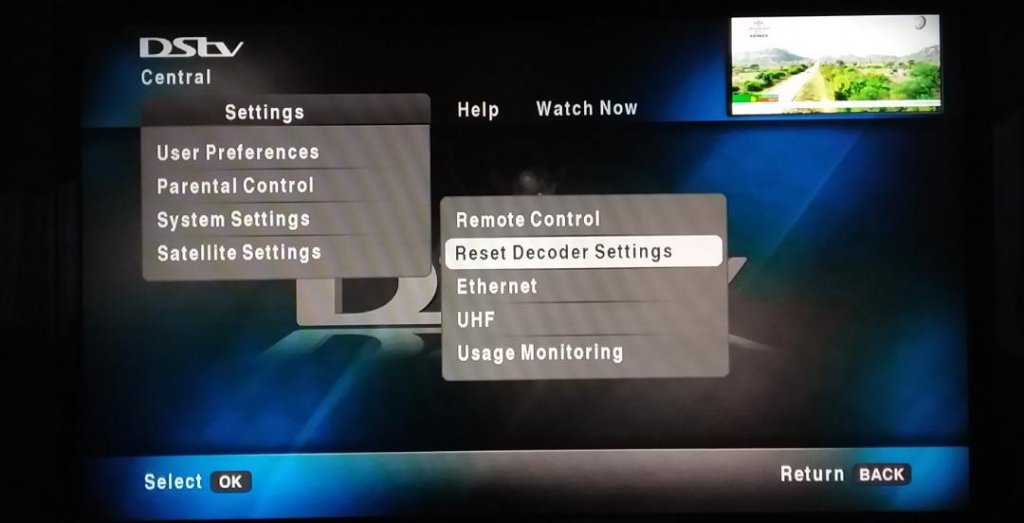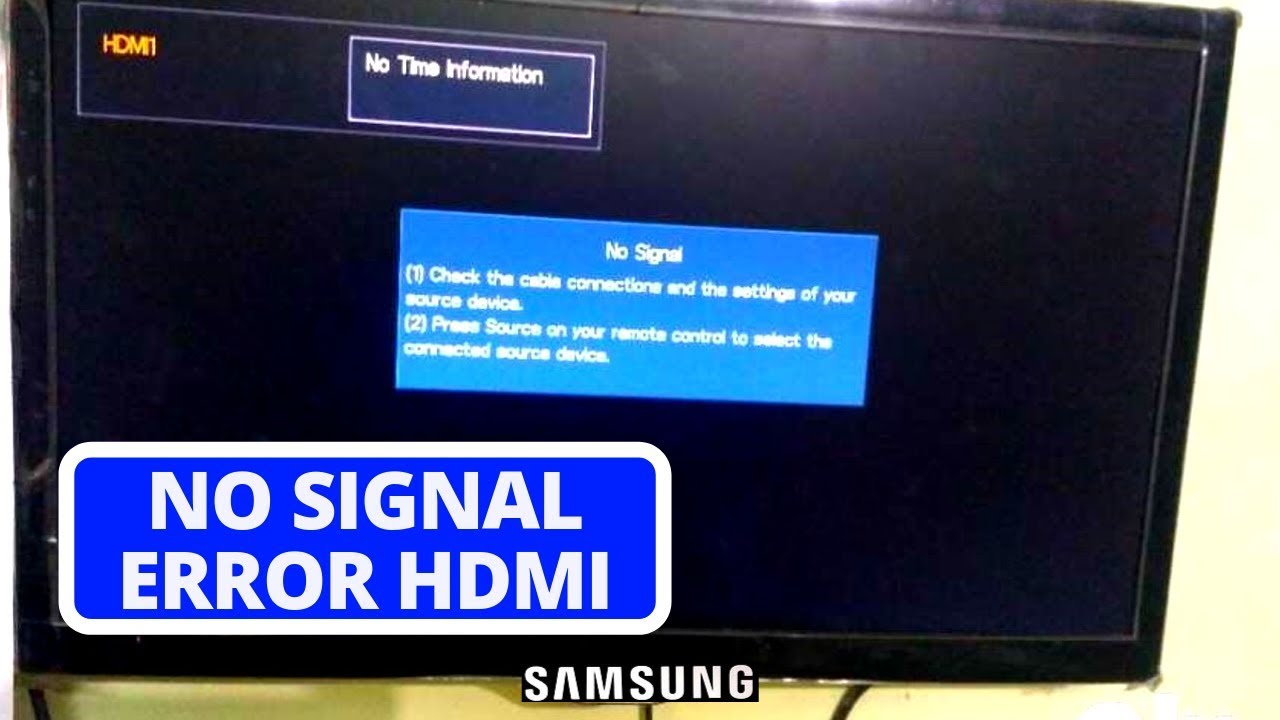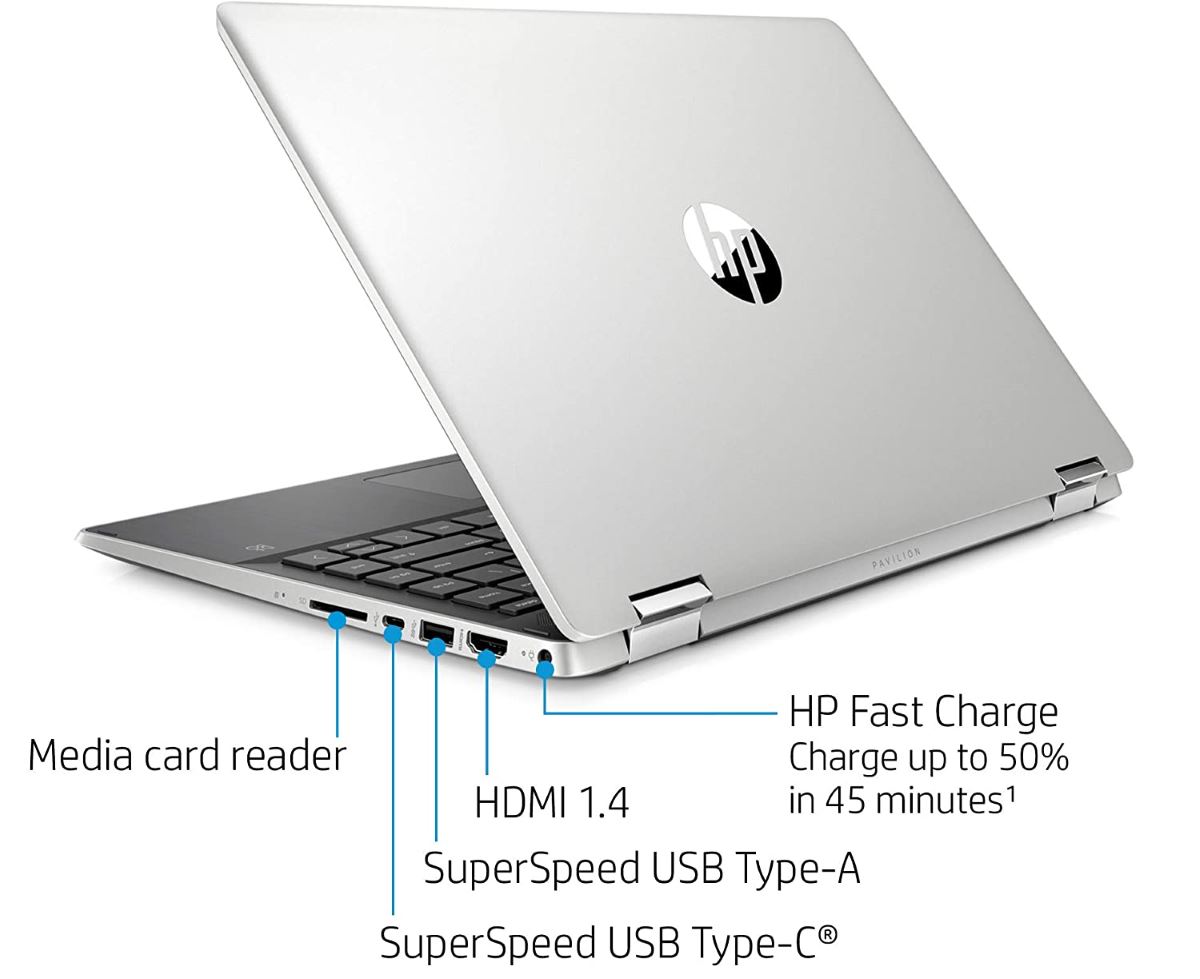Is HDMI both audio and video?
HDMI (High-Definition Multimedia Interface) carries both audio and video. As a multi-media interface, HDMI transmits high-definition uncompressed video data and compressed or uncompressed digital audio data between HDMI-compliant devices.