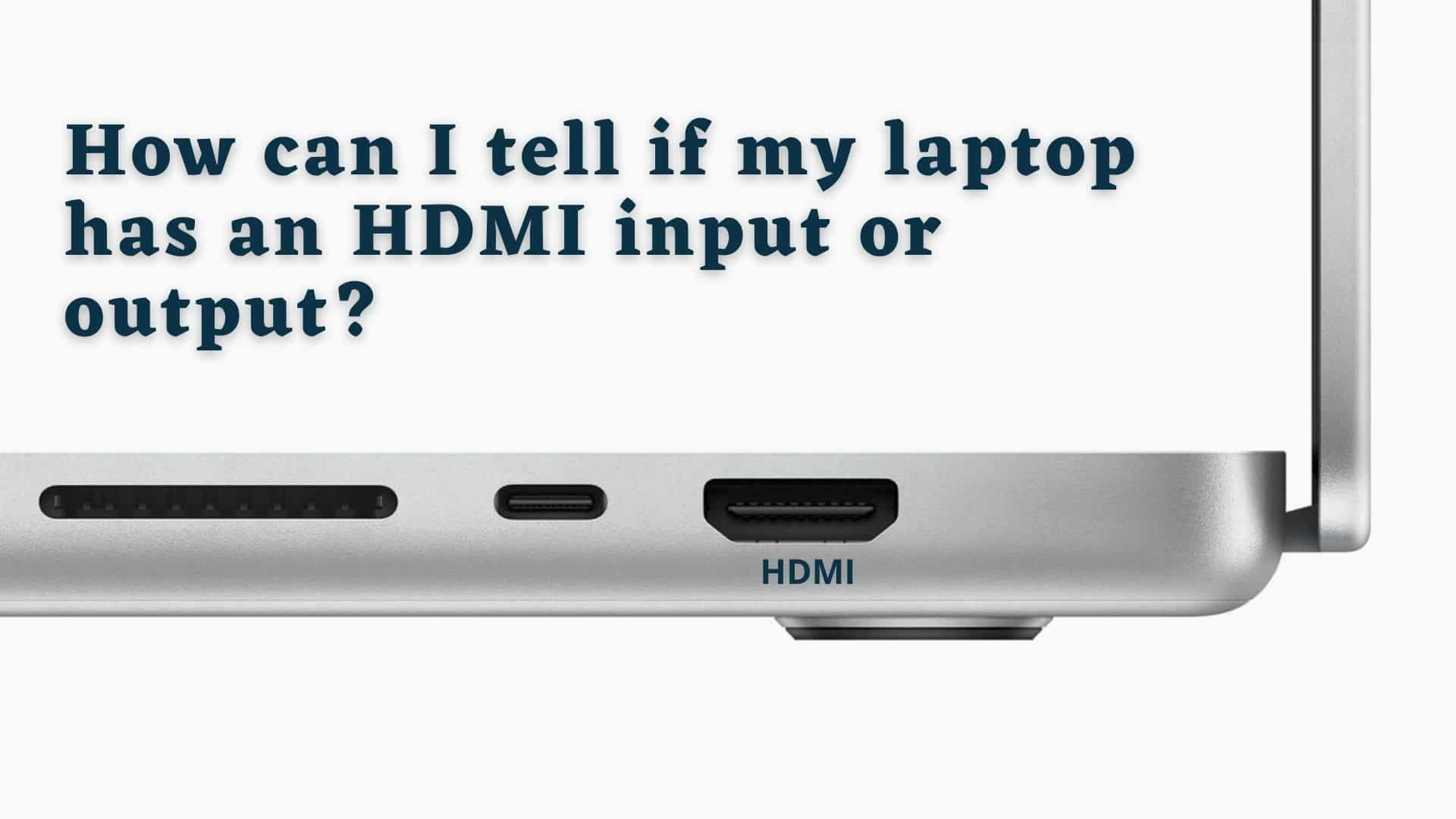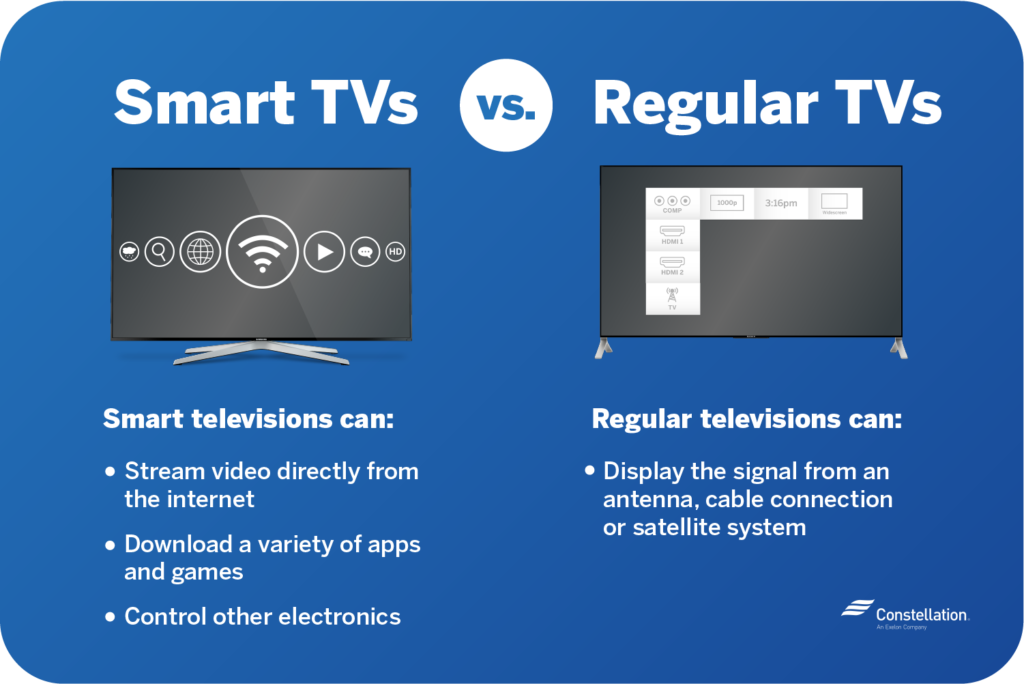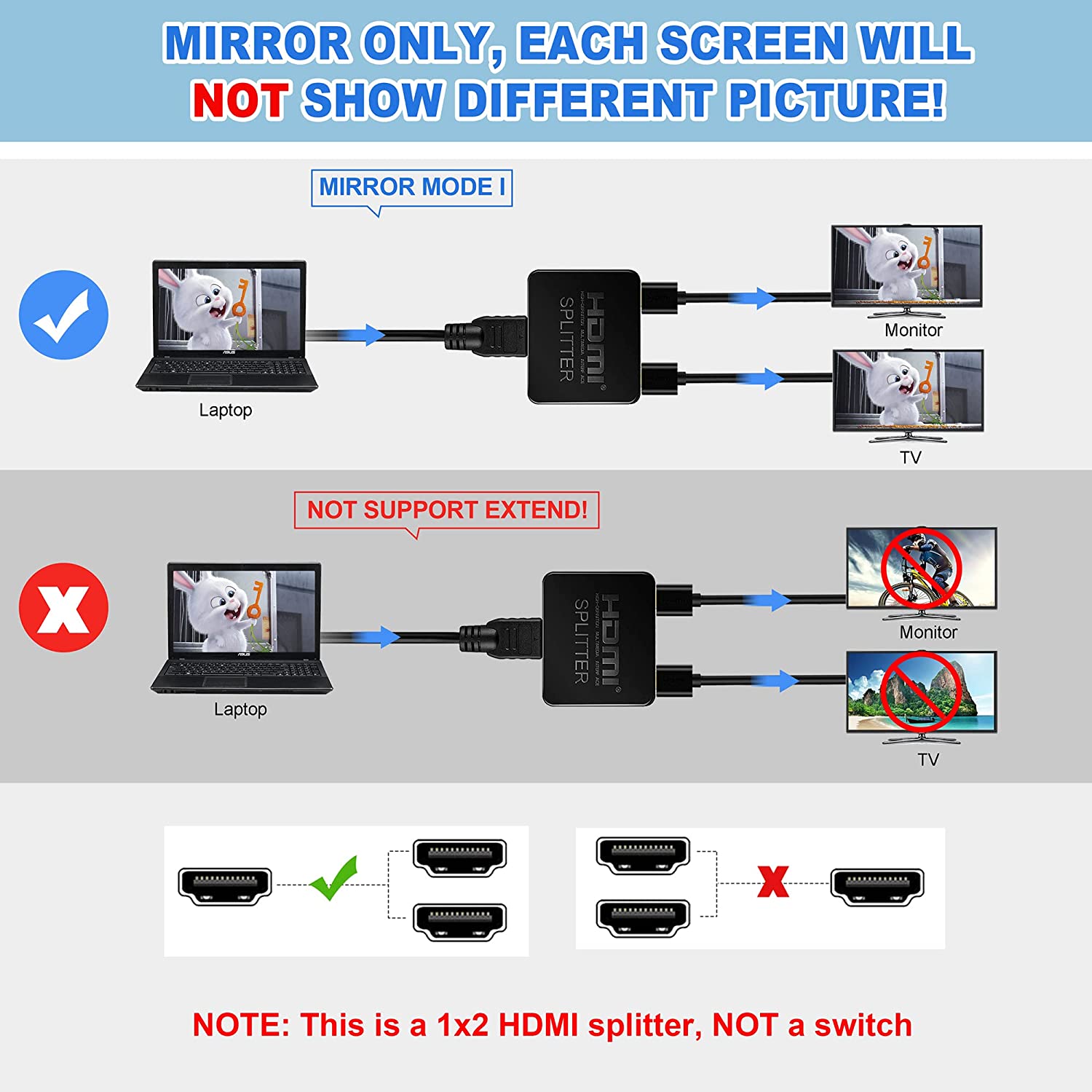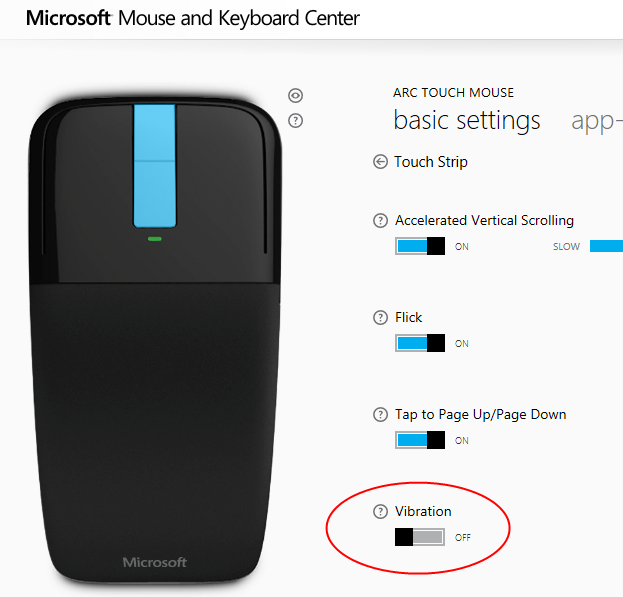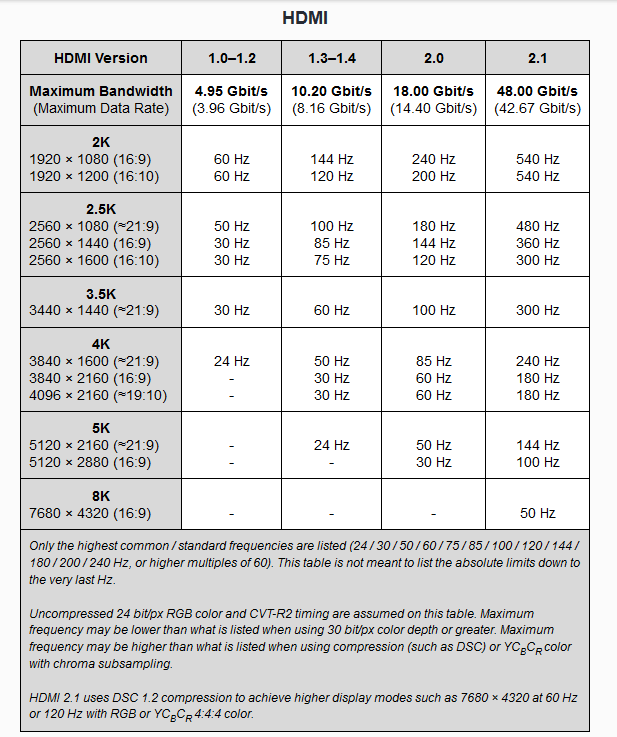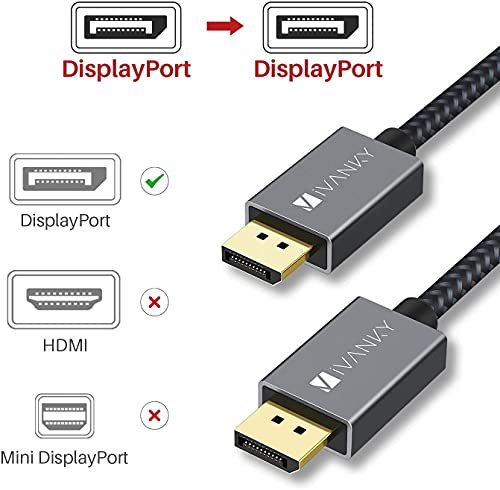Why has my screen suddenly gone black?
We’ll look at some things that can cause a black or blank screen: Connection problems with your monitor or screen. Display adapter driver update issues. Issues with recent system updates or installations. Why did my whole screen go black? A black screen error is often caused by a software glitch. This most frequently occurs when dealing with a program that …