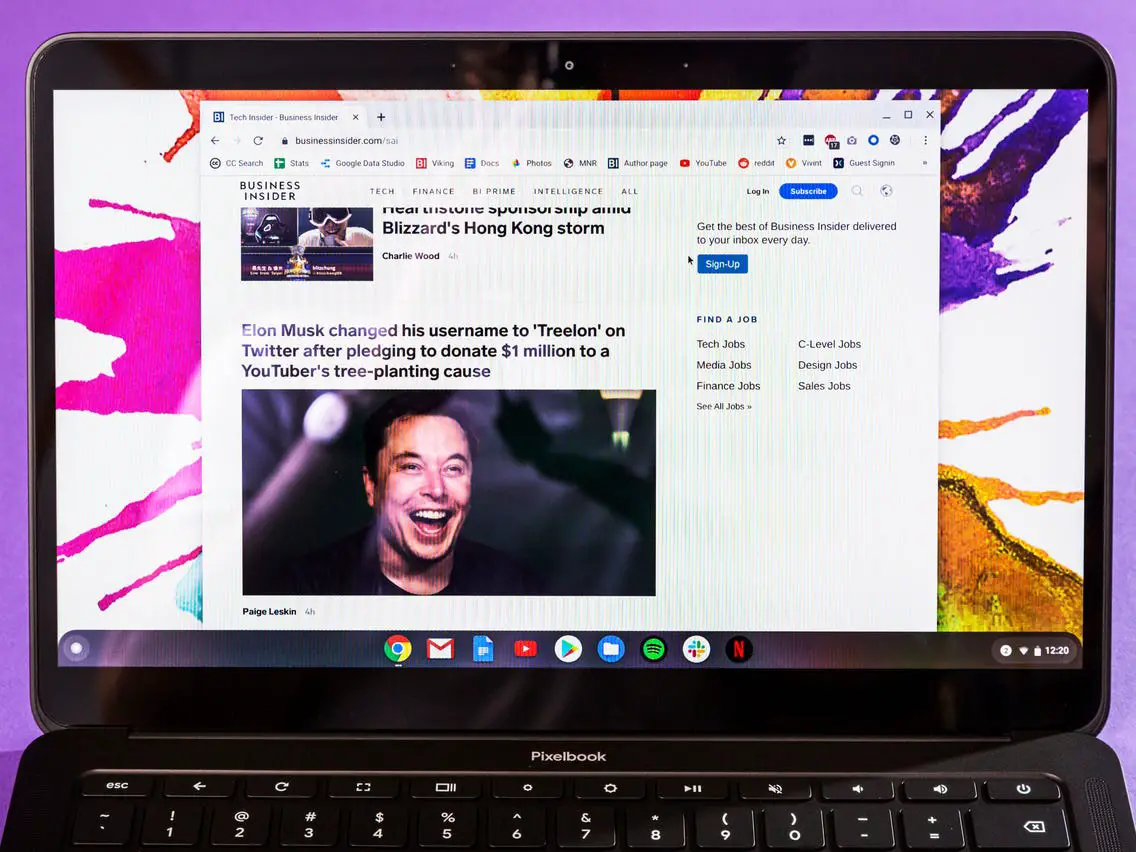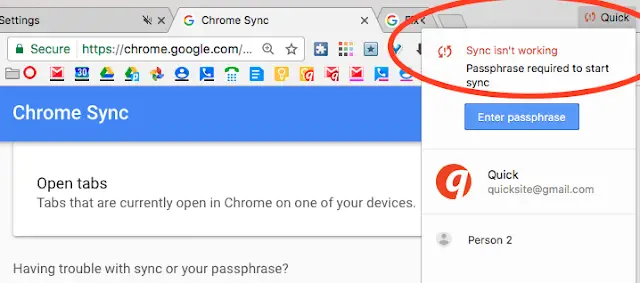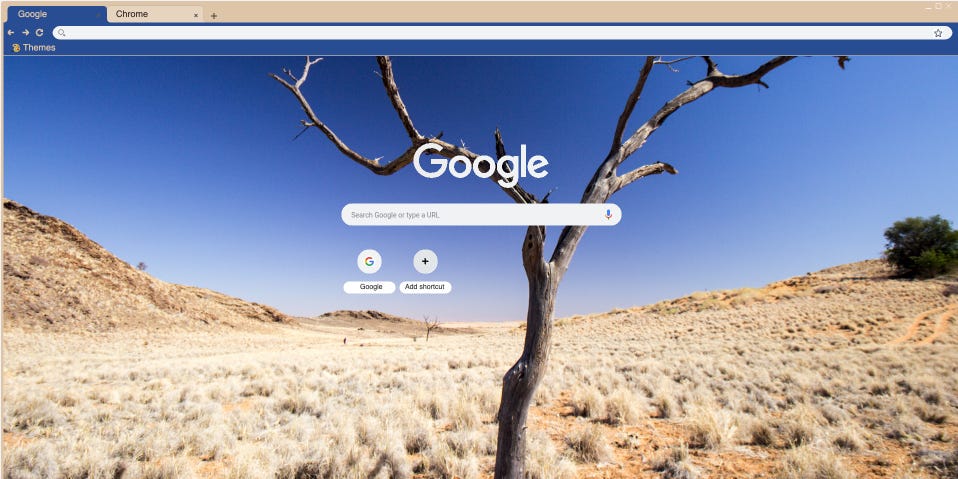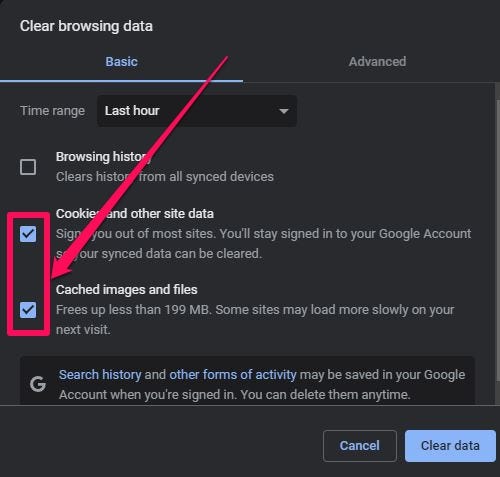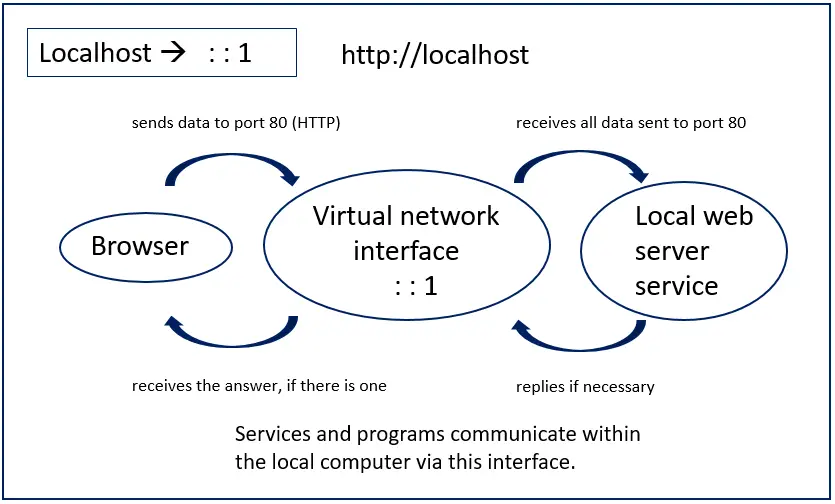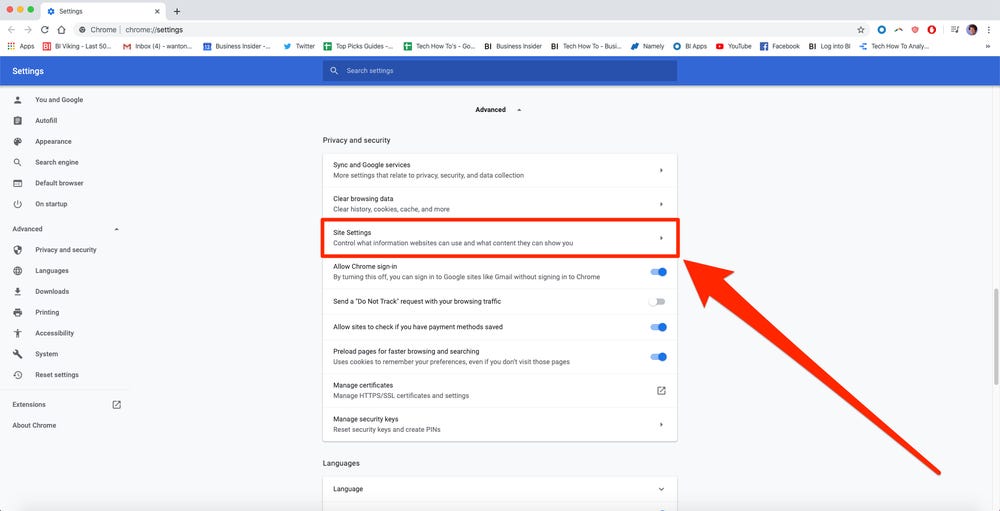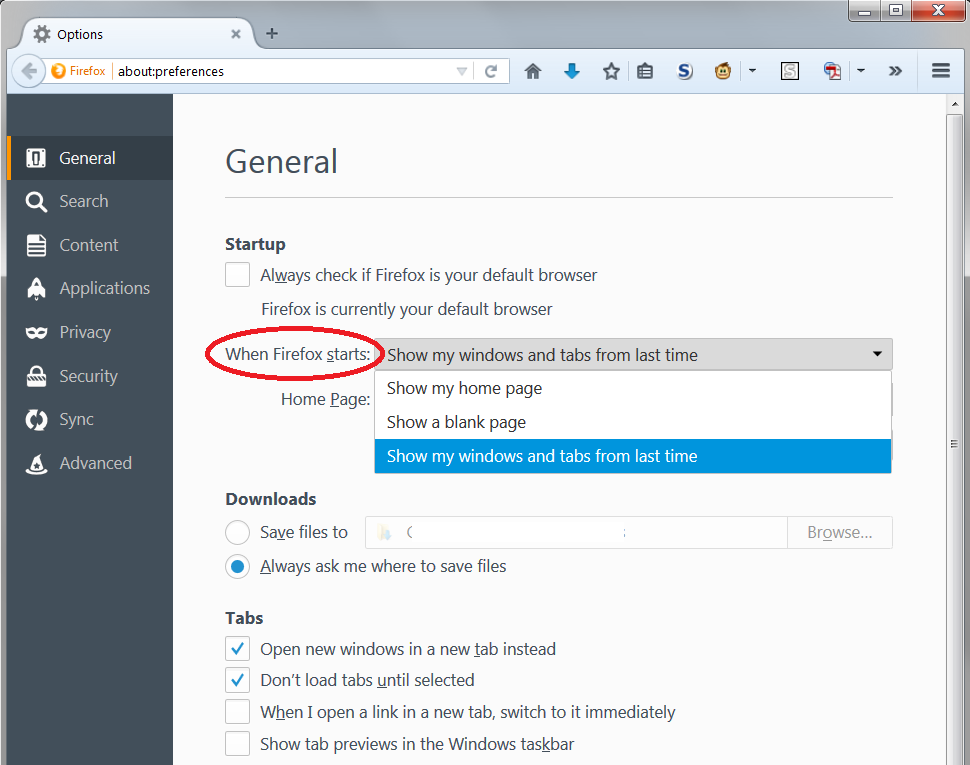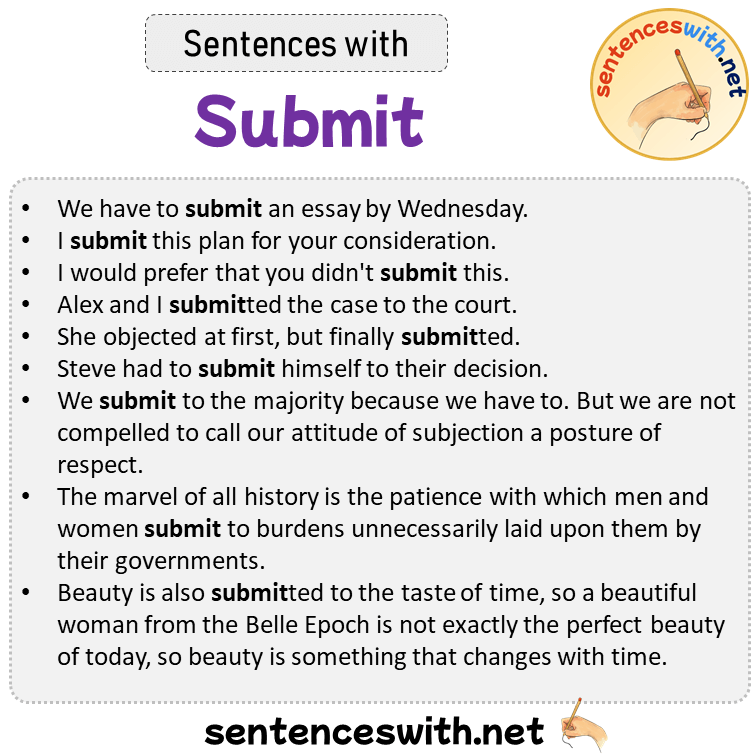Is Google Chrome my browser?
In the browser’s toolbar, click on “Help”or the Settings icon. Click the menu option that begins “About” and you’ll see what type and version of browser you are using.Open up System settings by pressing Windows key+I, and then click on “Apps.” From the pane on the left side, click “Default Apps.” Locate the Web Browser section, click on your current …