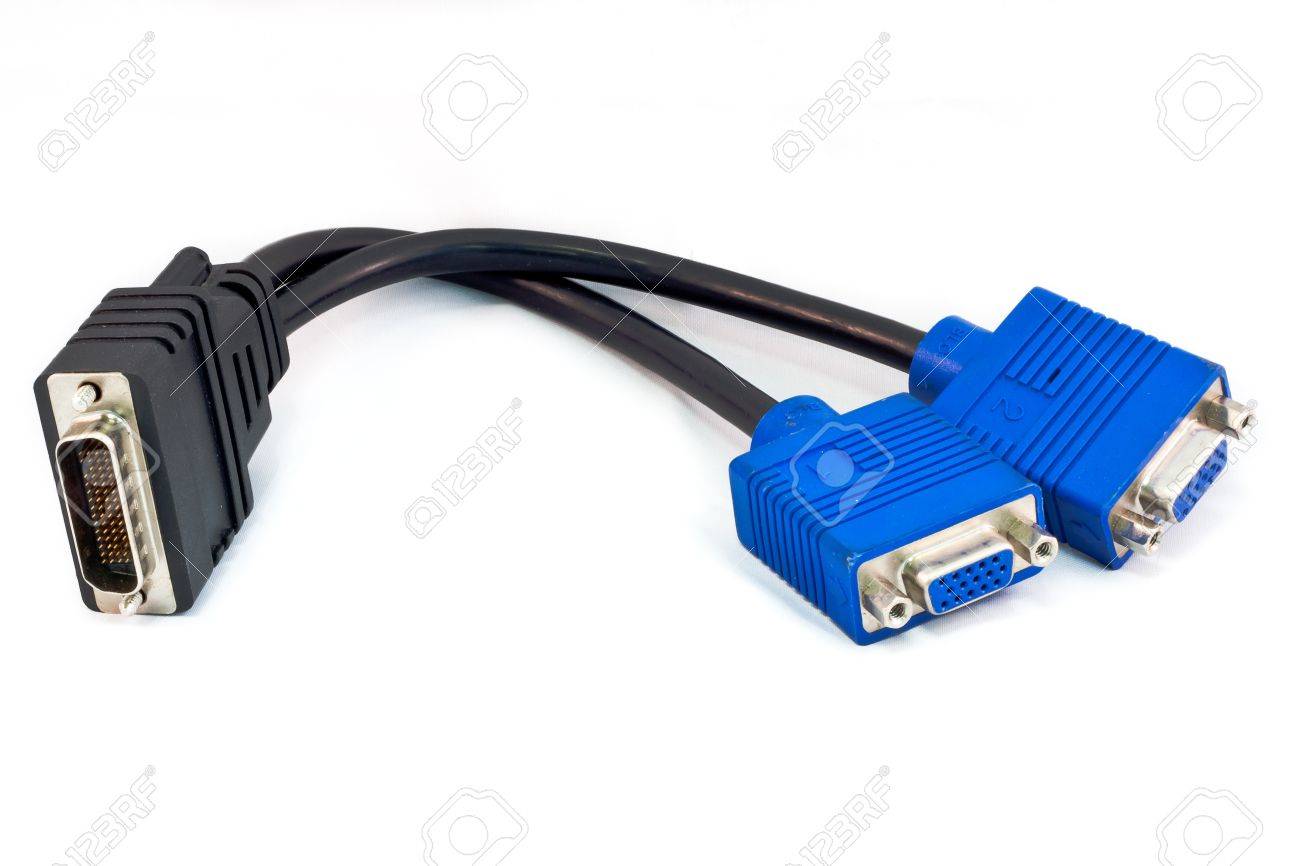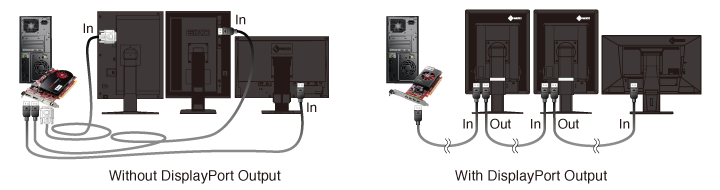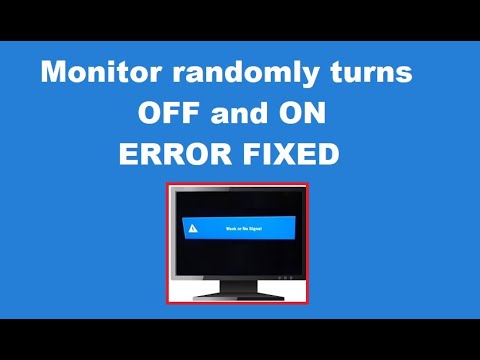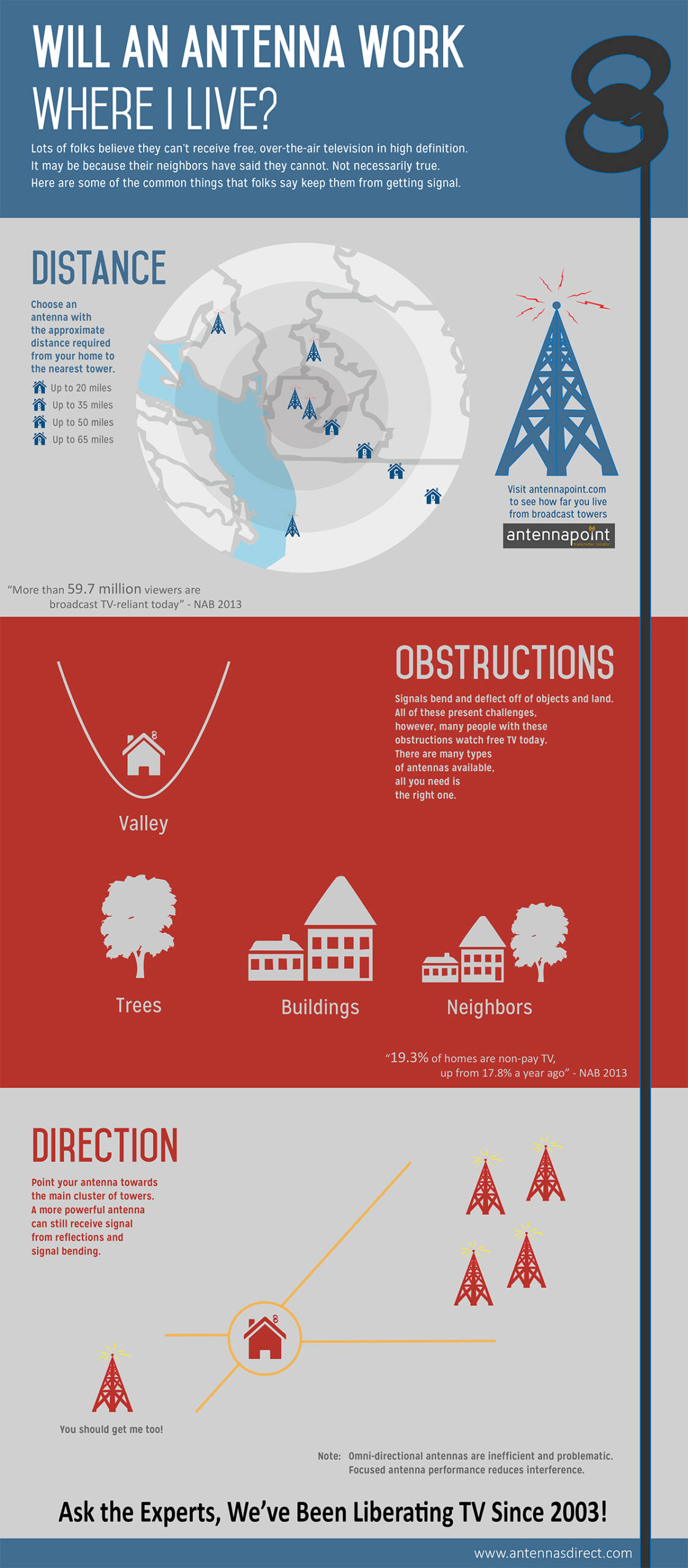Can VGA output be converted to HDMI?
A VGA to HDMI adapter allows you to connect your computer or laptop with a VGA output port (the one used for connecting the monitor) and an HDMI input on your TV. The video signal from the source will be converted into digital format, which can then be displayed on any HDTV screen via HDMI cable connection.