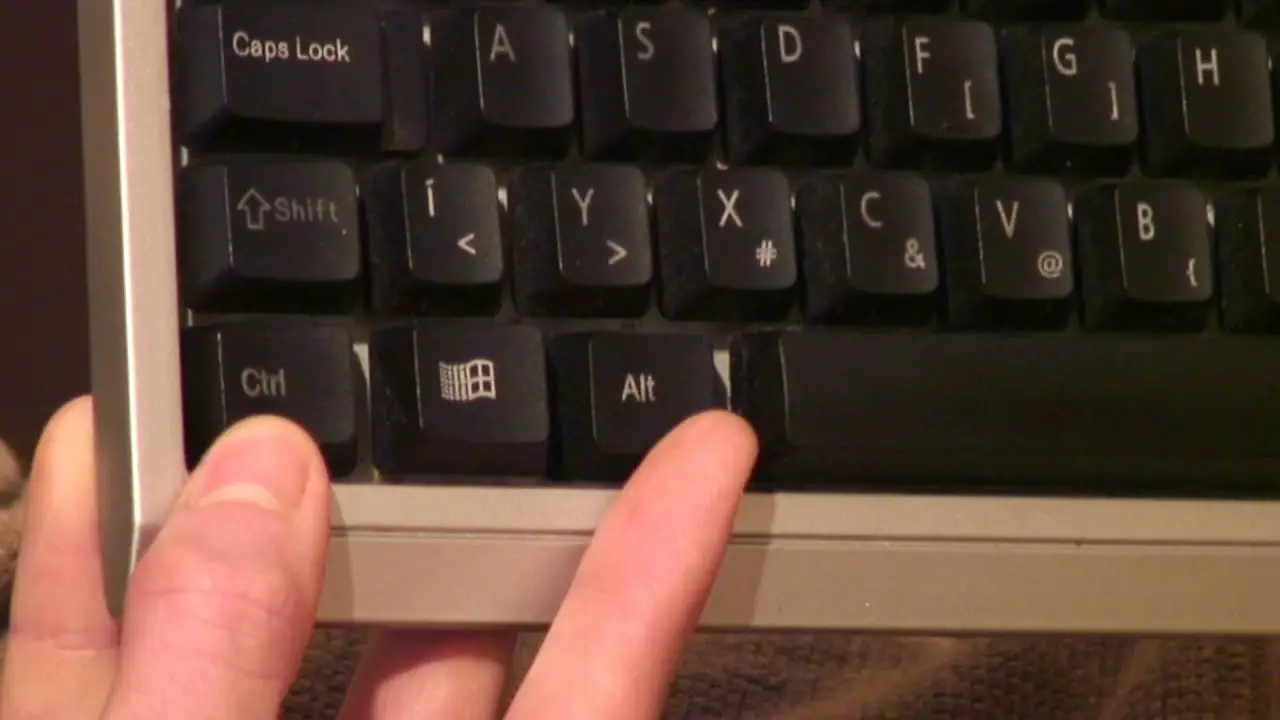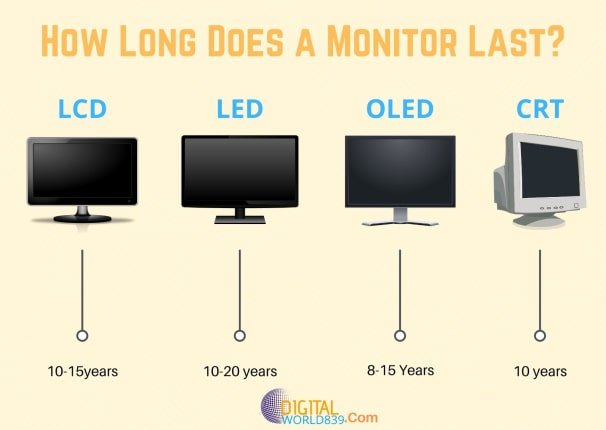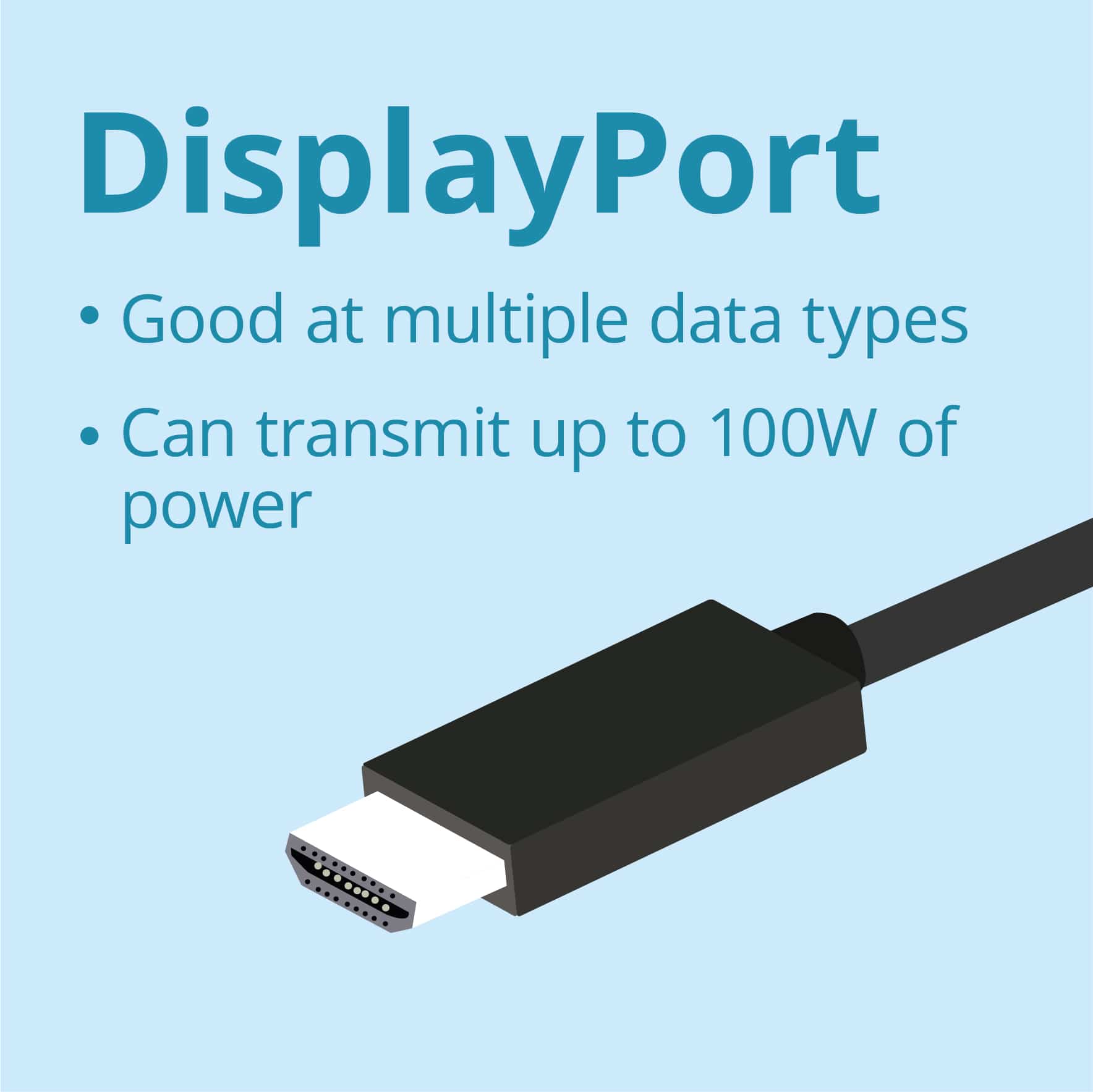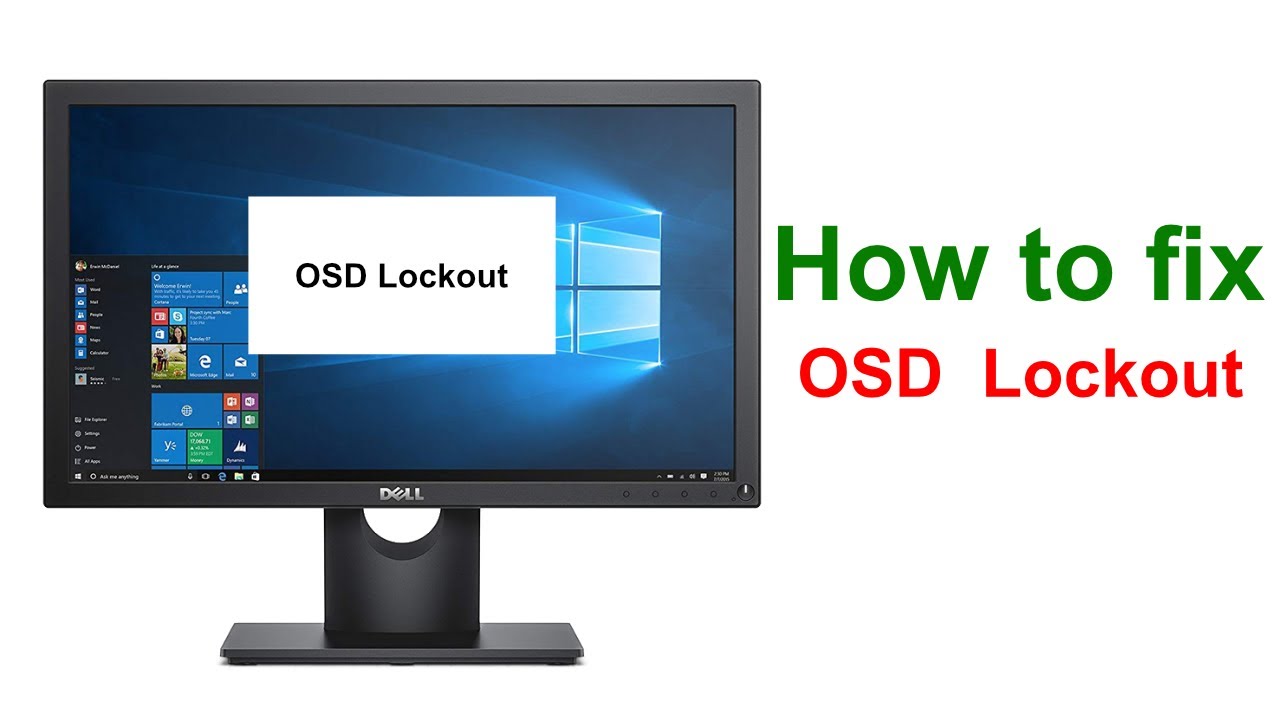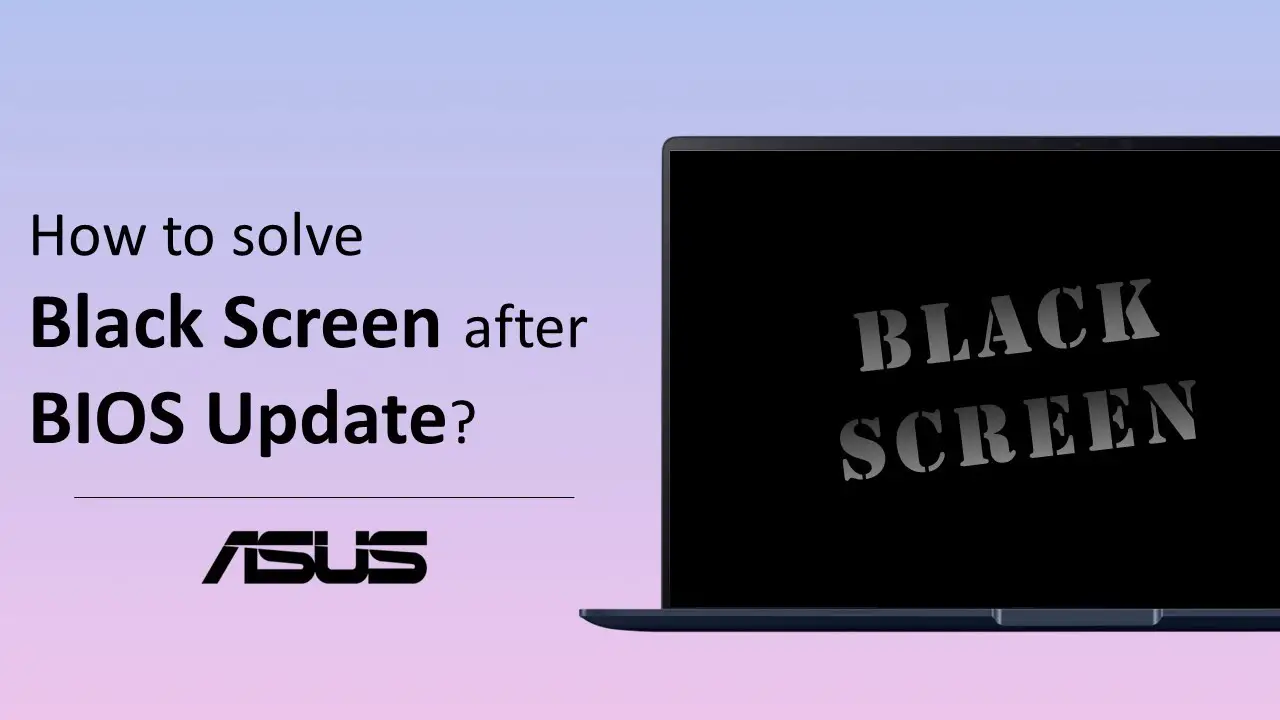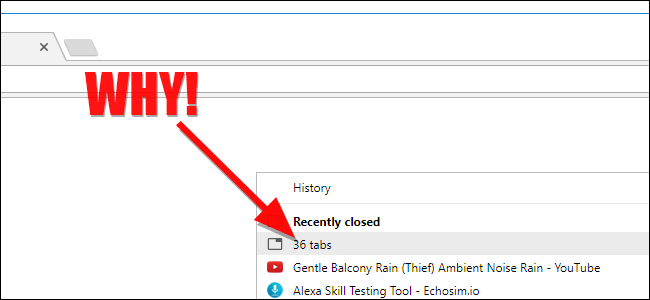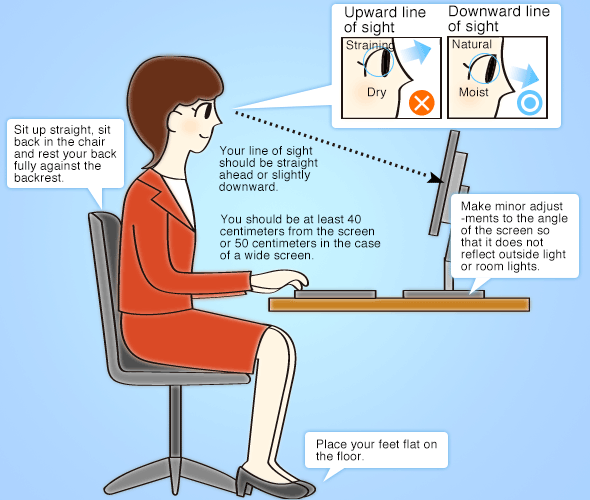Why is my monitor light flashing on and off?
When defective capacitors swell up and deteriorate over time, they no longer perform their function correctly. Any interruption in or degradation of the monitor’s power source can prevent it from starting up, triggering an error code displayed in LED blinks. Why is my monitor blinking off and on? Screen flickering in Windows is usually caused by display drivers. To update …