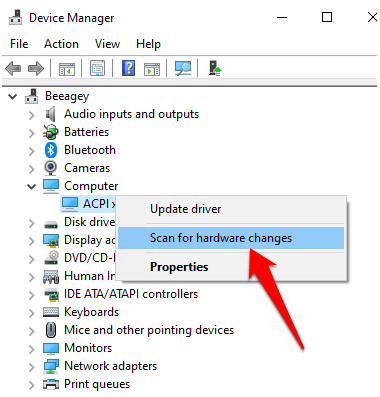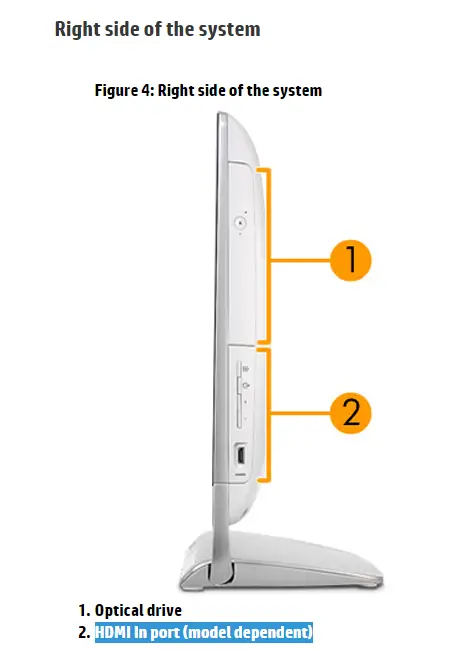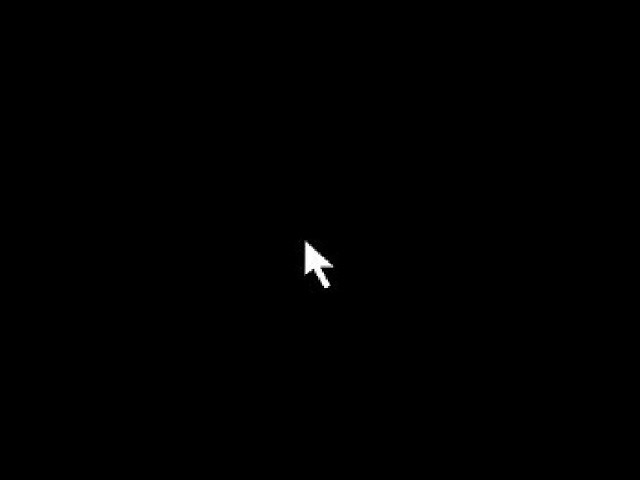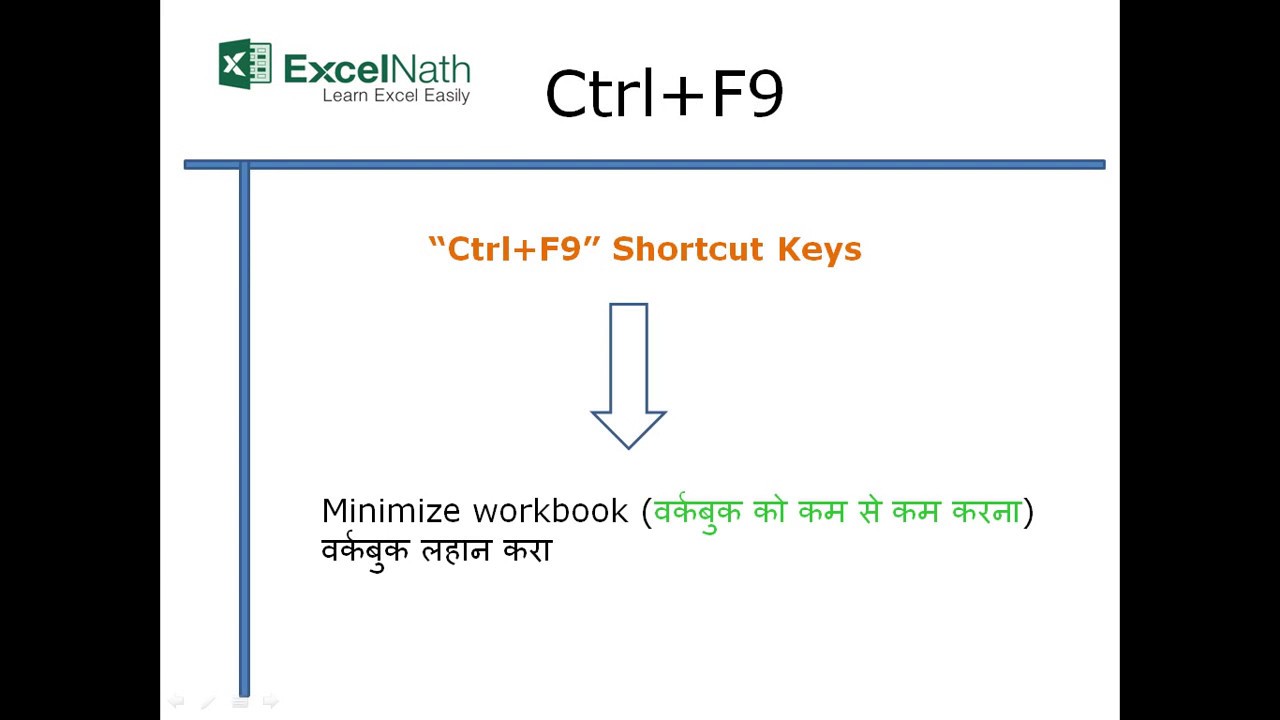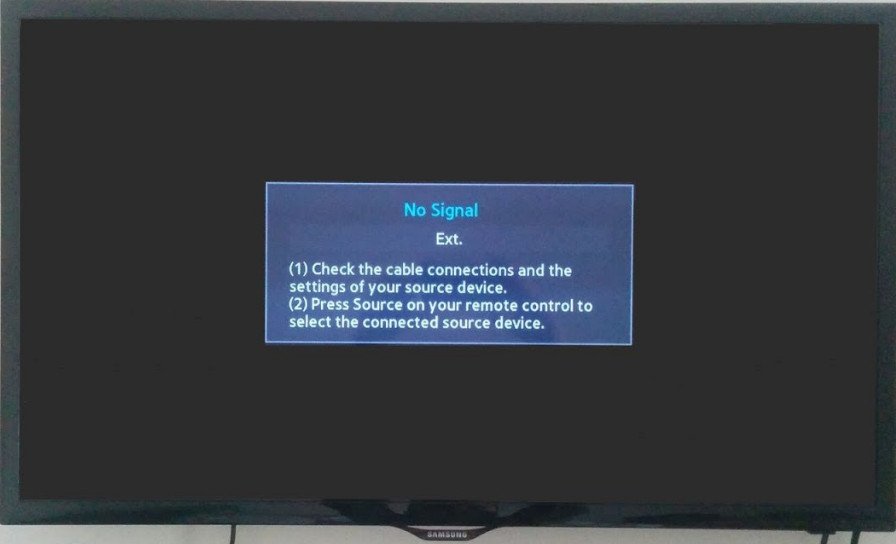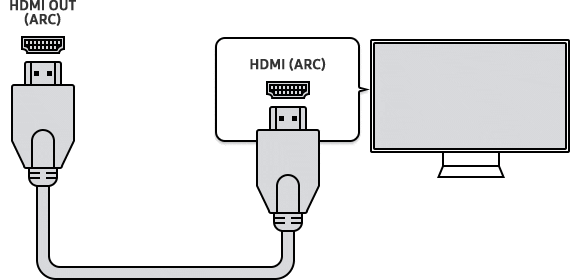Why is my second monitor not displaying properly?
A buggy, outdated, or corrupted graphics driver can cause problems that may prevent Windows 10 from detecting a second monitor automatically. The easiest method to fix this issue is updating, reinstalling, or downgrading the driver. Why is my second monitor showing the same thing? In Mirror Mode the computer monitor duplicates the monitor on the external display so that you …