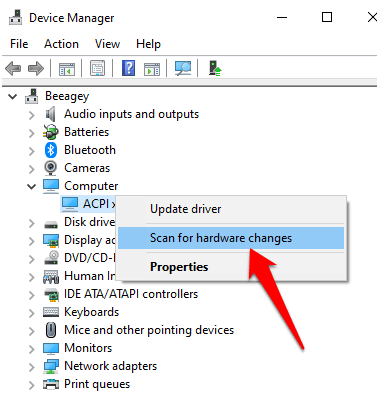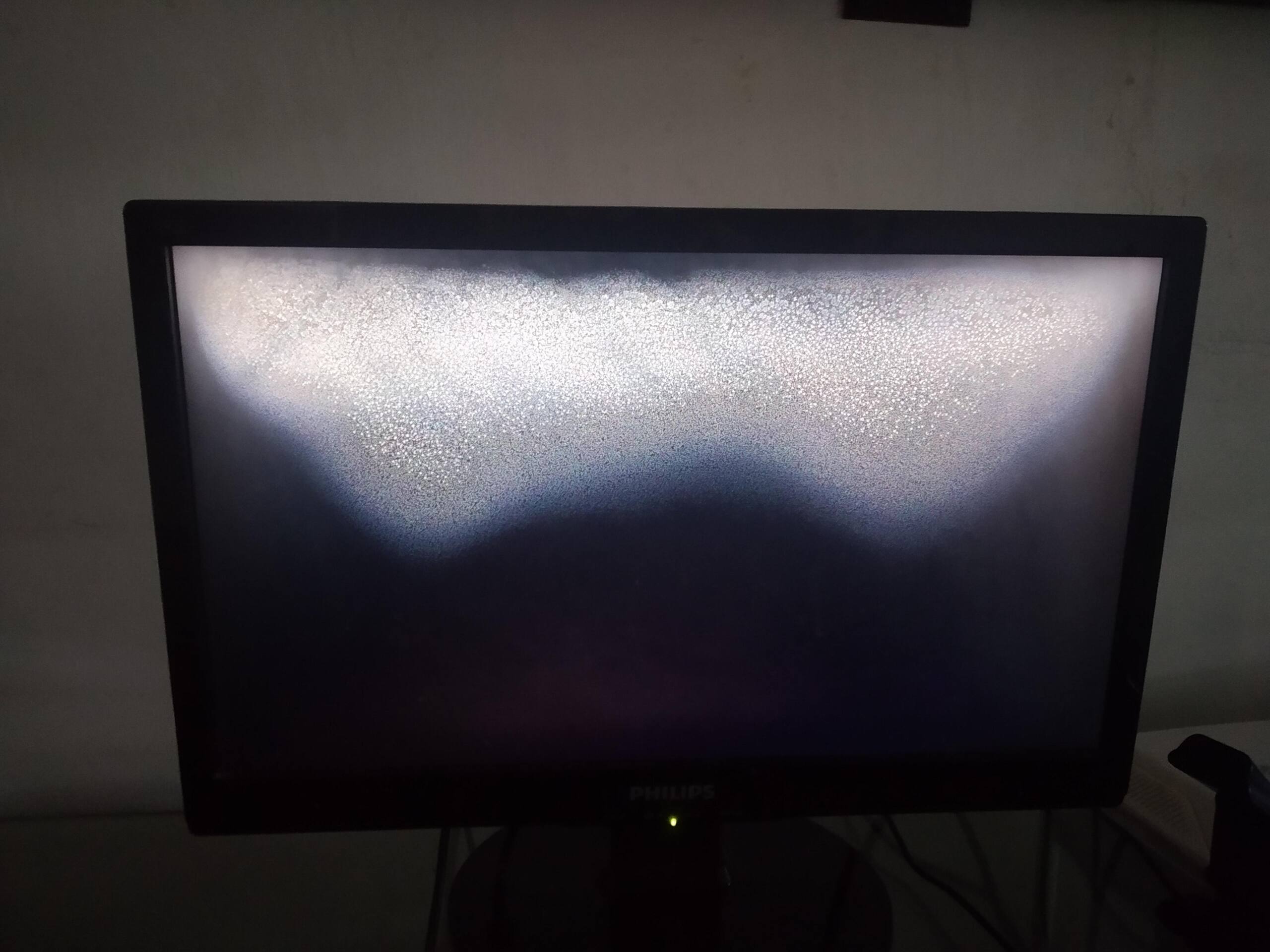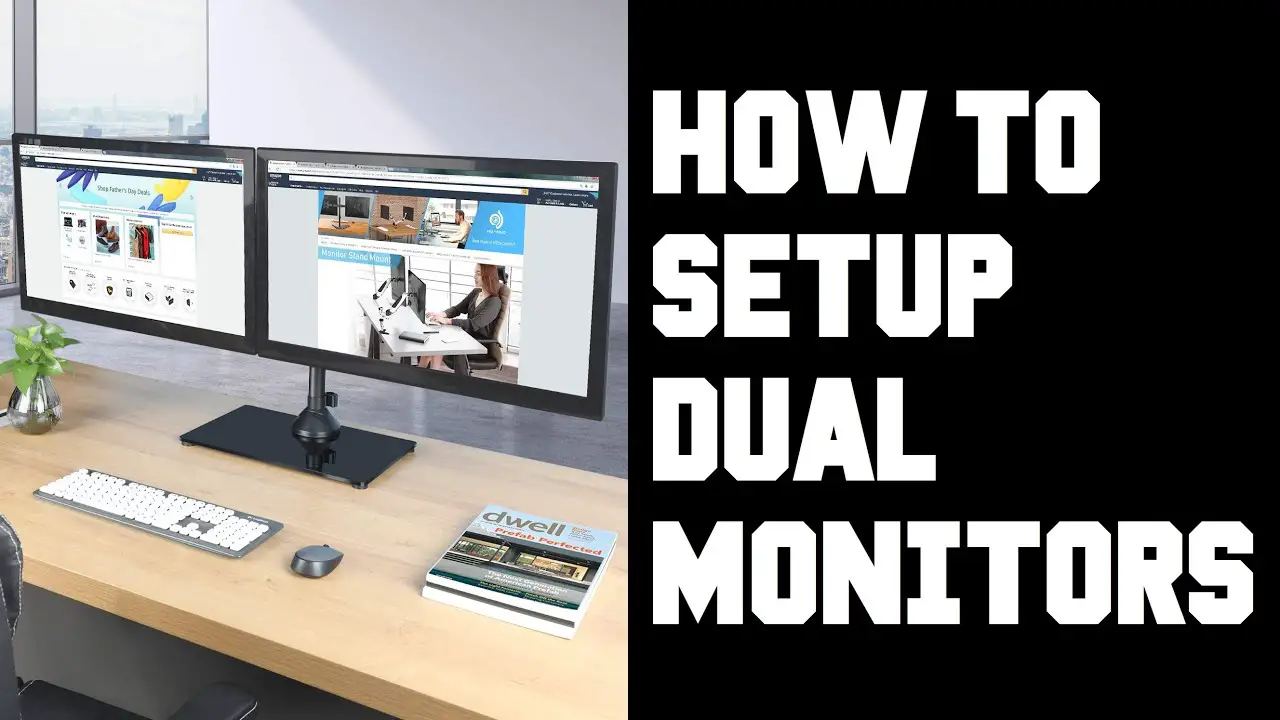Why is my VGA monitor not being detected?
A missing or outdated graphics card driver can cause the VGA no signal issue, so you should keep your graphics card driver up to date. If you can’t update your graphics card driver with the problematic VGA connection, you should another type of connection, such as HDMI. How do I get my computer to recognize my VGA monitor? Unplug power …