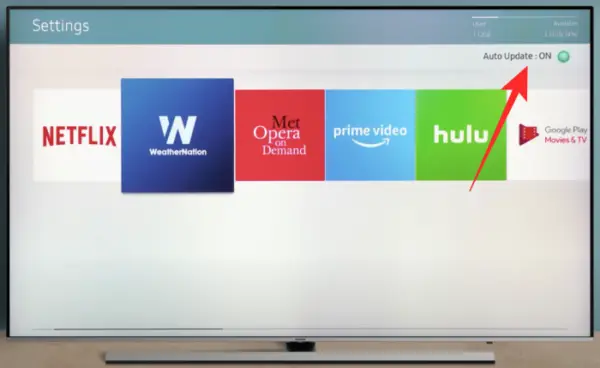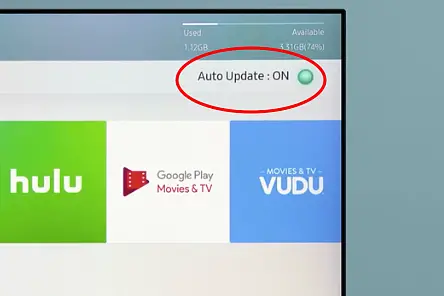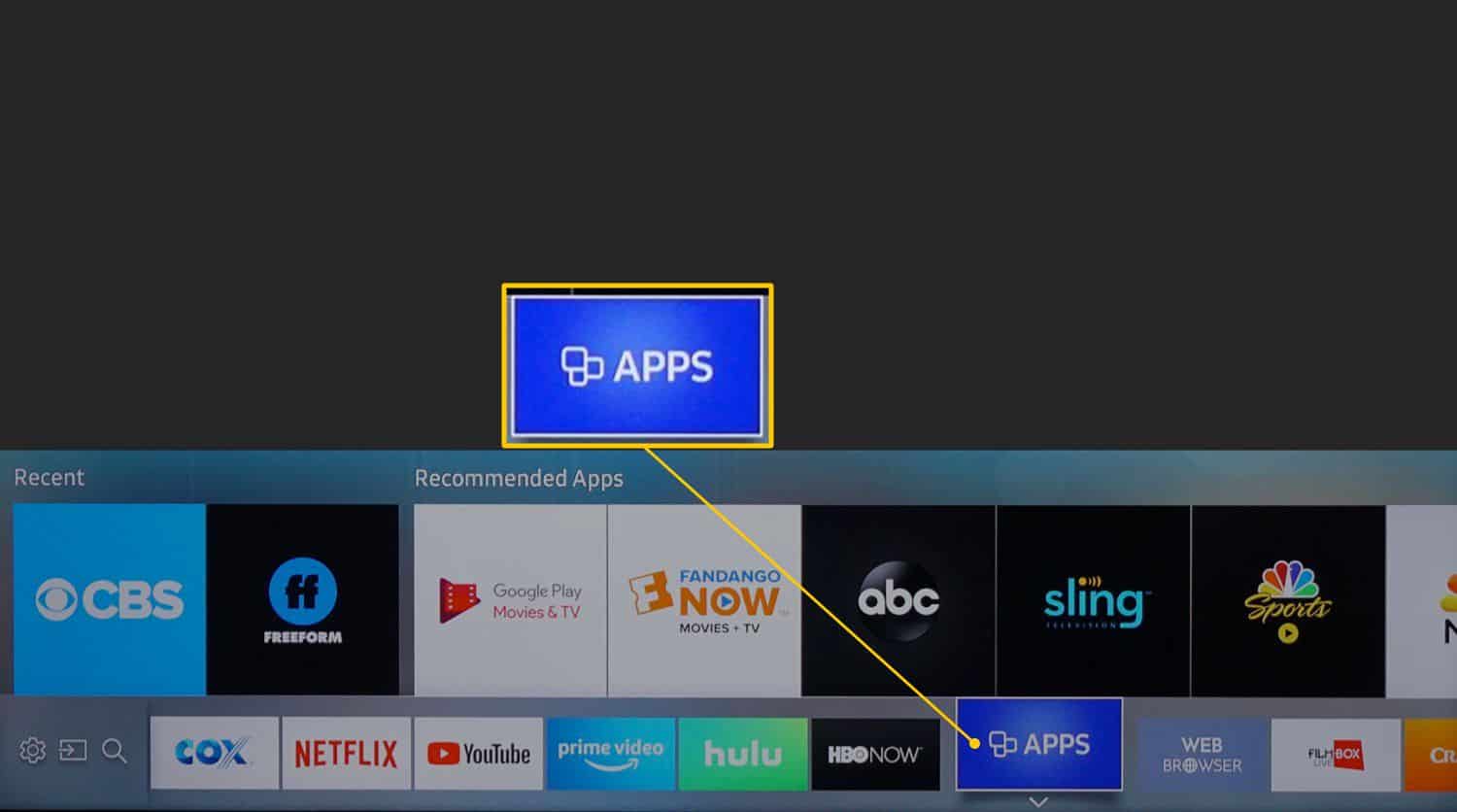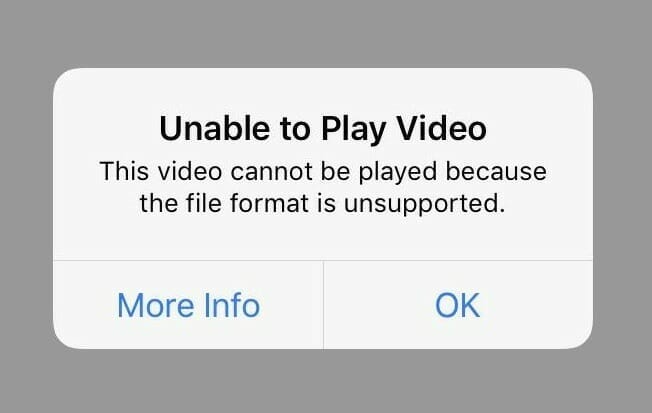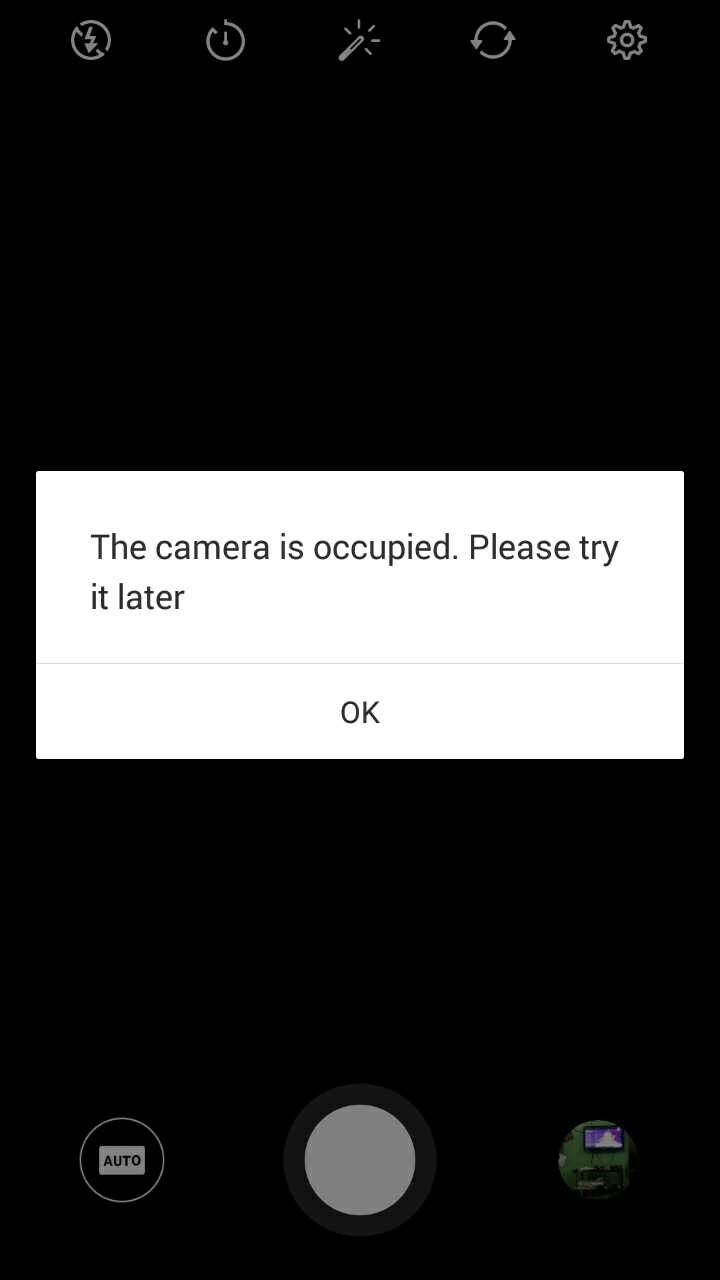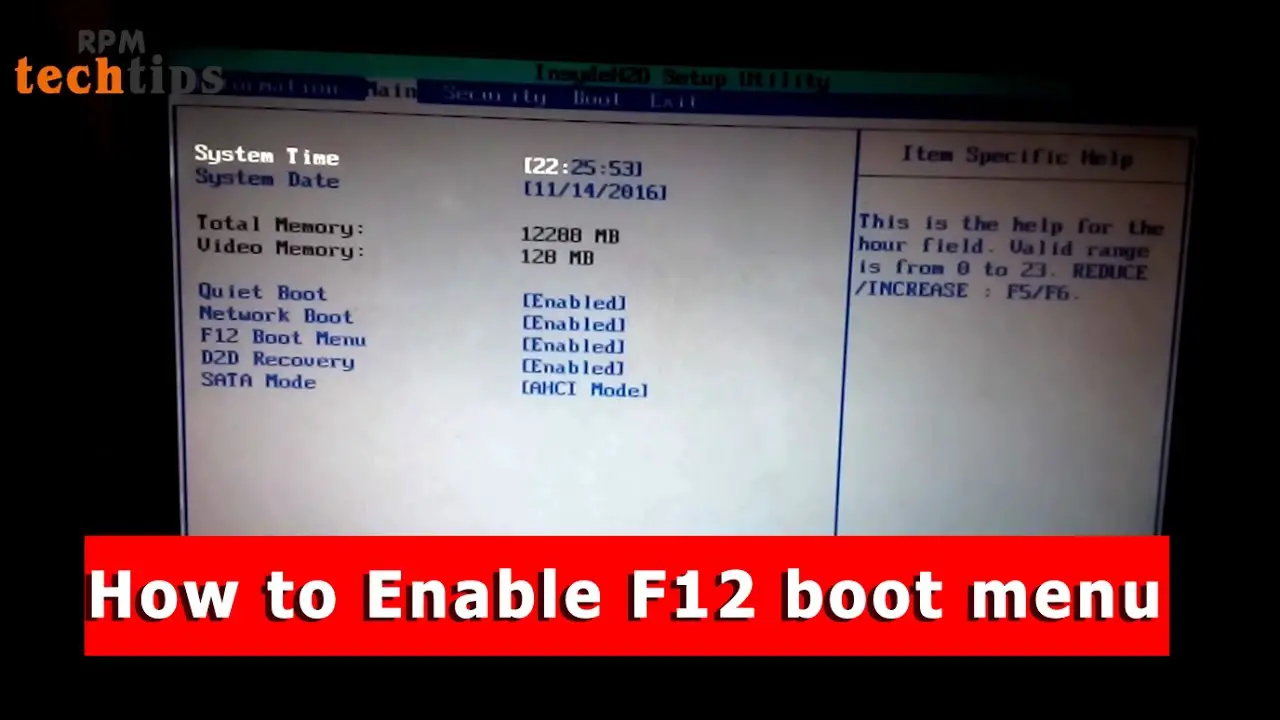How do I restart HBO Max app on Samsung Smart TV?
Why is HBO Max not working on my Samsung Smart TV? If HBO Max is not working on your Samsung TV, you need to power-cycle your TV. Unplug your TV from the wall and wait a FULL 60 seconds. While you wait, press and hold the power button on the TV for 30 seconds. After the minute is up, plug …