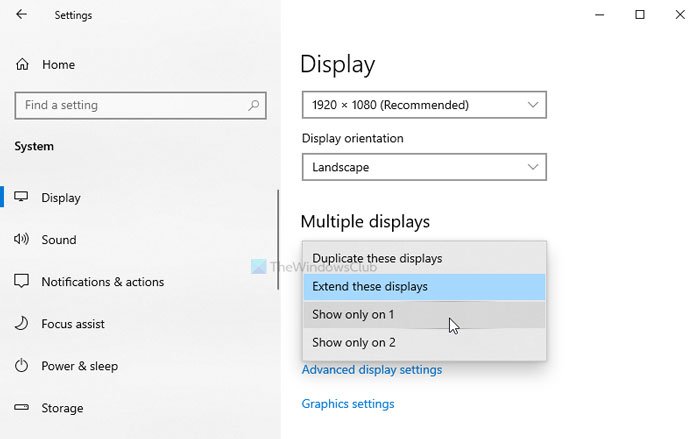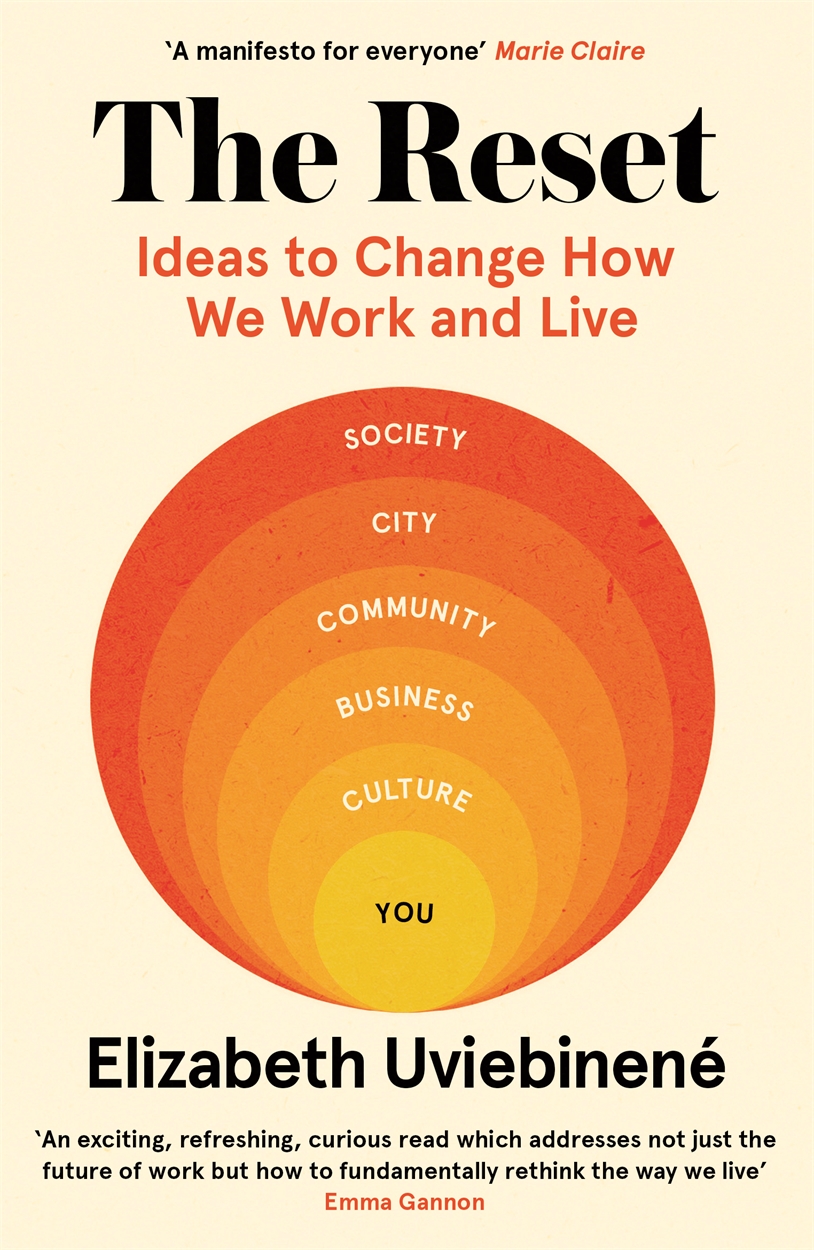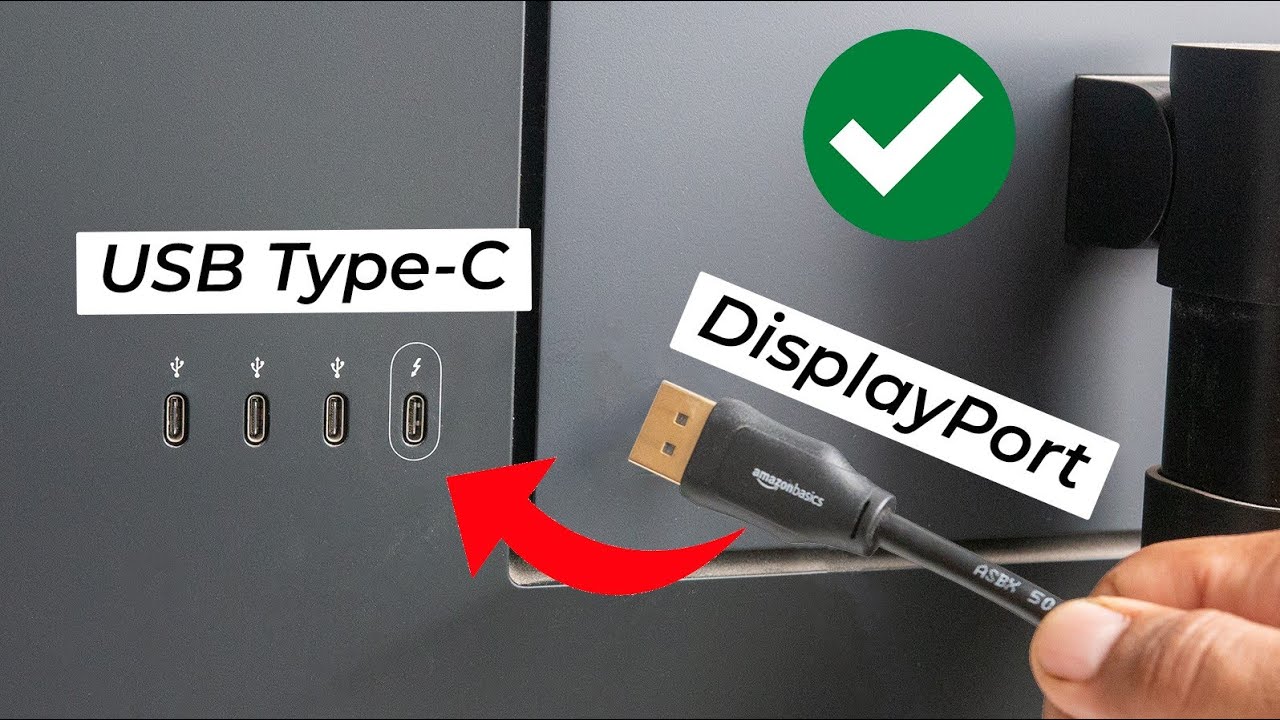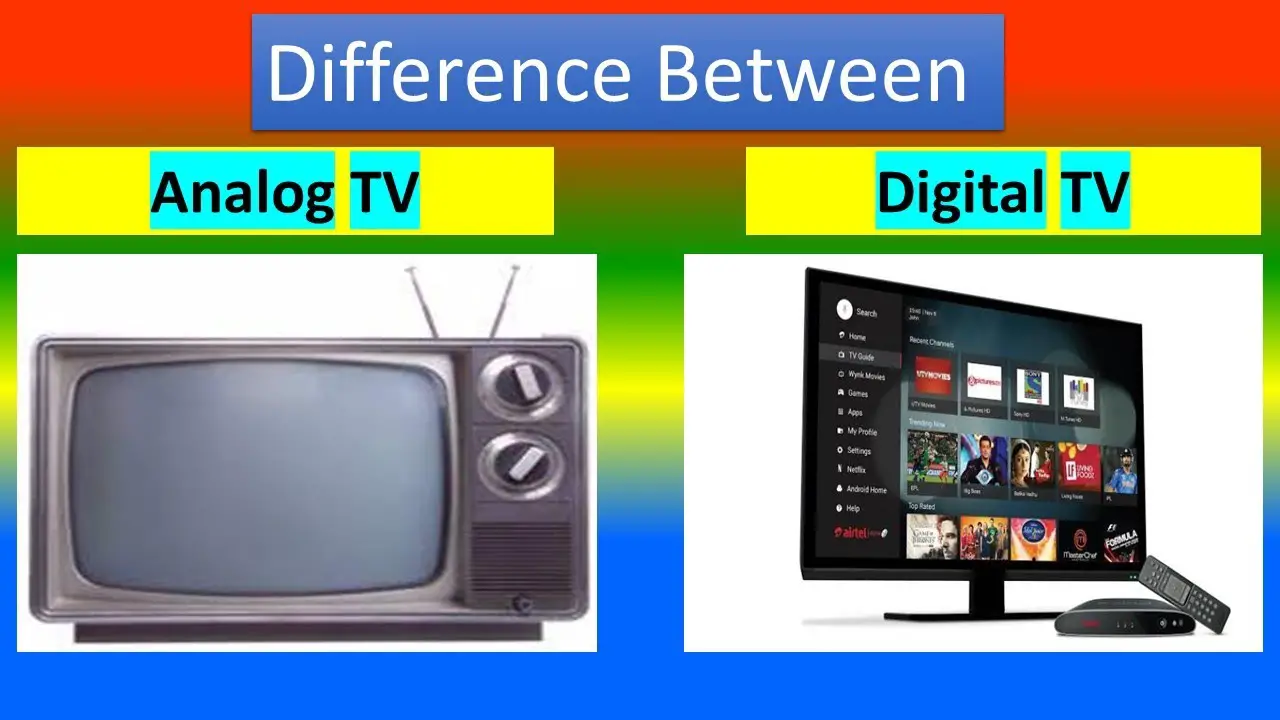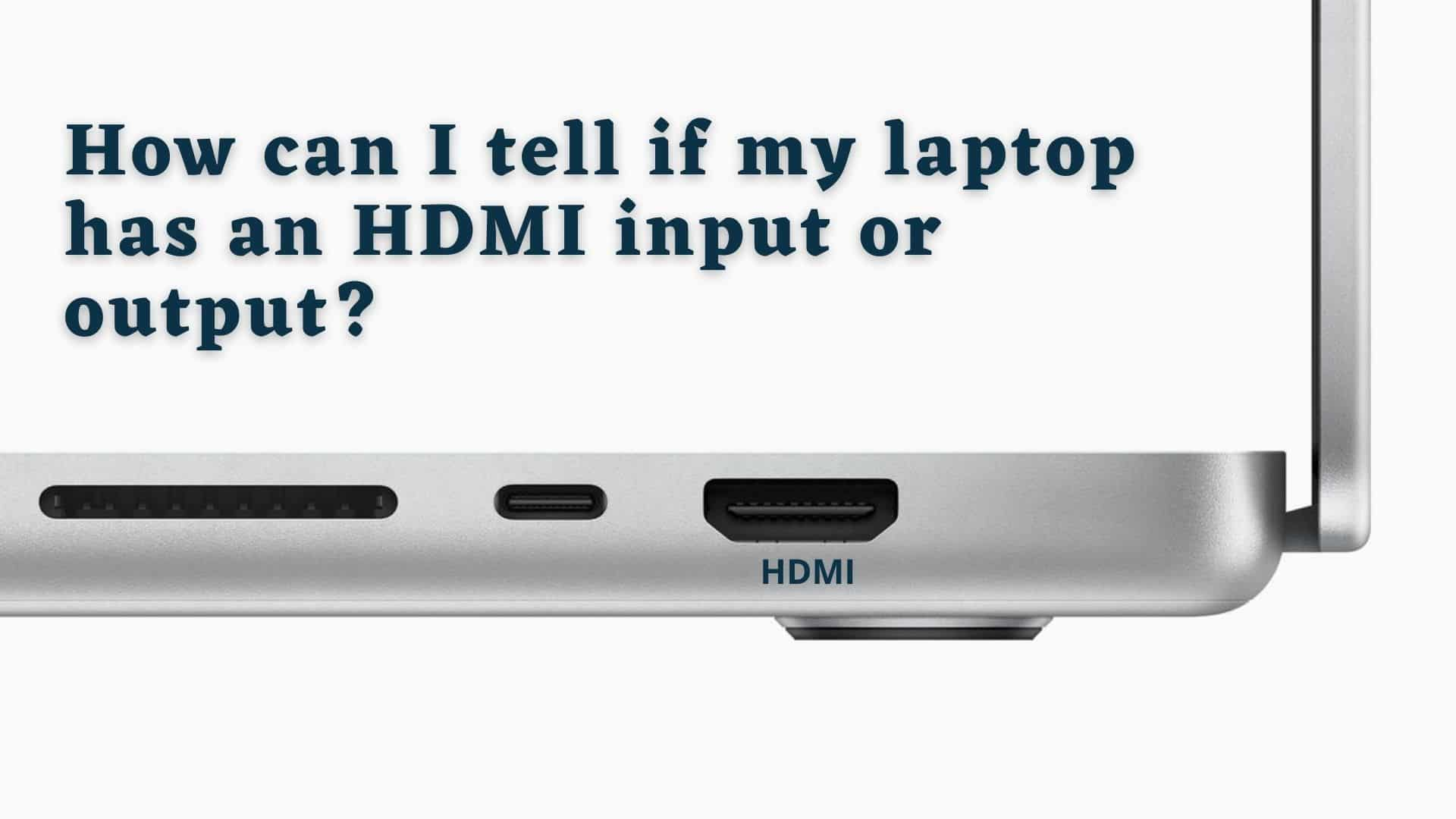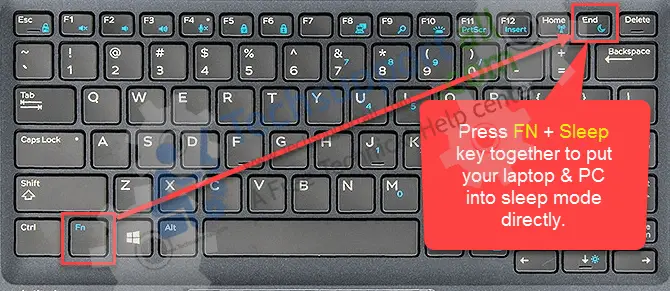How do you switch which monitor a game is on?
Connect the second monitor to your PC, and launch the game you wish to play. Next, navigate to your desktop screen, and hit Windows and P keys together. A few options will display, select the PC screen only option. Finally, your primary display will go blank, but the game will continue to run on the second monitor. Why is my …