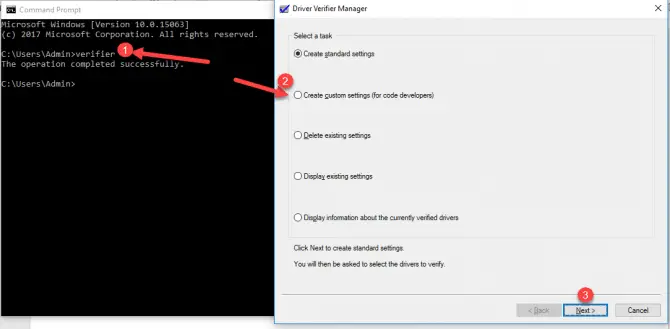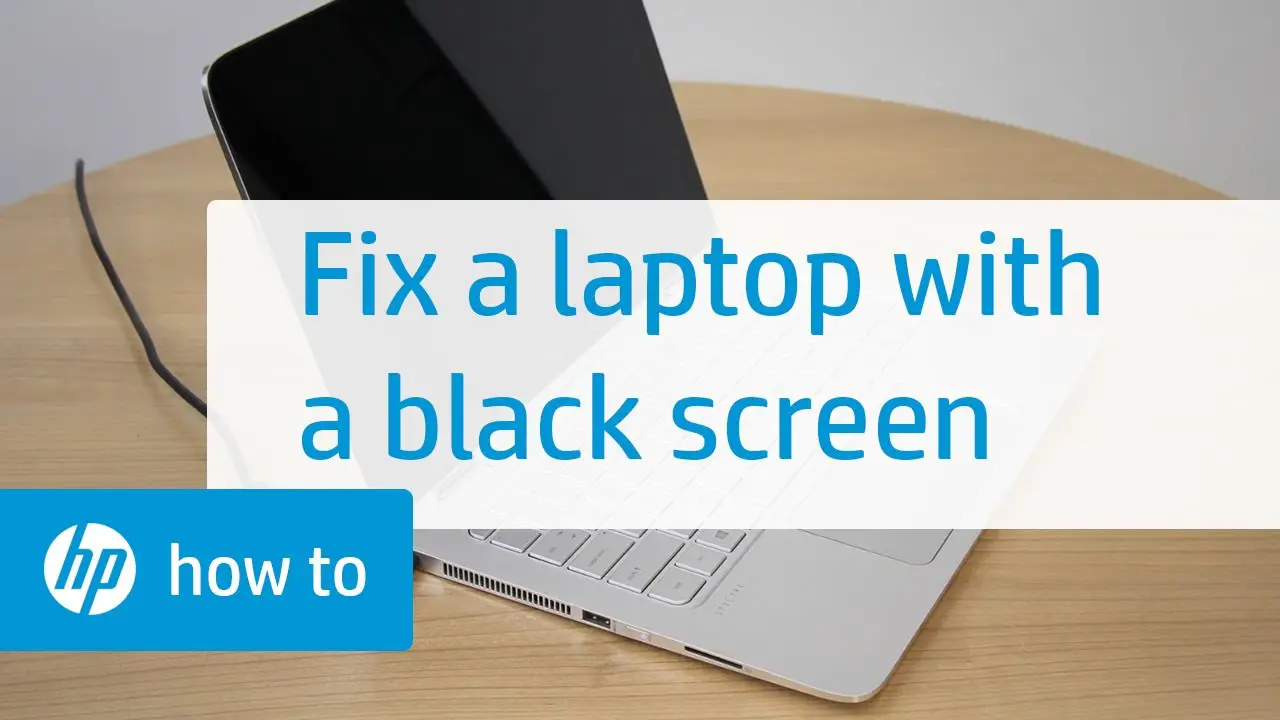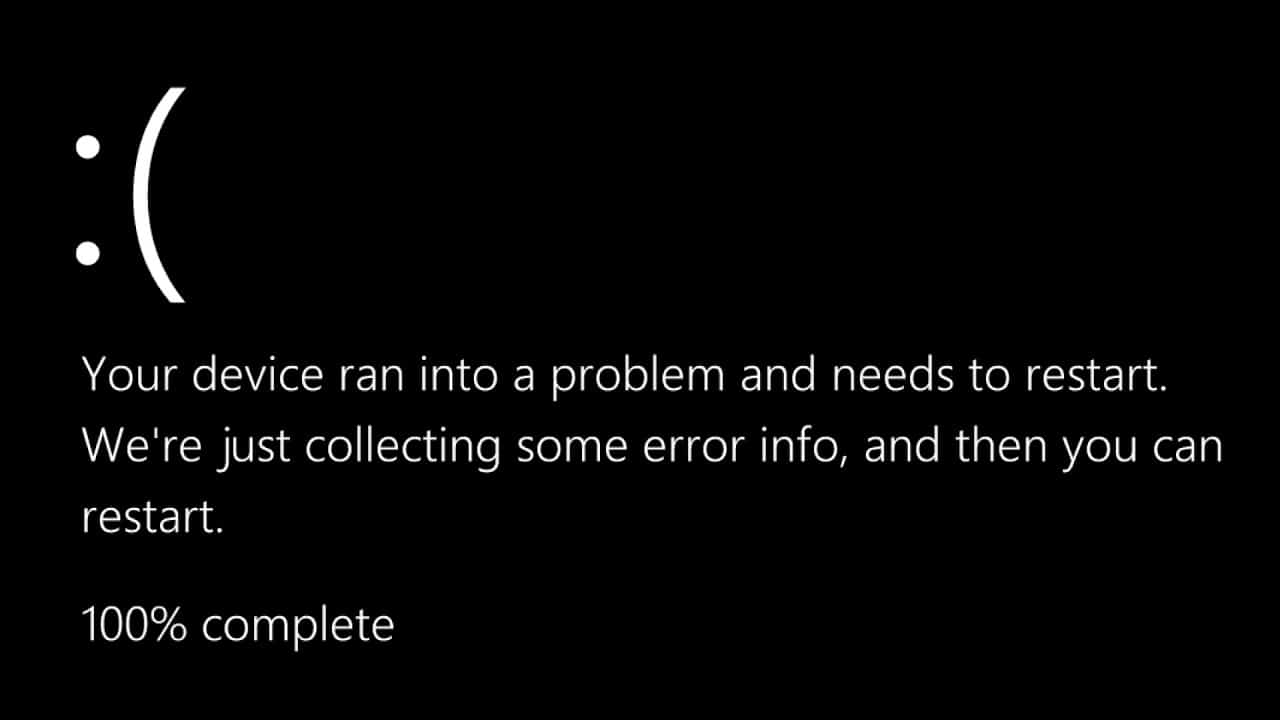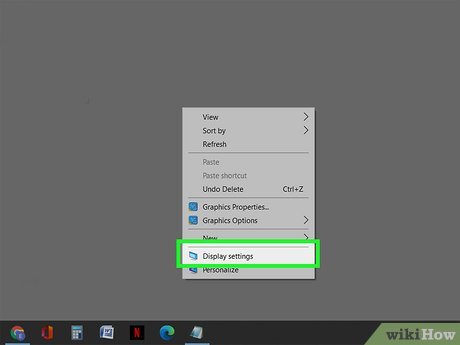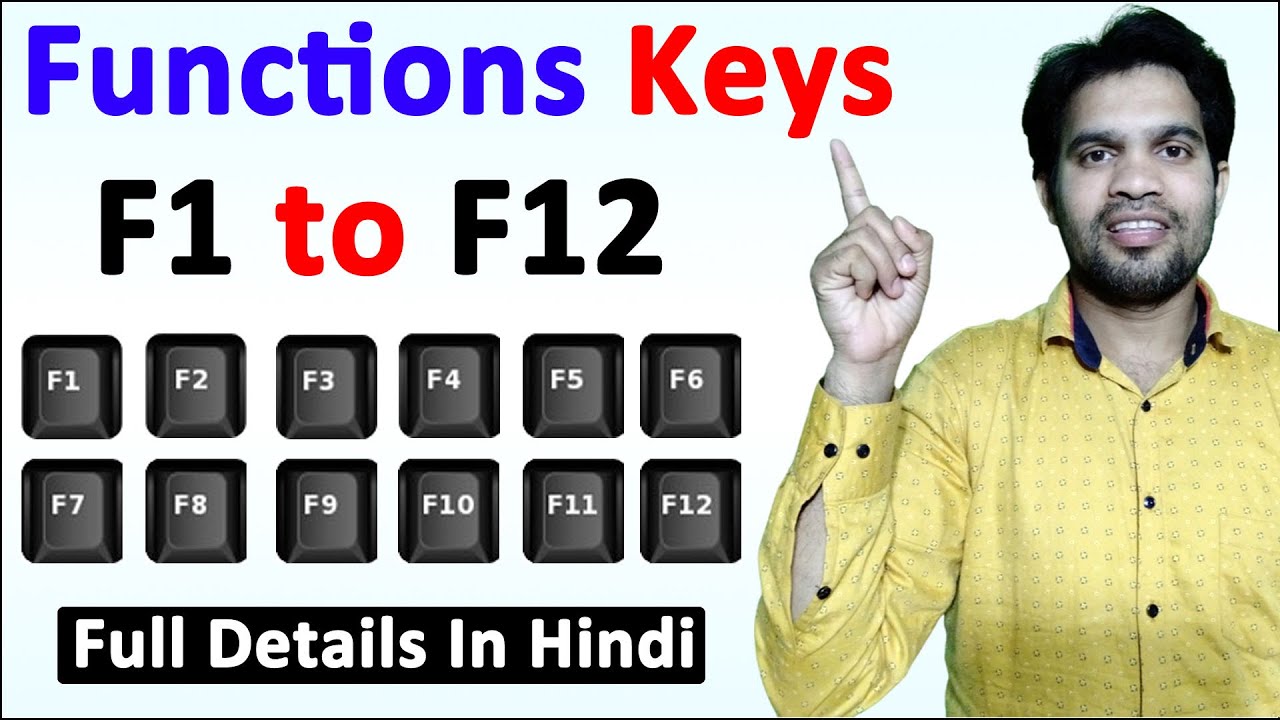How do I know if my driver is corrupted?
Update Drivers from the Device Manager Menu Step 1: Press the Windows key and search for Device Manager. Step 2: Hit the Enter key and open the software. Step 3: Check the drivers’ list that carries a yellow question mark. These marks show errors with a device. How do I know if my graphics driver is corrupted? The most common …