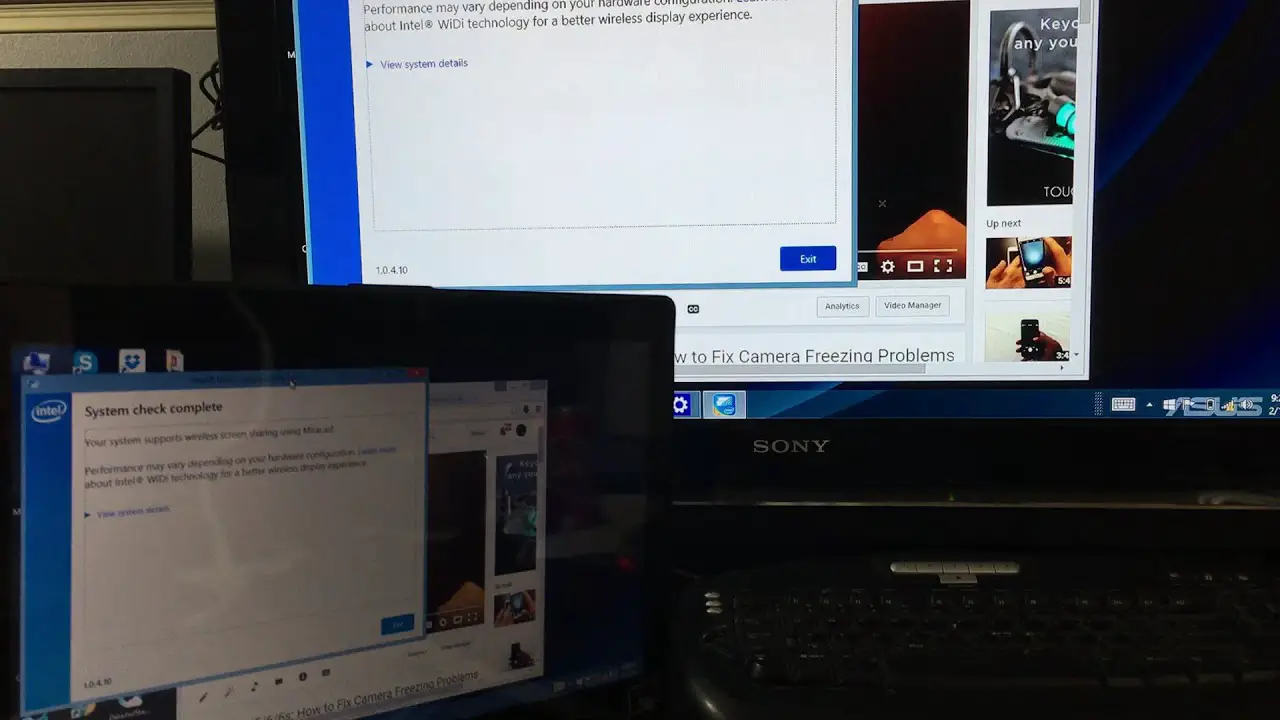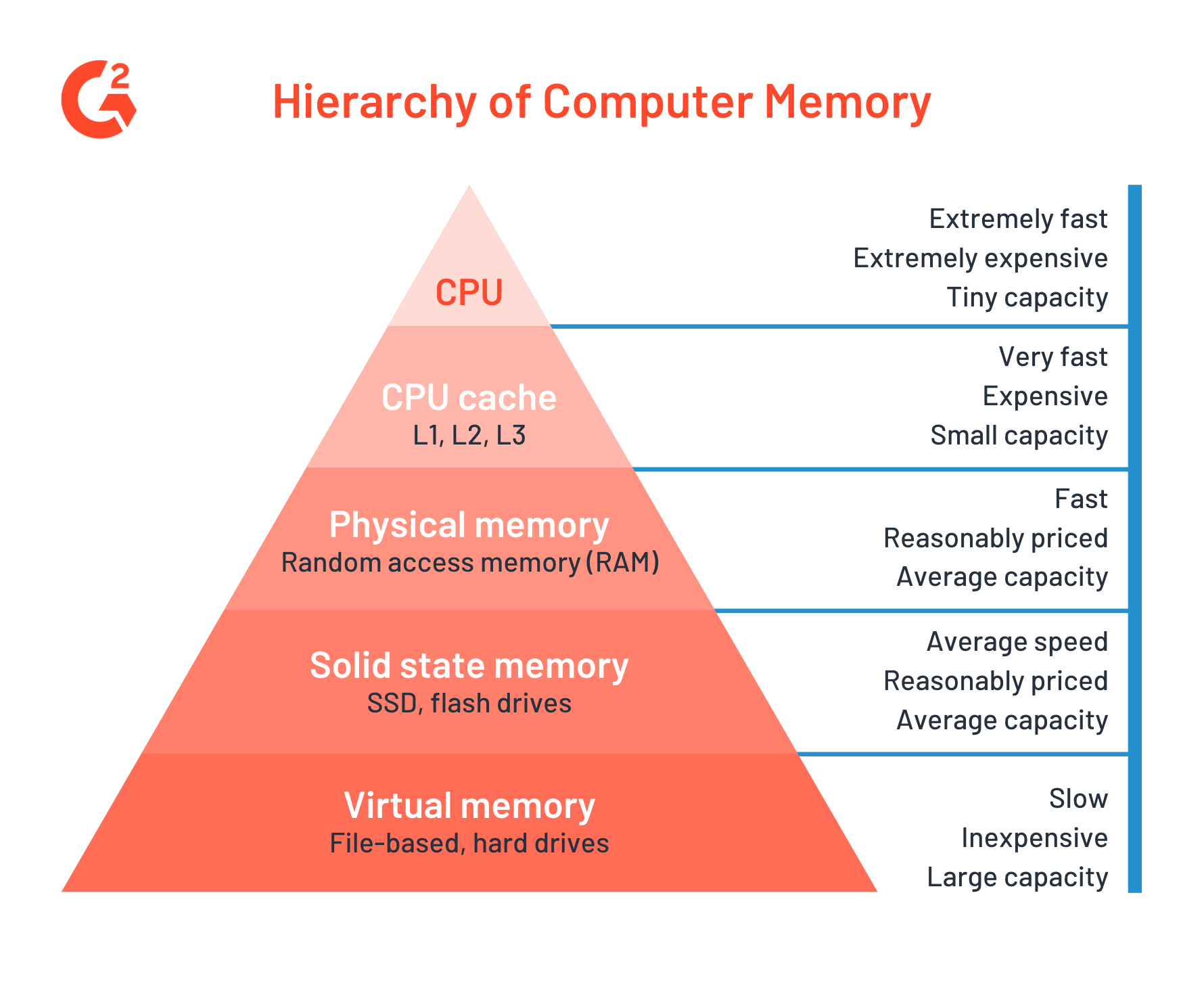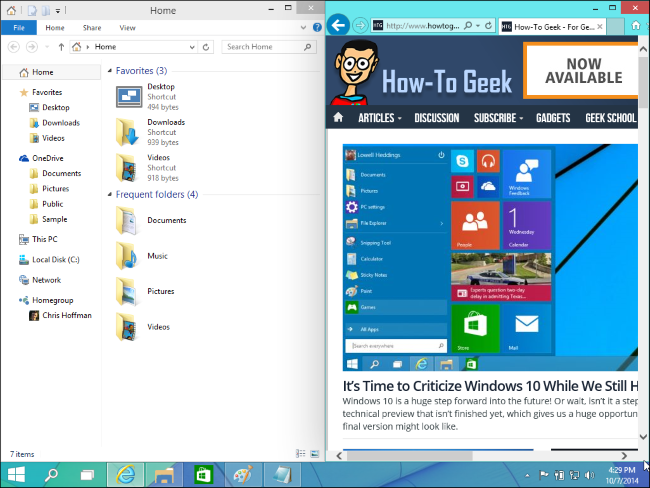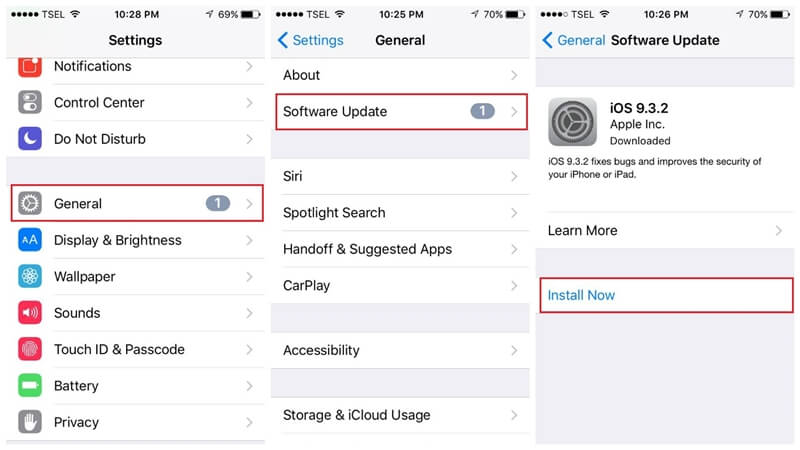Do I need a powered HDMI splitter?
Do I need a powered HDMI splitter? We definitely recommend using a powered HDMI splitter, because this will not only ensure high-quality copying of the digital signals but will typically boost that signal as well, reducing the likelihood of interference due to longer cable lengths. Does HDMI switcher need power? Do HDMI Switches Need Power? No, not all HDMI switches …