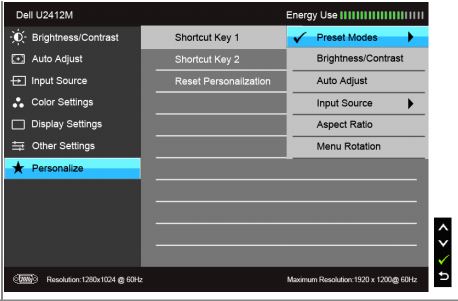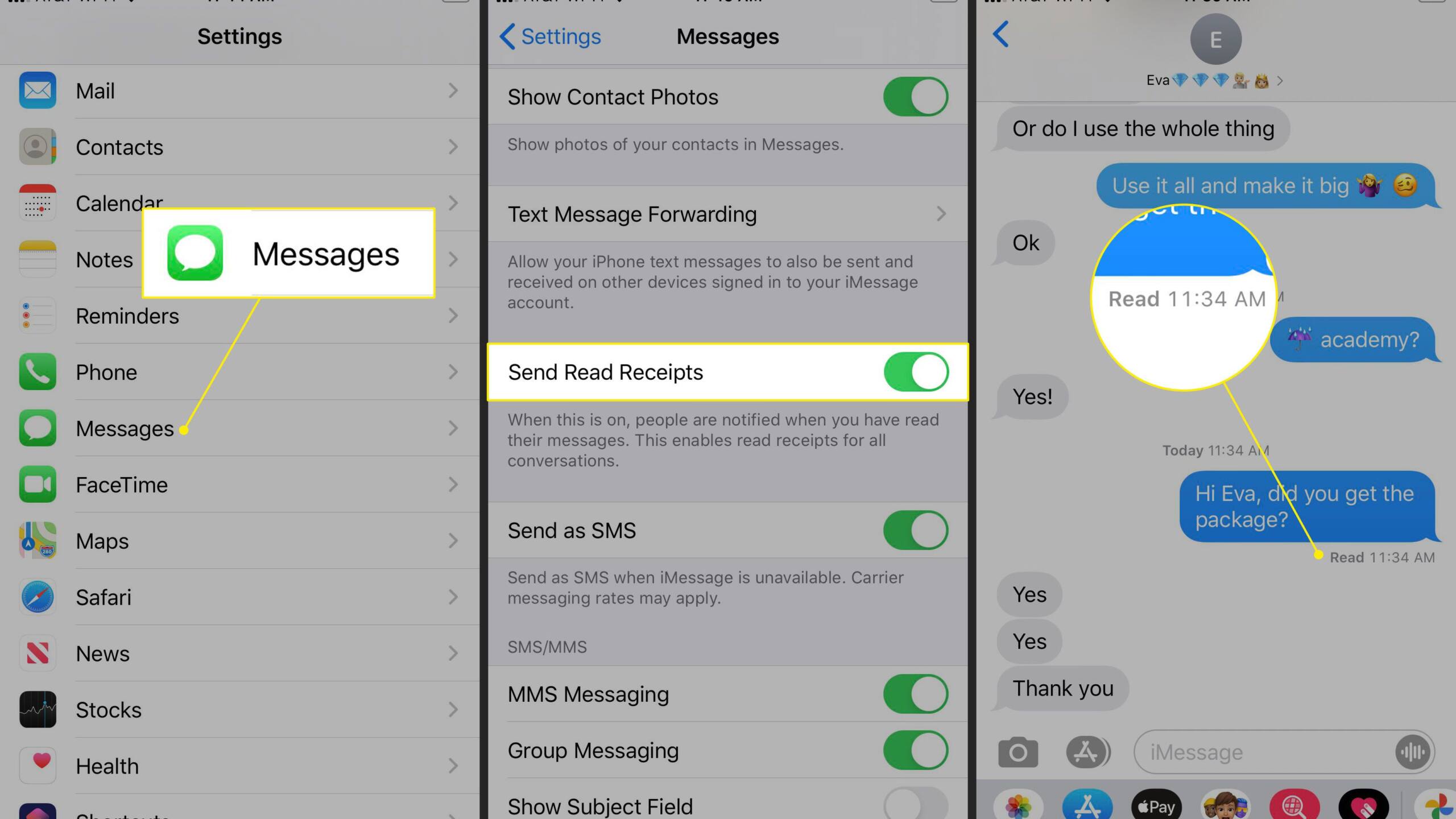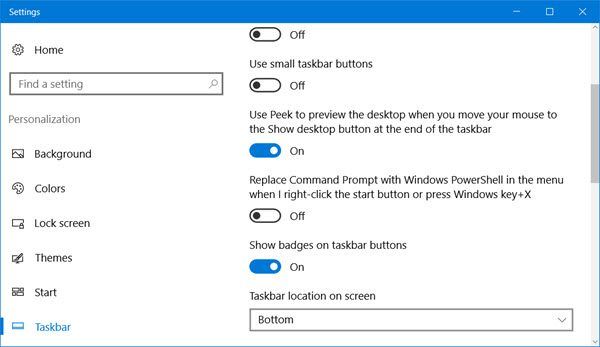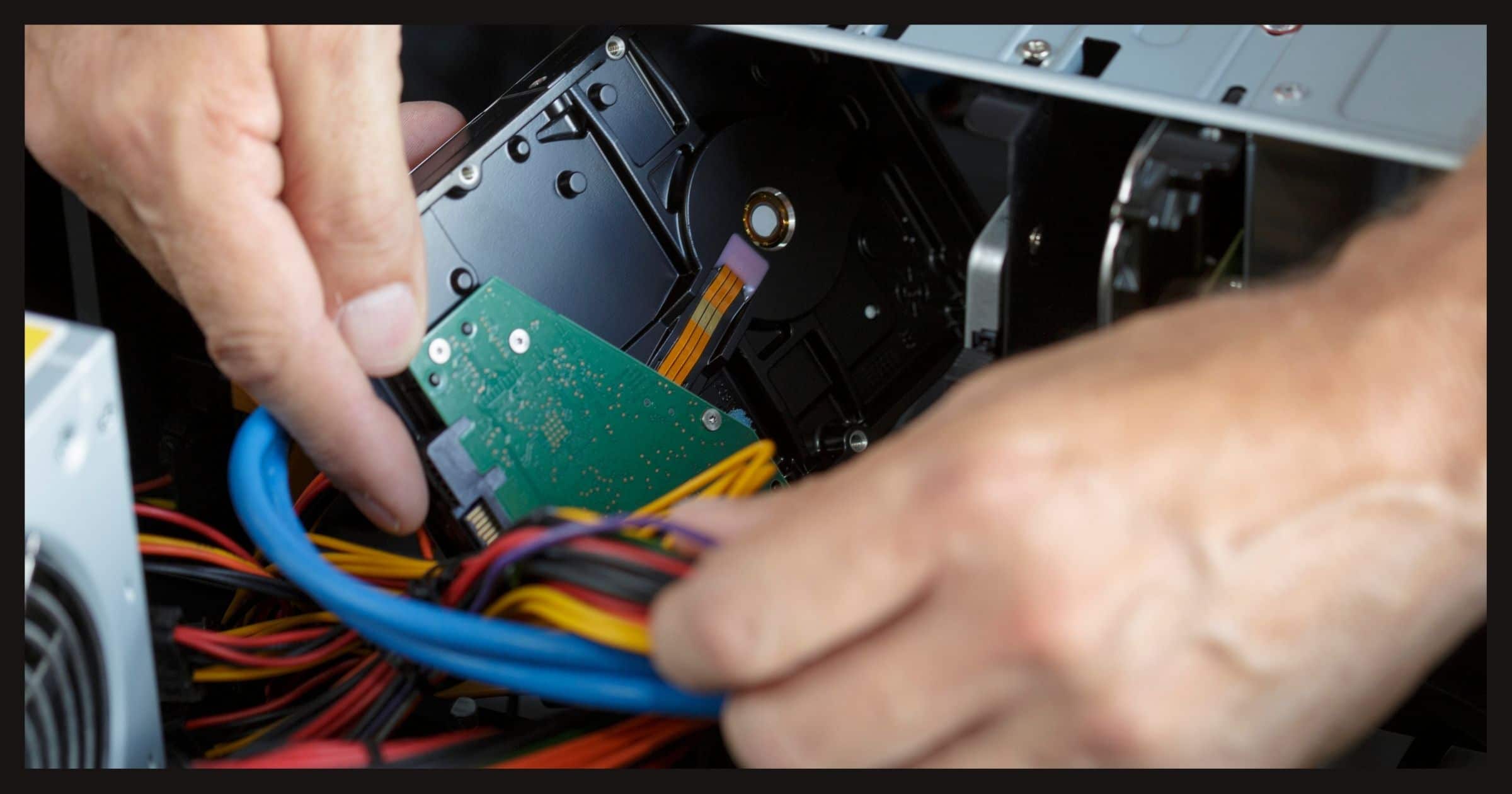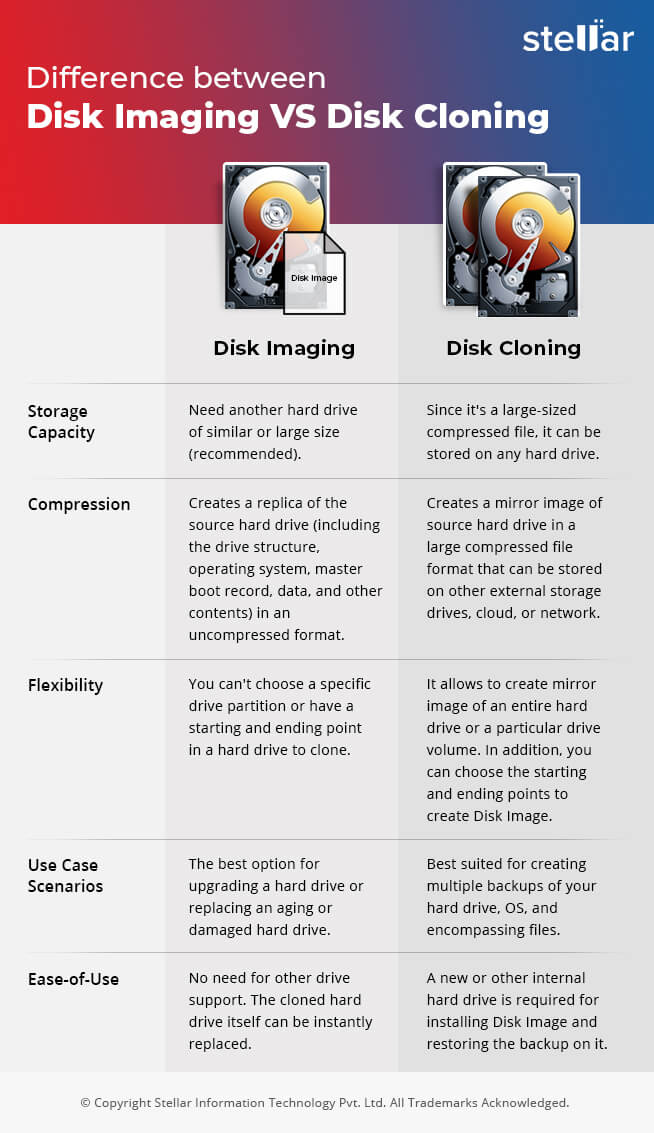Can a black screen be fixed?
The Black Screen of Death is usually caused by a software glitch (or Windows Update) but can often be repaired. Black screens that occur seemingly at random are usually the result of a more serious hardware problem. This will require component repair or replacement. Whatever the case, there is almost always a solution. Can a computer with a black screen …