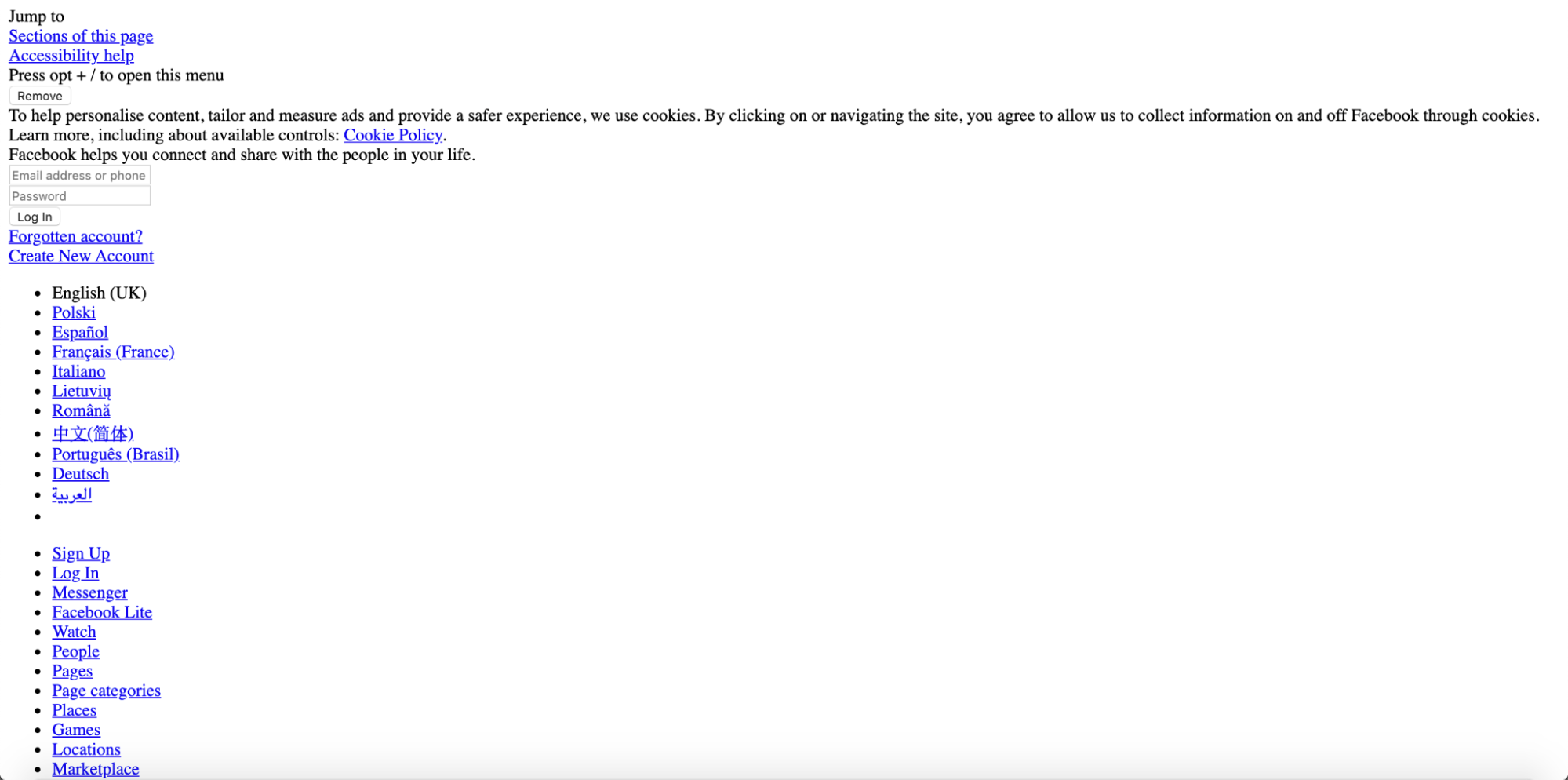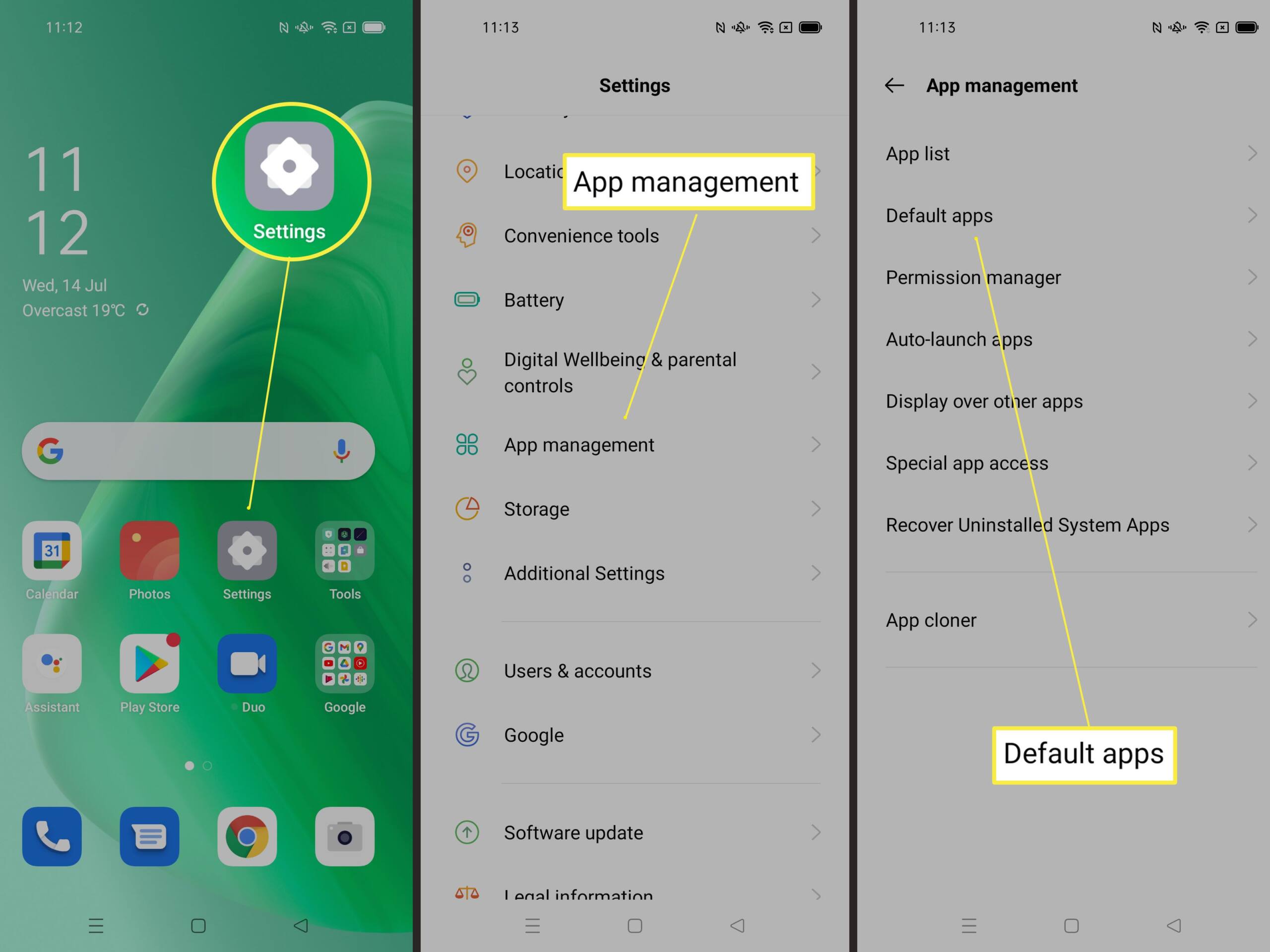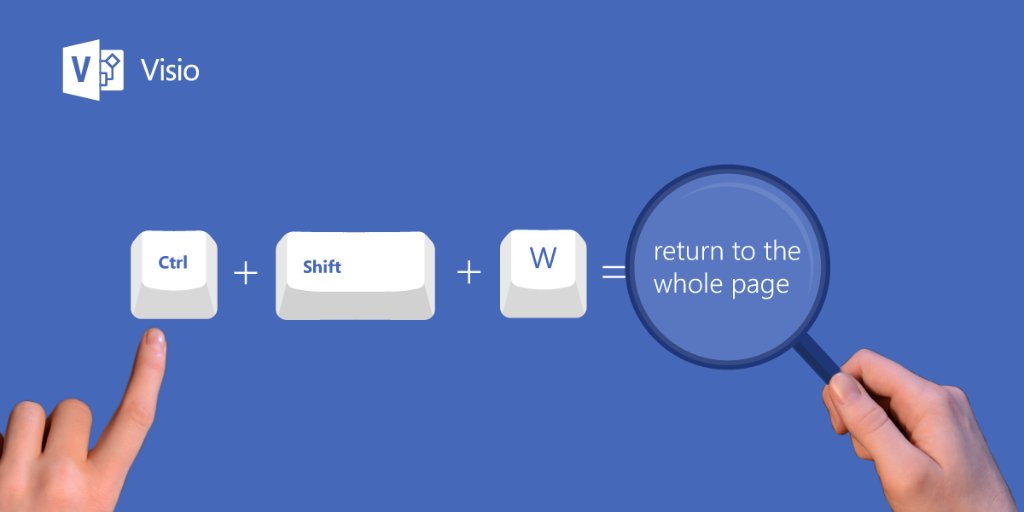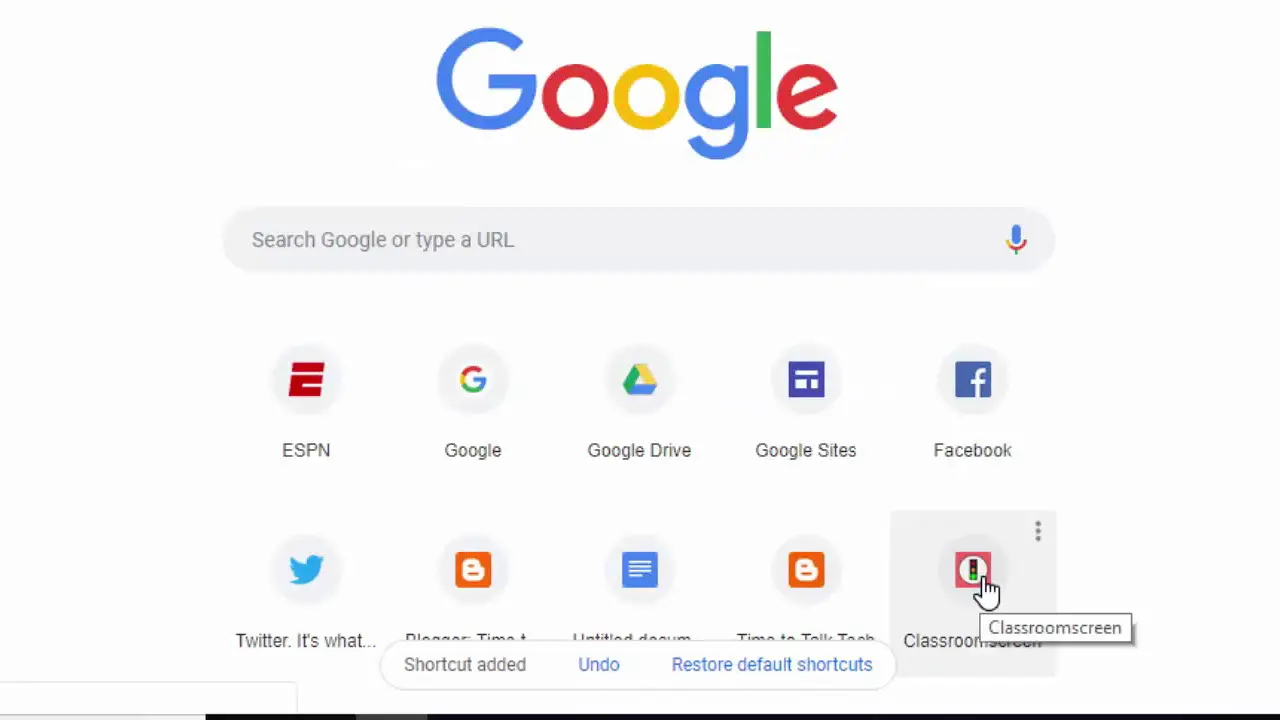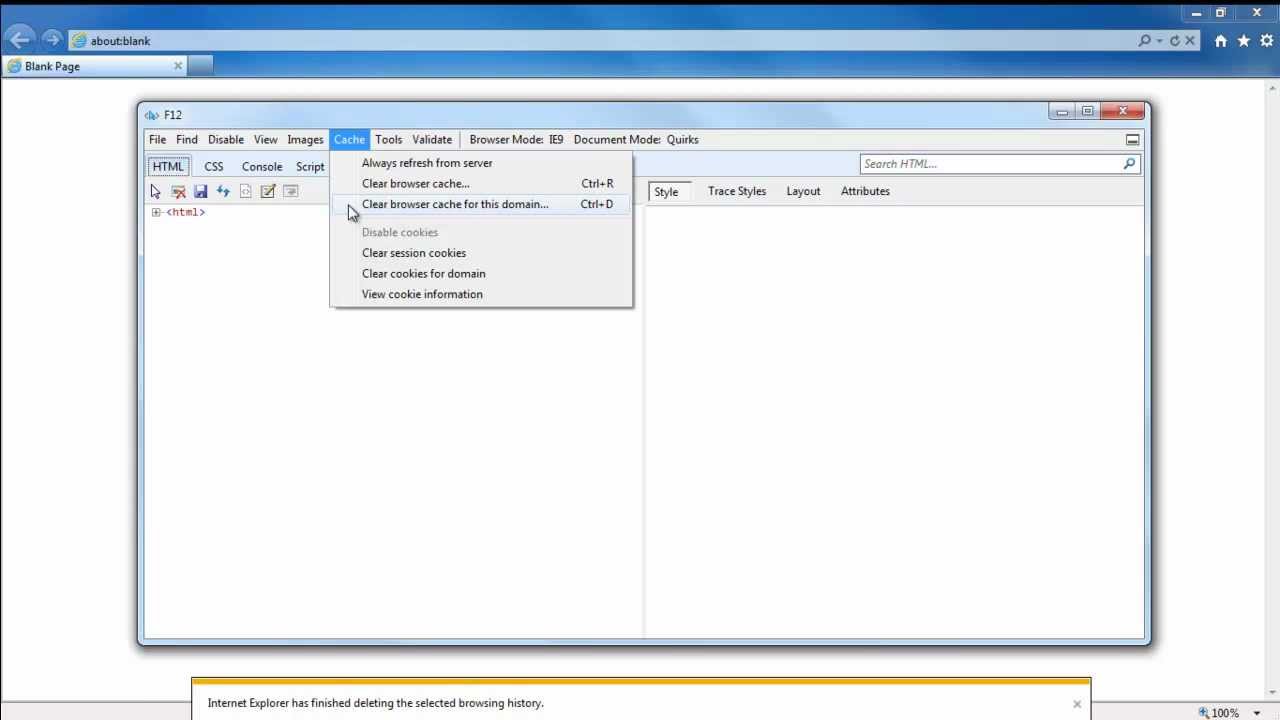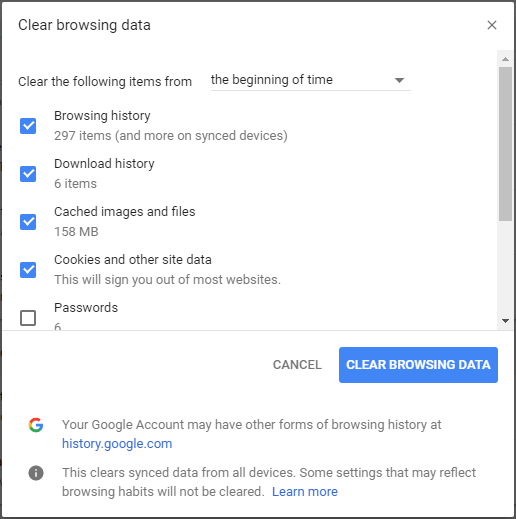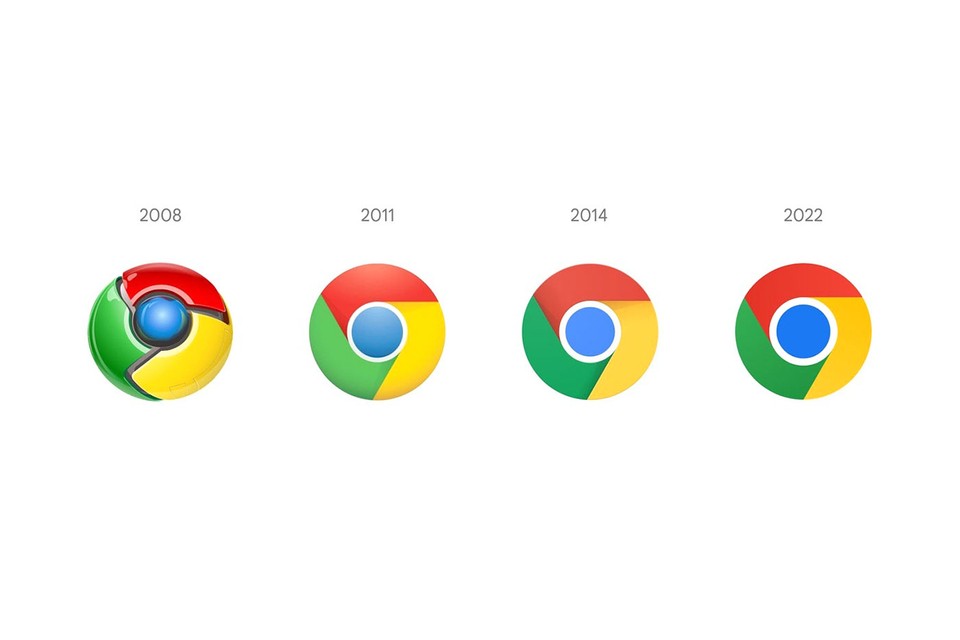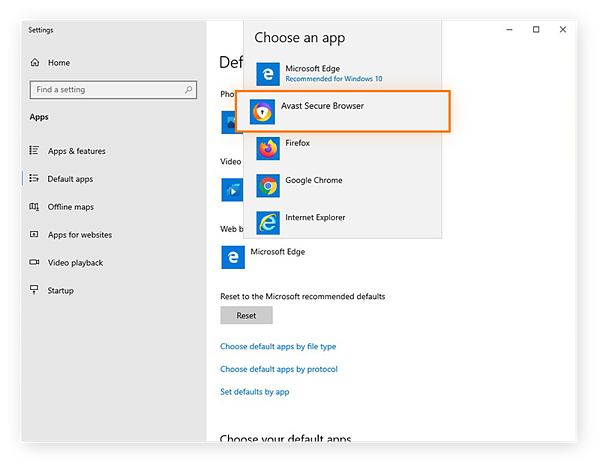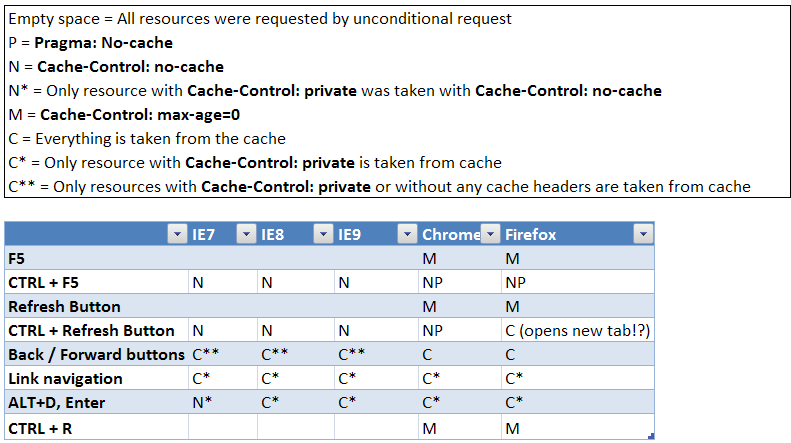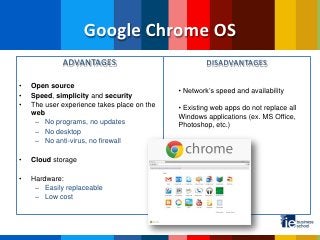Why is my browser not loading pages correctly?
Clearing your cache and cookies can significantly improve your browser’s performance. It is particularly helpful if you have persistent problems with pages not loading as expected when using databases. These problems are often caused by your browser calling up old information from your cache or cookie folder.Sometimes web browsers cannot display web pages correctly due to corrupted cache and cookie …