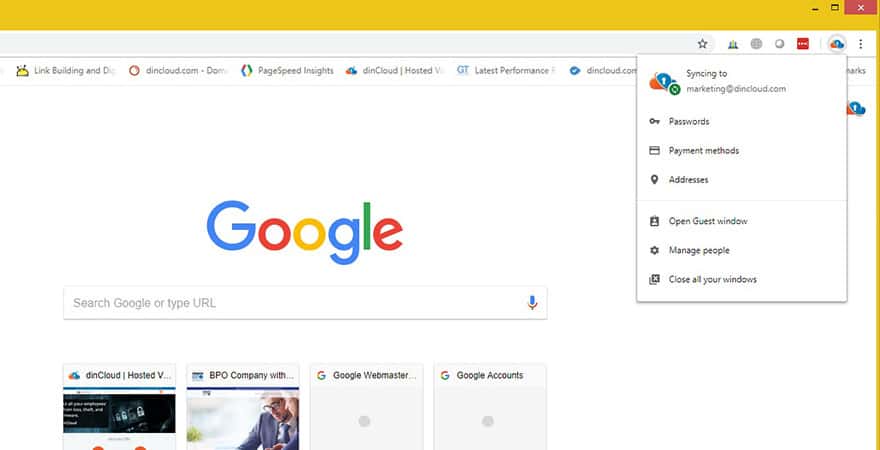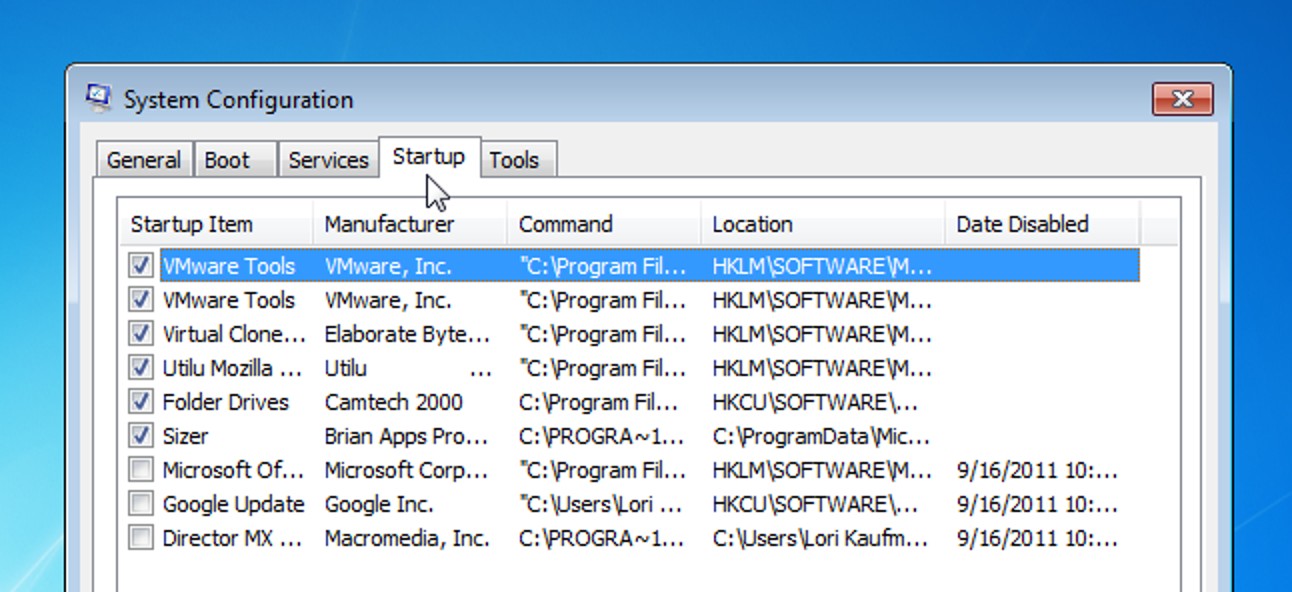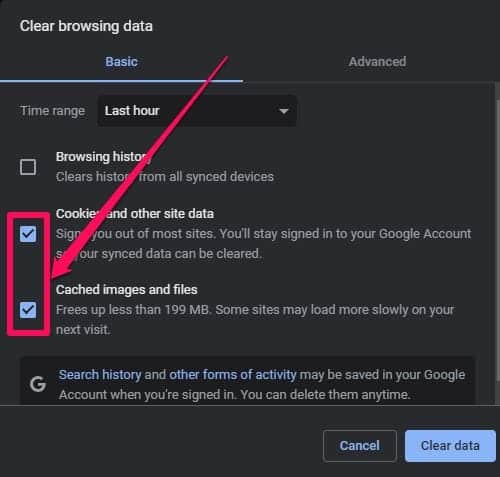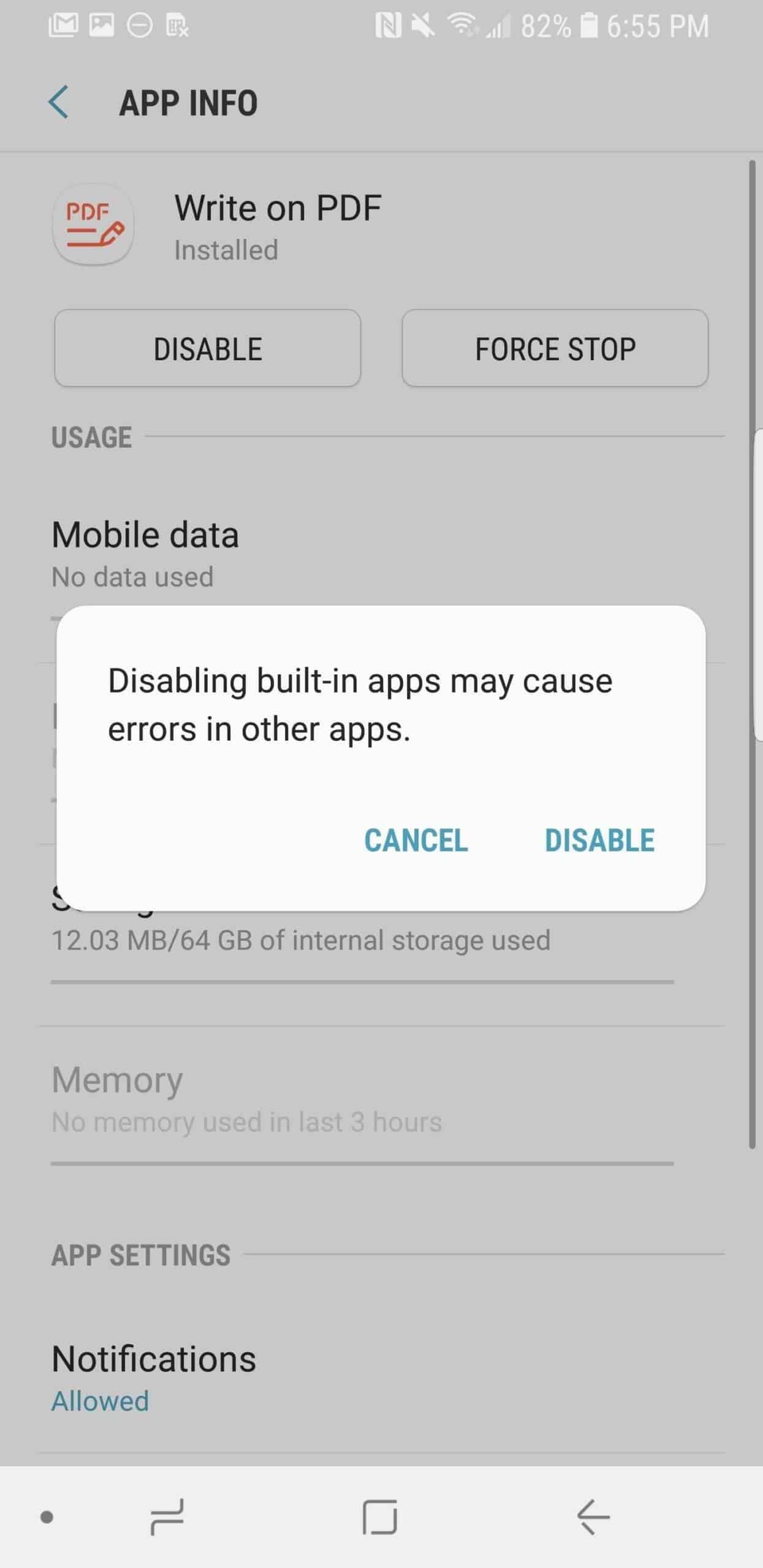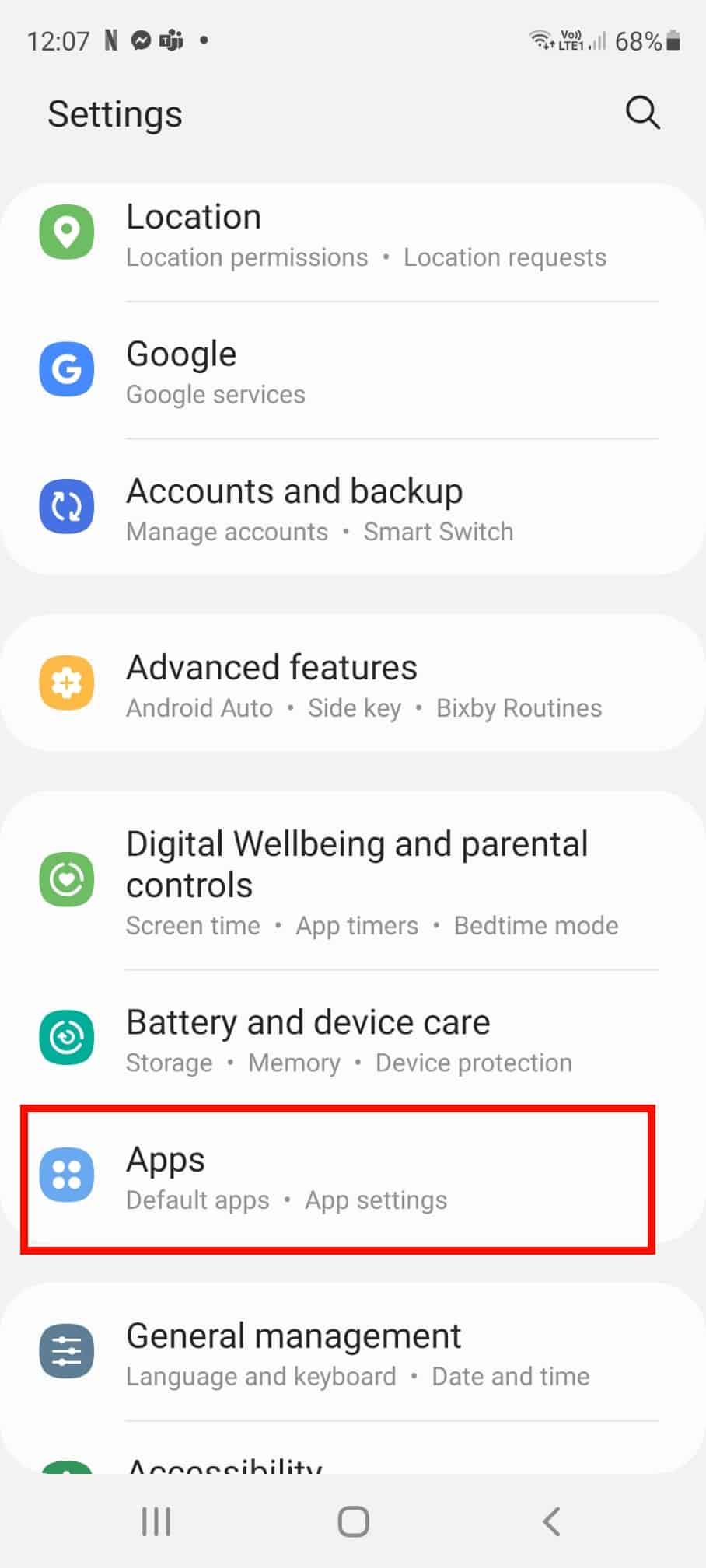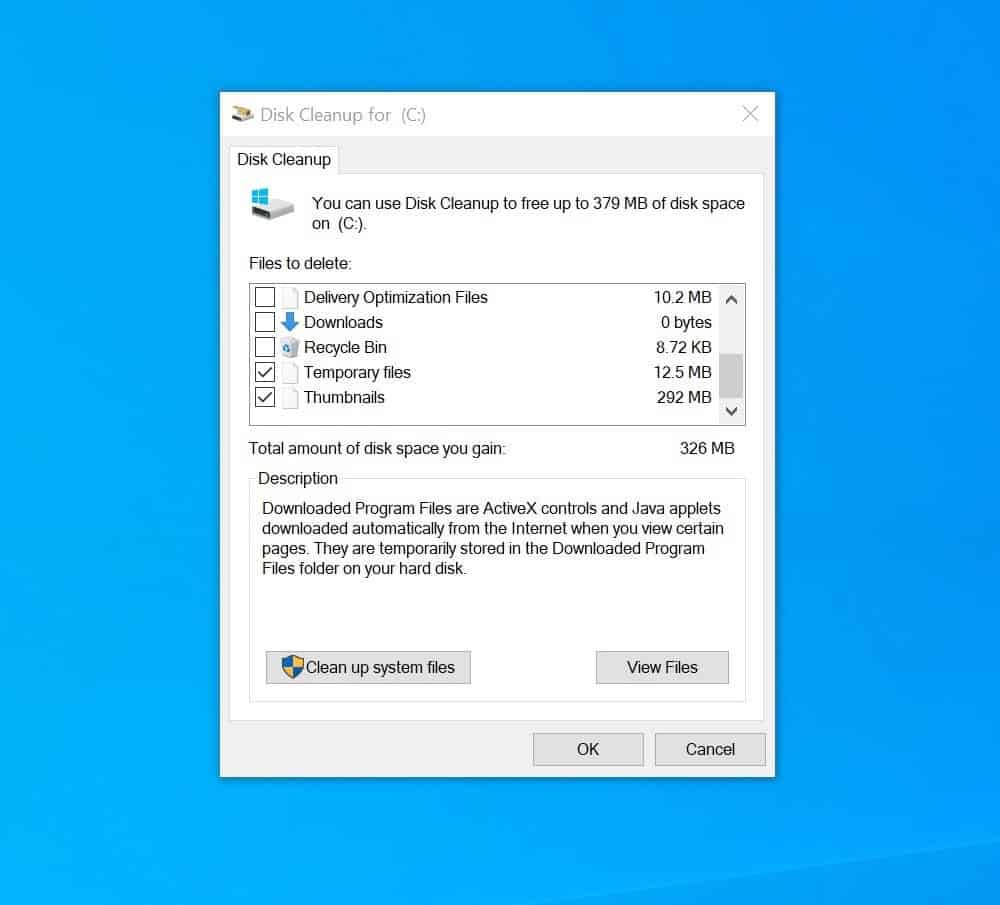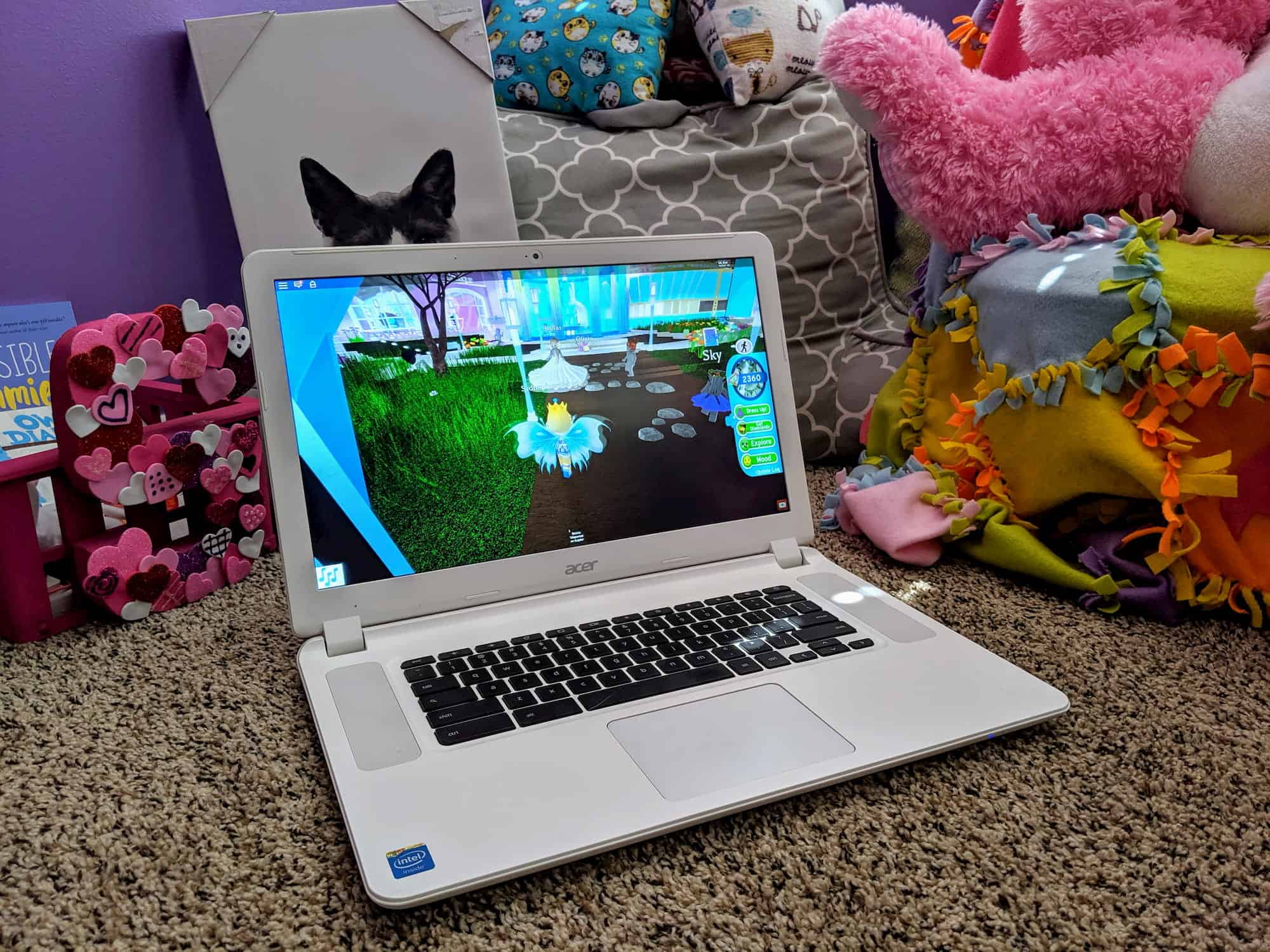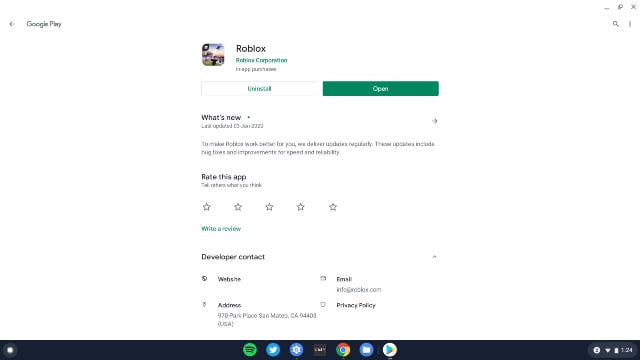How do Chrome updates work and are they safe?
Chrome updates happen in the background automatically — keeping you running smoothly and securely with the latest features.Chrome updates happen in the background automatically — keeping you running smoothly and securely with the latest features. Chrome checks for new updates regularly, and when an update is available, Chrome applies it automatically when you close and reopen the browser. If you …