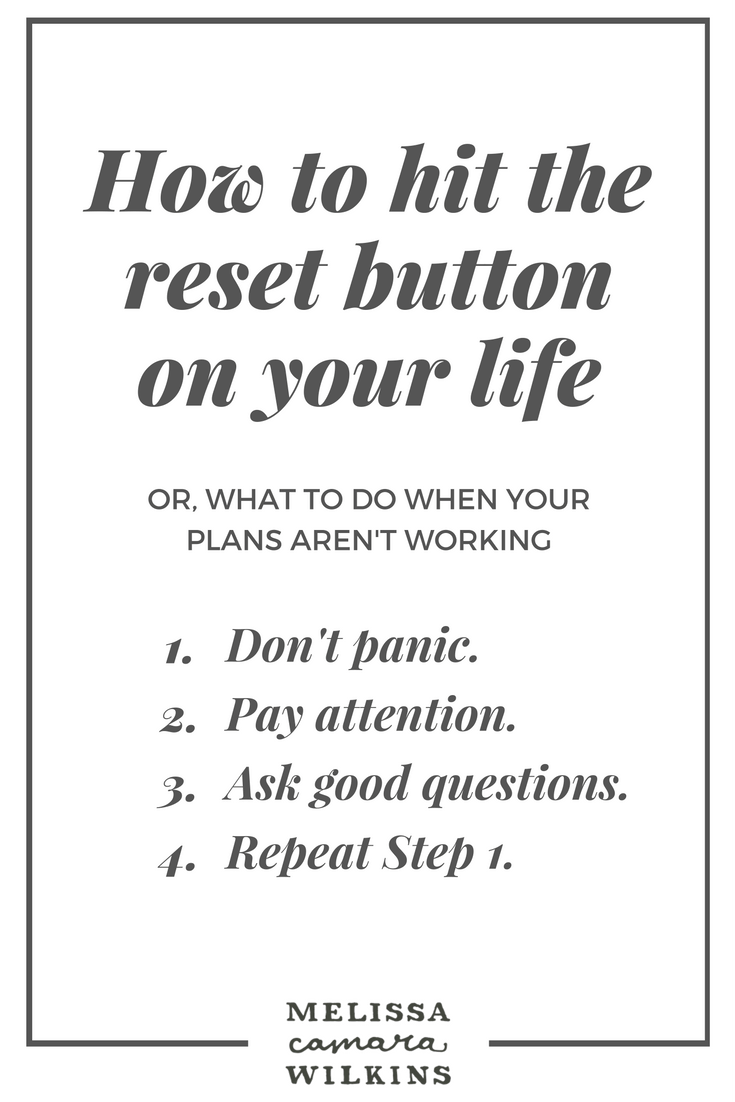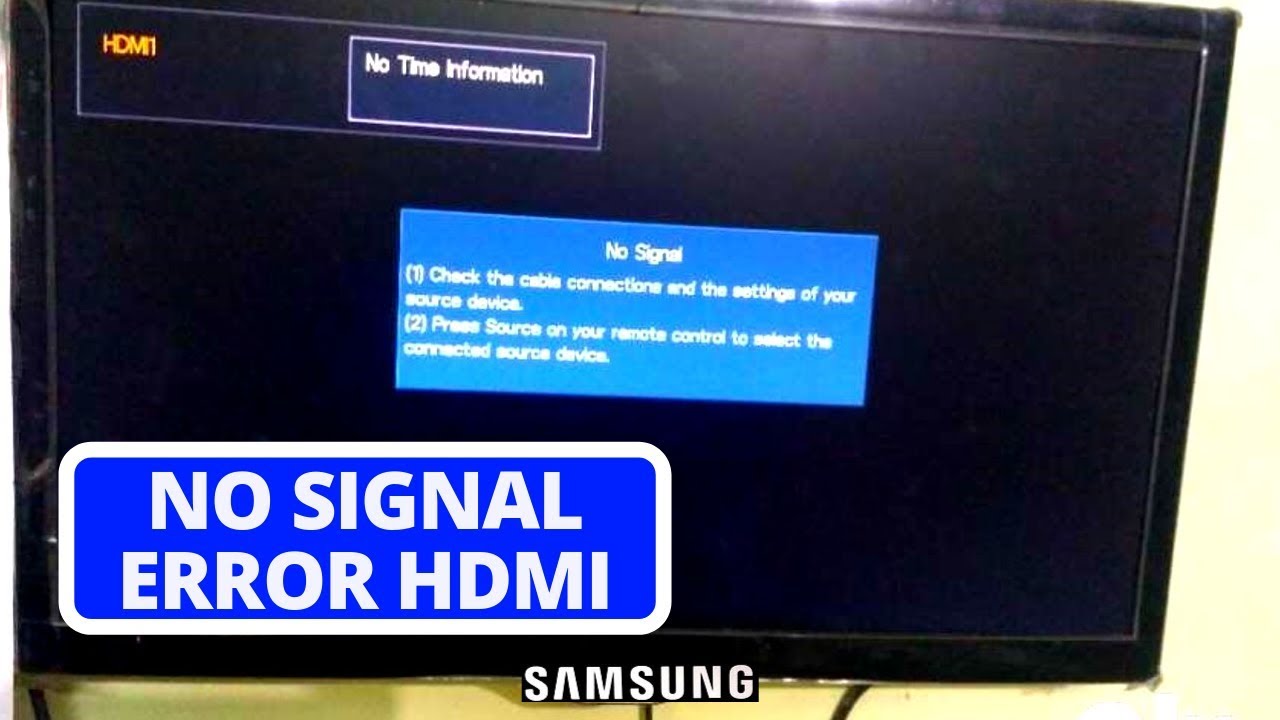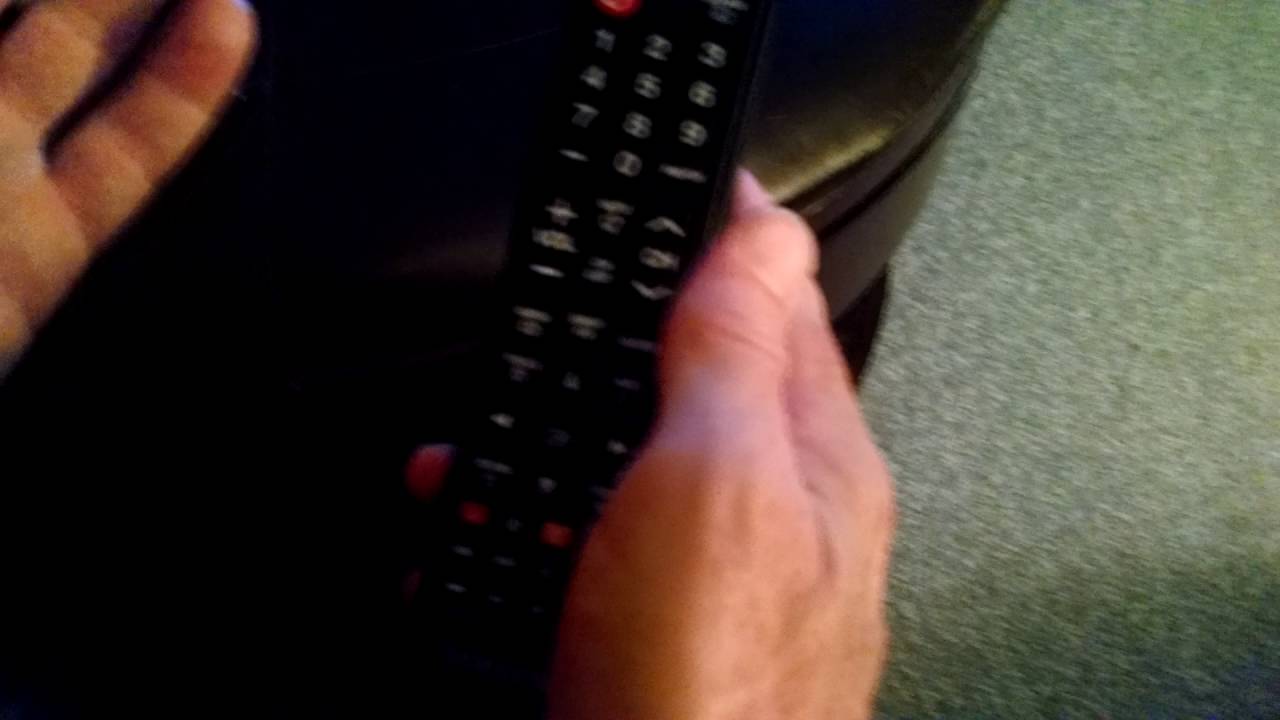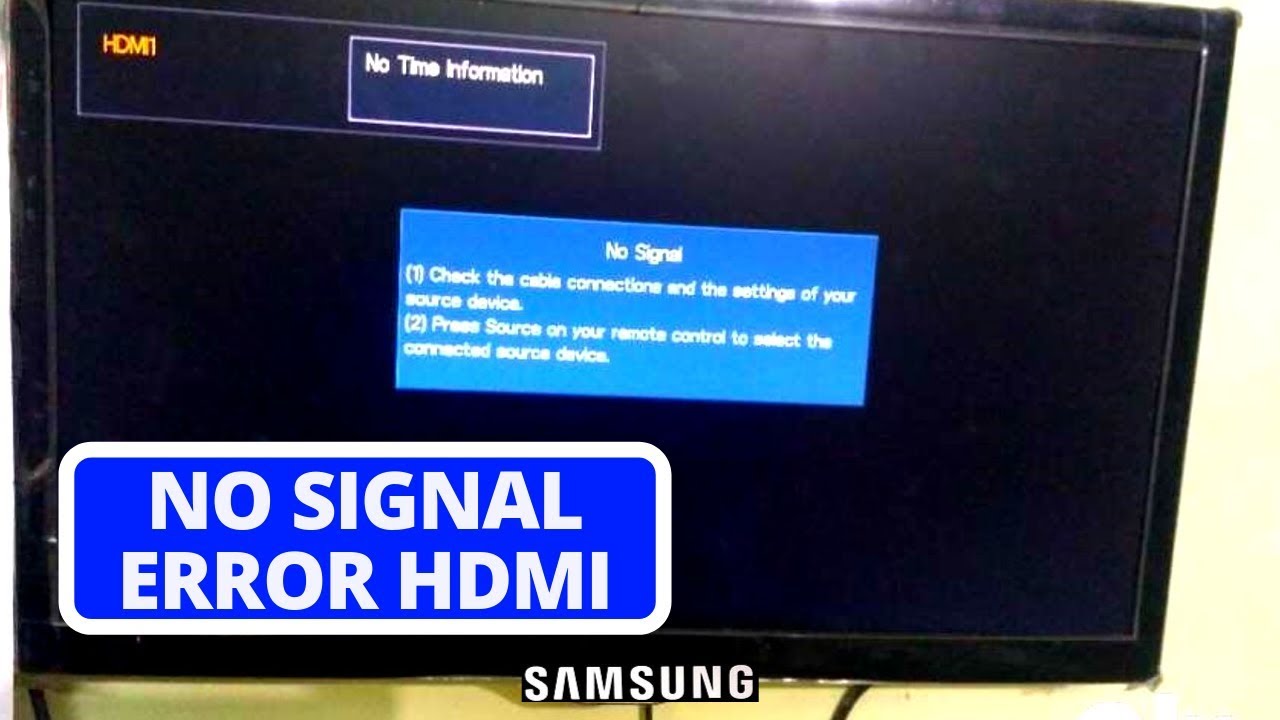How do you know if an HDMI cable is going bad?
The most obvious sign that you need a new HDMI cable is if the video on your television doesn’t work or is fuzzy. Another telltale sign of a bad cable is if the picture fades in and out, clips, or lags. These are all extremely frustrating for anyone trying to binge-watch their favorite show. What happens when HDMI cables go …