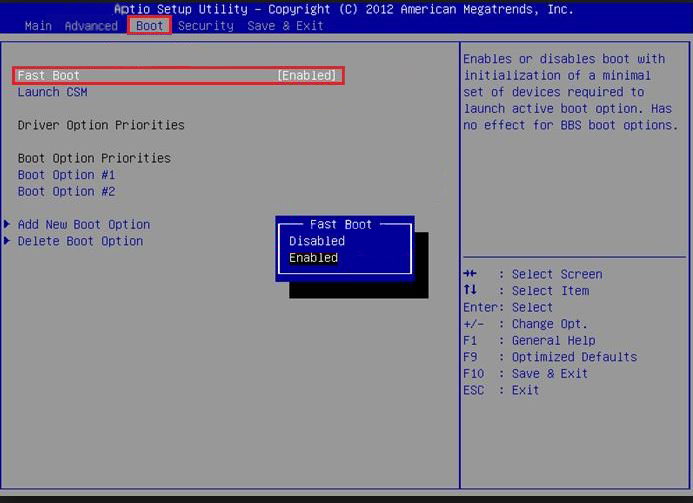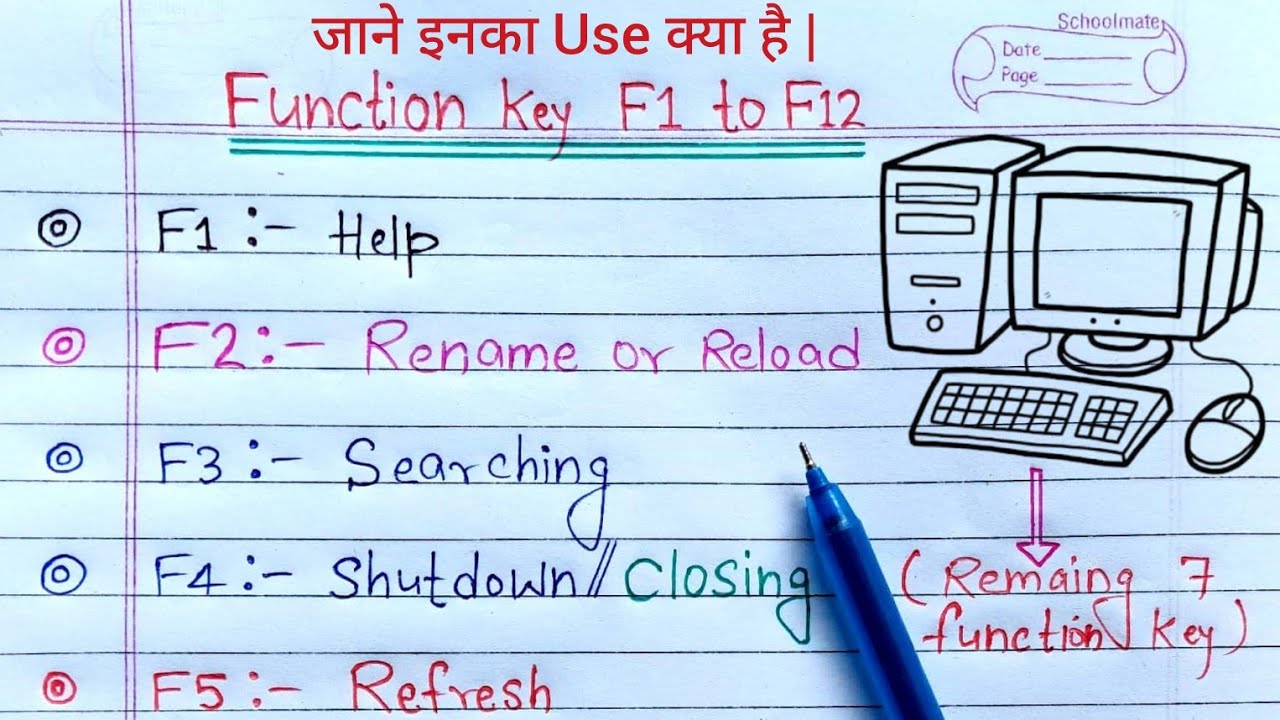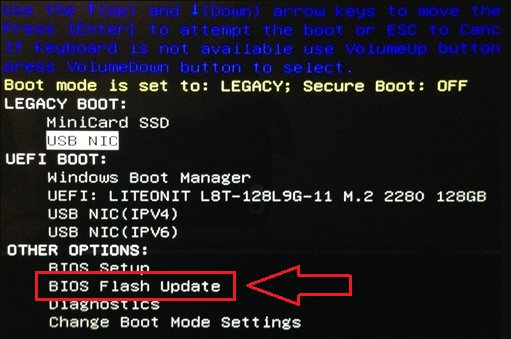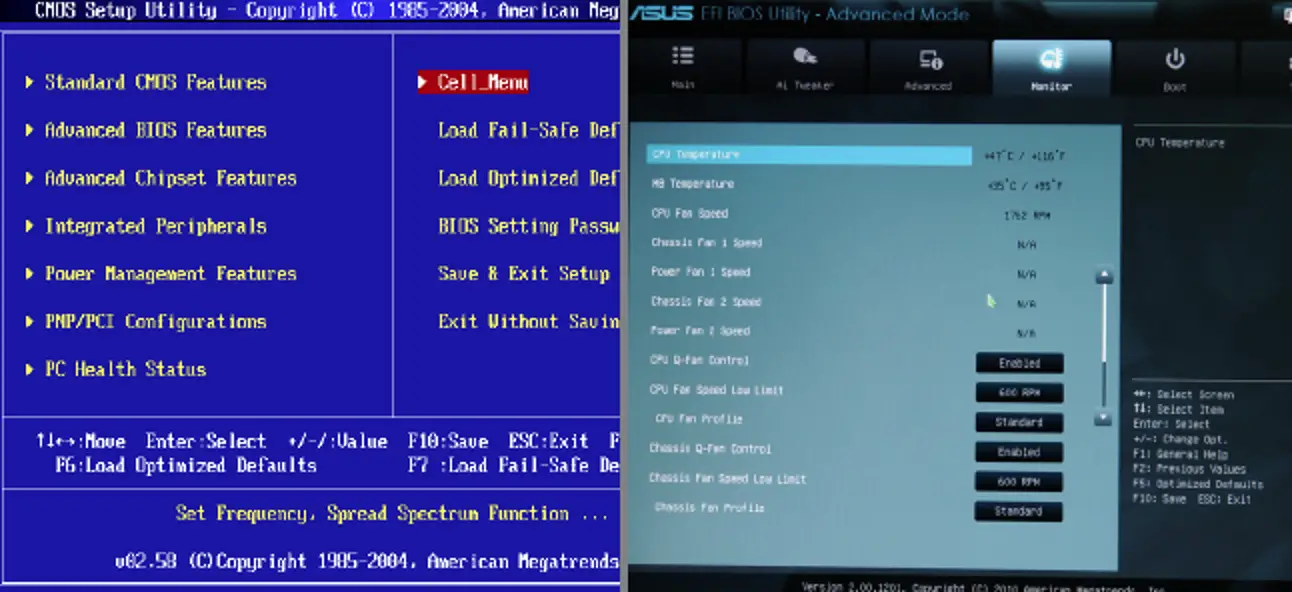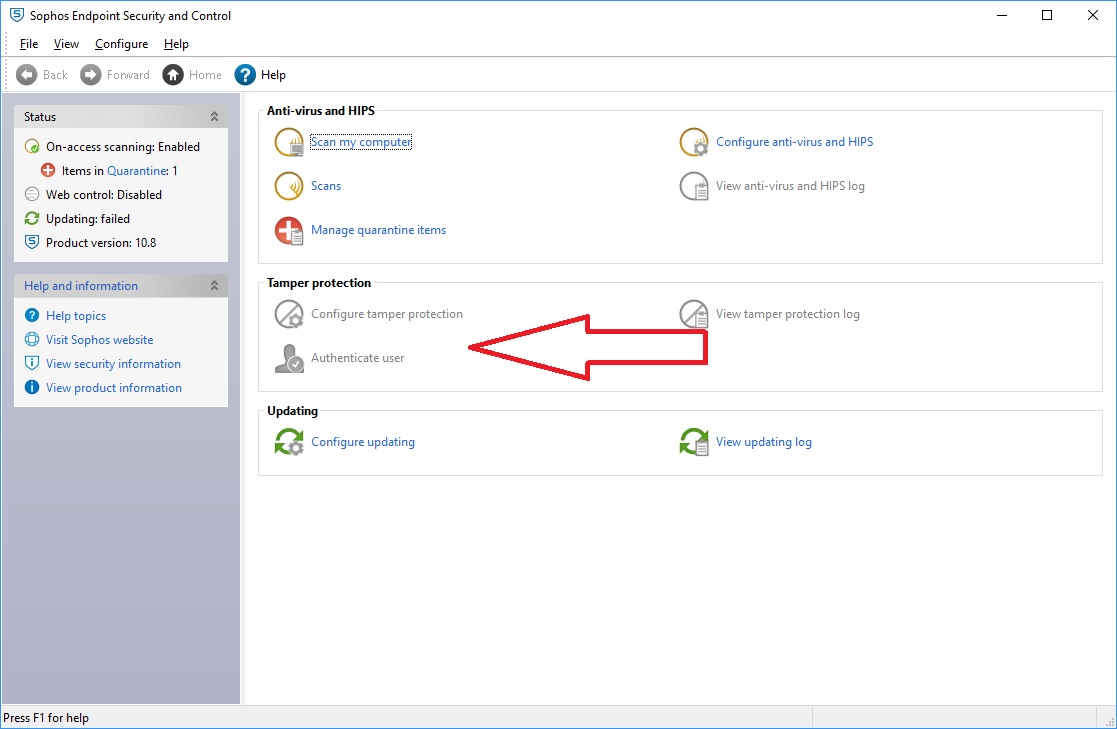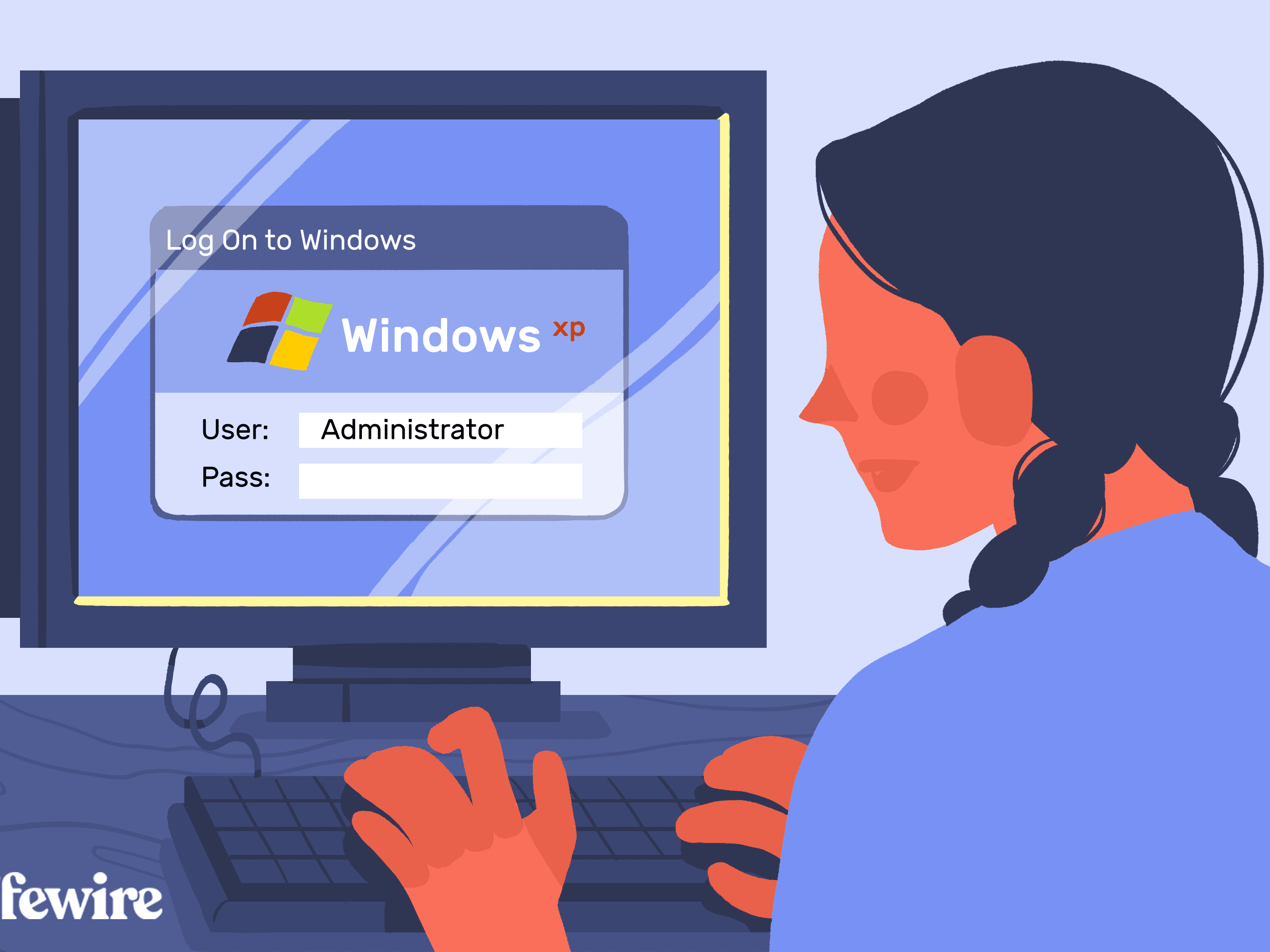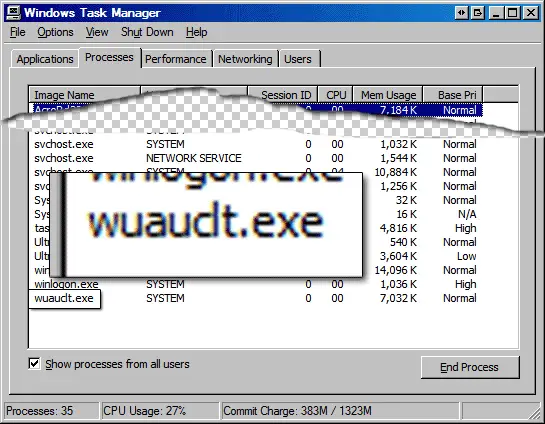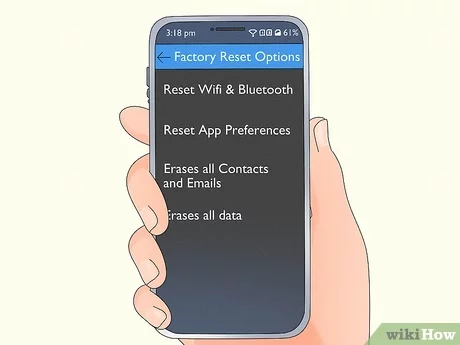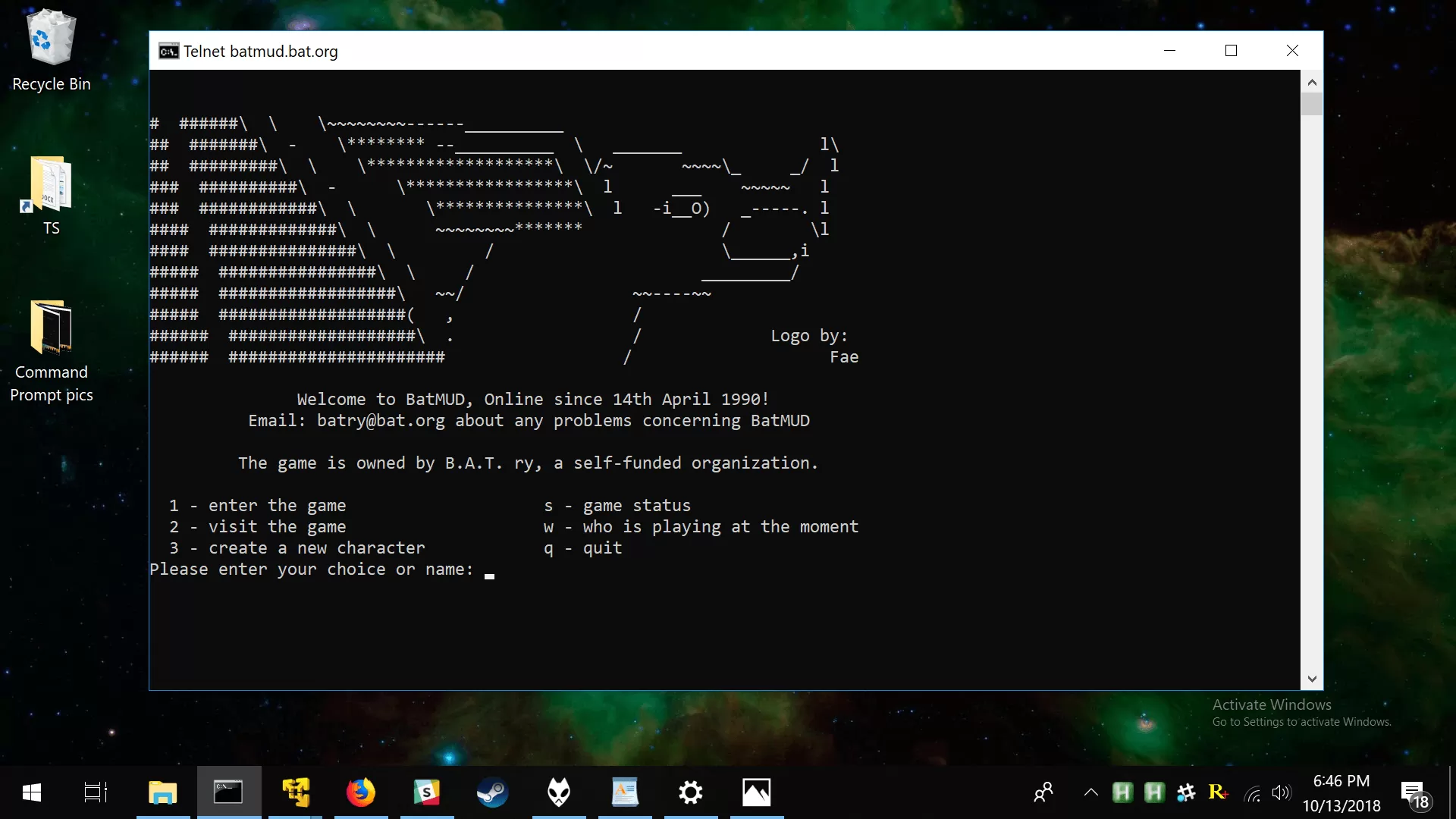What is fast boot in BIOS?
Fast Boot is a feature in BIOS that reduces your computer boot time. If Fast Boot is enabled: Boot from Network, Optical, and Removable Devices are disabled. Video and USB devices (keyboard, mouse, drives) won’t be available until the operating system loads. Why should I disable fast boot? Your reason for disabling fast startup might simply have to do with …