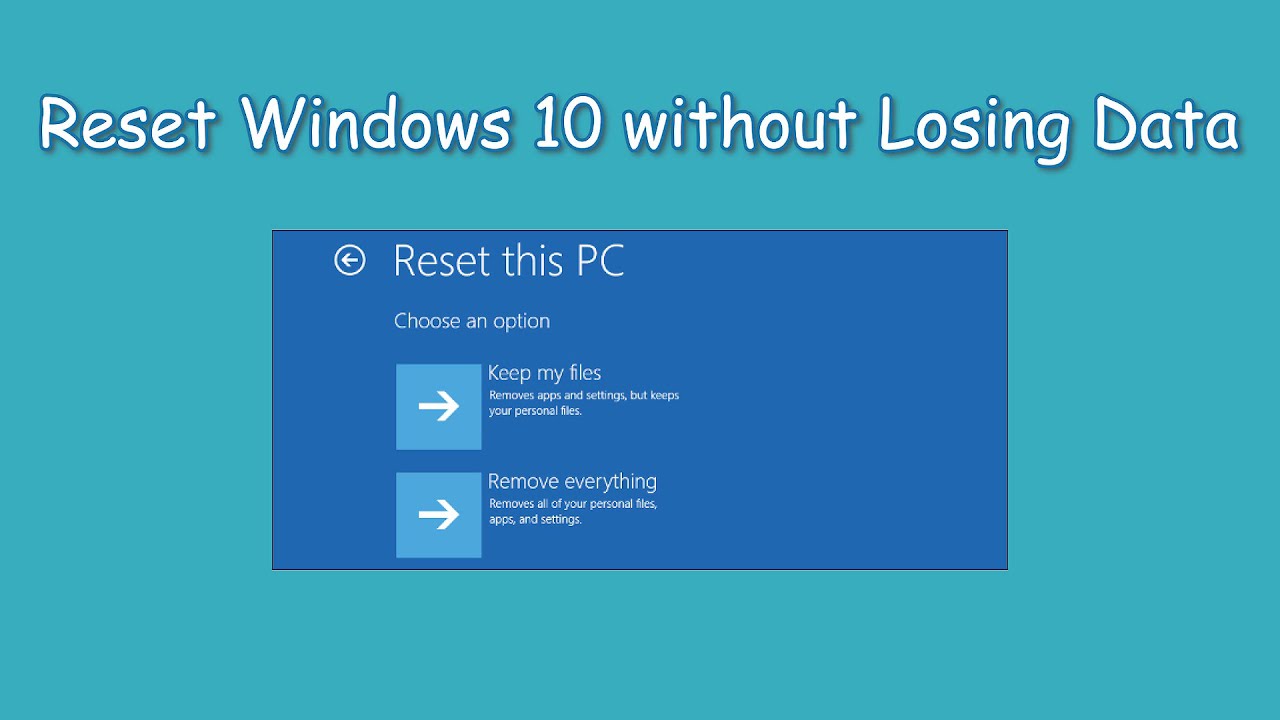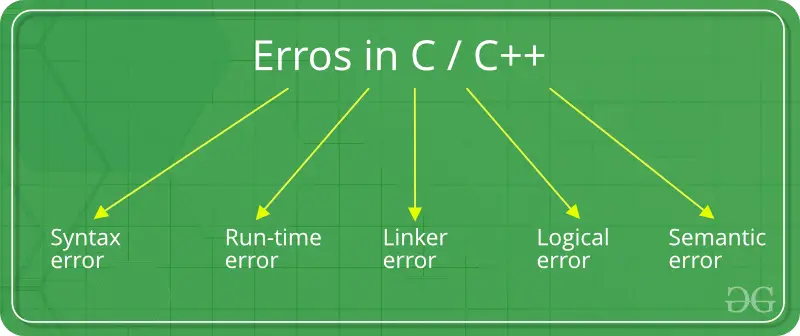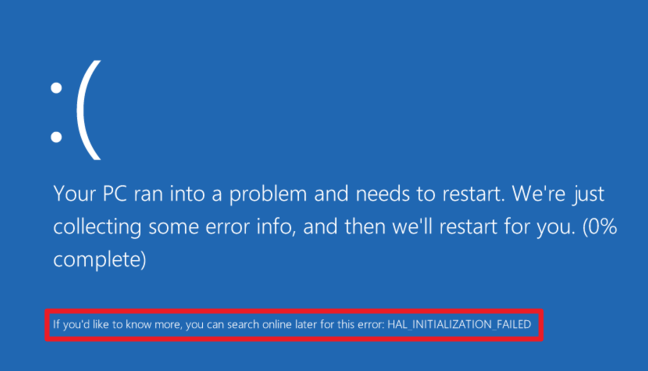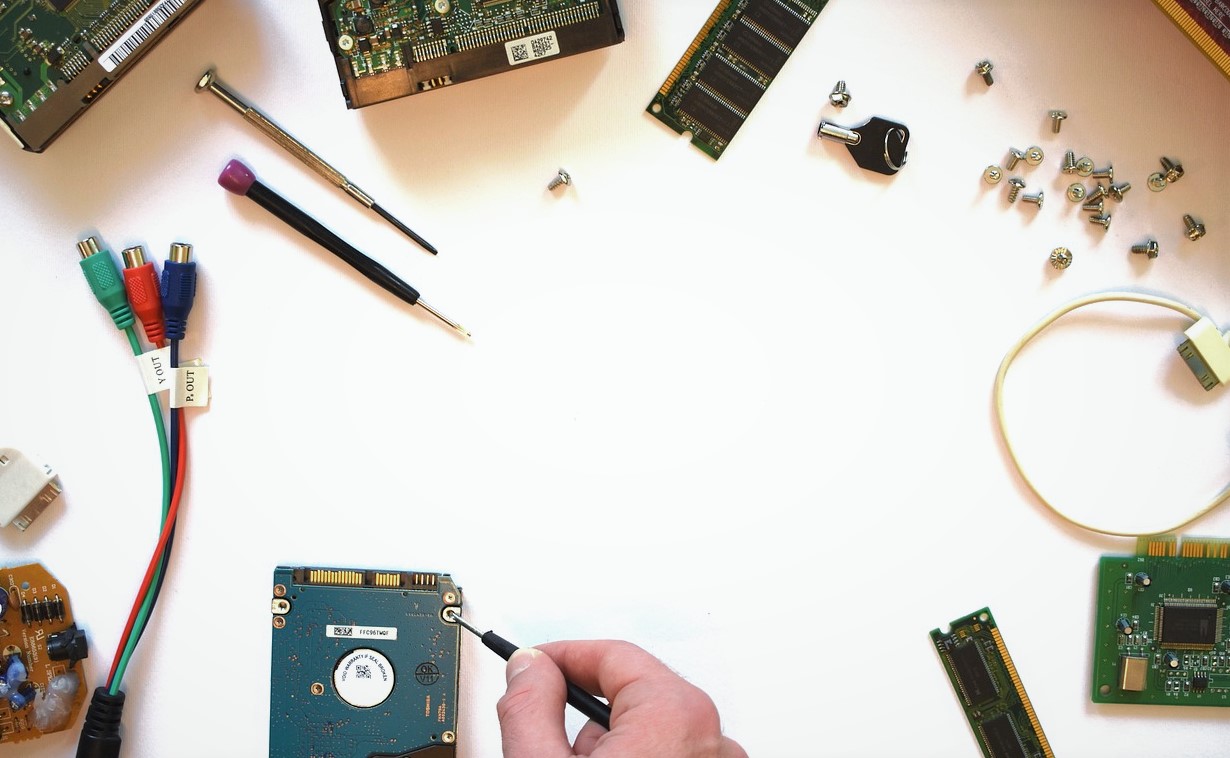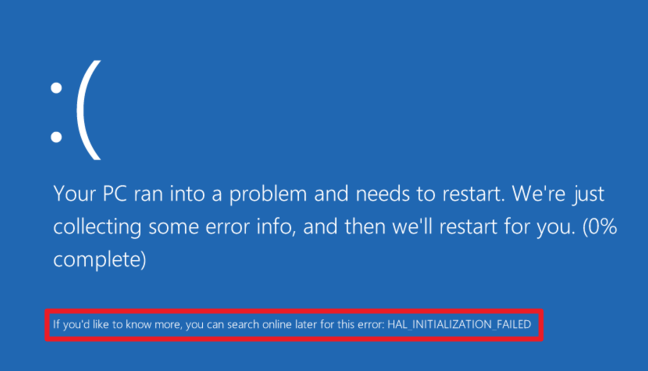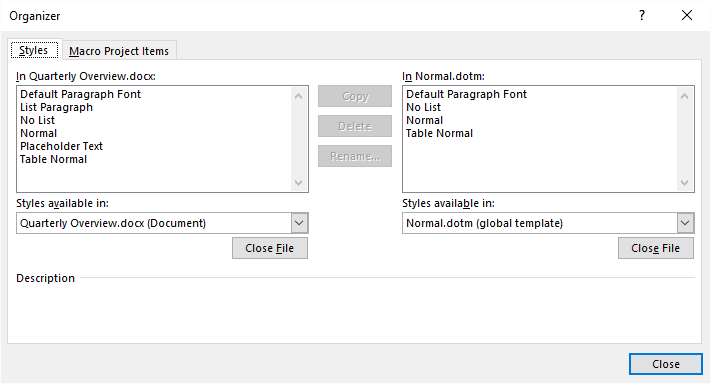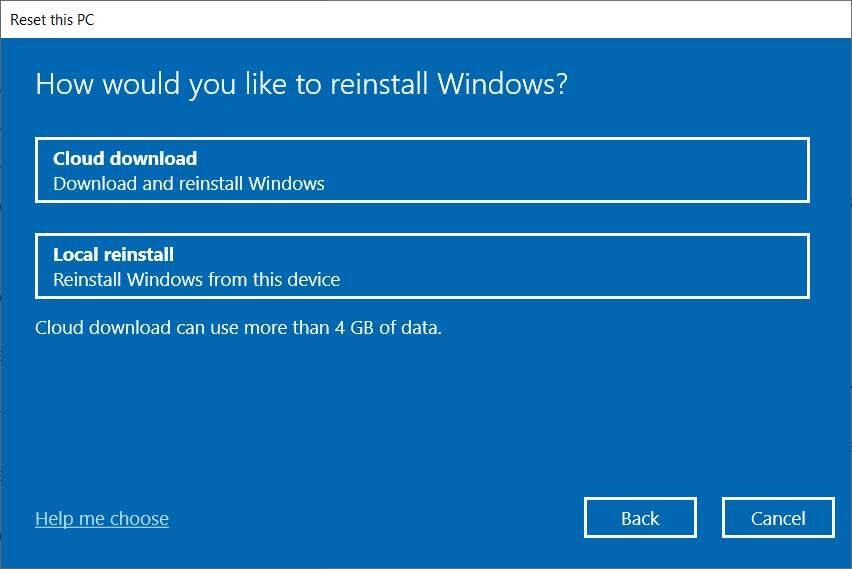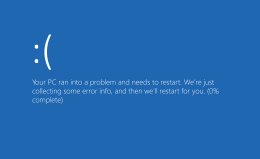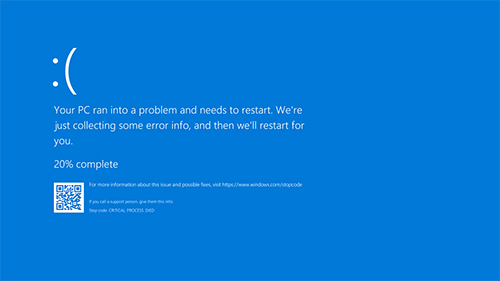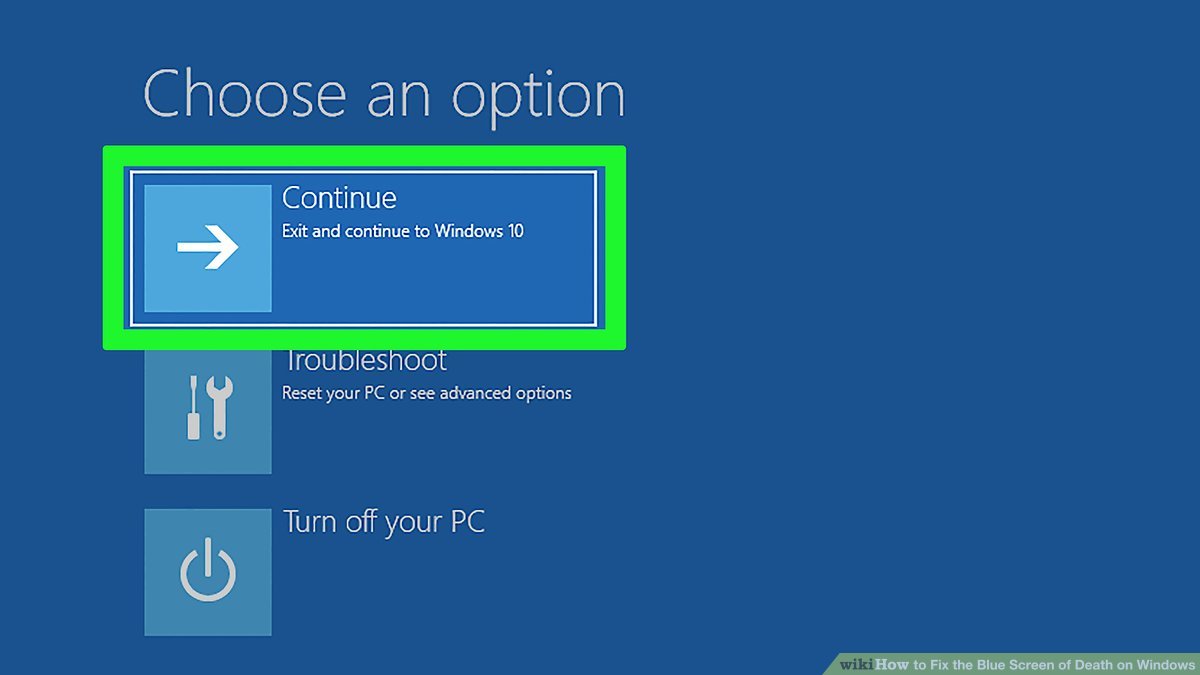How do I Reset my computer without losing data?
To refresh your PC (If you’re using a mouse, point to the upper-right corner of the screen, move the mouse pointer down, click Settings, and then click Change PC settings.) Tap or click Update and recovery, and then tap or click Recovery. Under Refresh your PC without affecting your files, tap or click Get started. Can I reset my PC …