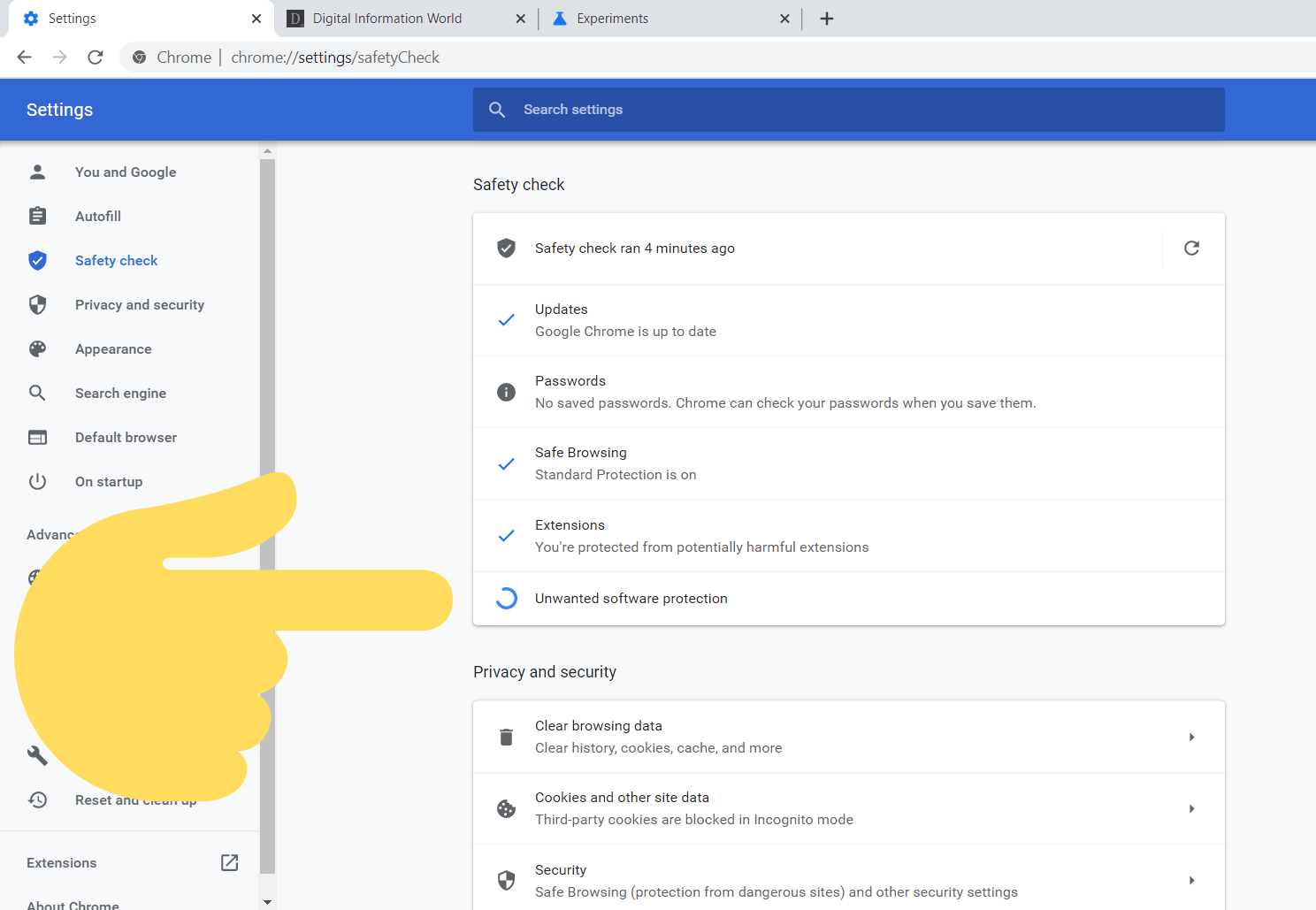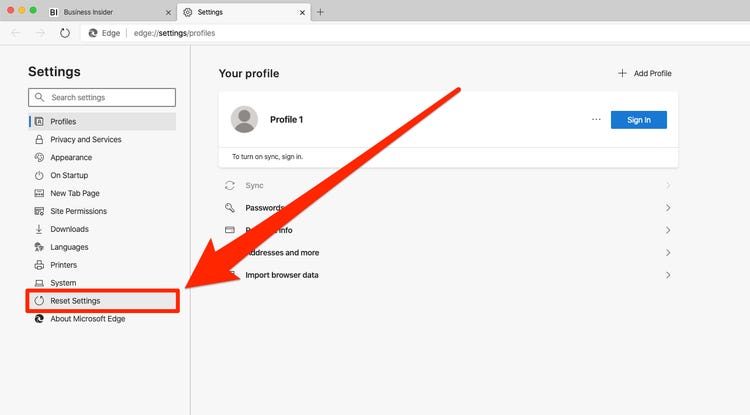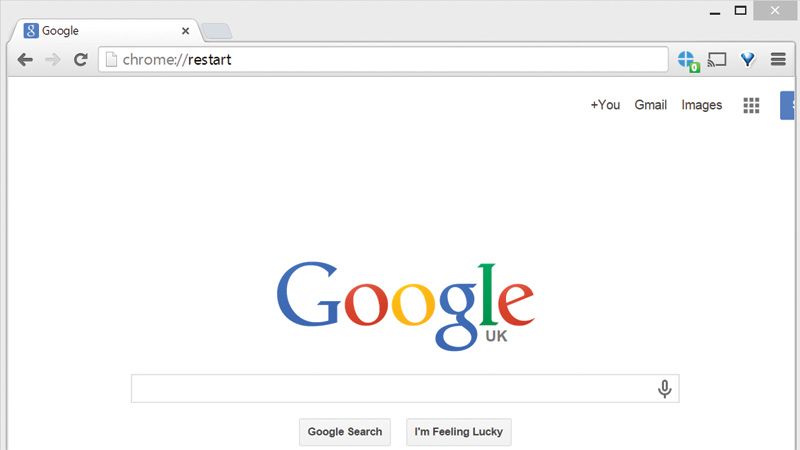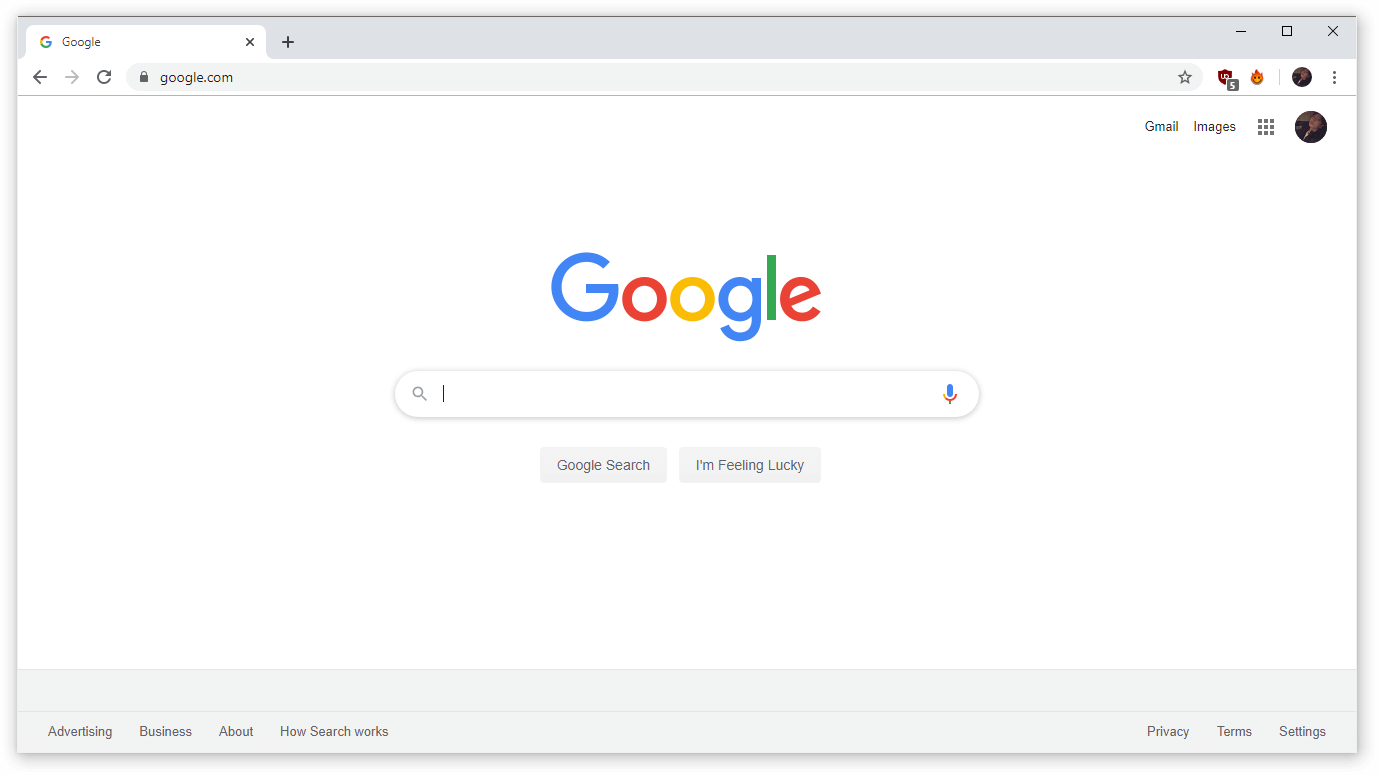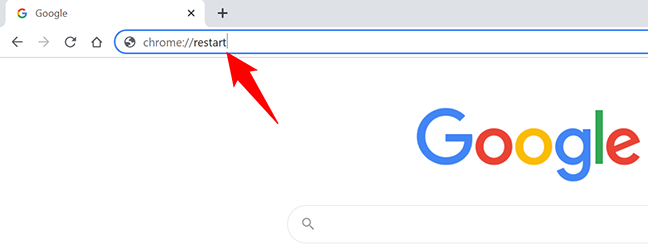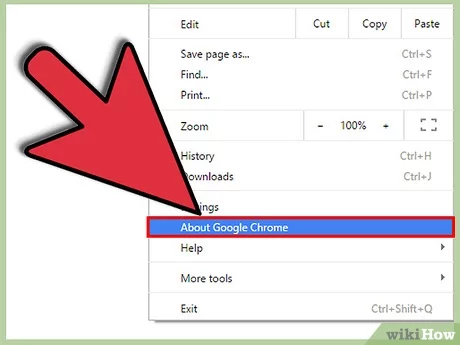What does Chrome cleanup computer do?
The Chrome Cleanup Tool is a program written by Google that will scan a computer for programs that cause problems in Google Chrome. The targeted applications are potentially unwanted programs, malware, badware, and adware extensions that cause advertisements or other wanted actions to appear in Chrome. Should I use Chrome clean up computer? It’s 100% safe to download, install and …