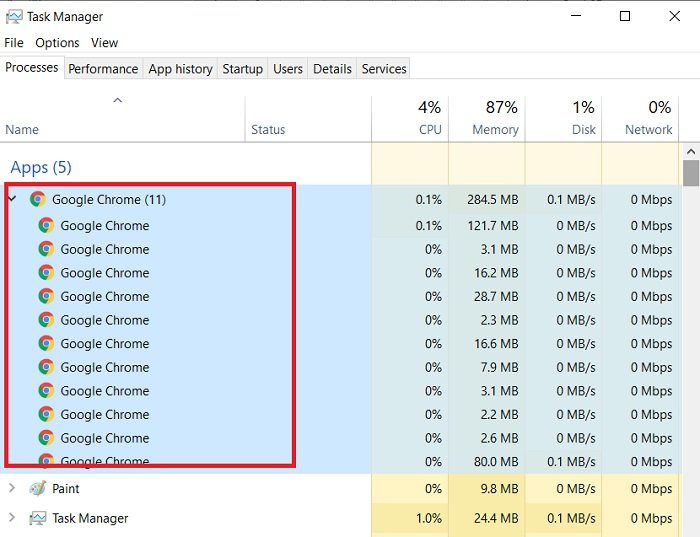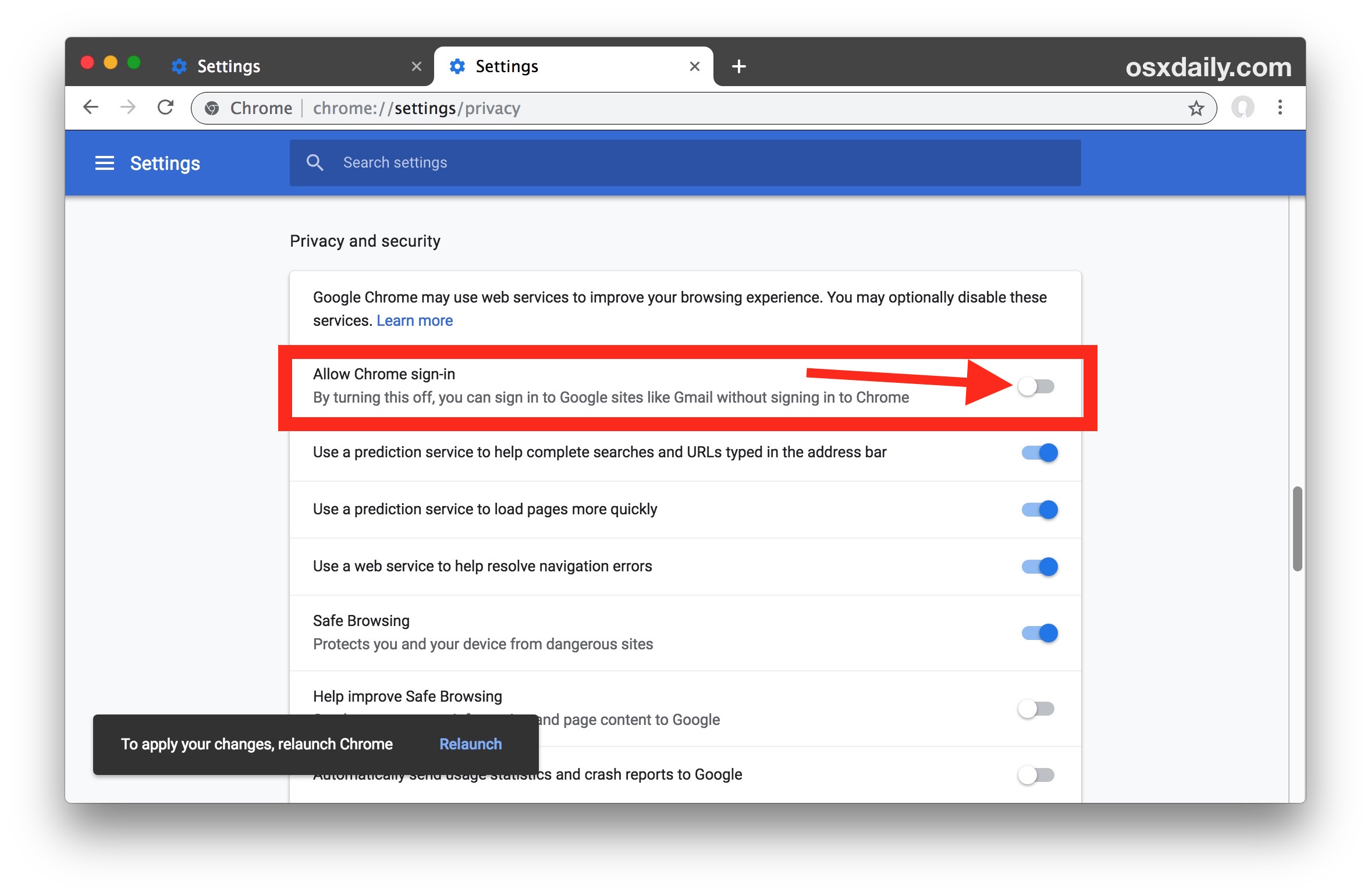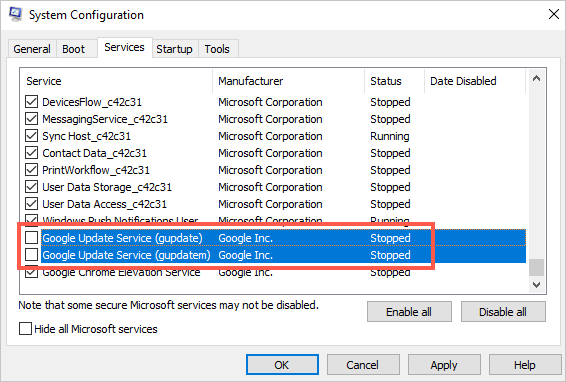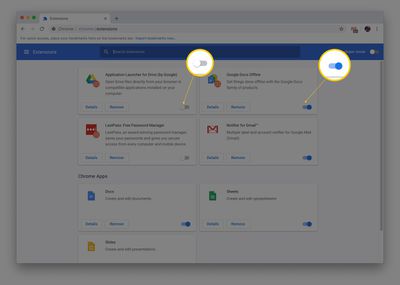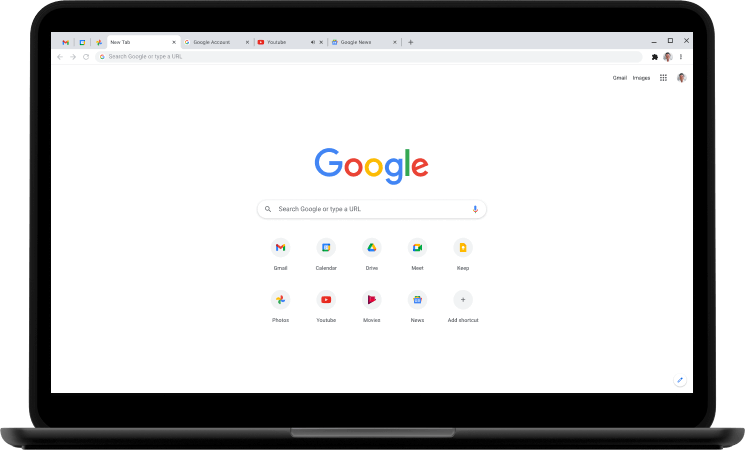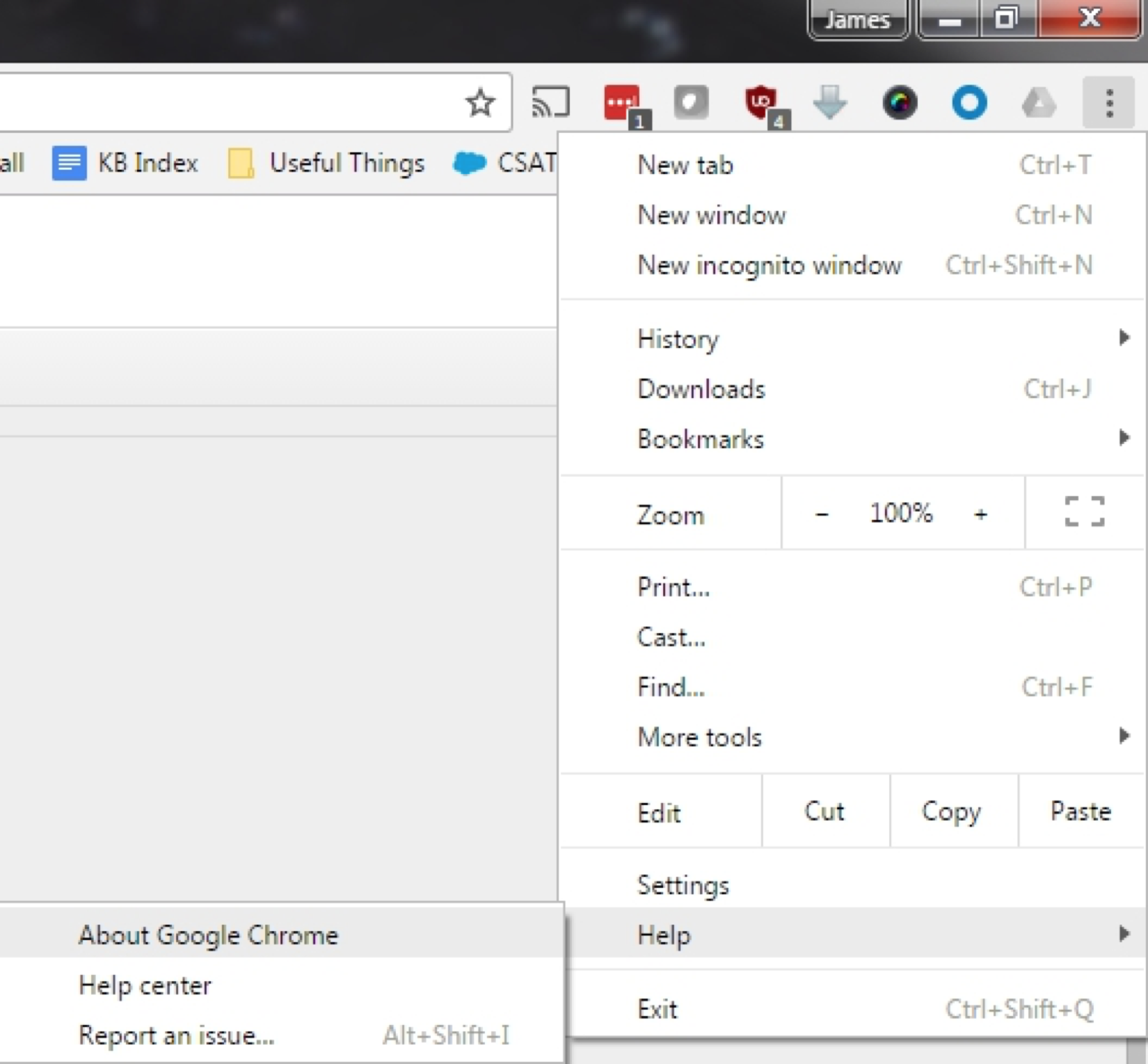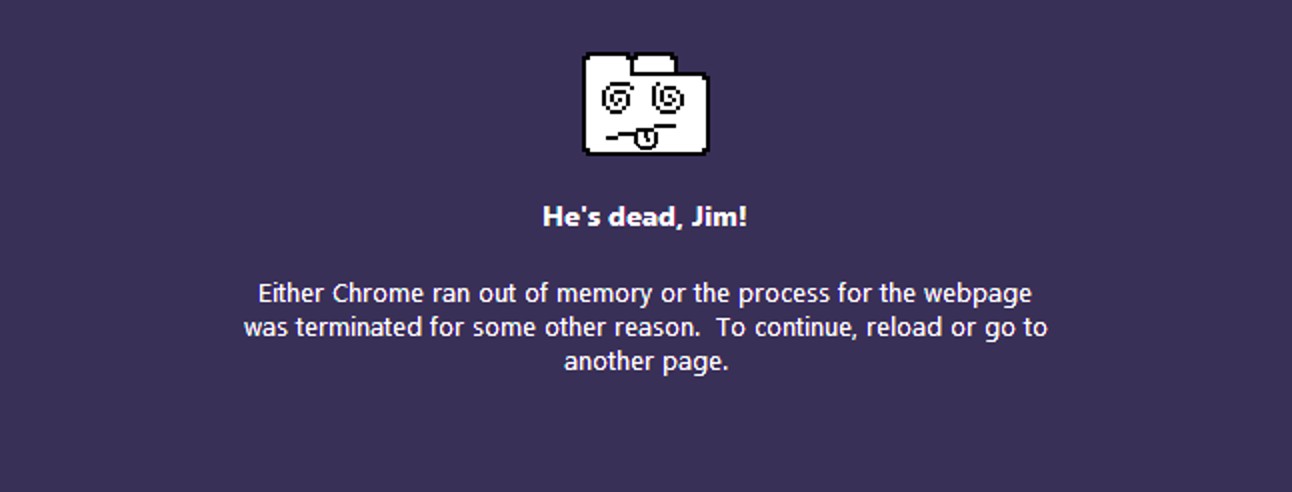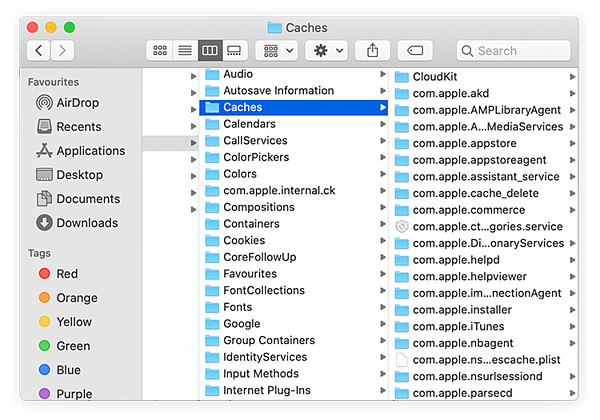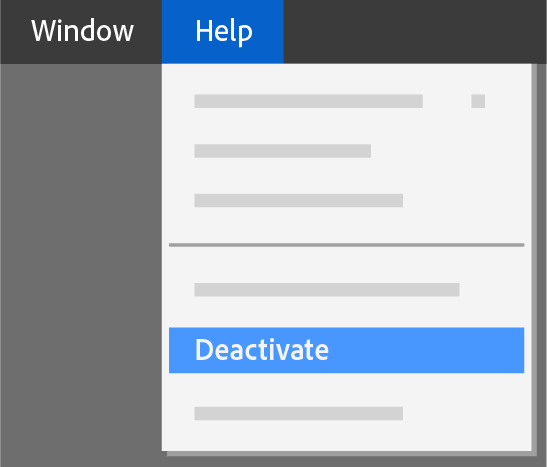How to stop Google Chrome from running in Task Manager?
On the Chrome Task Manager, click on any Chrome Process that you want to shut down and then click on the End Process button. This will close the selected Chrome Process, preventing it from using resources on your computer. Why do I have so many Google Chrome in task manager? You may have noticed that Google Chrome will often have …