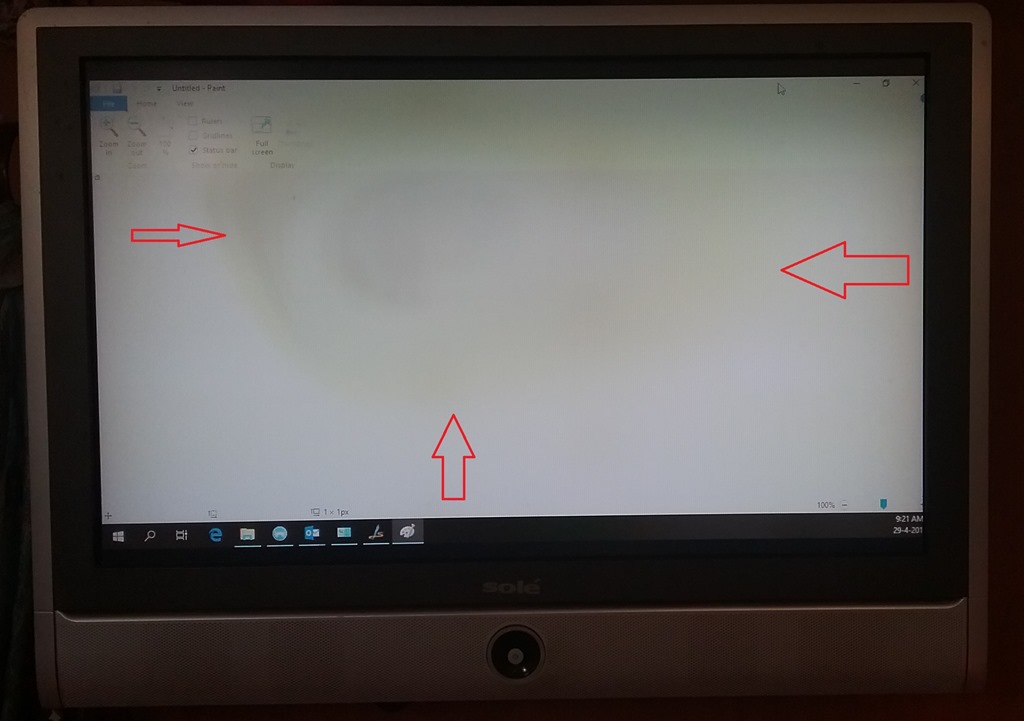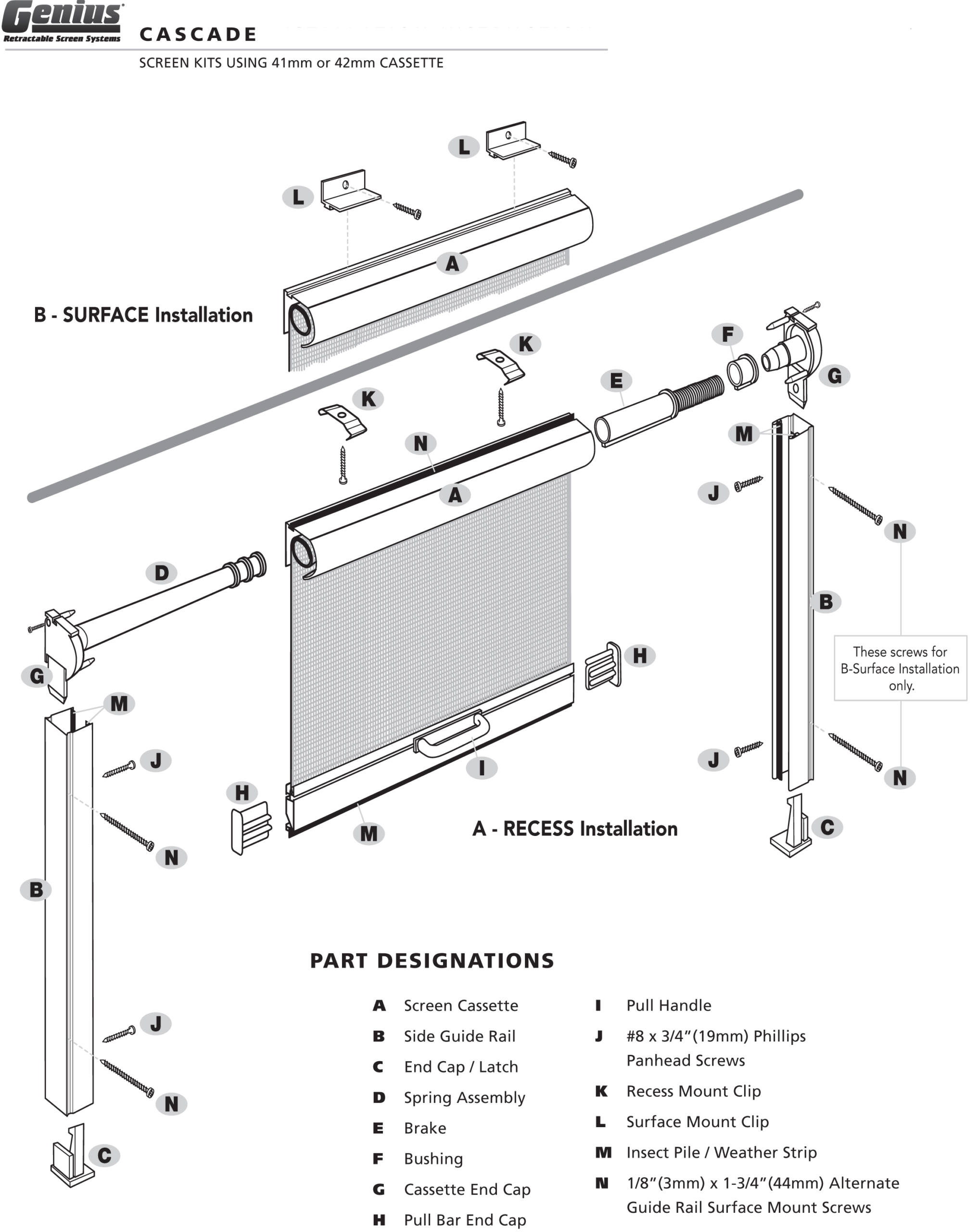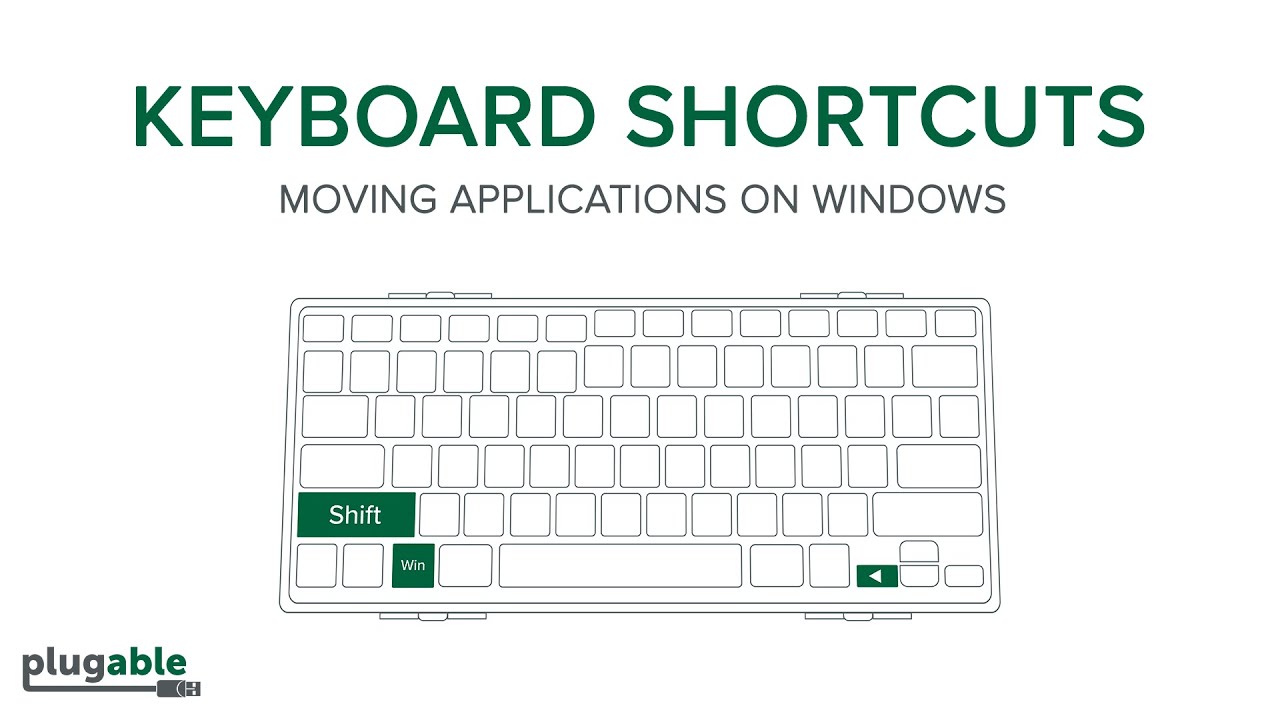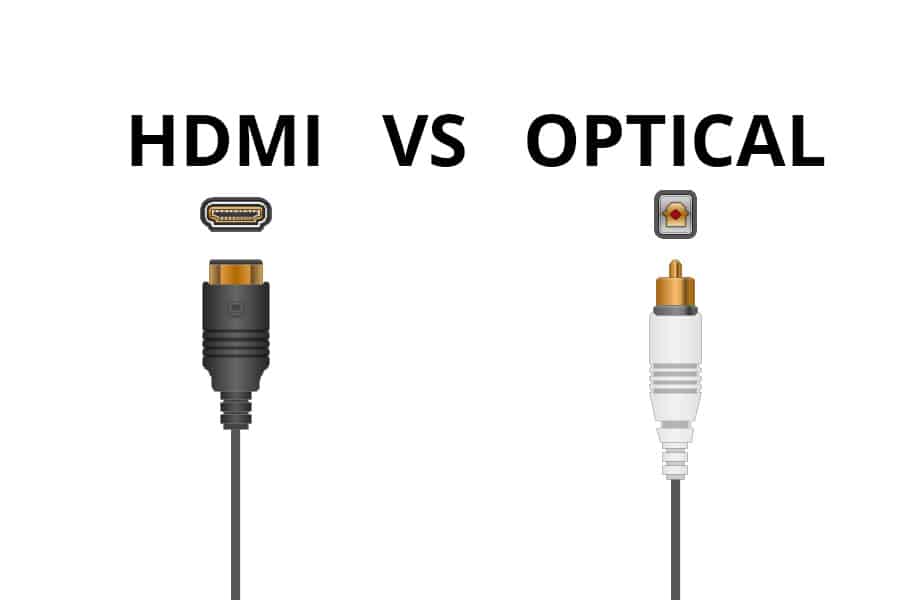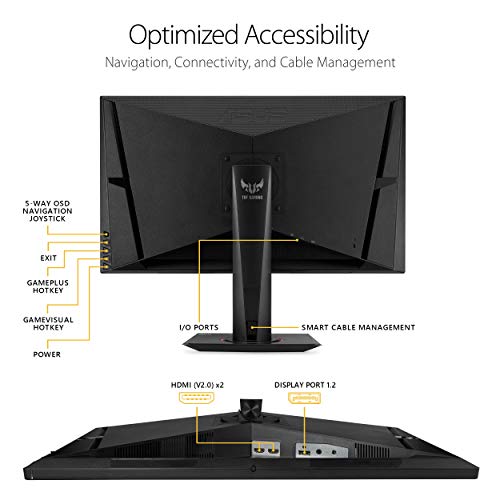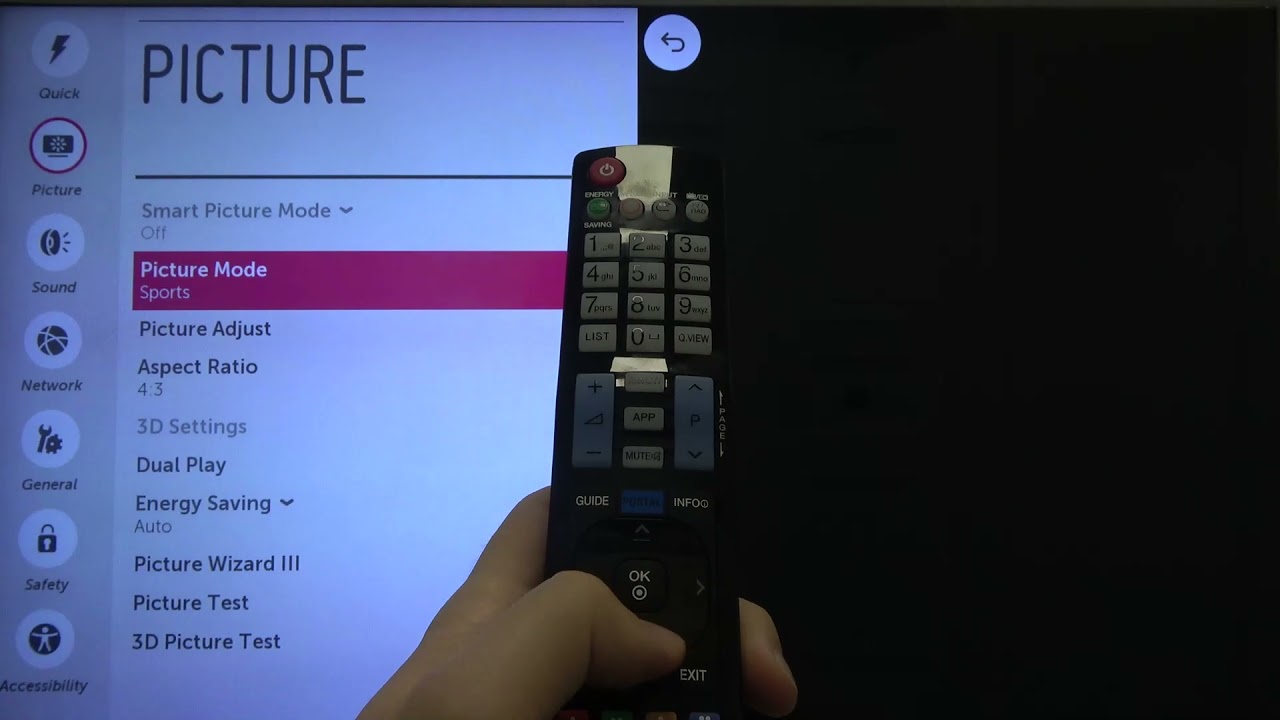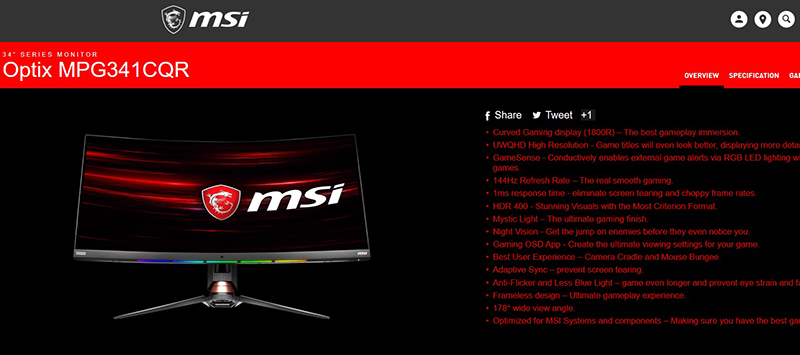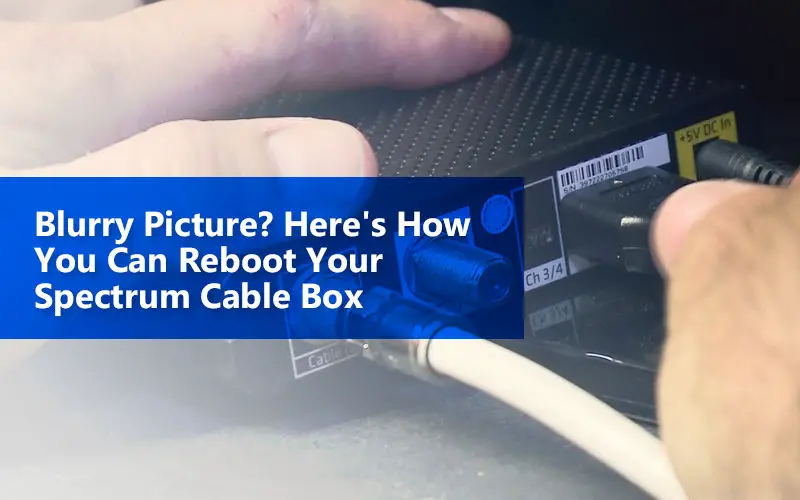Do LCD screens burn out?
While LCDs are not susceptible to burn-in the same way CRT monitors are, LCDs suffer from what manufacturers call image persistence. Like the burn-in on CRTs, image persistence on LCD monitors is caused by the continuous display of static graphics on the screen for extended periods. Do LCD screens suffer from burn-in? Although much less susceptible than Plasma TVs, LCD …