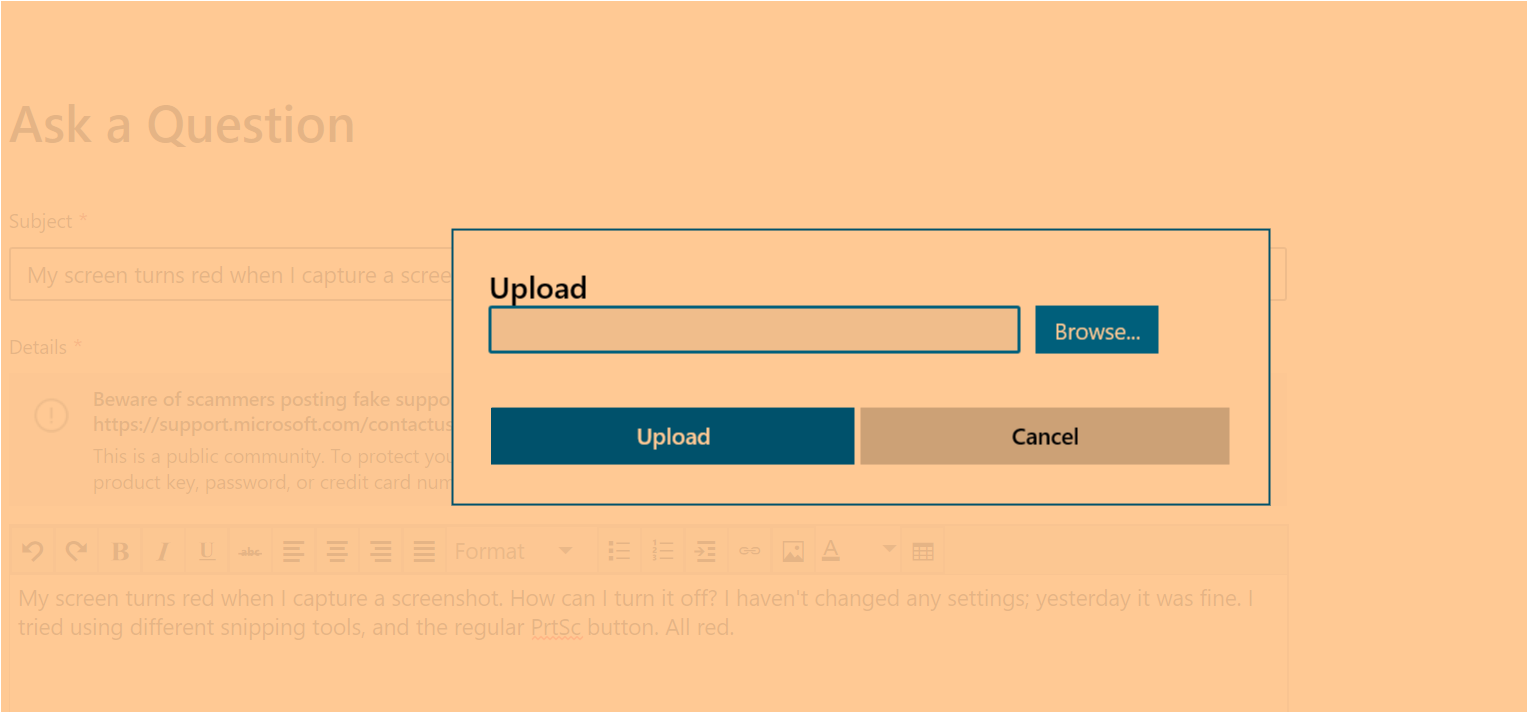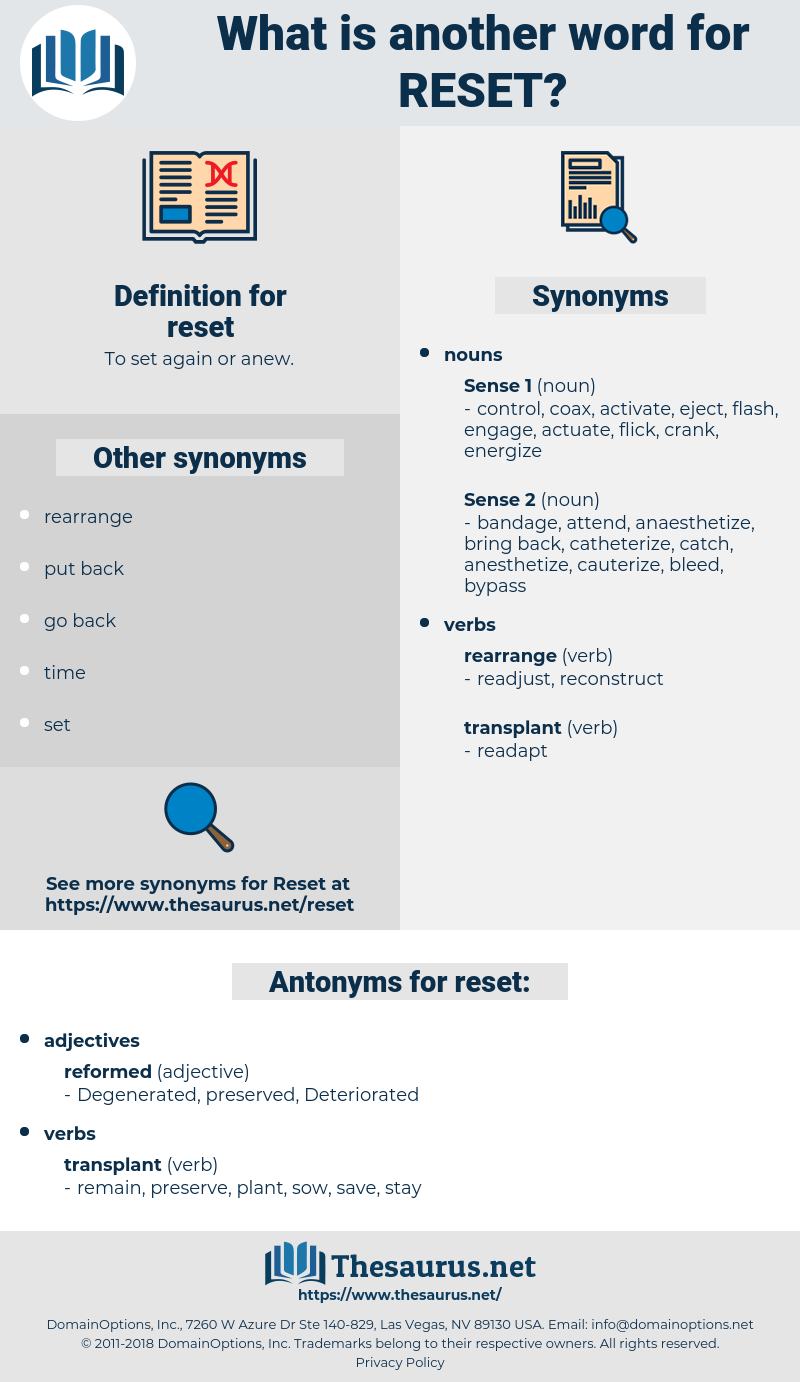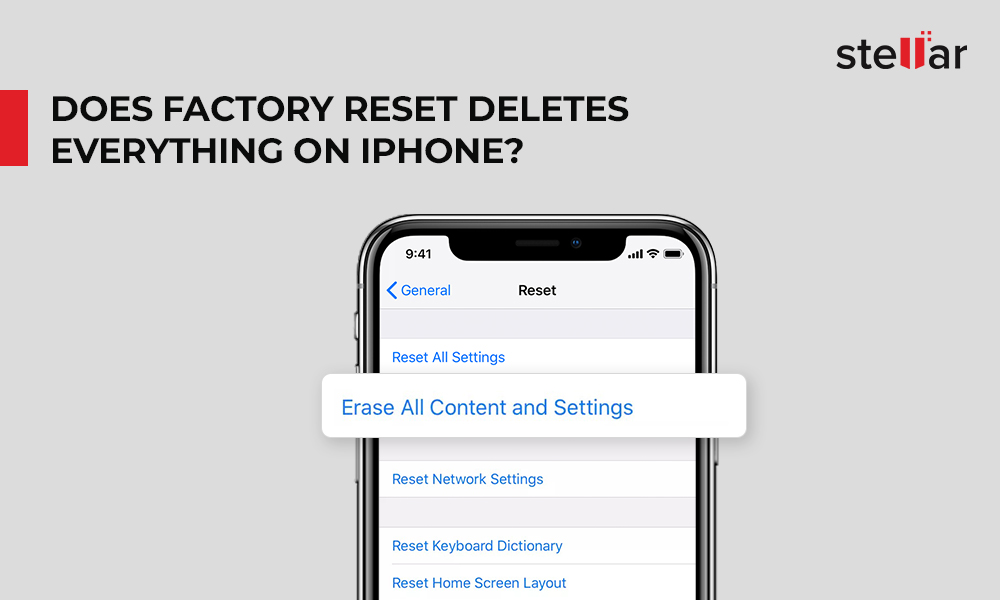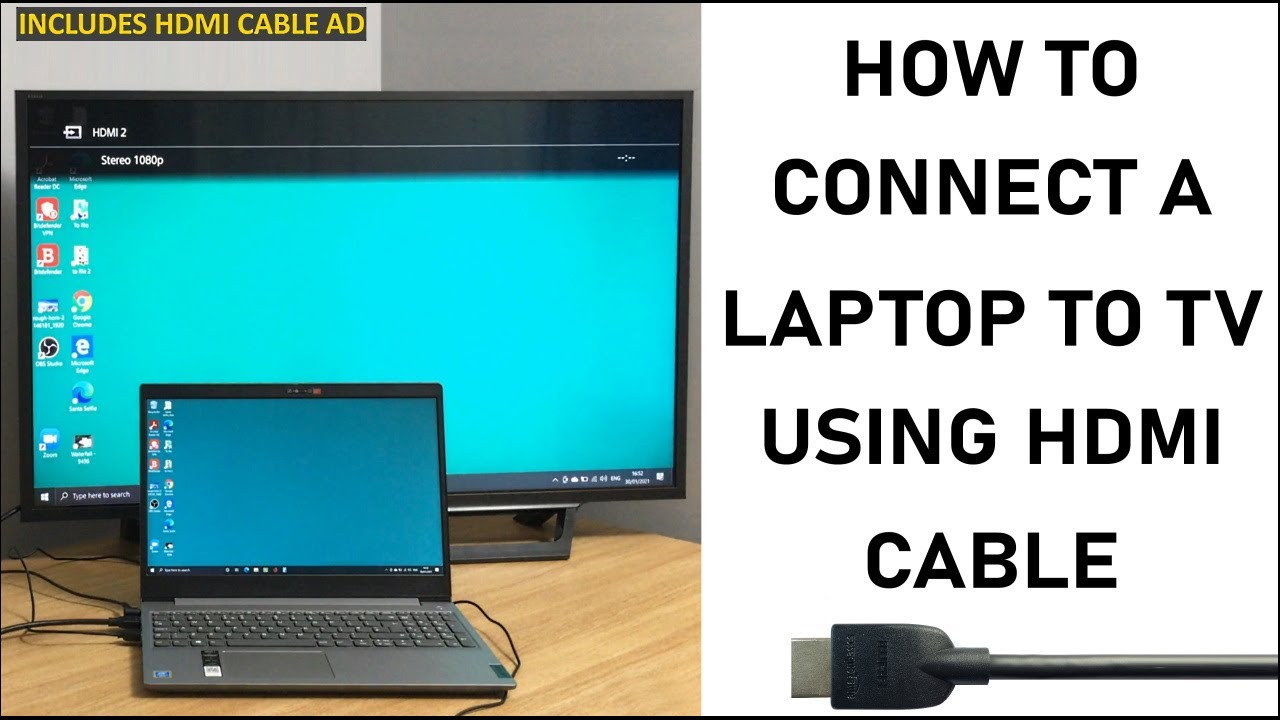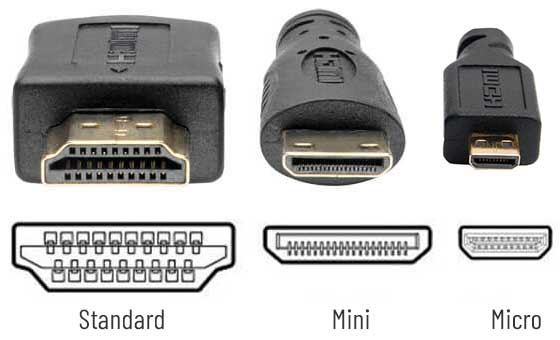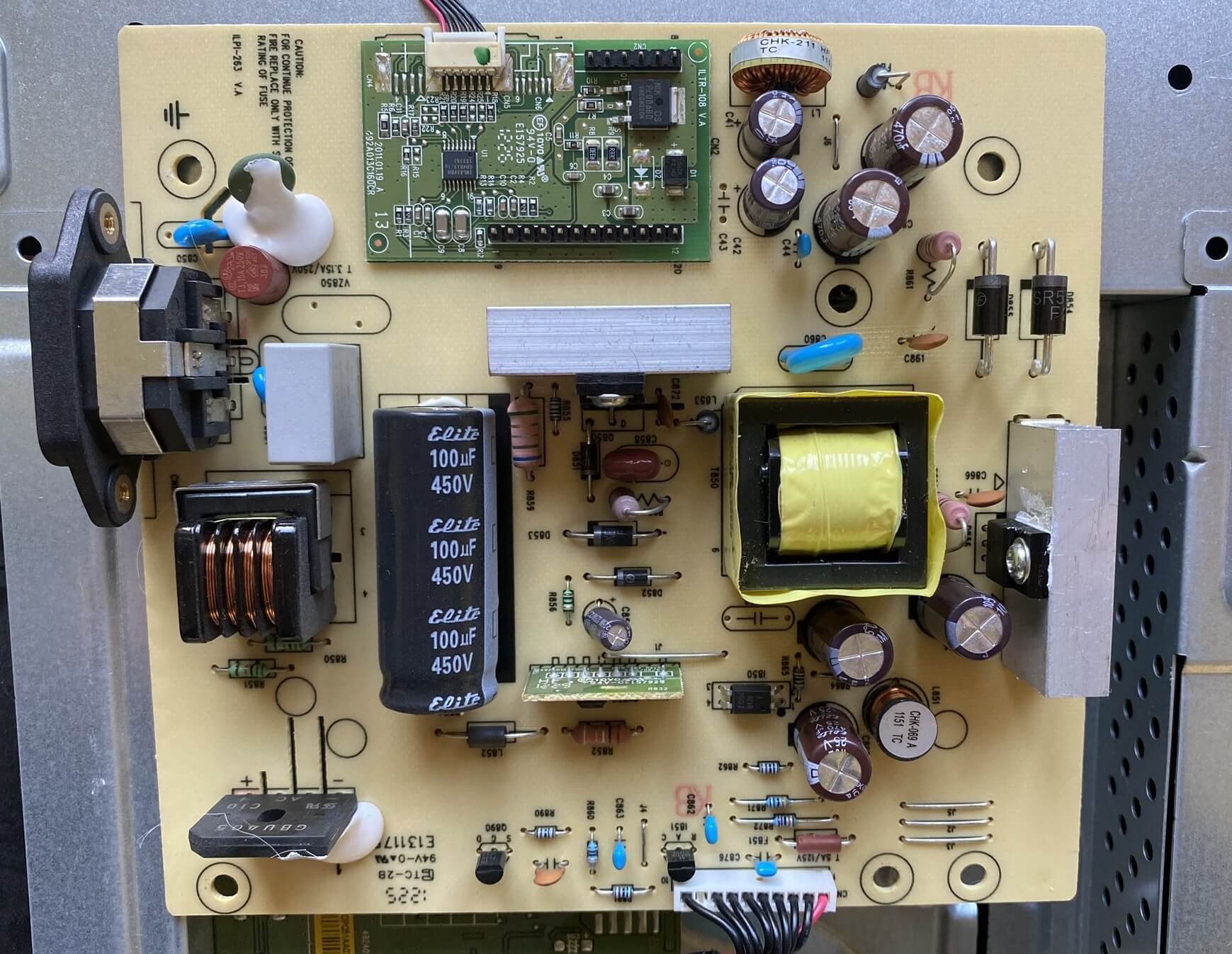Why is my monitor light orange?
Orange light on the monitor A solid or blinking orange light indicates the monitor or other display is not receiving a signal. For example, if your monitor has power but is not plugged into the computer, the indicator LED is orange. A monitor’s orange light may appear next to or on the monitor power button. How do I fix my …