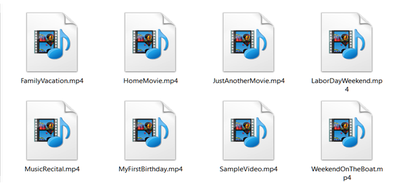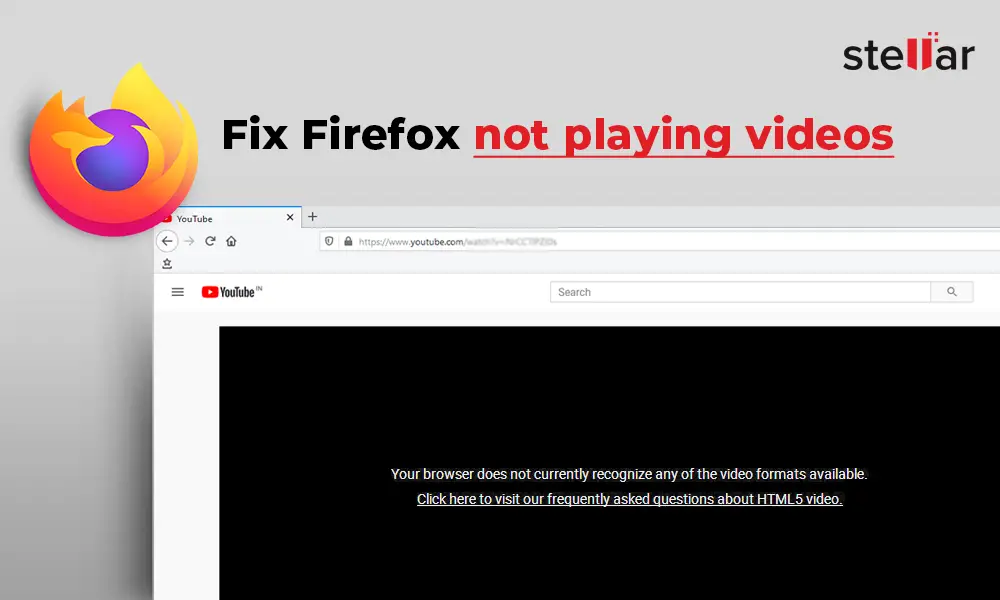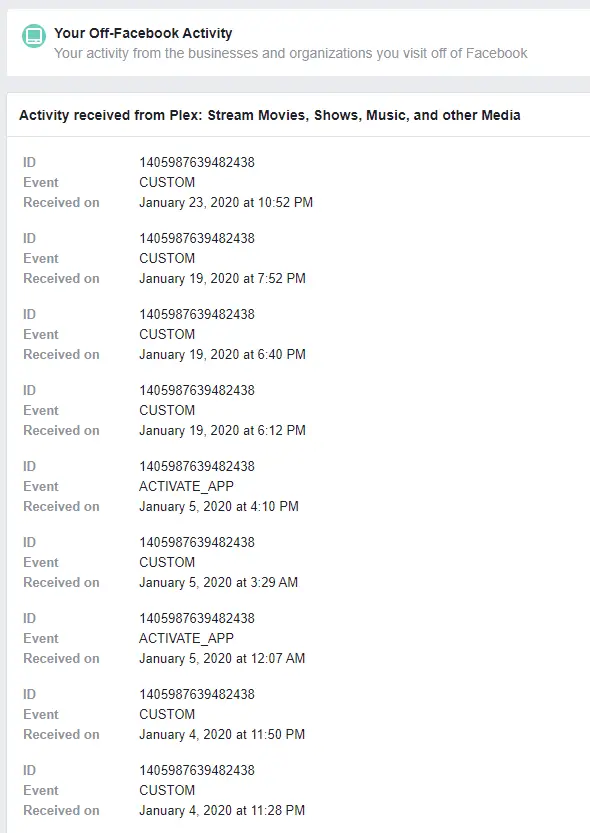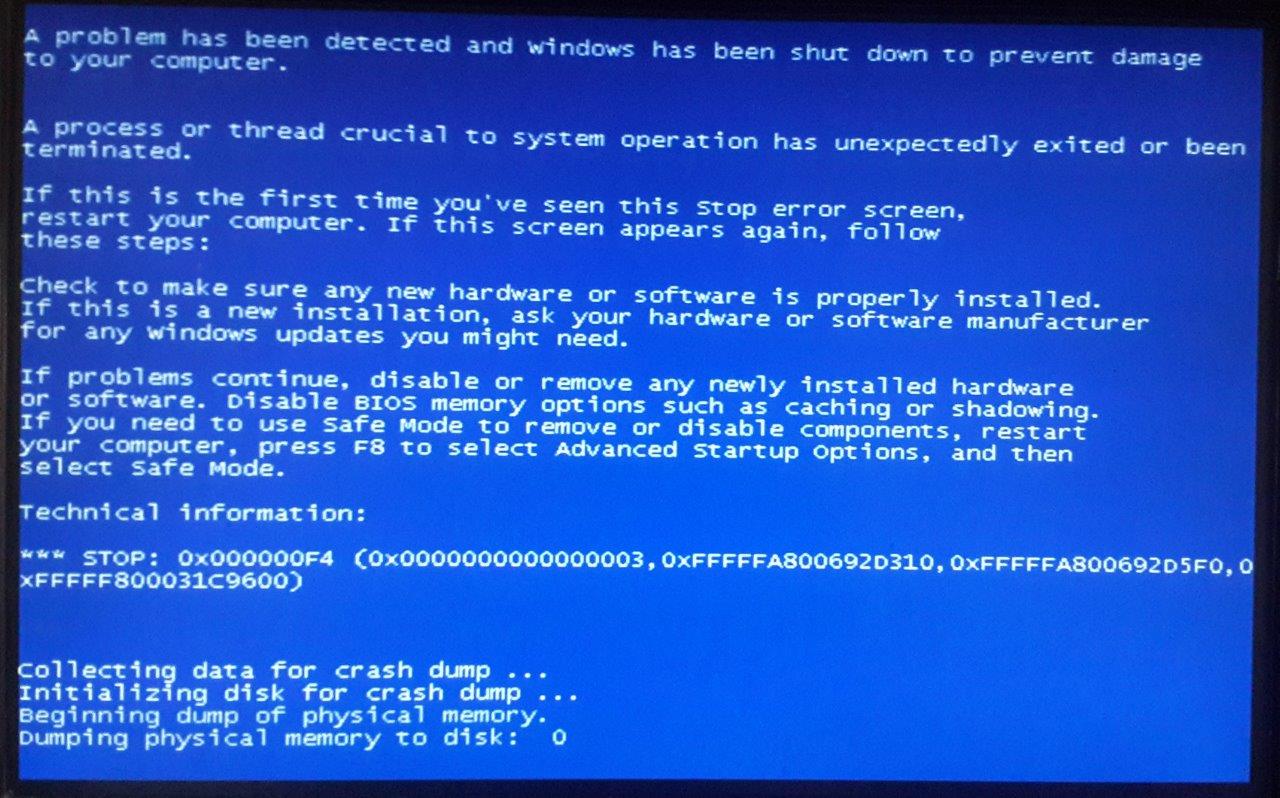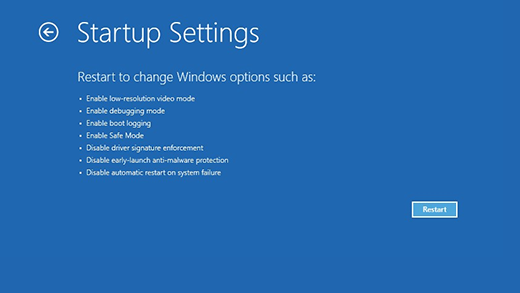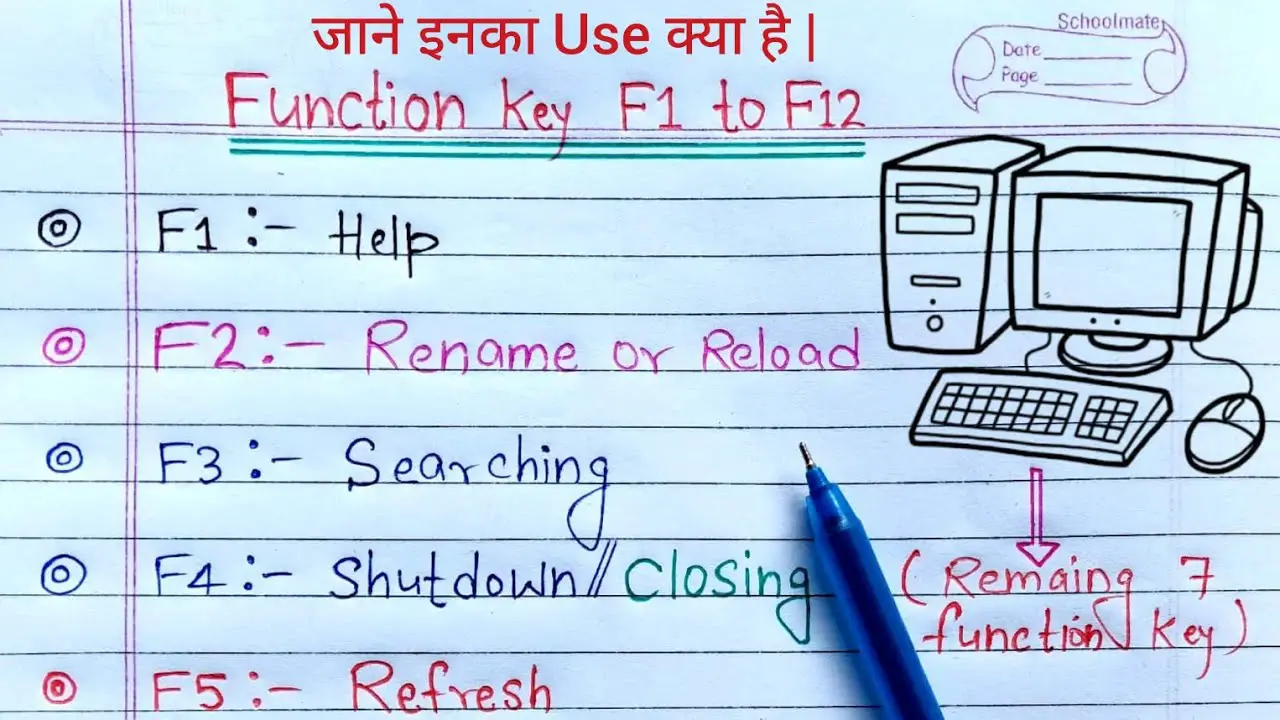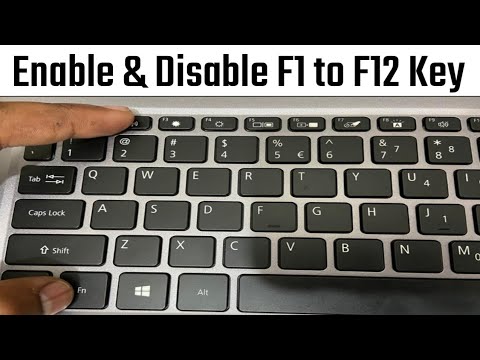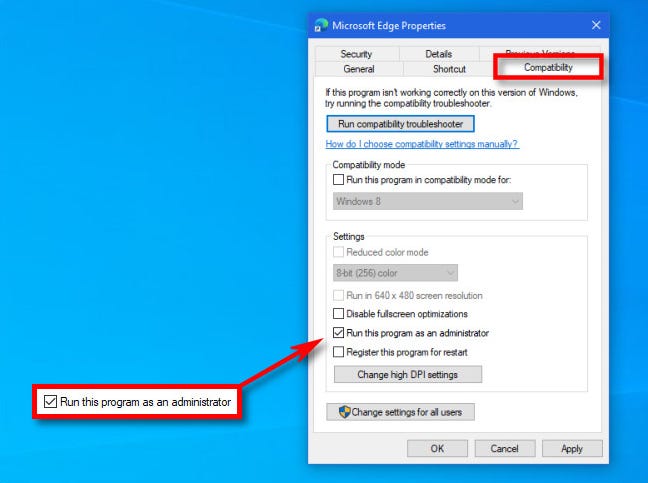What is MP4 format video?
An MP4 file is a multimedia file used for storing, sharing, downloading, and streaming video clips from the internet. It is a versatile file type that can store video, audio, images, and even subtitles. MP4 video files are one of the most common file formats used on the internet today. What is a MP4 video? MPEG-4 Part 14 or MP4 …