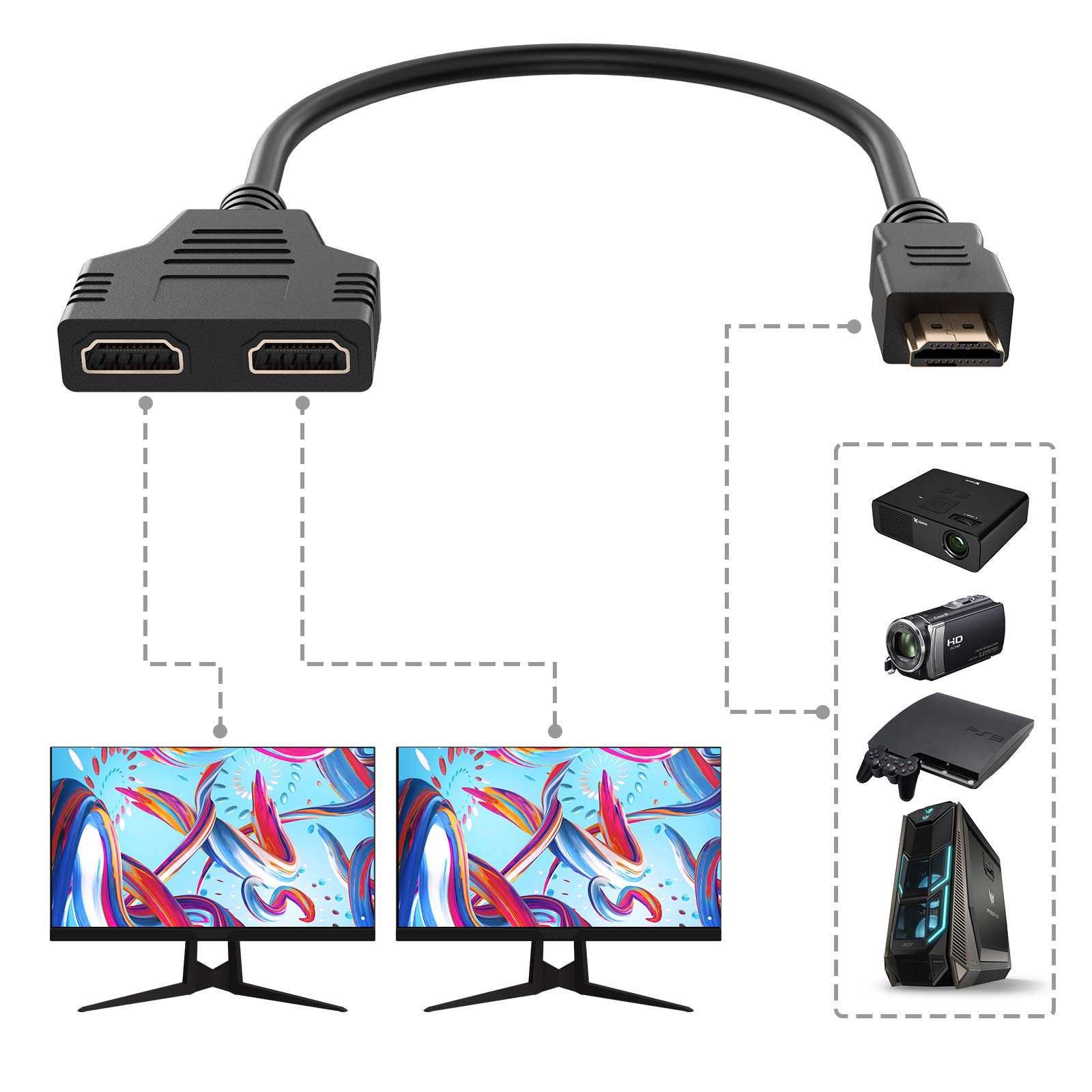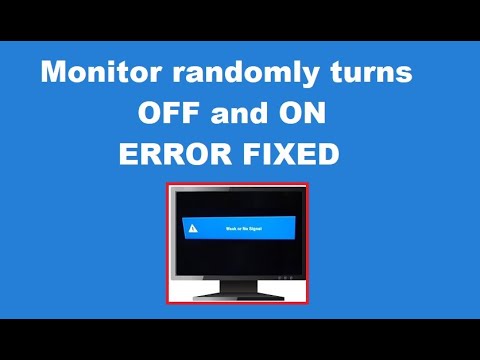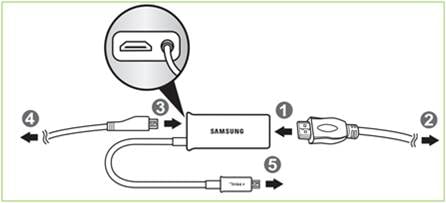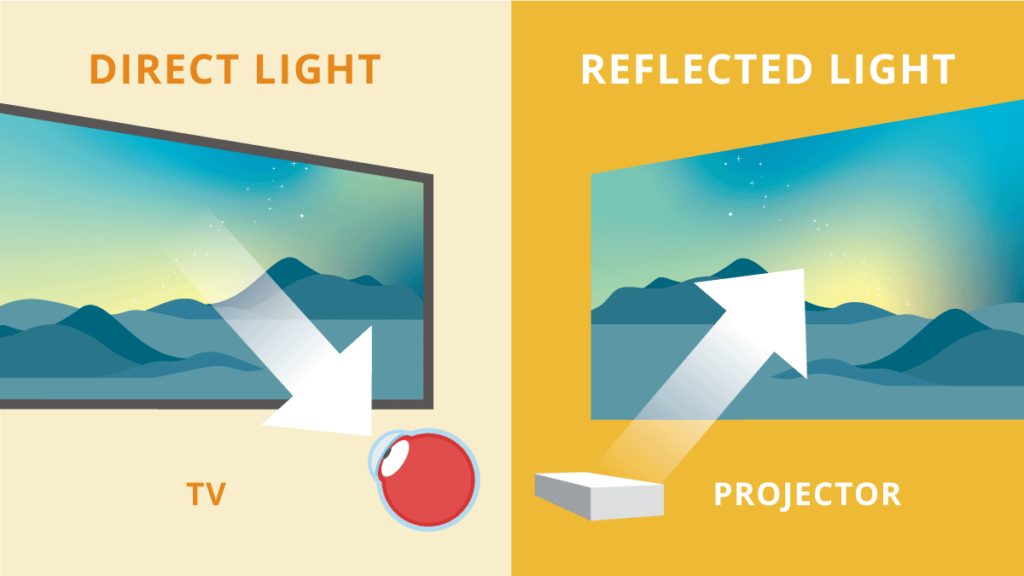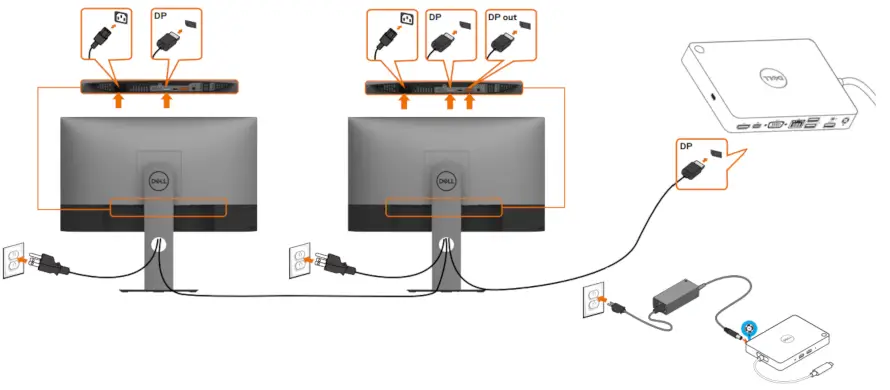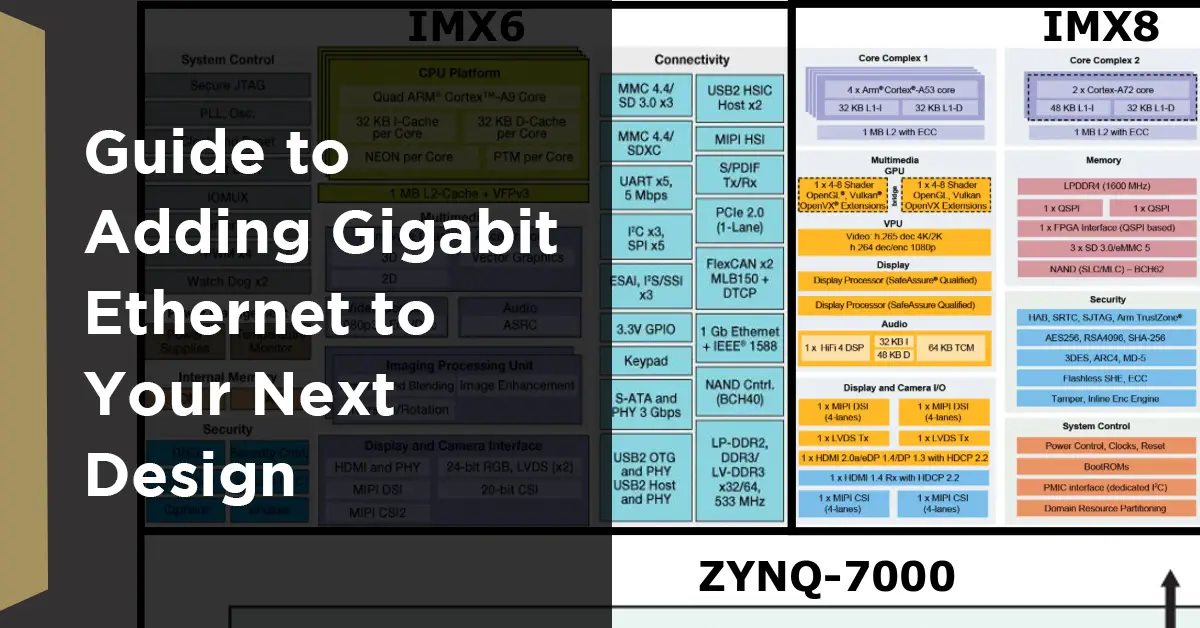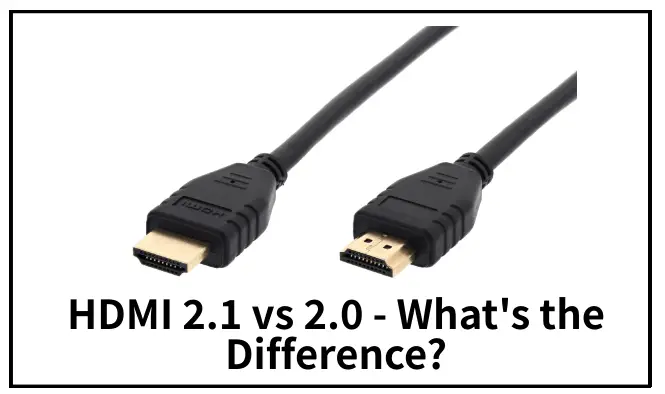Can you split HDMI to two outputs?
You can use an HDMI splitter to connect and operate multiple devices through one HDMI port. An HDMI splitter simply has a cable with an HDMI plug on one side and on the other side (depending on the HDMI splitter type) you can have two, three and even four HDMI ports. Can you split HDMI outputs? An HDMI splitter takes …