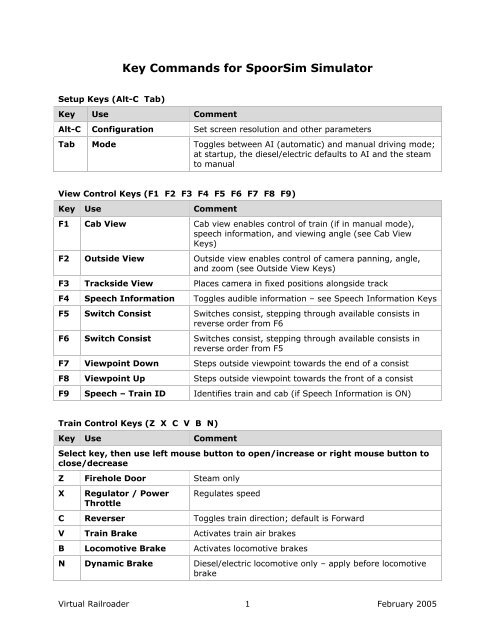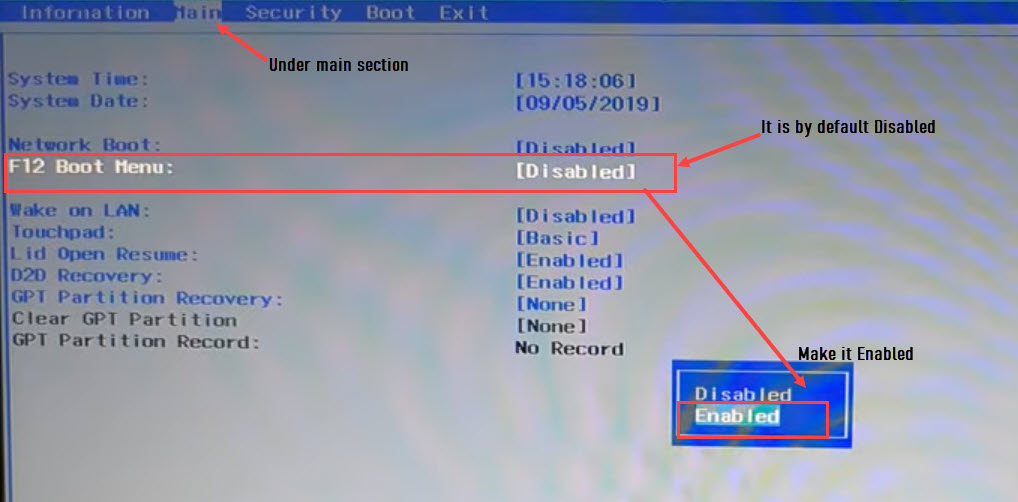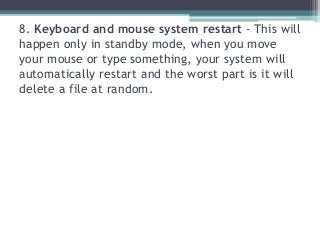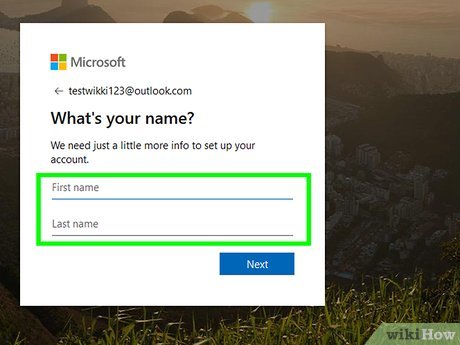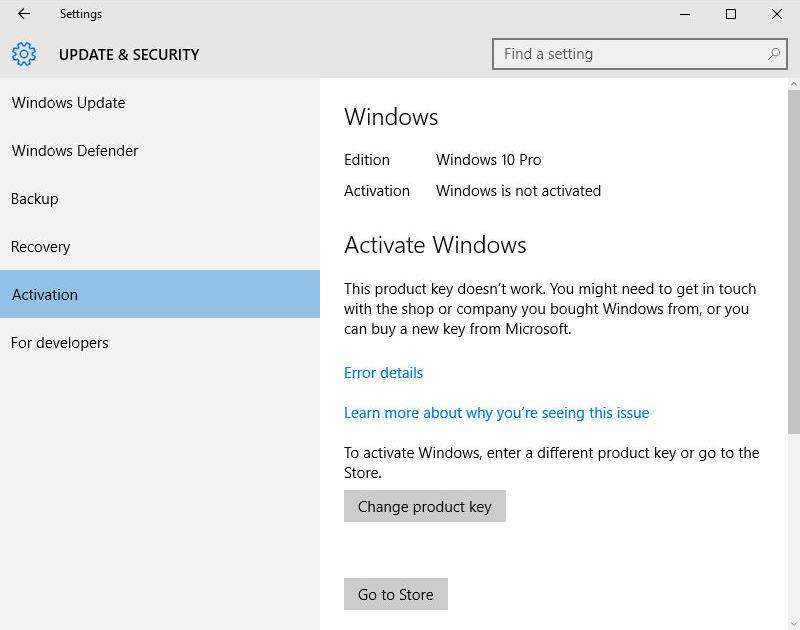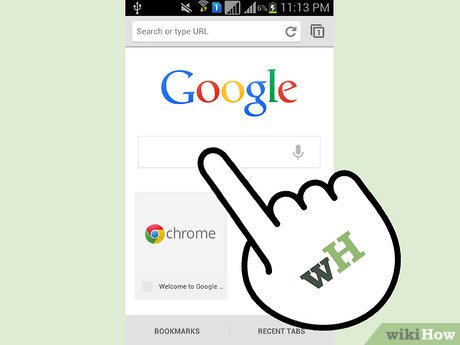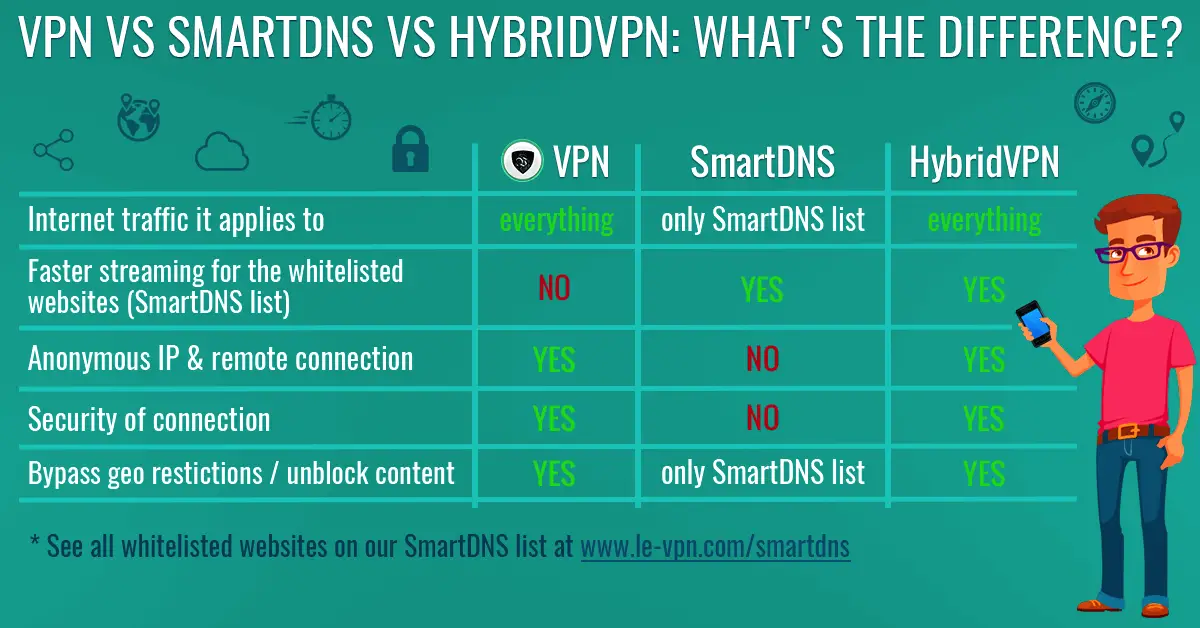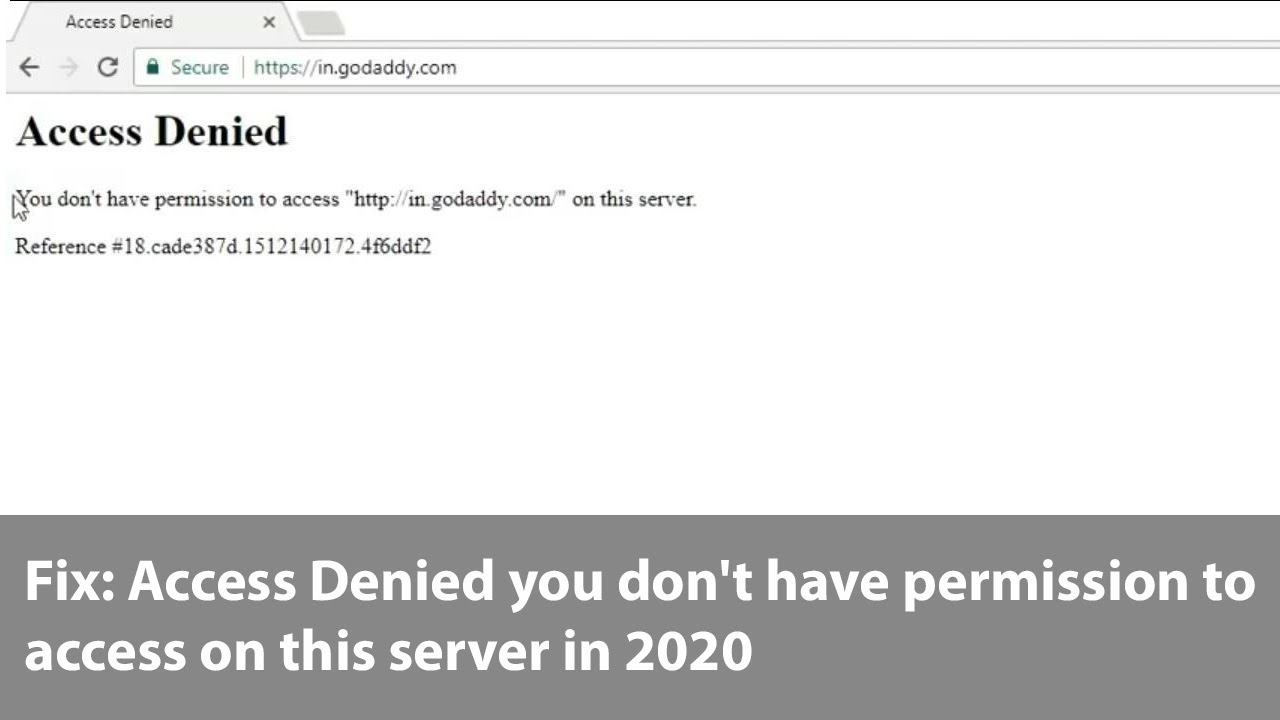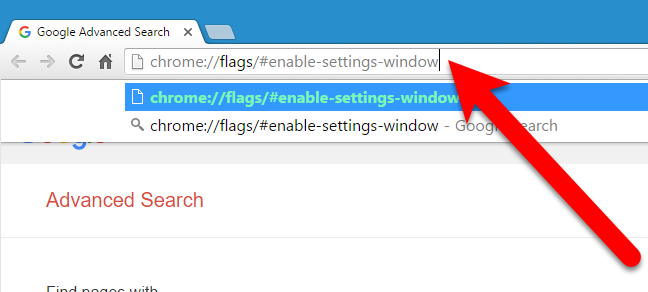What is F3 F4 F5?
F1 – Opens the Help screen for almost every program. F2 – Allows you to rename a selected file or folder. F3 – Opens a search feature for an application that is active at the moment. F4 – Alt + F4 closes the active window. What does Alt F1 F2 F3 F5 F4 do? F1 – Opens the Help screen …