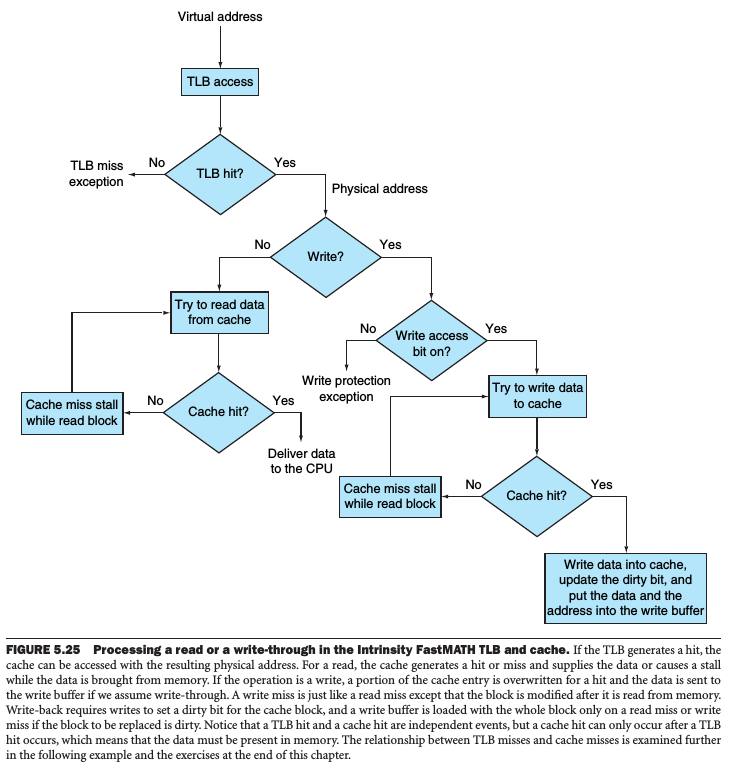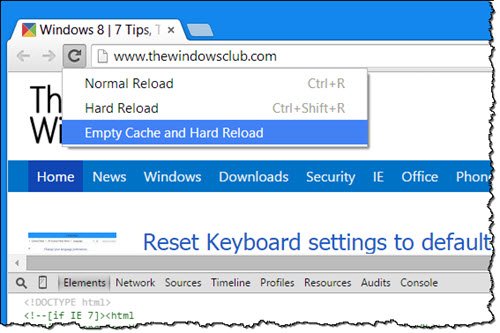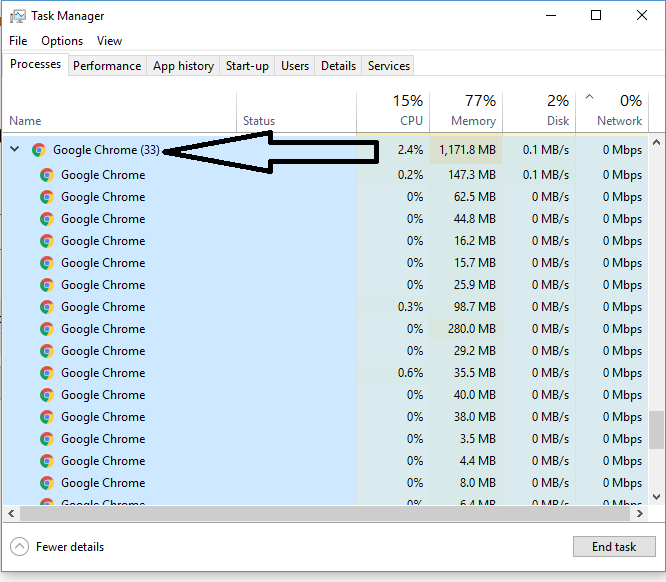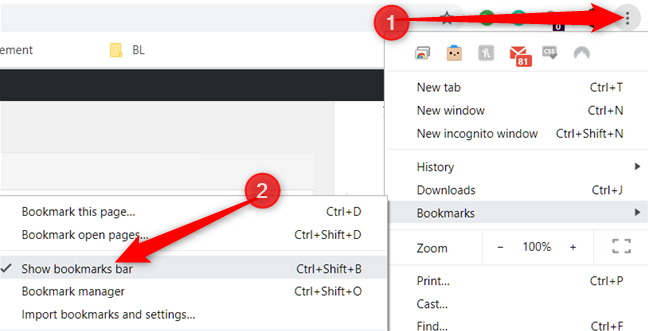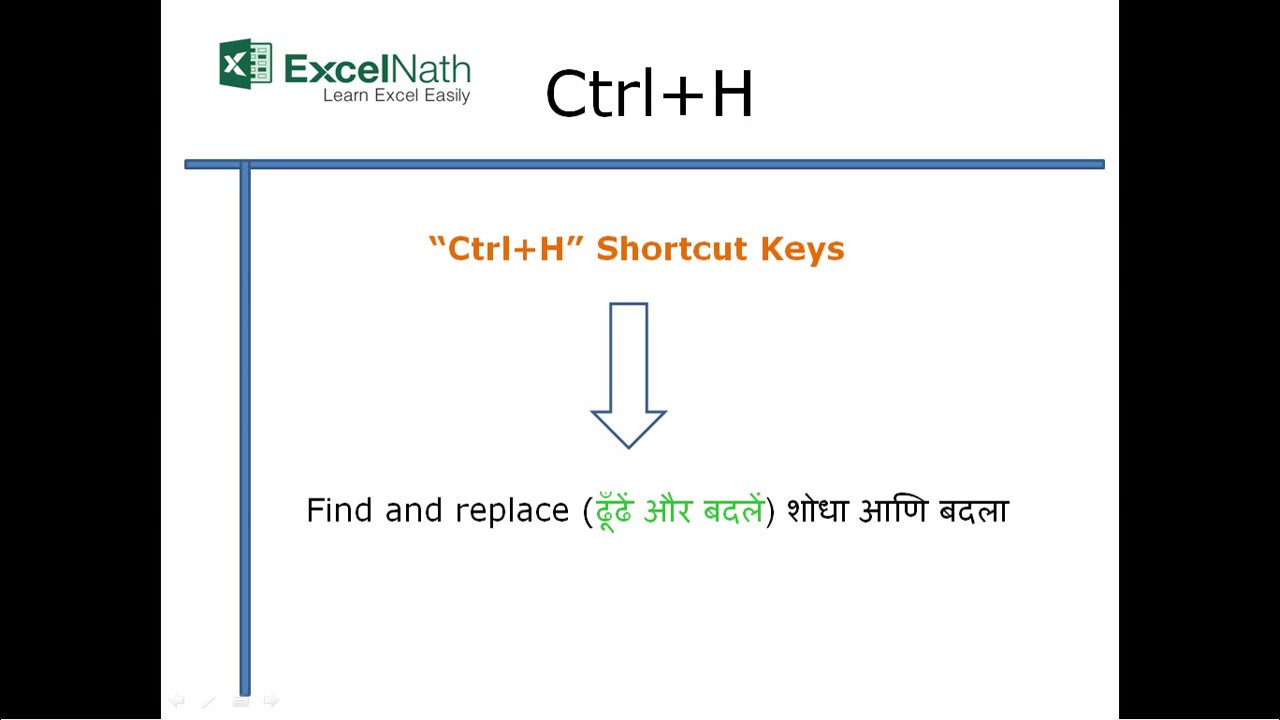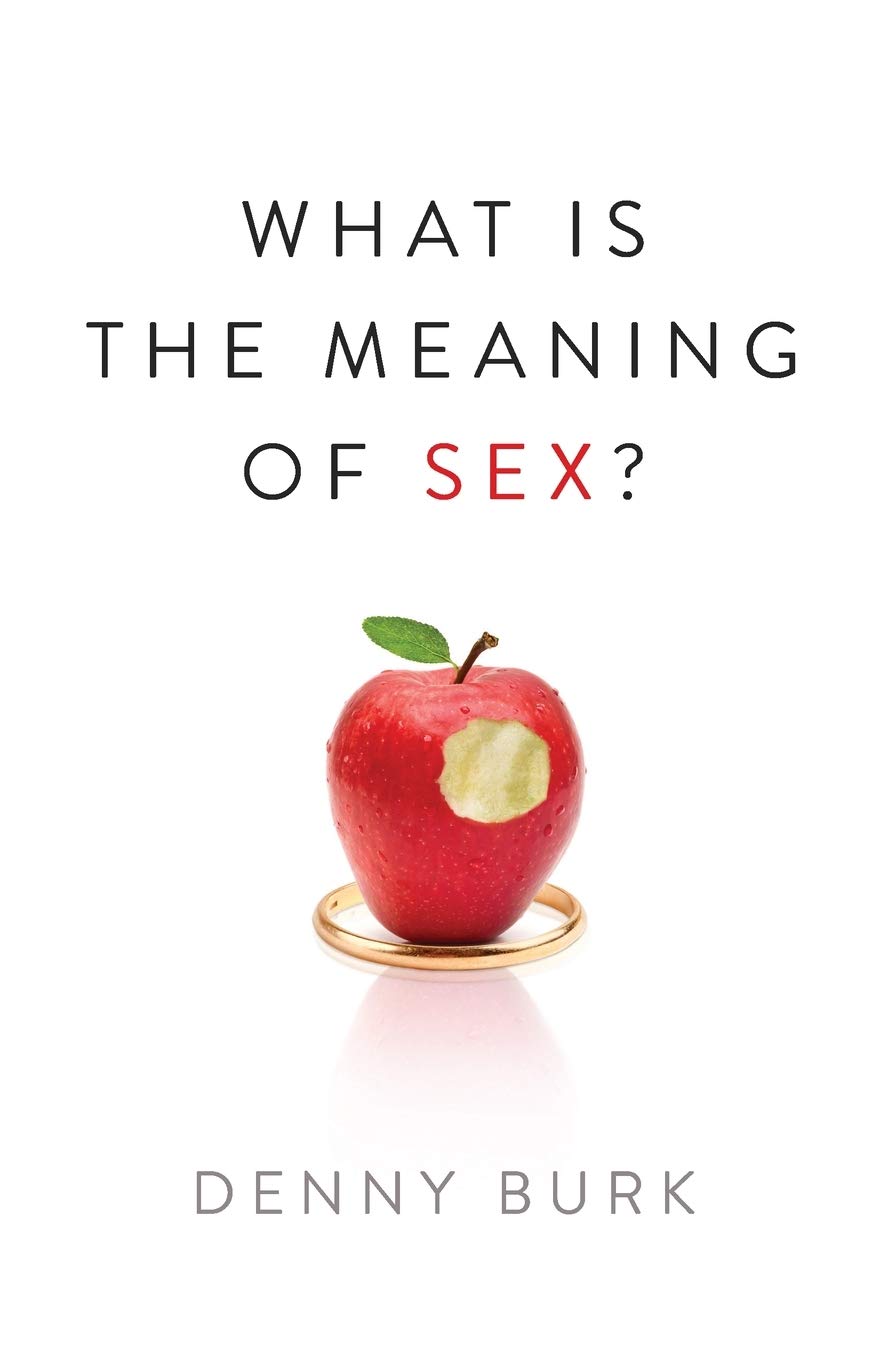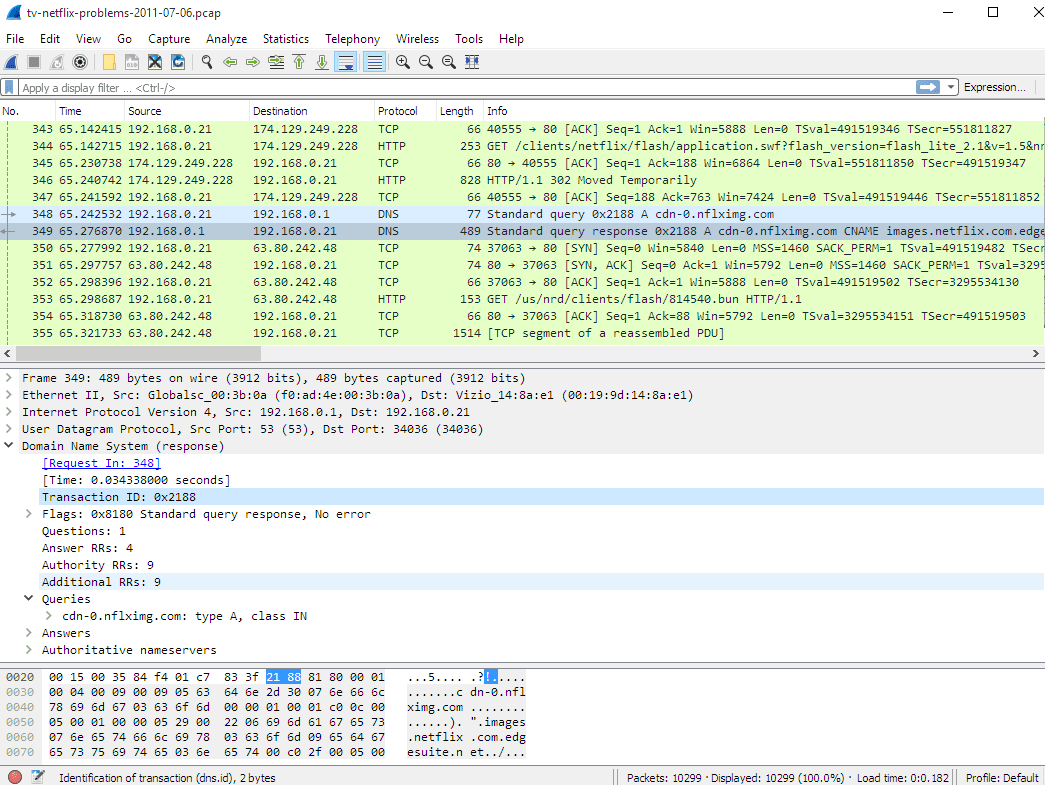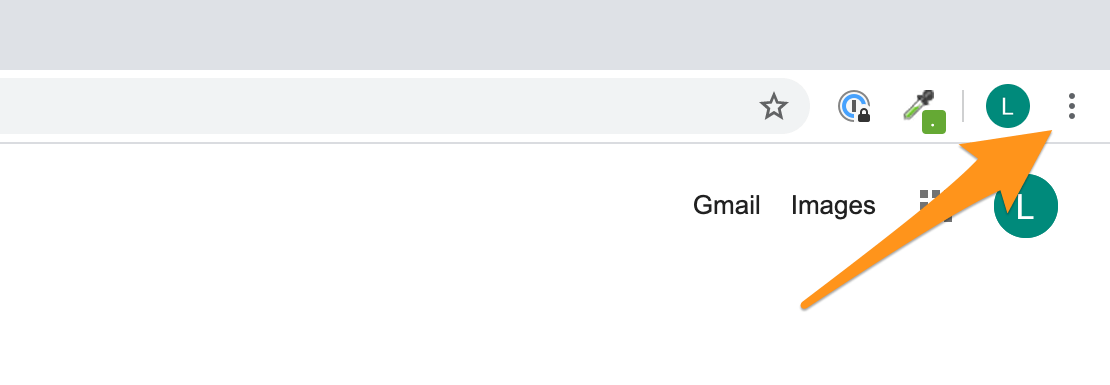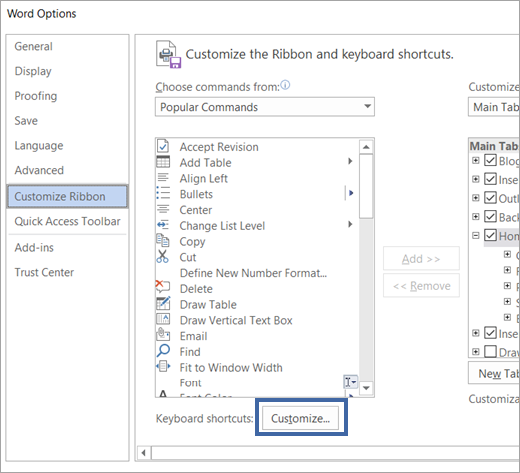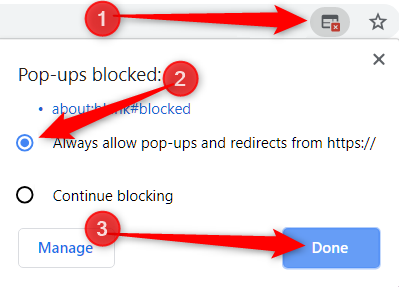Is cache miss an exception?
No, it simply causes a processor stall. What happens if cache miss? When a cache miss occurs, the system or application proceeds to locate the data in the underlying data store, which increases the duration of the request. Typically, the system may write the data to the cache, again increasing the latency, though that latency is offset by the cache …