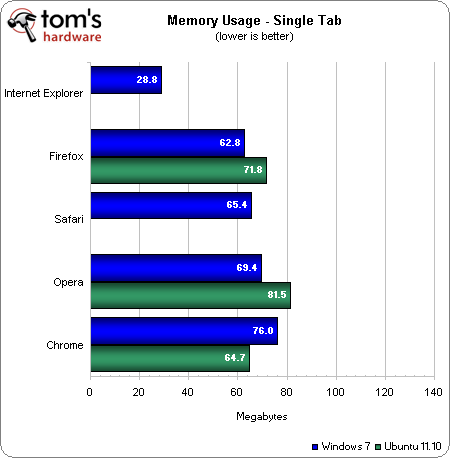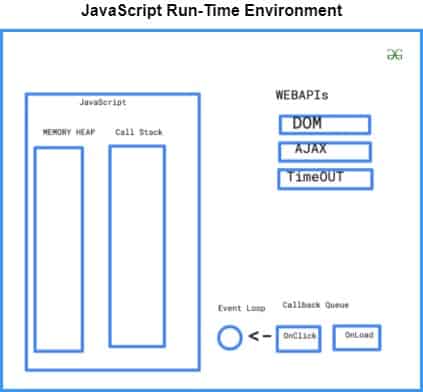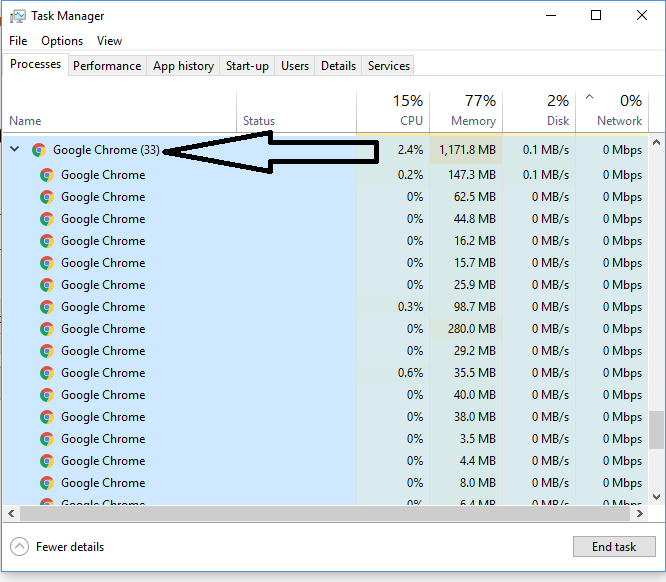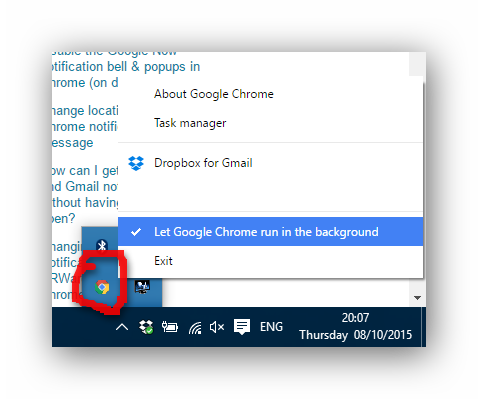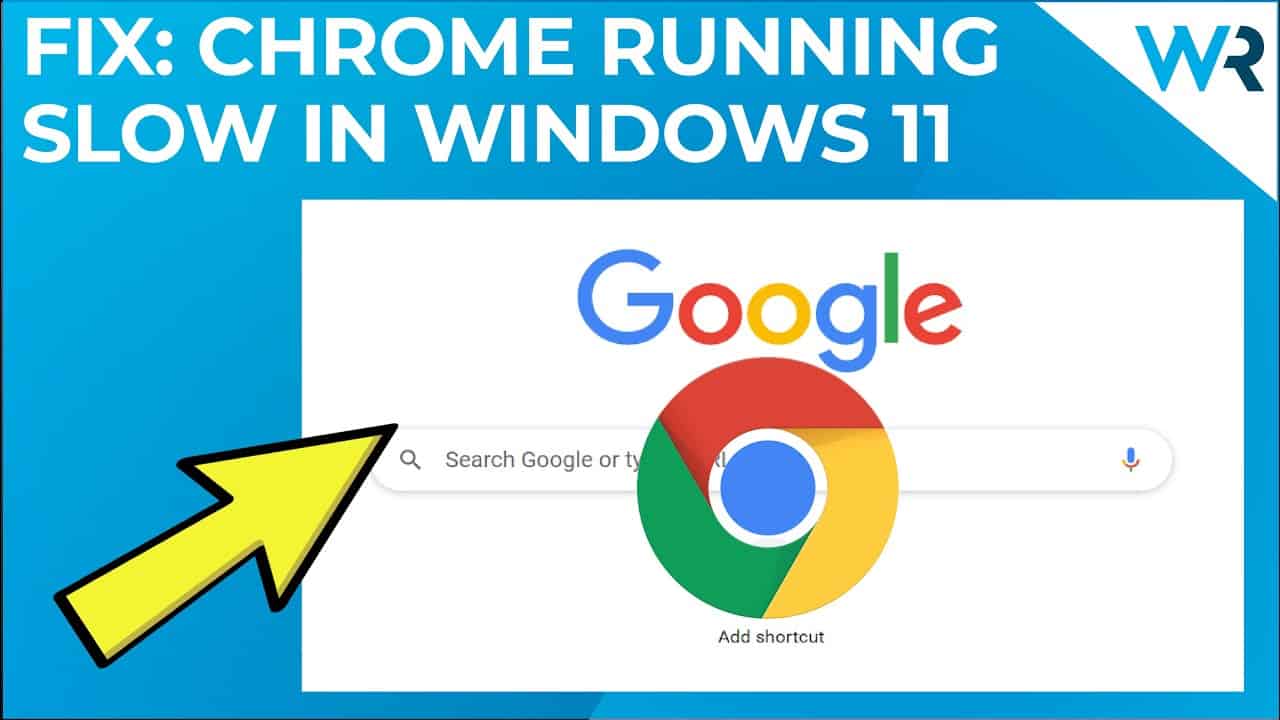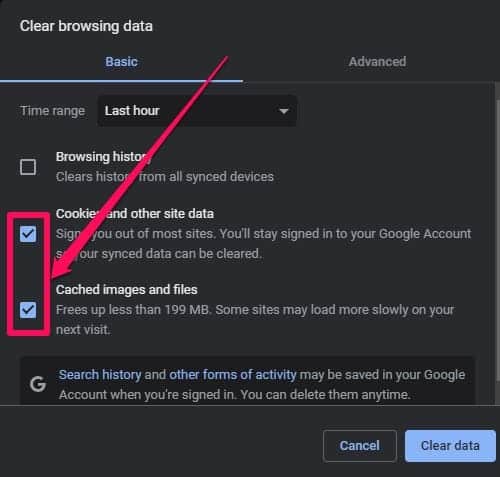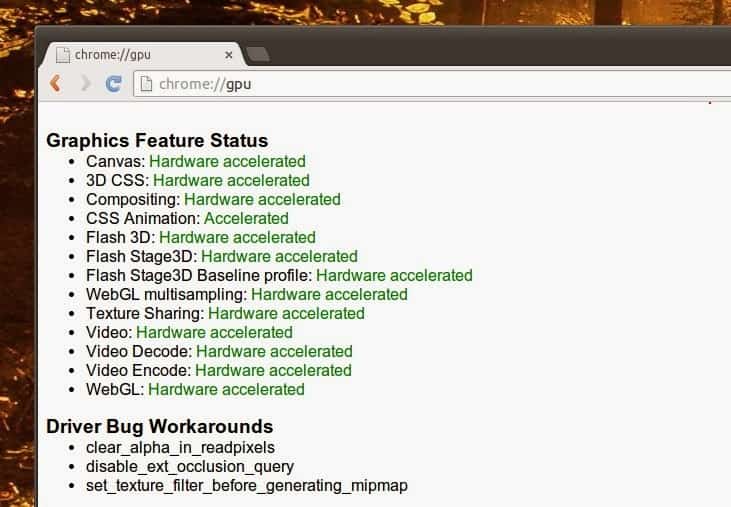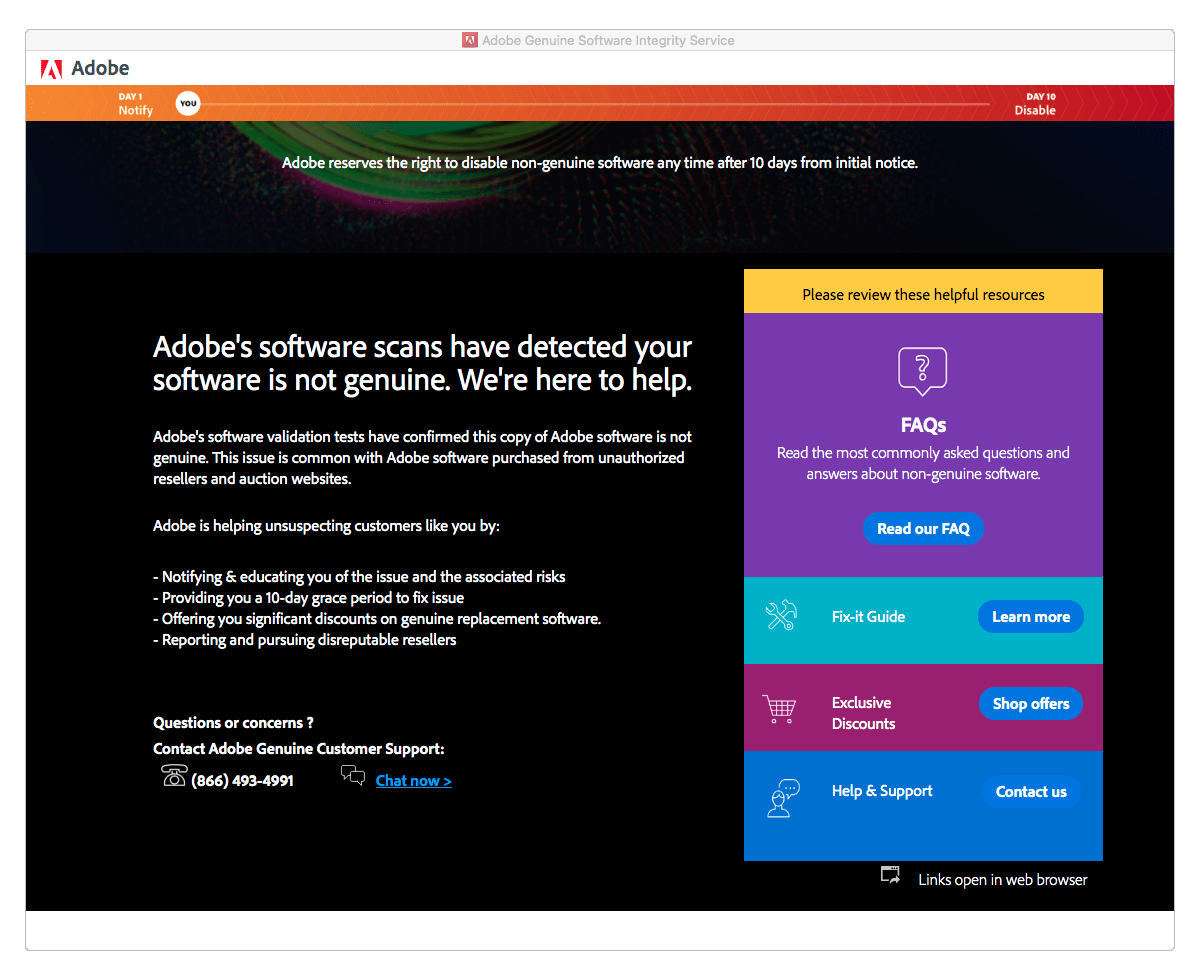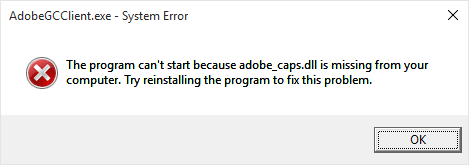Does Google Chrome use more CPU than other browsers?
Having Google Chrome open can use up to 40 to 50 percent of your CPU’s capacity. The browser already runs more background processes than any other web browser out there. Users generally get alerted when they notice that Chrome opens so many processes and uses too much CPU power. Does Chrome use a lot of CPU? Restart Browser It is …